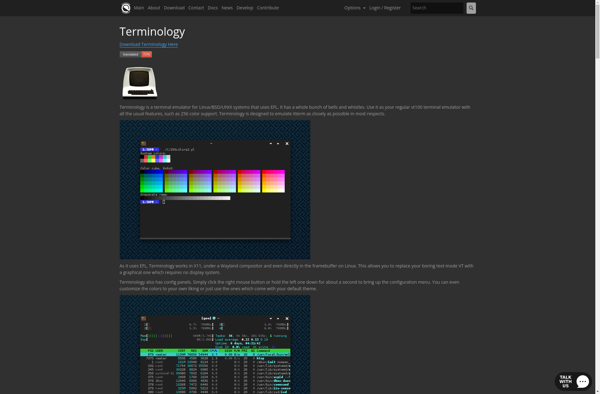Windows Terminal
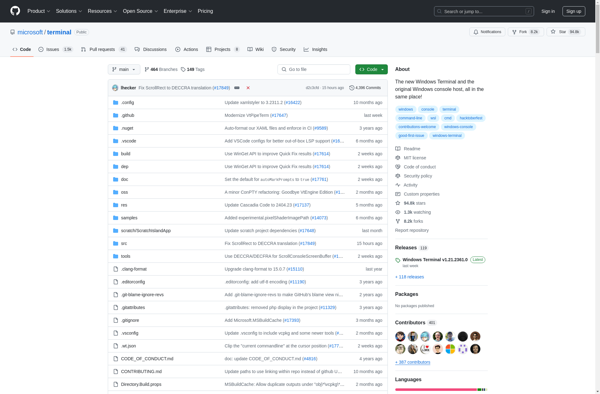
Windows Terminal: A Modern Command-Line Experience
Windows Terminal is a modern, fast, efficient, powerful, and productive terminal application for command-line users on Windows 10 and Windows 11. It provides multiple tab support, rich text formatting, custom themes and styles, emoji and font ligature support, smooth typing experience, and more.
What is Windows Terminal?
Windows Terminal is a modern, versatile, and user-friendly terminal emulator application designed specifically for the Windows command-line interface. Released in 2019 by Microsoft, it comes pre-installed in Windows 11 and is available to download separately for Windows 10.
Windows Terminal provides numerous major improvements over the traditional Windows console host. Key highlights include multiple tab support for opening command prompts, PowerShells, WSL Linux distros, Azure Cloudshell and any other command-line tools in one window. It also enables splitting panes horizontally or vertically to view multiple shells at once.
The application features GPU-accelerated text rendering for smooth typing, anti-aliased fonts, emoji and font ligature support for developer glyphs. Custom themes and styles can be created and shared to personalize the aesthetic appearance.
Advanced configuration settings allow custom key bindings, automatic profiles per shell or tab, a QUAKE-style drop down terminal, background image support and more. The settings are easily editable through a JSON file giving full control.
Overall, Windows Terminal offers a modern, fast, productive and customizable terminal environment for Windows command-line use. It is designed for efficiency and user productivity with multiple features not available in the older default Windows consoles.
Windows Terminal Features
Features
- Multiple tab support
- Rich text formatting
- Customizable themes and styles
- Emoji and font ligature support
- Smooth typing experience
Pricing
- Free
- Open Source
Pros
Cons
Official Links
Reviews & Ratings
Login to ReviewThe Best Windows Terminal Alternatives
Top Os & Utilities and Terminal Emulators and other similar apps like Windows Terminal
Here are some alternatives to Windows Terminal:
Suggest an alternative ❐Kitty terminal
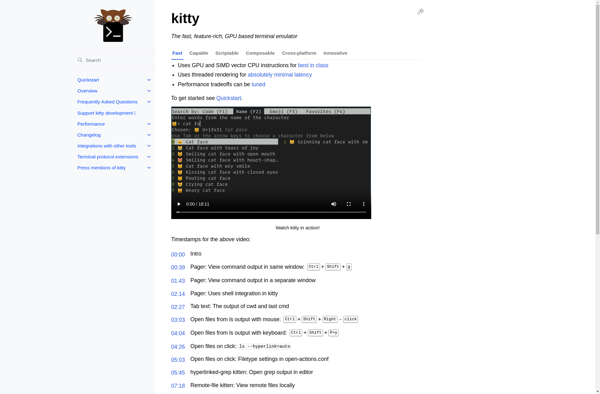
ITerm2
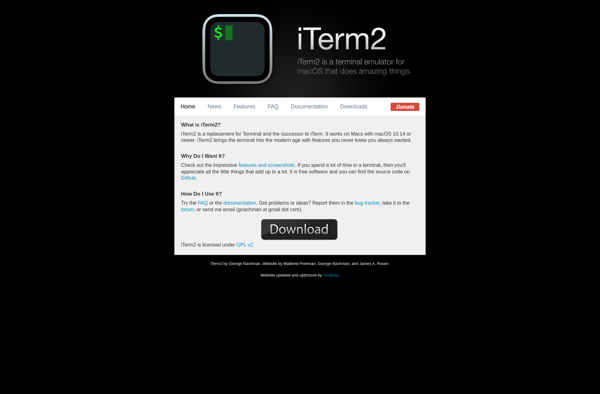
Terminator
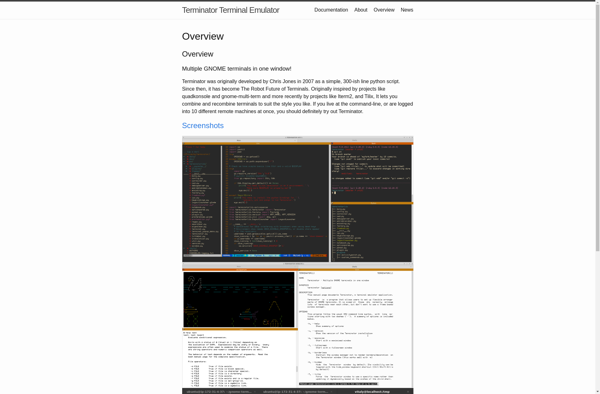
Alacritty
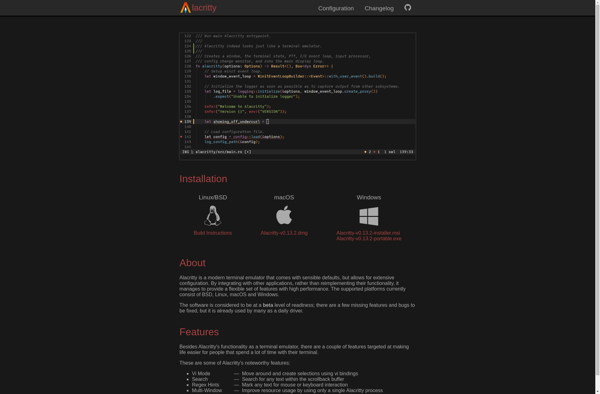
WezTerm
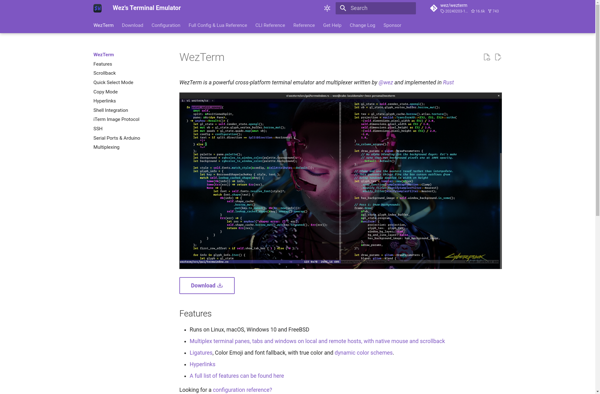
MobaXterm

Termux
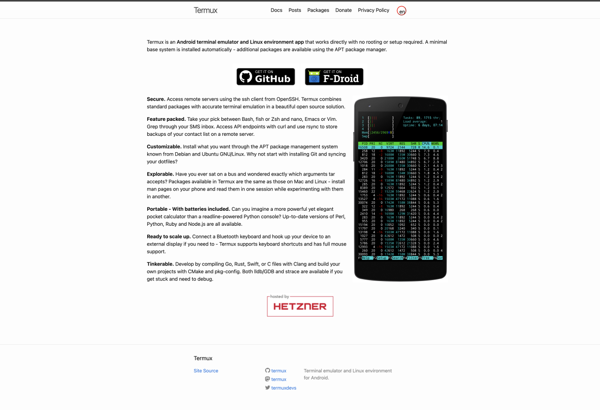
Xshell
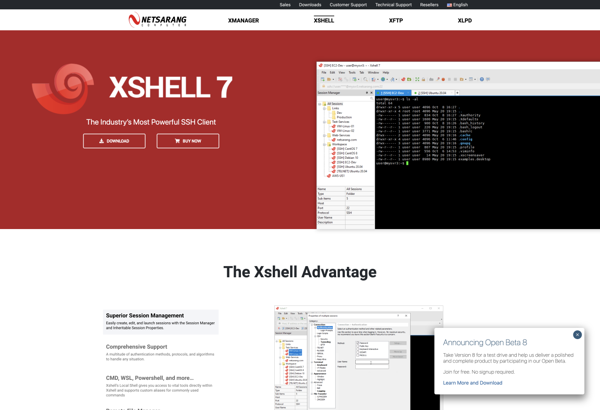
Cygwin
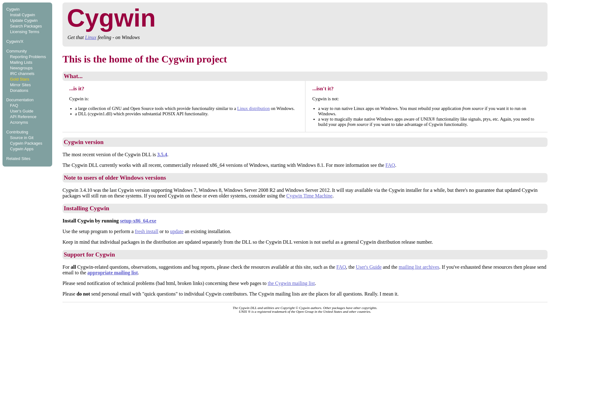
Tera Term
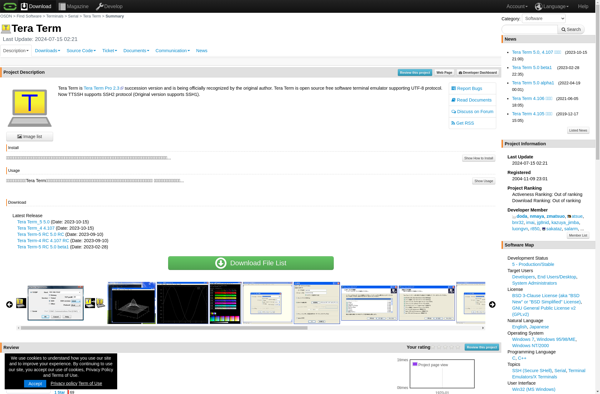
Tabby Terminal
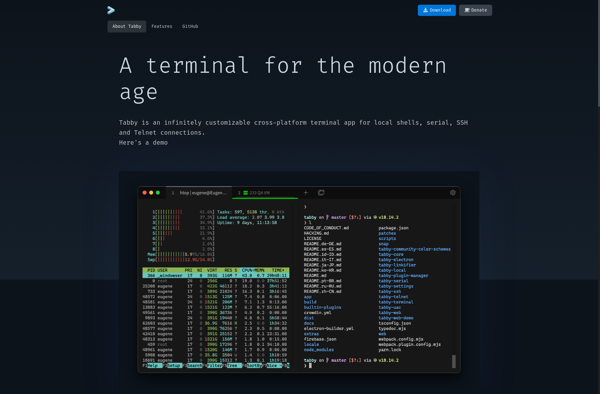
ConEmu

Cmder
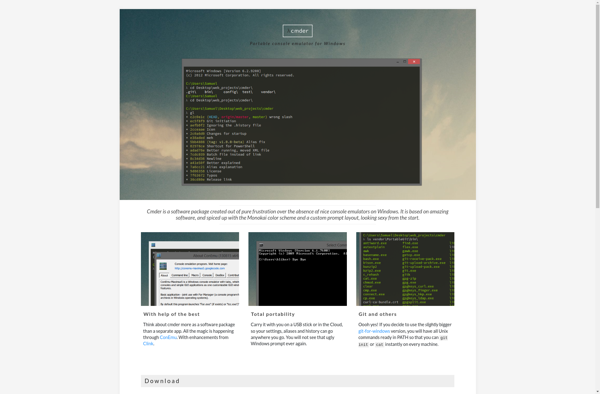
KiTTY
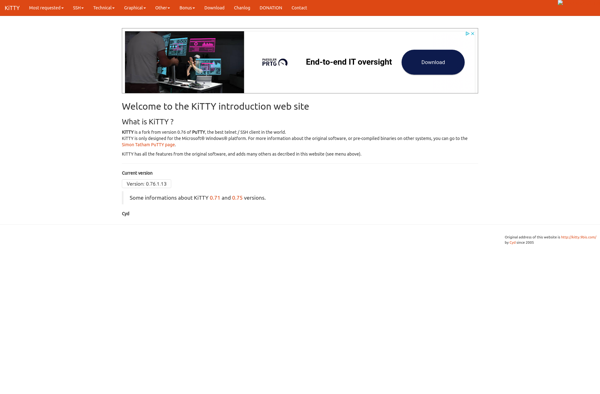
MSYS2
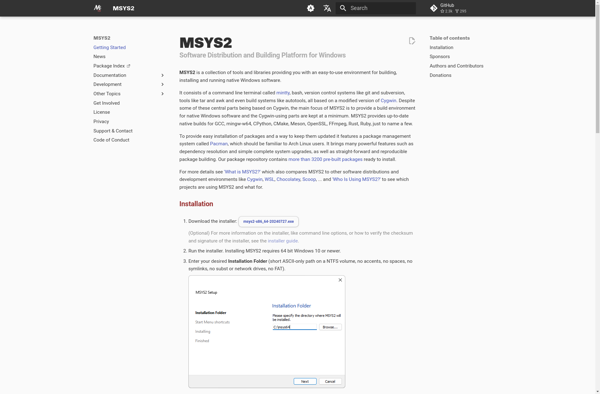
PAC Manager
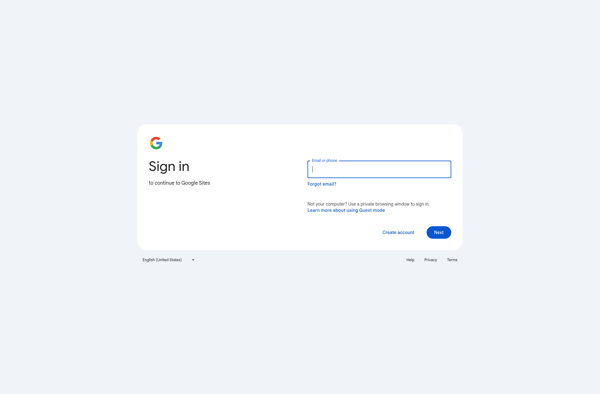
GNOME Terminal
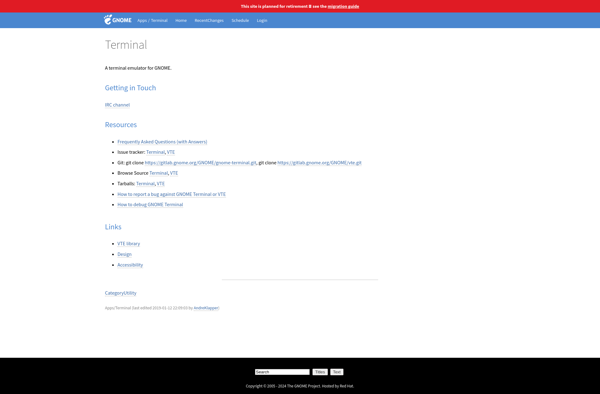
Fig Terminal
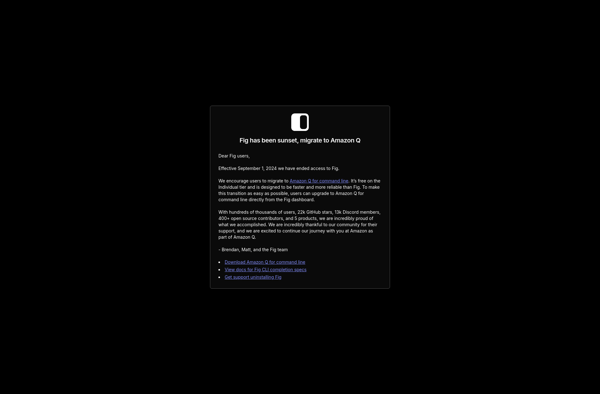
Yakuake
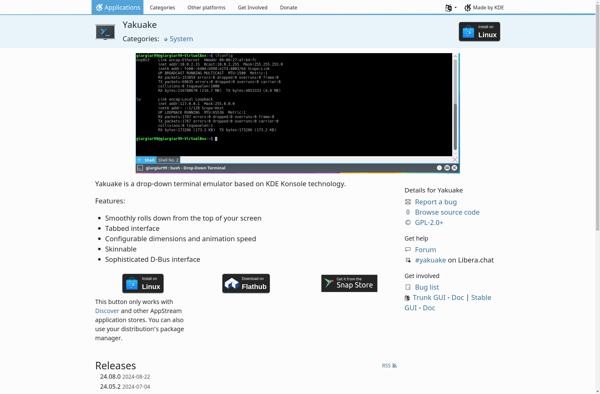
Solar-PuTTY
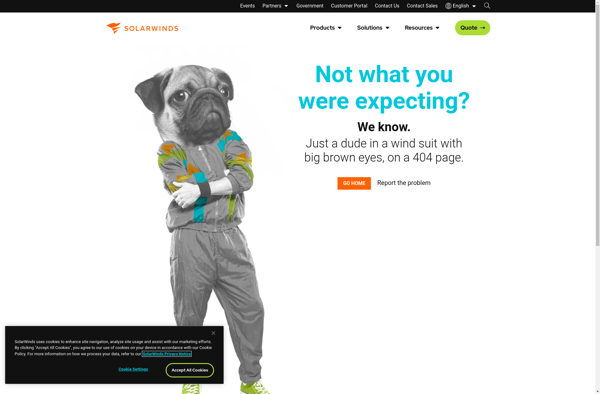
ZOC

Konsole
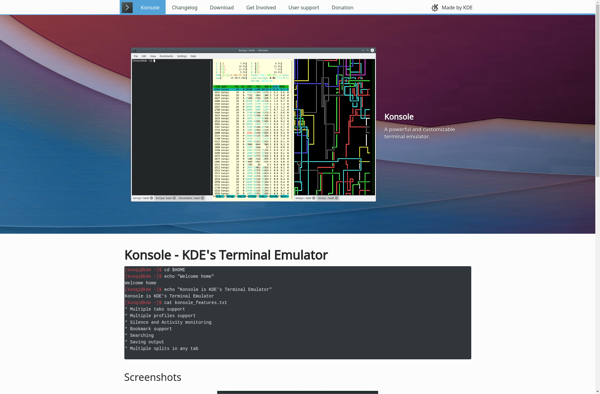
ConnectBot
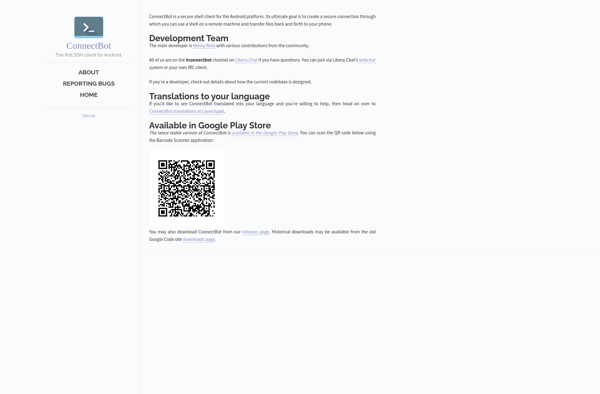
LXTerminal
Blink Shell

Putty for Mac
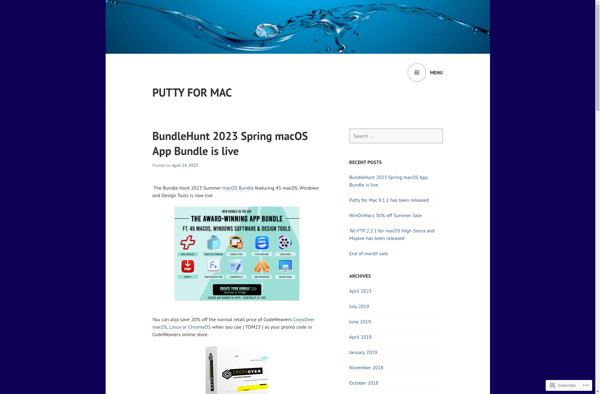
Cool Retro Term
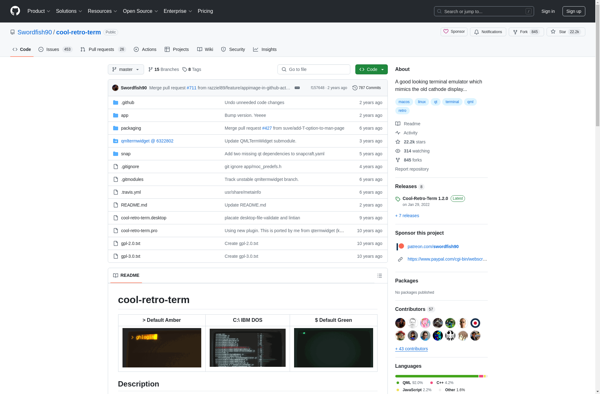
Superconsole
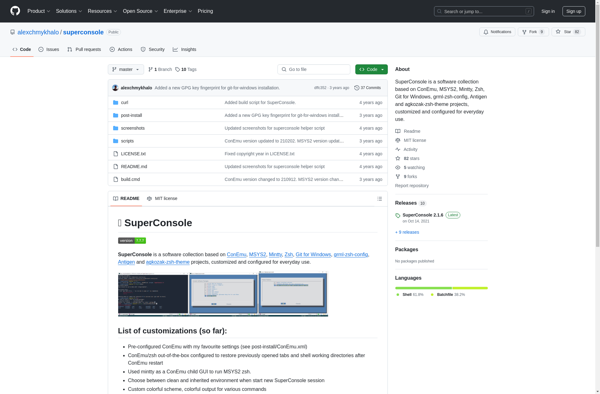
Tilda
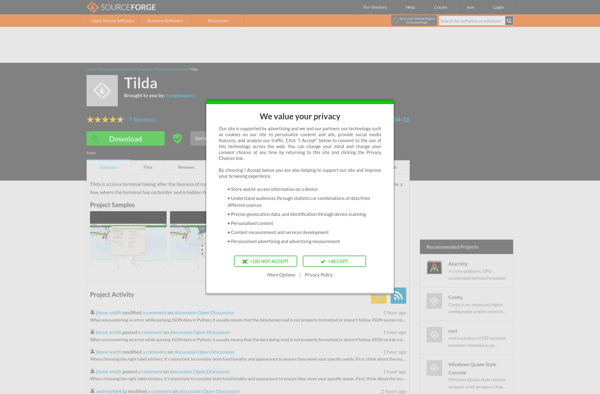
Wave Terminal
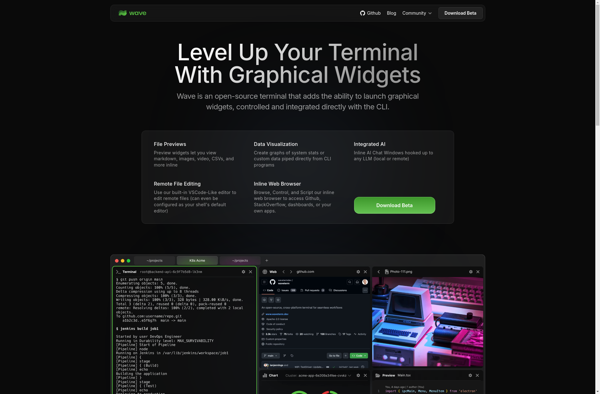
Android Terminal Emulator
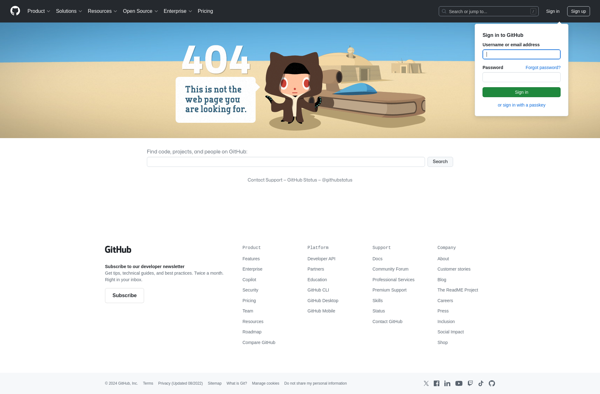
Extraterm
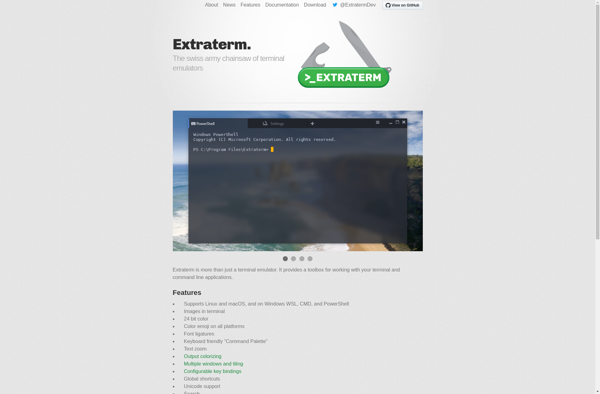
WindTerm
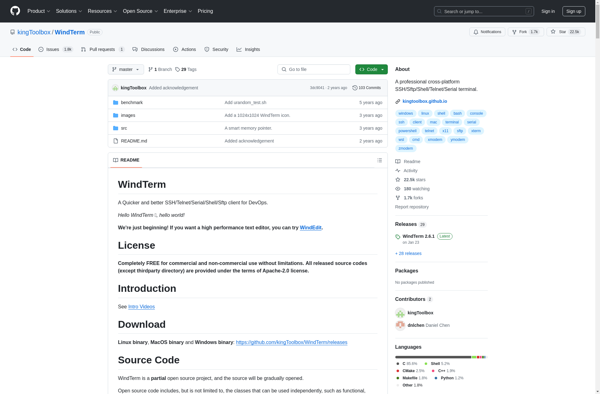
MacTerm
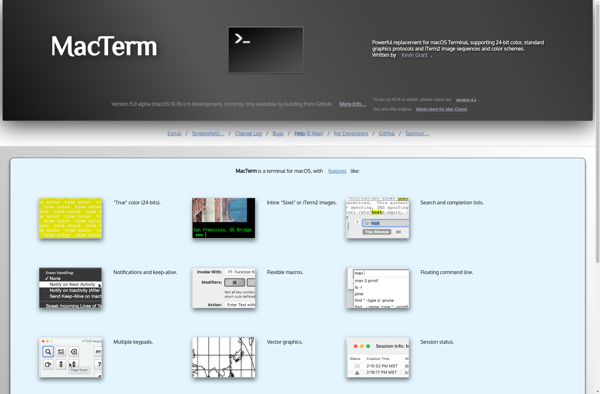
RXVT
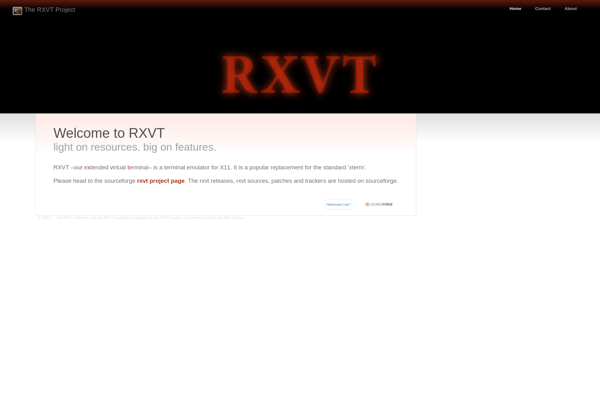
SSH Terminal Emulator
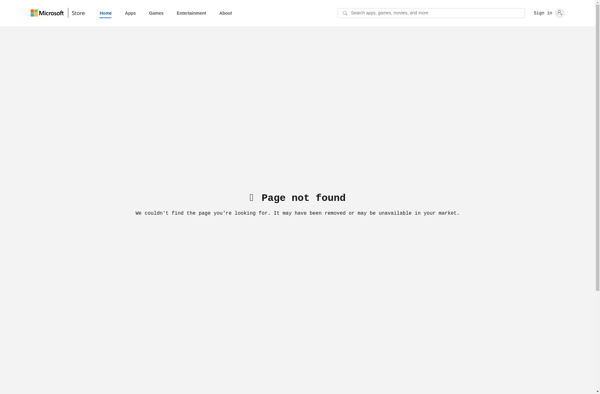
ExtraPuTTY
PentestBox
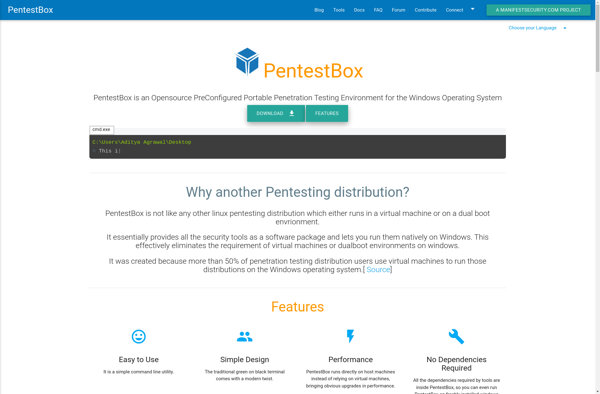
SmarTTY
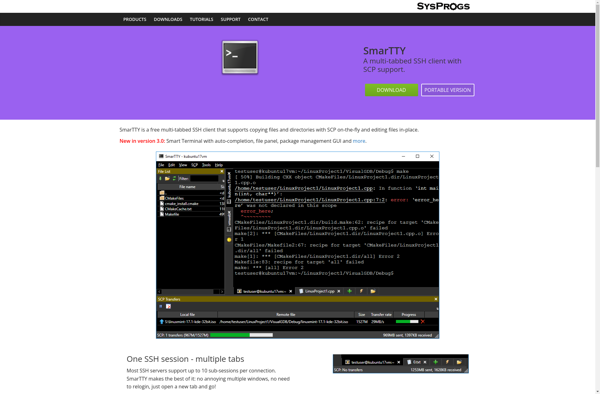
Sakura
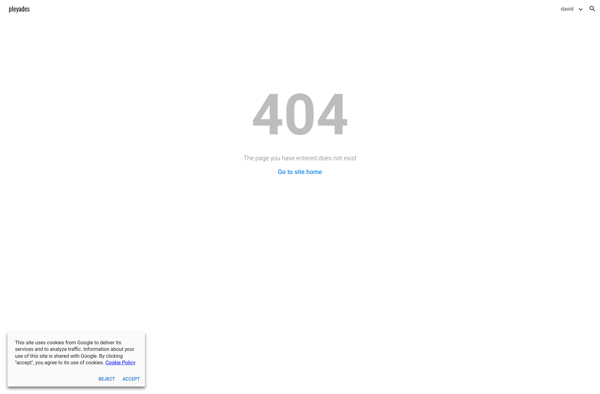
MATE Terminal
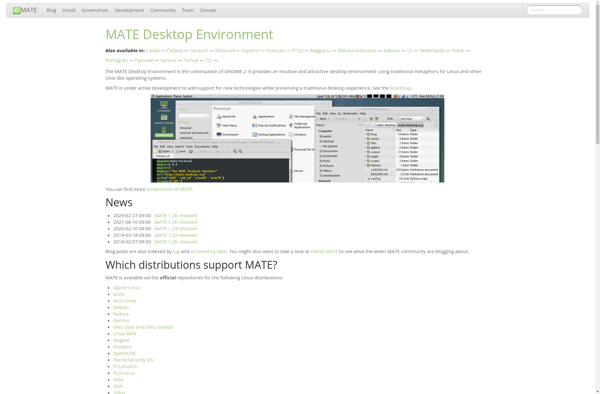
FireSSH
TEXTREME
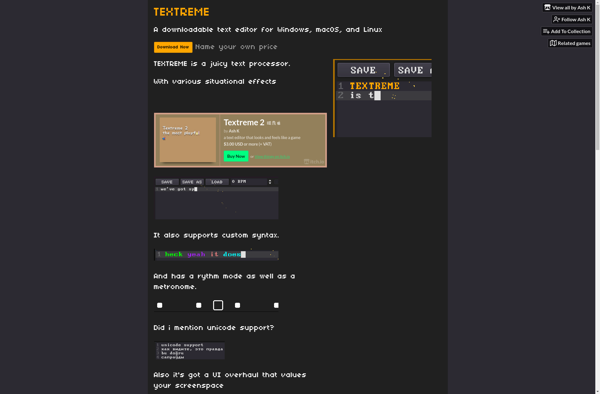
Mintty
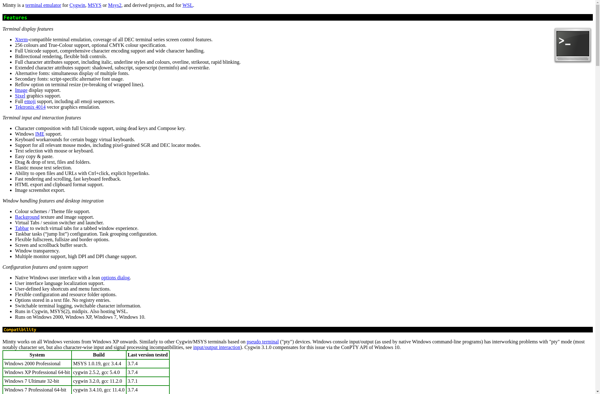
Deepin Terminal
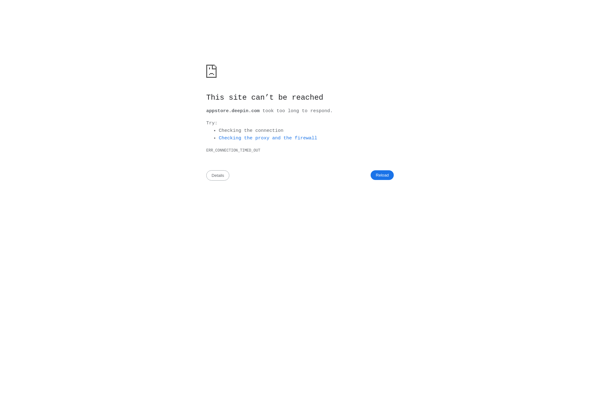
Fluent Terminal
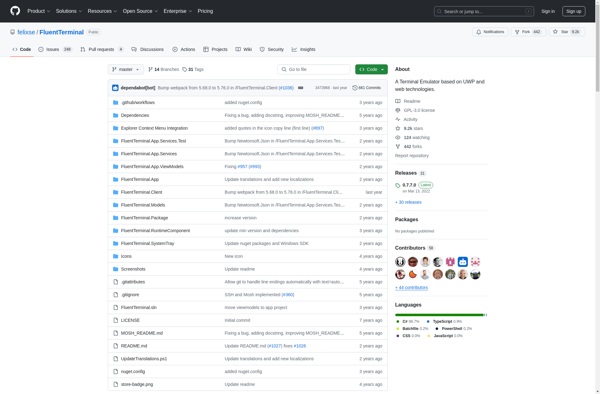
Pantheon Terminal
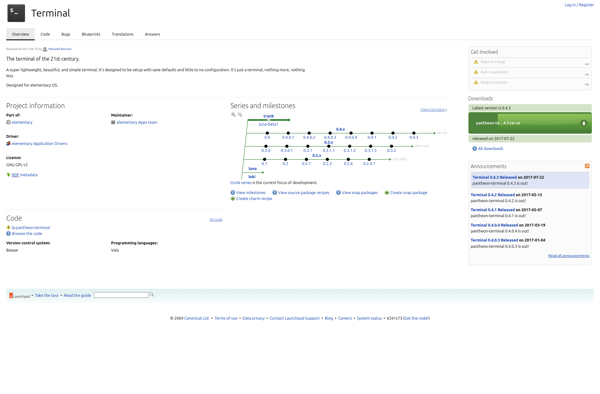
CMD++
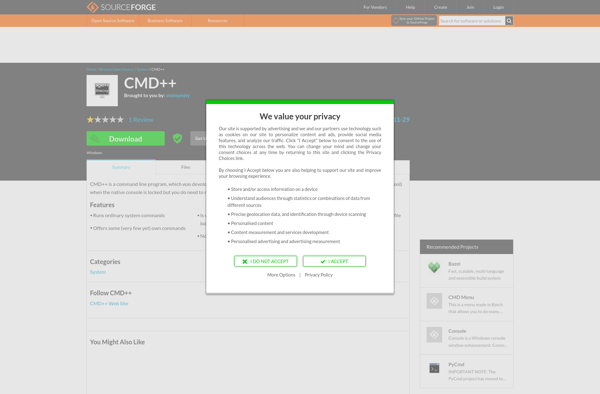
ConsoleZ
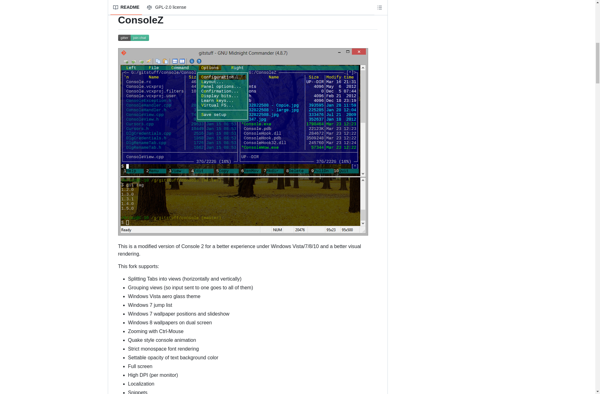
Poderosa
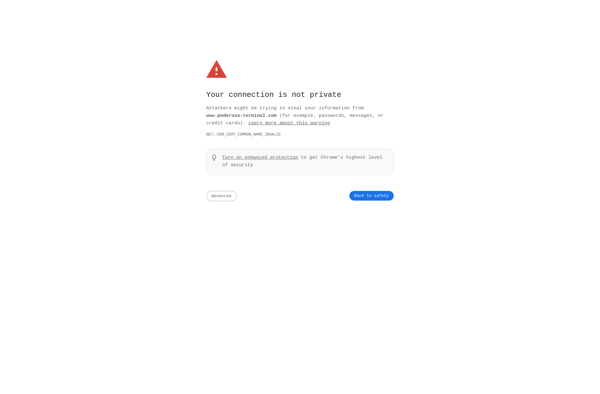
Take Command
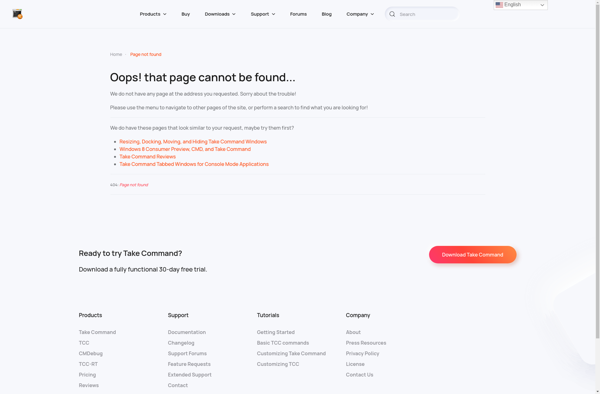
Rxvt-unicode
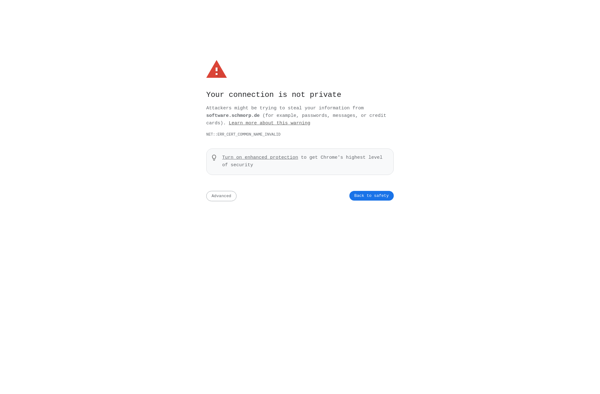
ROXTerm
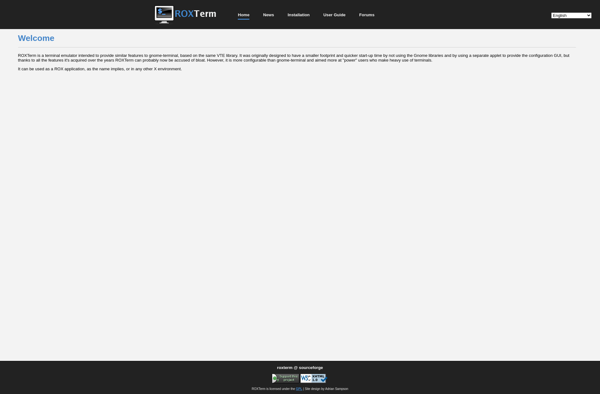
QuTTY
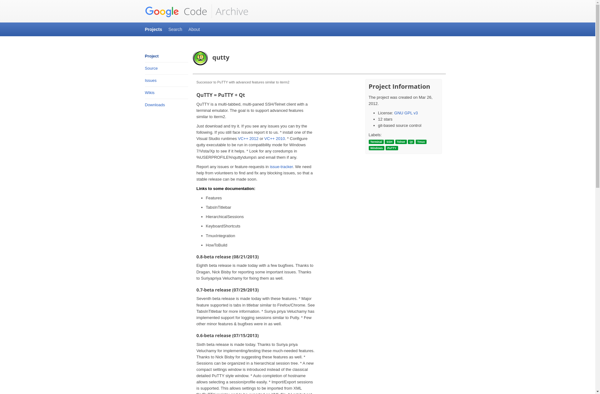
Better Terminal Emulator Pro

AutoPuTTY

FireCMD
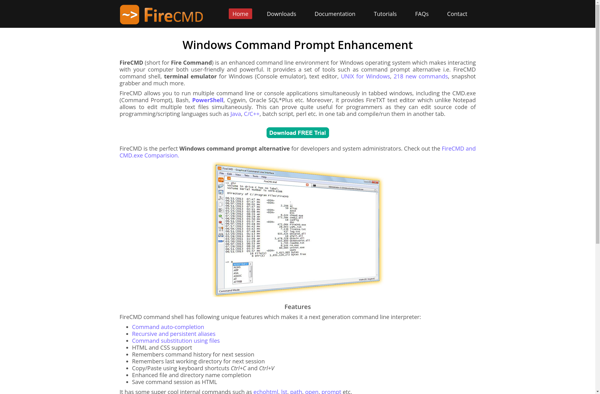
Wsl-terminal
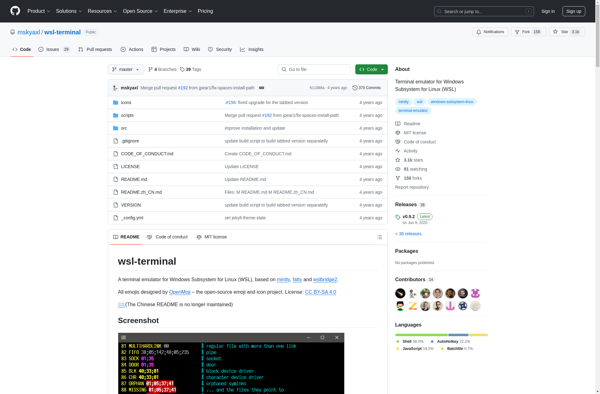
Qonsole
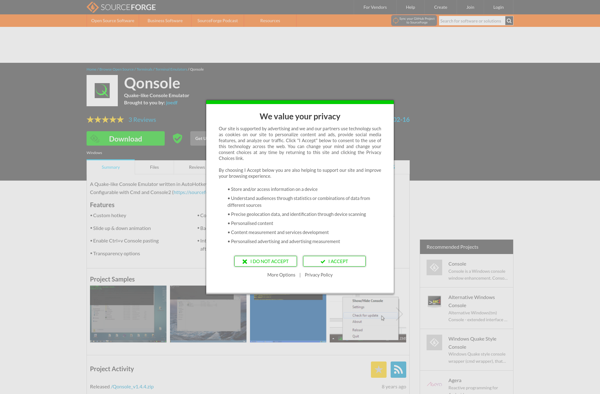
PieTTY
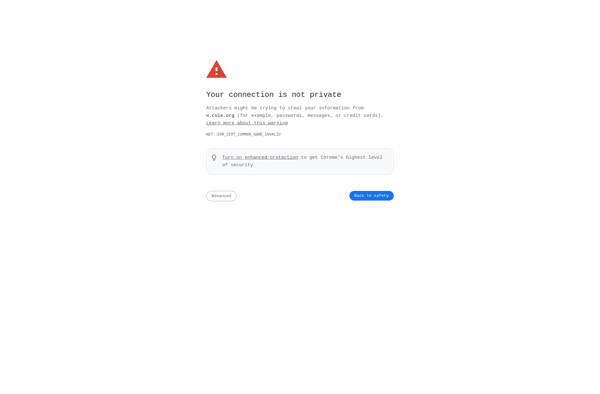
Evilvte
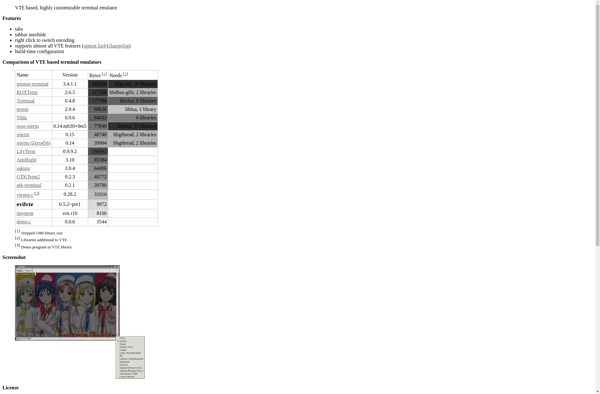
Svte
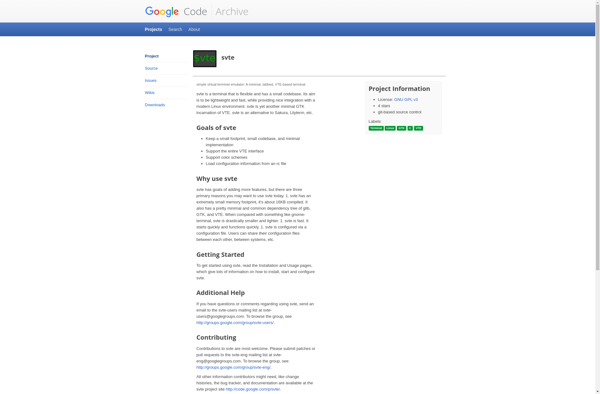
Terminology