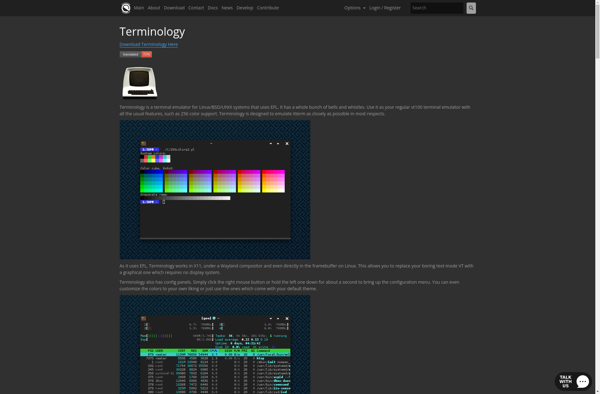Yakuake
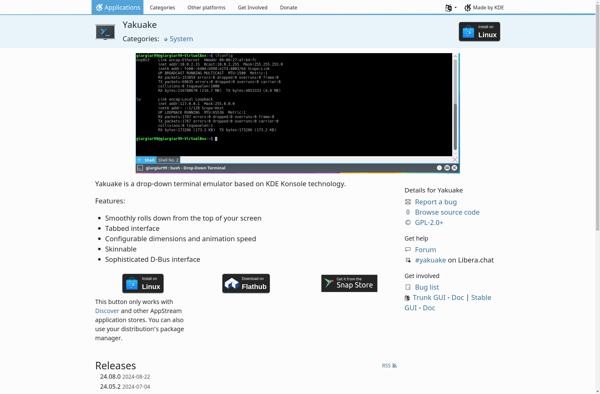
Yakuake: Drop-Down Terminal Emulator
Yakuake provides quick access to a terminal with the tap of a key, allowing users to execute commands and manage files more efficiently in the KDE desktop environment.
What is Yakuake?
Yakuake is a drop-down terminal emulator designed for the KDE desktop environment. It allows users to quickly toggle open or close a terminal window by pressing the preconfigured hotkey, providing fast access to a fully-featured terminal in a streamlined manner.
Among its key features, Yakuake provides:
- A Quake-style drop-down terminal window that appears or disappears with a keyboard shortcut.
- Multiple terminal sessions with tabs and split views.
- Full emulation of Konsole with profile support, perfect for running common command line programs.
- Complete theme and keyboard shortcut customization.
- Seamless integration with the KDE desktop and Plasma workspace.
- Support for other languages such as Bash, Python, Perl, etc.
Yakuake is an ideal addition for any Linux user who frequently needs to access the command line to execute commands and scripts, manage files and folders, run diagnostics, and more. As a fast Quake-style drop-down terminal, it enables quick access to the command line with minimal desktop clutter or disruption.
Yakuake Features
Features
- Drop-down terminal emulator
- Tabbed interface
- Keyboard shortcuts for opening, closing and switching between tabs
- Customizable appearance
- Support for profiles to save layouts and settings
- Integration with Konsole profiles and settings
Pricing
- Open Source
Pros
Cons
Official Links
Reviews & Ratings
Login to ReviewThe Best Yakuake Alternatives
Top Os & Utilities and Terminal Emulators and other similar apps like Yakuake
Here are some alternatives to Yakuake:
Suggest an alternative ❐Kitty terminal
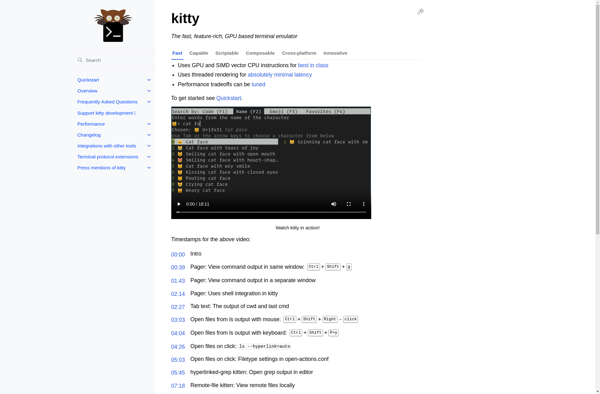
ITerm2
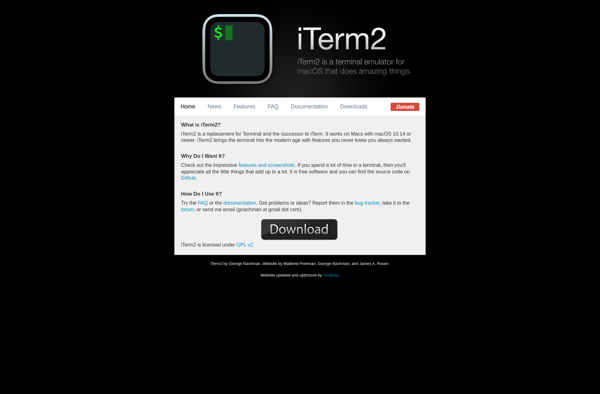
Terminator
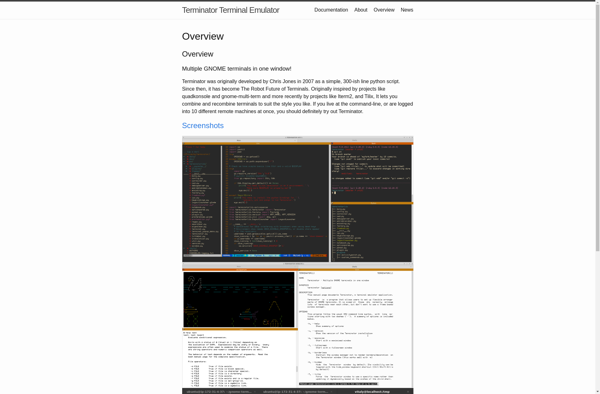
Alacritty
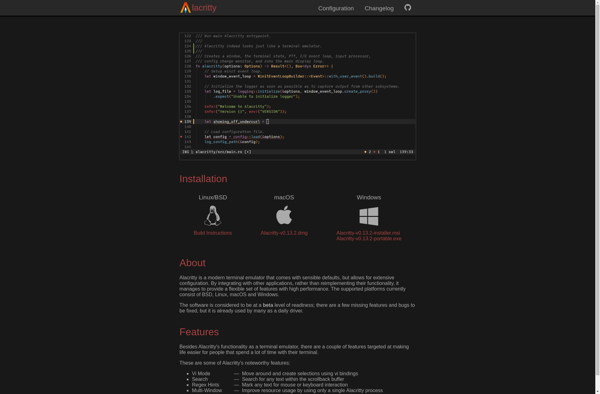
WezTerm
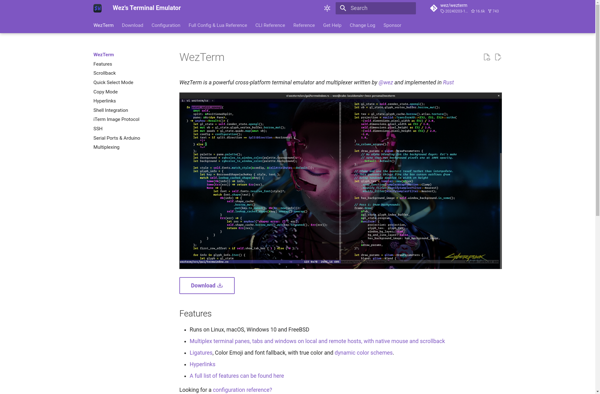
MobaXterm

Termux
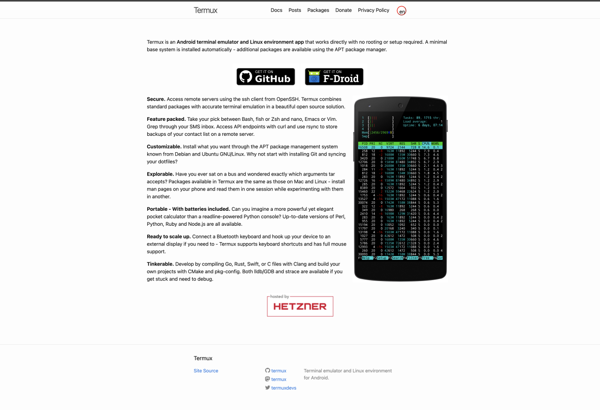
Windows Terminal
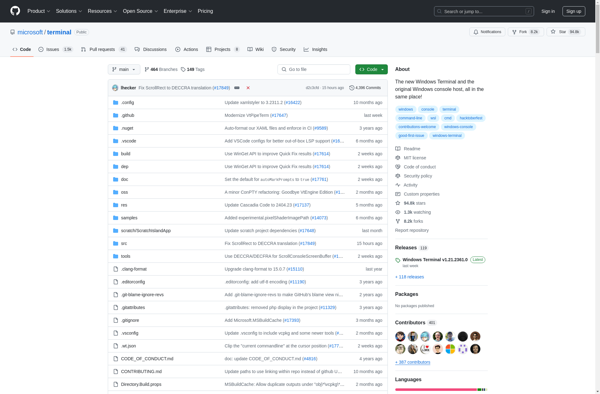
ConEmu

Guake terminal
Fig Terminal
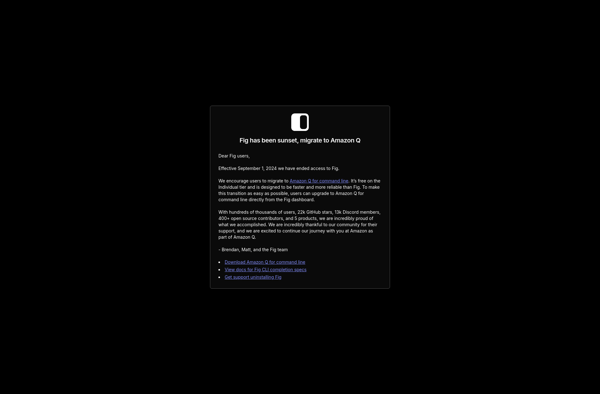
Konsole
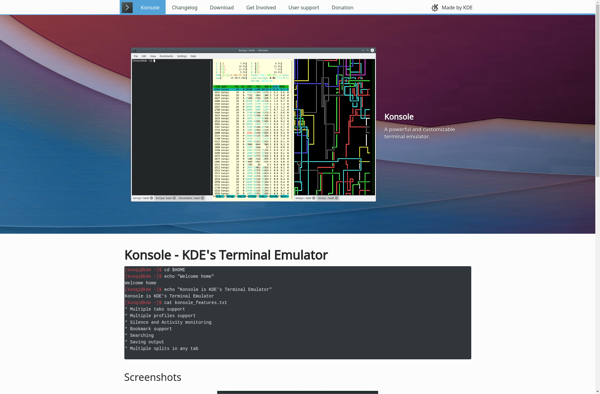
Cool Retro Term
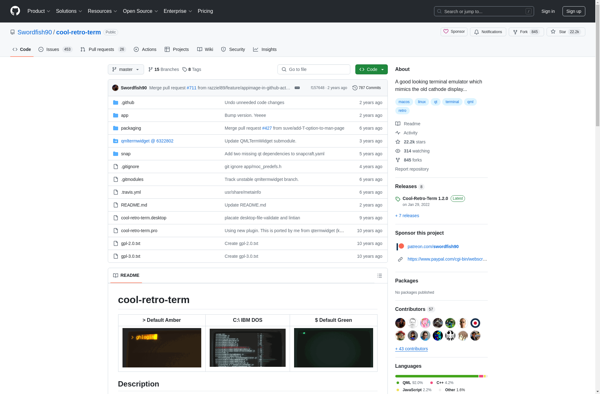
Tilda
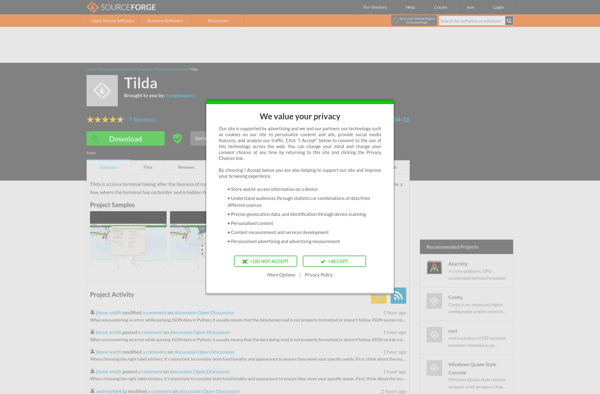
Wave Terminal
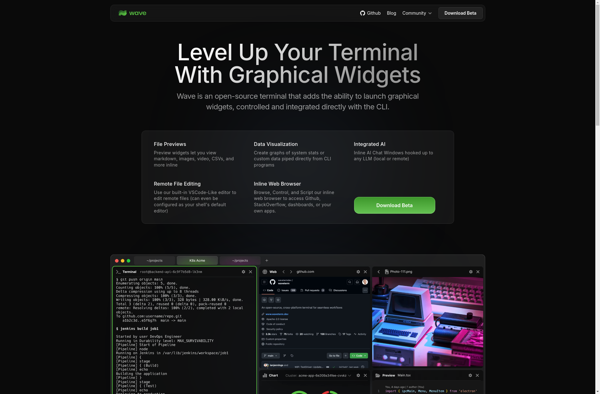
Extraterm
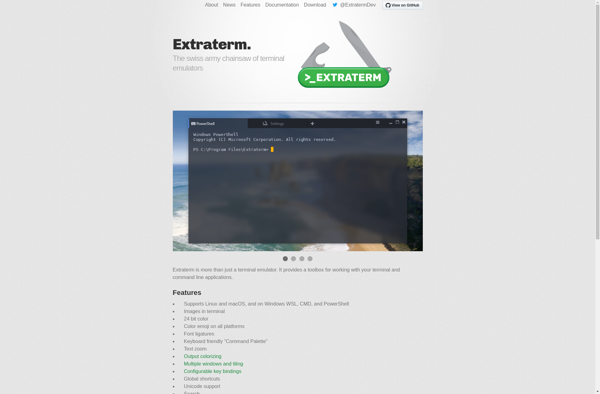
Windows Quake Style Console
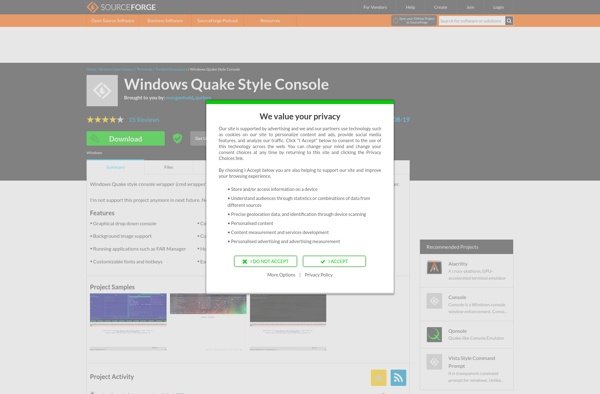
Black Box
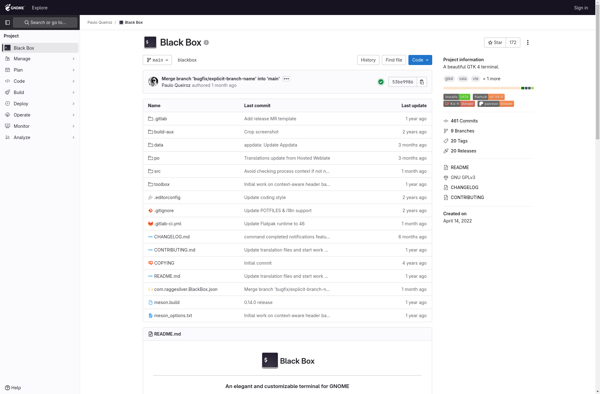
Z/Scope
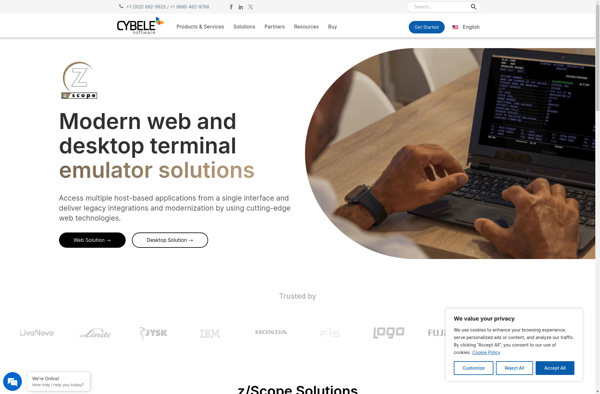
FireCMD
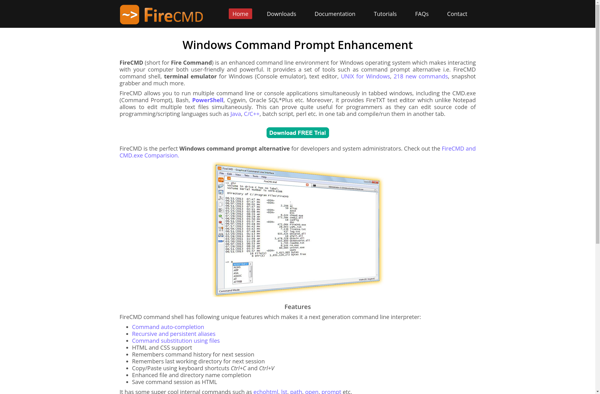
Stjerm
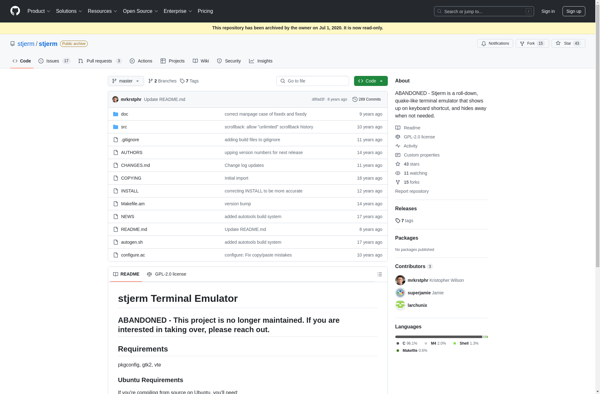
Qonsole
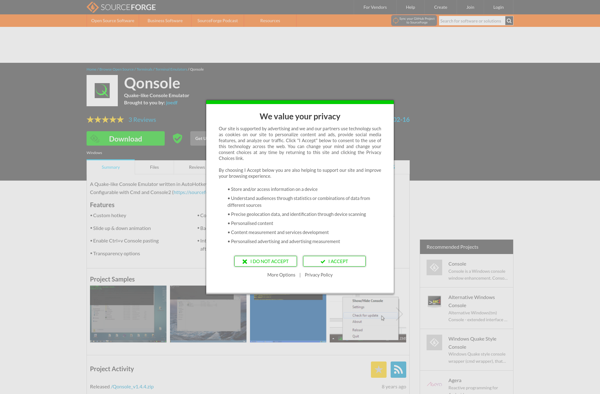
Final Term

Yeahconsole
TermBar
Terminology