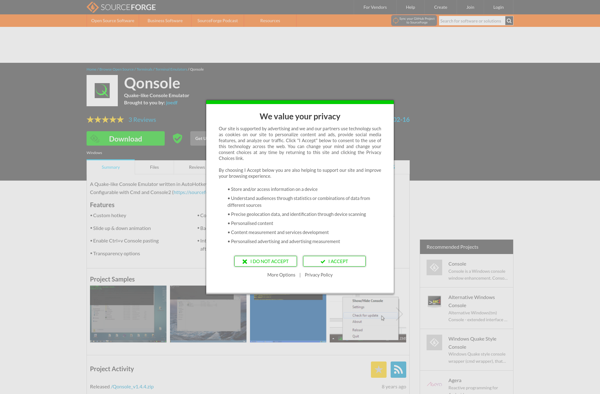TermBar
TermBar: Lightweight Terminal Emulator
A free and open source Windows-based utility offering enhanced terminal experience with tabs, Git status indicators in the taskbar, designed for power users
What is TermBar?
TermBar is a free and open source terminal emulator and enhancement utility for Windows. It provides several features to enhance the Windows terminal experience:
- Tabbed interface - Easily open multiple terminal tabs and switch between them
- Git status indicators - See Git status icons overlaid on folder icons in the taskbar
- Searchable command history - Search through your previously used commands
- Theming support - Customize colors and styles
- Lightweight and fast - Uses very little system resources compared to other emulators
TermBar is targeted at power users, developers, and IT professionals who work on the Windows command-line regularly. It aims to provide a faster and more flexible terminal interface without sacrificing usability. The open source nature also allows advanced customizations.
As an alternative to the standard Windows Command Prompt, TermBar provides a more modern terminal experience for managing servers, coding, and using command-line programs. Its focus on performance and customization makes it a popular choice for tech savvy Windows users.
TermBar Features
Features
- Tabbed interface to open multiple terminal windows
- Customizable themes and styles
- Git status indicators in the taskbar
- Keyboard shortcuts for common actions
- Sessions to save window layouts and settings
- Searchable command history
- Configurable fonts, colors, transparency
- Lightweight and fast
Pricing
- Free
- Open Source
Pros
Cons
Official Links
Reviews & Ratings
Login to ReviewThe Best TermBar Alternatives
Top Development and Terminal Emulators and other similar apps like TermBar
Here are some alternatives to TermBar:
Suggest an alternative ❐Kitty terminal
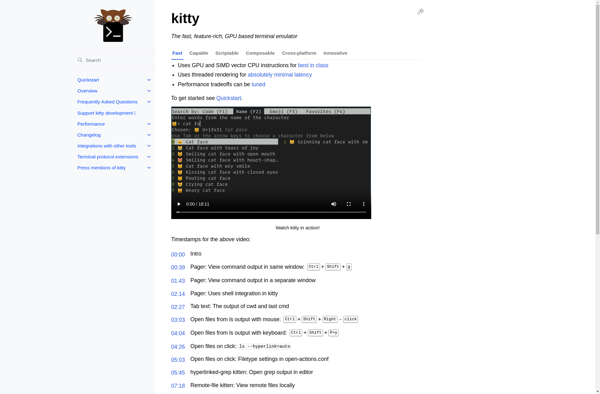
ITerm2
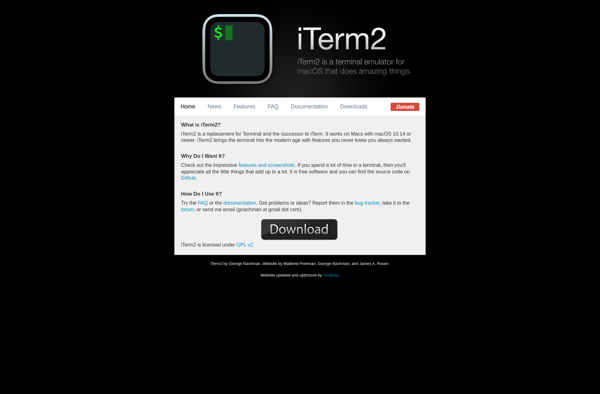
WezTerm
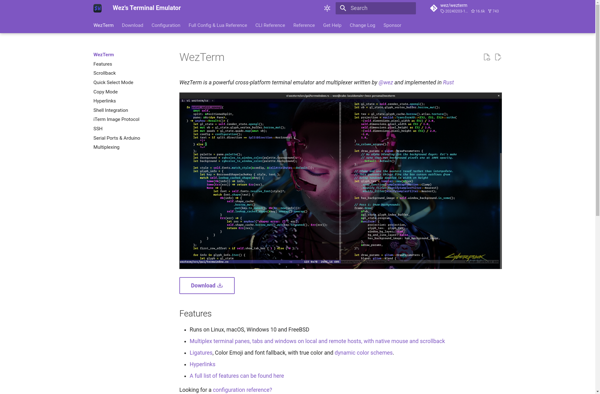
Guake terminal
Fig Terminal
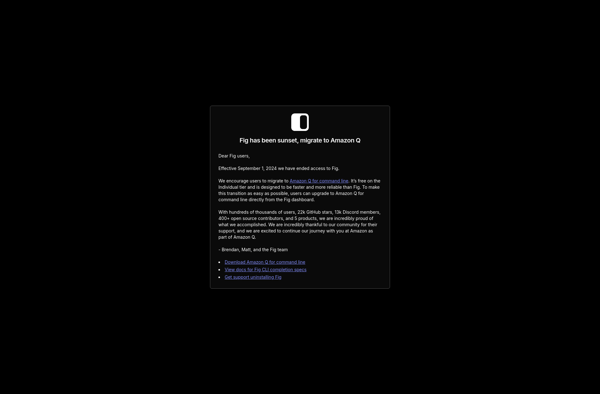
Yakuake
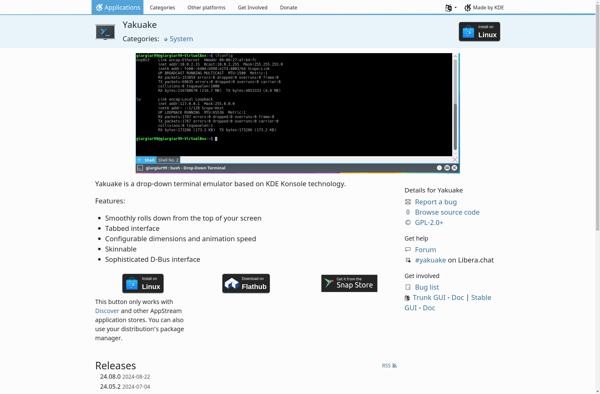
Windows Quake Style Console
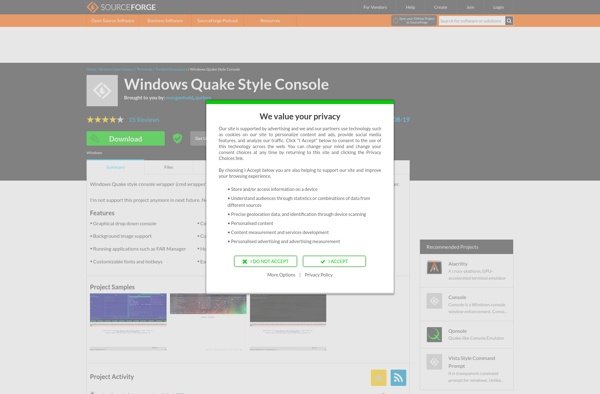
Qonsole