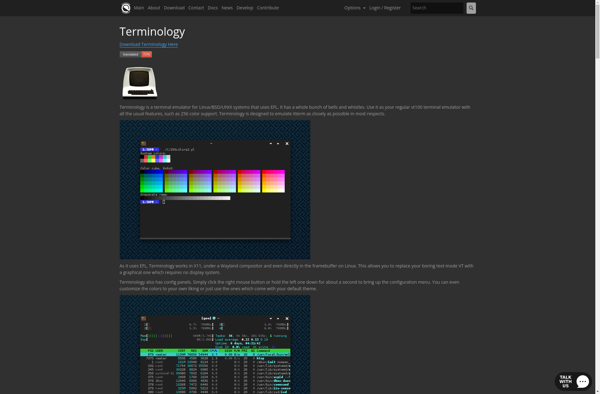Wave Terminal
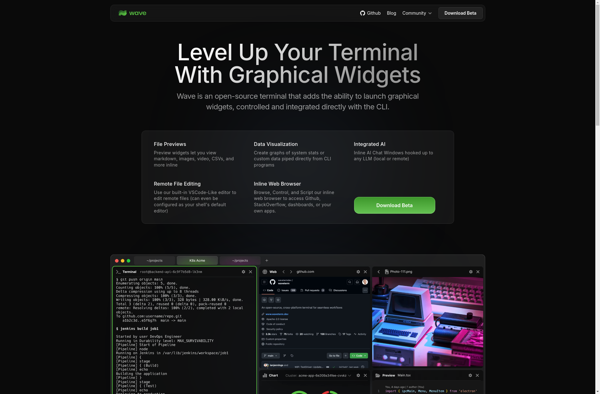
Wave Terminal: Modern, Fast, Lightweight Terminal Emulator & CLI Tool
Wave Terminal is a modern, fast, lightweight terminal emulator and CLI tool. It provides advanced features like multiple tabs, split panes, themes, plugins and custom SSH connections in a clean, intuitive interface.
What is Wave Terminal?
Wave Terminal is a feature-rich terminal emulator and command-line interface (CLI) tool for Windows, Mac and Linux. It aims to provide a fast, lightweight and intuitive terminal experience with advanced capabilities for power users.
Some of the key features of Wave Terminal include:
- Multiple tabs and split panes for running multiple shells/applications
- Custom themes and styles including background image support
- Built-in SSH client with support for managing custom connections
- Plugin ecosystem to extend functionality via Python scripts
- Searchable command history and text highlights
- Keyboard-driven interface with customizable shortcuts
- Light and dark color schemes
- Cross-platform support for Windows, macOS and Linux
Wave Terminal is designed to be a modern, easy-to-use terminal that meets the needs of both casual and power users. Its clean interface gets out of the way while offering advanced capabilities for managing multiple sessions, connecting to remote servers, customizing styles and colors, and automating repetitive tasks. The plugin ecosystem also allows adding new features without bloating the core application.
Wave Terminal Features
Features
- Multiple tabs
- Split panes
- Themes
- Plugins
- Custom SSH connections
Pricing
- Free
- Open Source
Pros
Cons
Official Links
Reviews & Ratings
Login to ReviewThe Best Wave Terminal Alternatives
Top Development and Terminal Emulators and other similar apps like Wave Terminal
Here are some alternatives to Wave Terminal:
Suggest an alternative ❐Kitty terminal
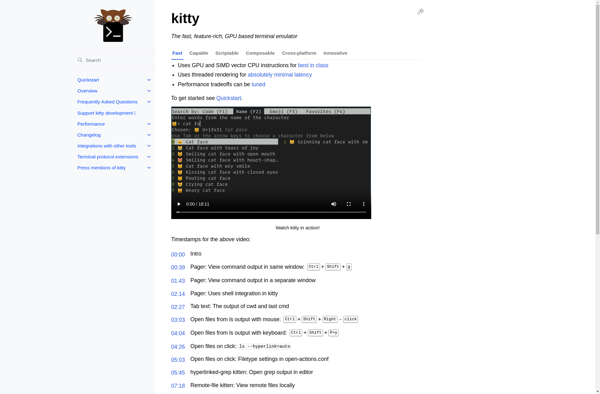
ITerm2
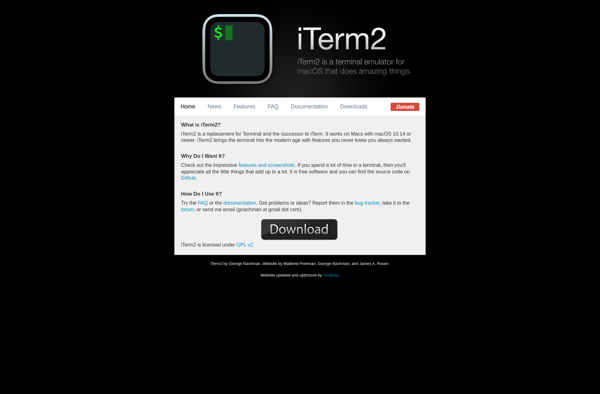
Terminator
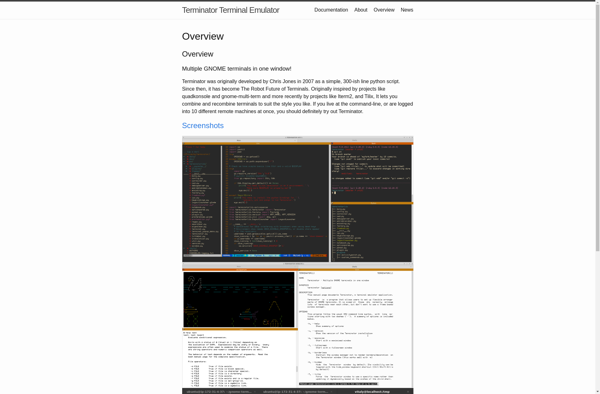
Alacritty
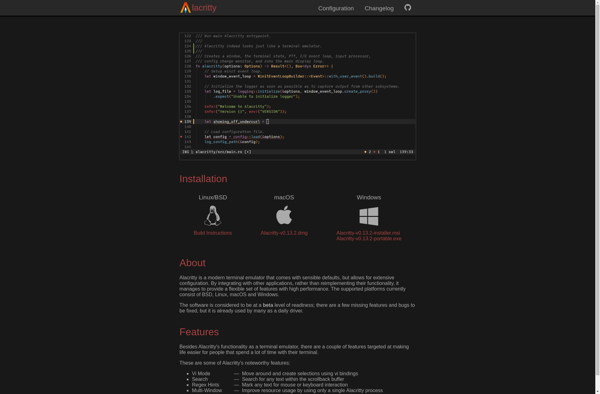
MobaXterm

Termux
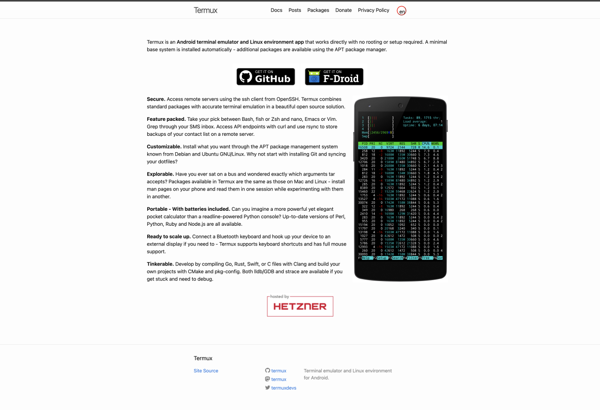
Windows Terminal
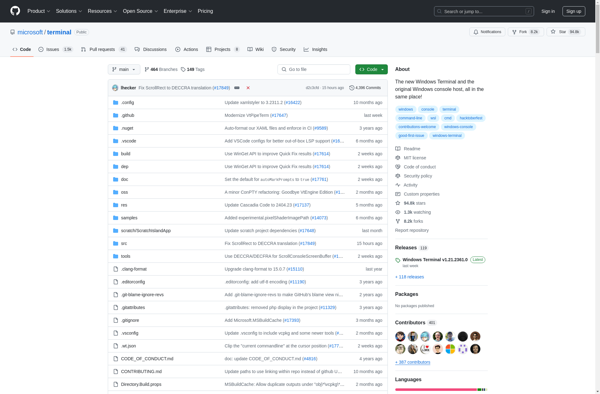
Tabby Terminal
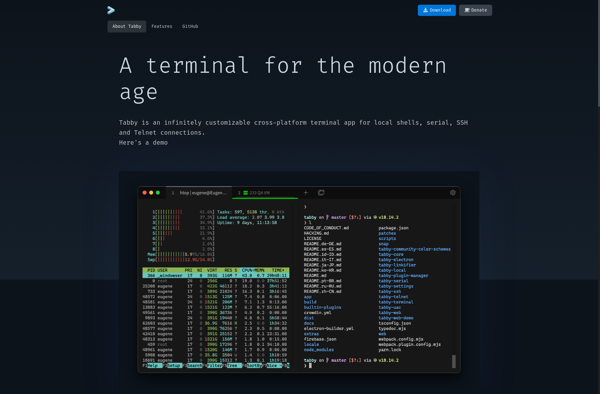
ConEmu

KiTTY
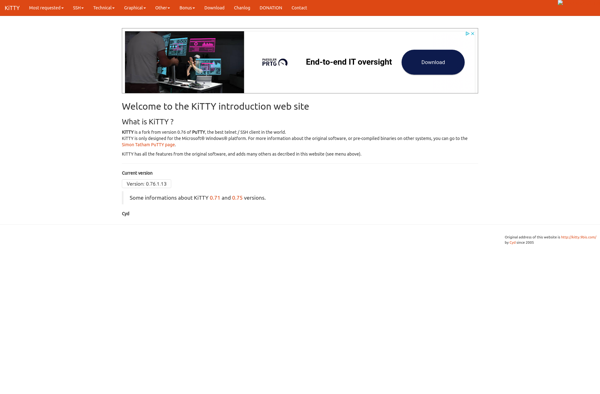
GNOME Terminal
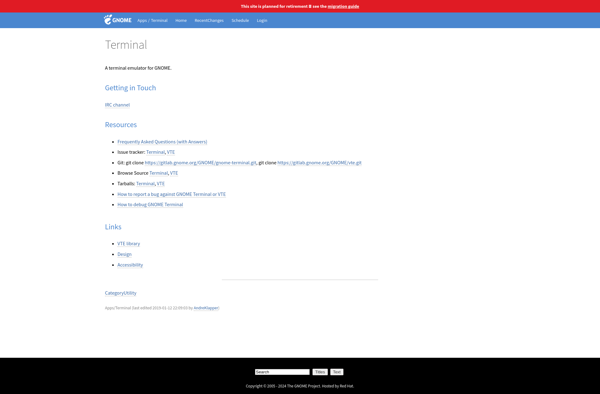
Yakuake
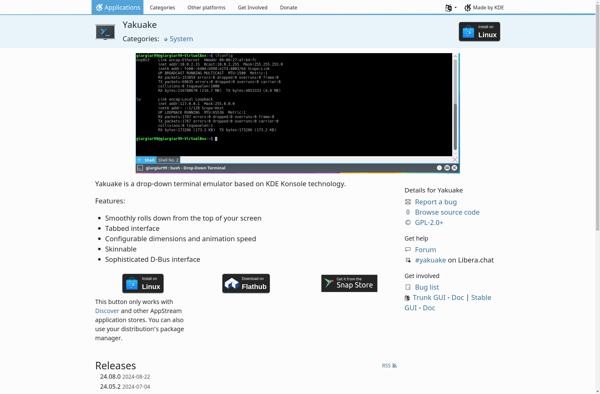
Warp Terminal
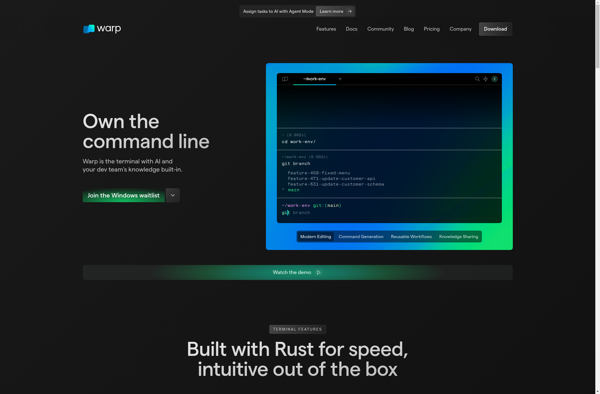
Extraterm
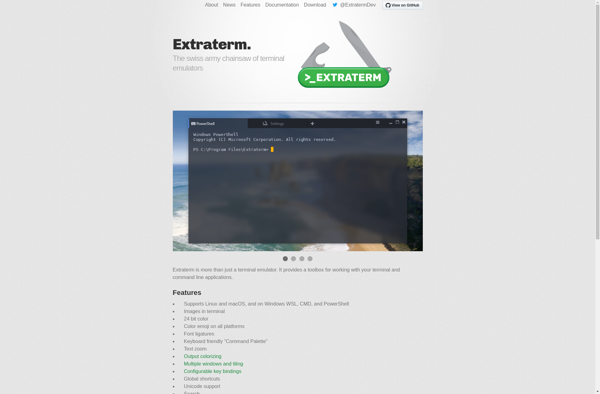
ShellCraft
Terminology