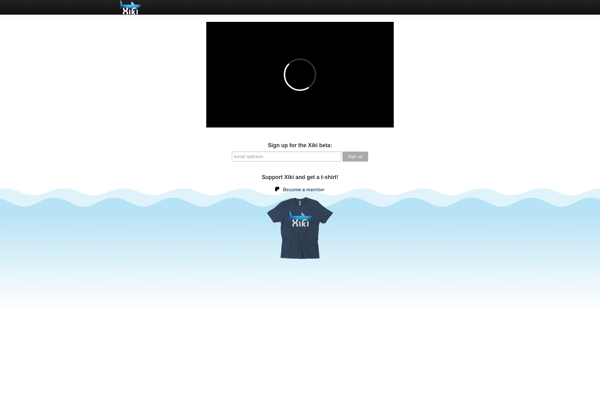Warp Terminal
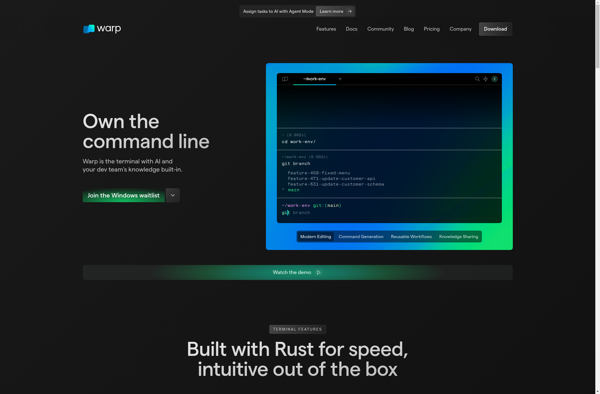
Warp Terminal: Fast and Feature-Rich SSH Client for Windows, macOS and Linux
A high-performance terminal emulator and SSH client with features like tabs, split panes, theming, and GPU acceleration, available for Windows, macOS, and Linux.
What is Warp Terminal?
Warp Terminal is a fast and lightweight terminal emulator and SSH client available for Windows, macOS and Linux operating systems. It is designed to provide an excellent terminal experience with a focus on performance, stability and ease of use.
Some of the key features of Warp Terminal include:
- Multi-tab interface to open multiple terminal sessions
- Split pane view to divide terminals vertically or horizontally
- Search feature to quickly find text in the terminal output
- Custom themes and styles for customizing the look and feel
- GPU acceleration for buttery smooth text rendering and scrolling
- Advanced SSH capabilities for remote server access and management
- Broad SSH configuration options
- SFTP client capabilities
- Portable app versions available
Warp Terminal is highly optimized for speed with dynamic memory allocation, multithreaded rendering using GPU, and other performance tweaks under the hood. It provides a smooth, lag-free experience for running interactive shell sessions, whether working locally or via SSH.
With its easy-to-use interface, stability, customization options and performance advantages, Warp Terminal is a great choice as a modern, versatile terminal app for developers, IT professionals, power users and tech enthusiasts.
Warp Terminal Features
Features
- Tabbed interface
- Split panes
- Theming support
- GPU acceleration
- SSH client
- SFTP support
- Scriptable with Lua
- UTF-8 support
Pricing
- Free
- One-time Purchase
Pros
Cons
Official Links
Reviews & Ratings
Login to ReviewThe Best Warp Terminal Alternatives
Top Remote Work & Education and Remote Access and other similar apps like Warp Terminal
Here are some alternatives to Warp Terminal:
Suggest an alternative ❐ITerm2
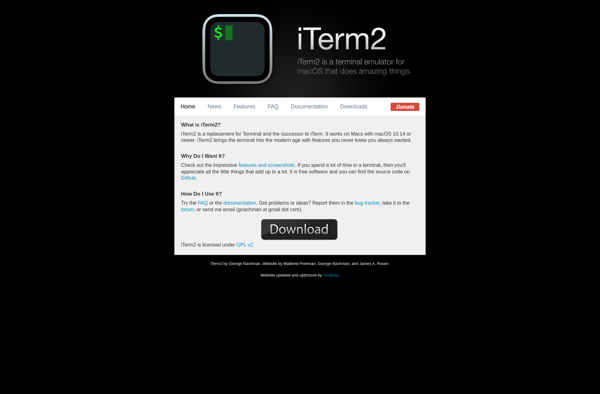
Tabby Terminal
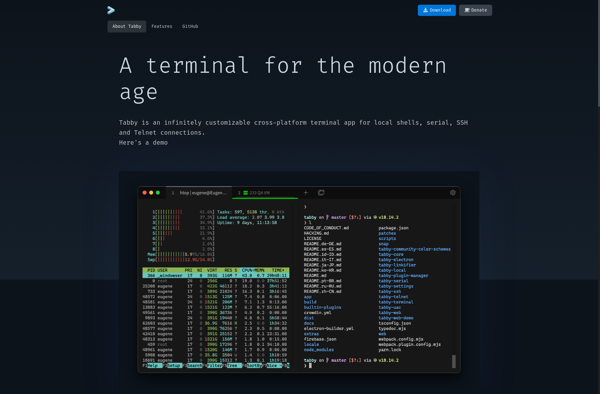
Fig Terminal
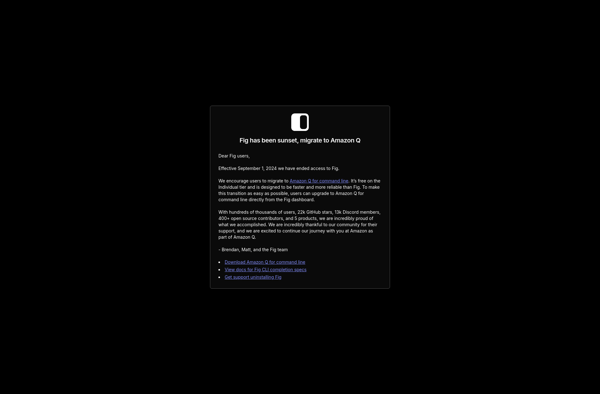
Putty for Mac
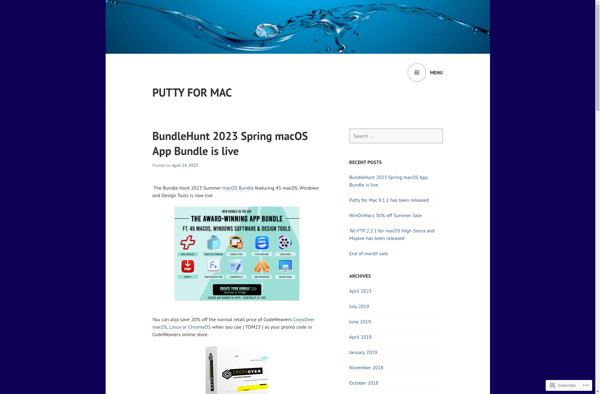
Wave Terminal
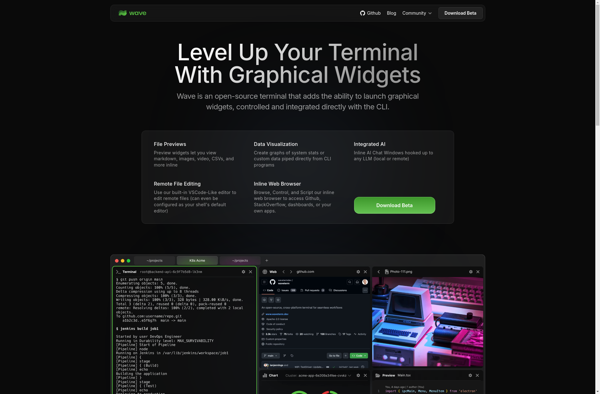
MacTerm
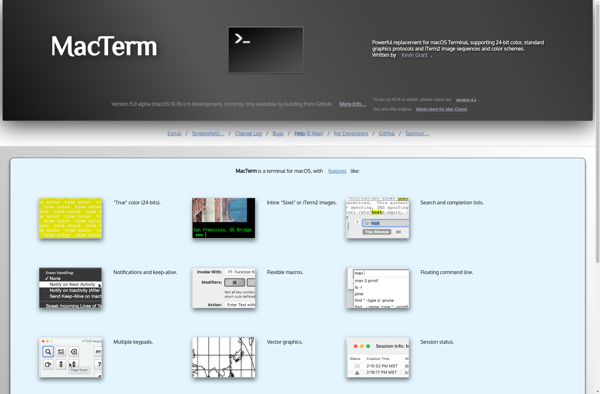
Xiki