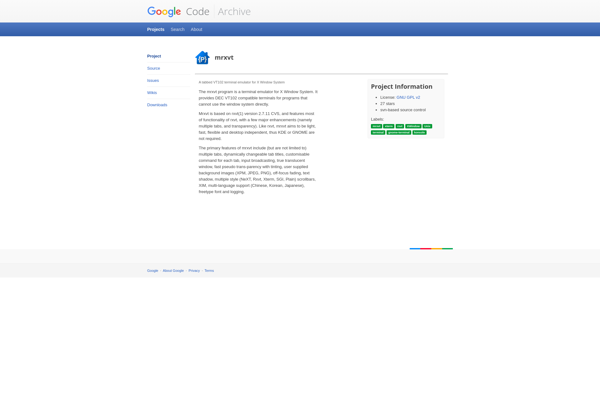GNOME Terminal
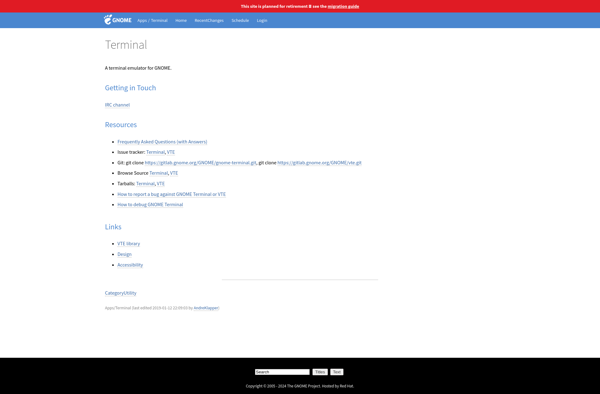
GNOME Terminal: Command Line Interface for GNOME Desktop
A terminal emulator for the GNOME desktop environment, providing a text-based shell and pre-installed on most Linux distributions.
What is GNOME Terminal?
GNOME Terminal is a popular, free, and open source terminal emulator for Linux and other Unix-like operating systems. It comes pre-installed with most Linux distributions that use the GNOME desktop environment, such as Ubuntu, Linux Mint, and Fedora. As a terminal emulator, GNOME Terminal provides access to the command line shell and allows you to run command line programs and interact with the operating system through text-based commands.
Some key features of GNOME Terminal include multiple tabbed terminal windows, keyboard shortcuts, the ability to customize the color theme and fonts, support for transparency effects, command history, and session management. It also integrates well with the GNOME desktop and follows the GNOME Human Interface Guidelines to provide a consistent user experience.
As a graphical wrapper for the Linux/Unix shell, GNOME Terminal gives you access to powerful command line tools and shell scripting that GUI-based programs may not provide. Advanced Linux users often spend most of their time on the command line shell to perform tasks like software development, system administration, automation through shell scripts, accessing remote servers via SSH, and more. GNOME Terminal provides a stable terminal emulation environment to handle all these use cases.
Since it's open source software, GNOME Terminal sees constant development from contributors around the world. It focuses on performance, reliability, keyboard-driven workflows, ease of use for beginners, and customization options for power users. Overall, GNOME Terminal is arguably the most popular and full-featured terminal emulator available for Linux desktops.
GNOME Terminal Features
Features
- Multiple tabs
- Customizable keyboard shortcuts
- Changeable themes and background colors
- Supports custom profiles
- Compatibility with VTE terminal technology
- Searchable scrollback buffer
Pricing
- Open Source
Pros
Cons
Official Links
Reviews & Ratings
Login to ReviewThe Best GNOME Terminal Alternatives
Top Os & Utilities and Terminal Emulators and other similar apps like GNOME Terminal
Here are some alternatives to GNOME Terminal:
Suggest an alternative ❐Kitty terminal
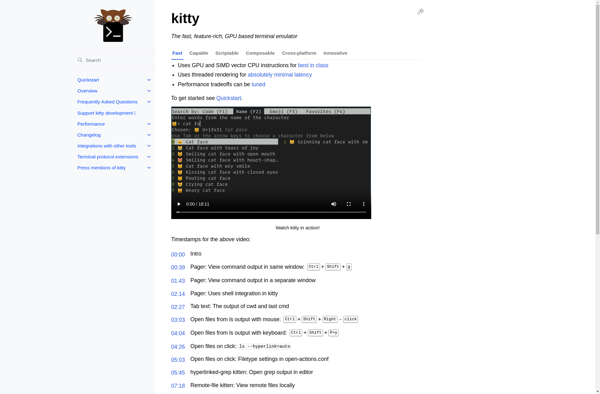
ITerm2
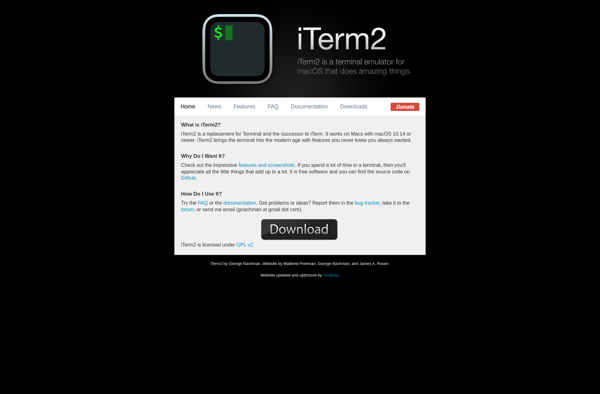
Terminator
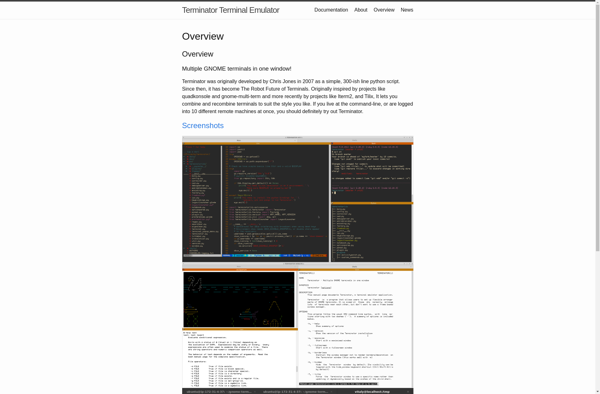
Alacritty
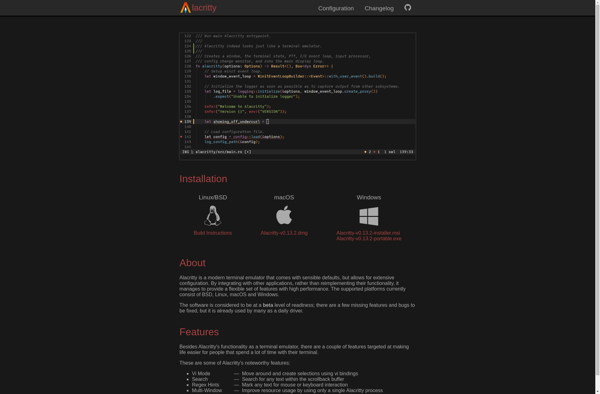
MobaXterm

Termux
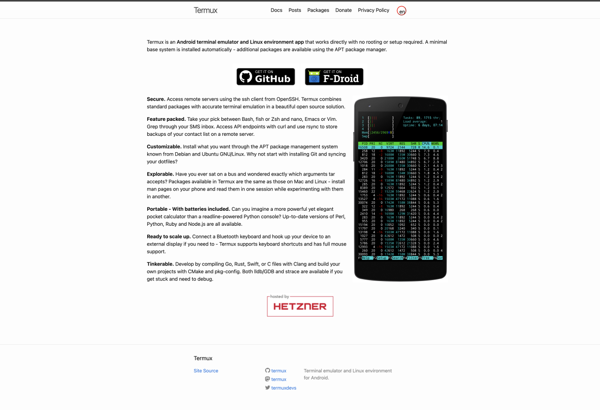
Windows Terminal
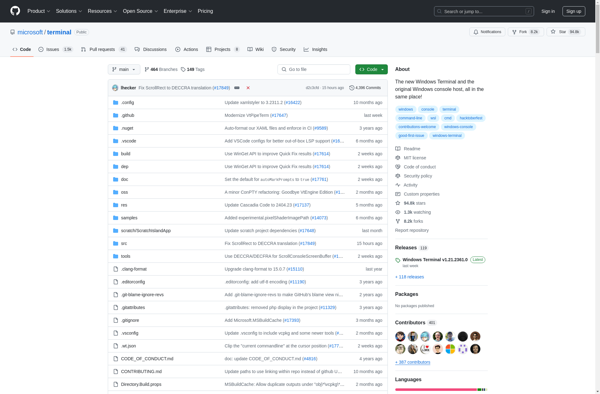
PowerShell
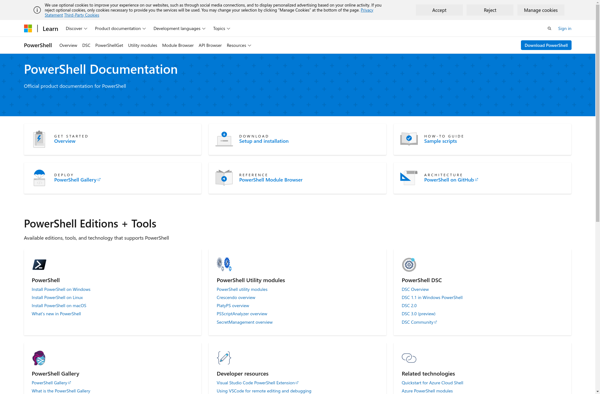
Tabby Terminal
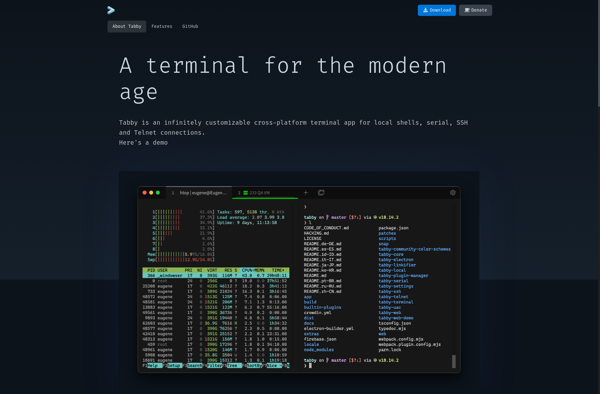
ConEmu

Fig Terminal
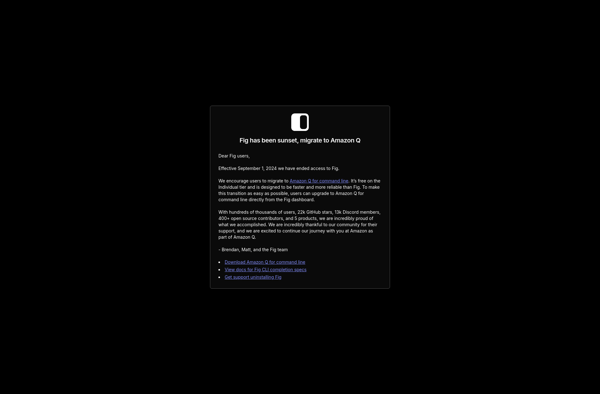
Konsole
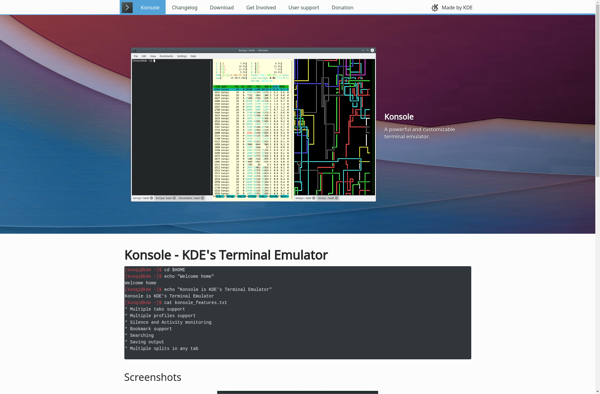
ConnectBot
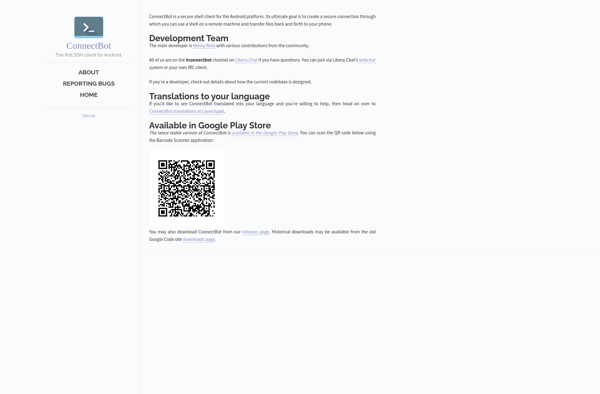
LXTerminal
Blink Shell

Cool Retro Term
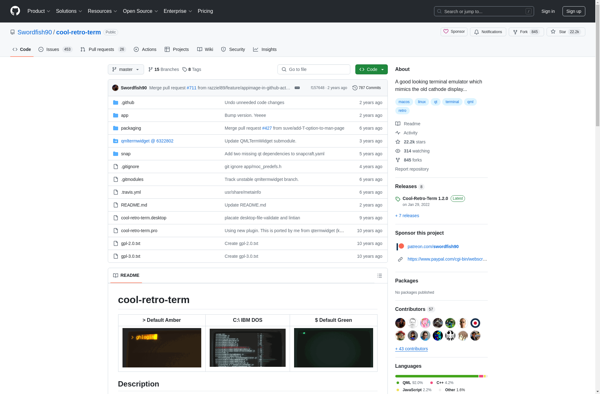
Wave Terminal
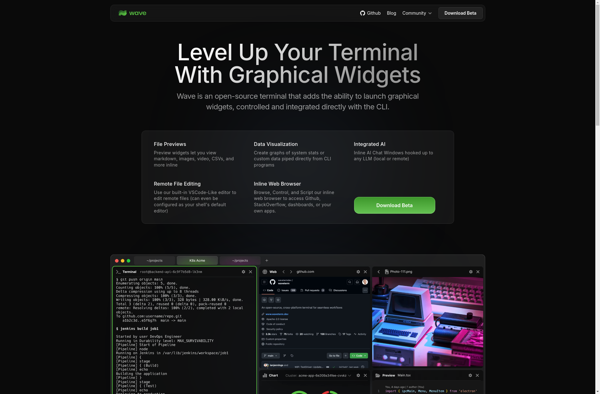
Android Terminal Emulator
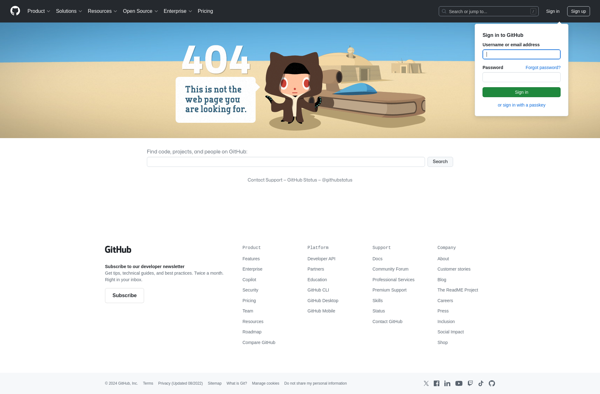
Extraterm
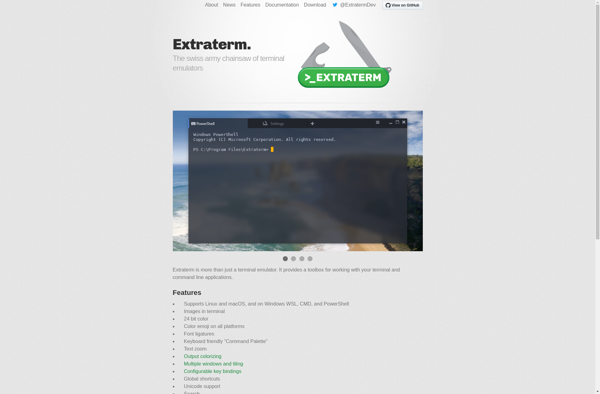
QTerminal
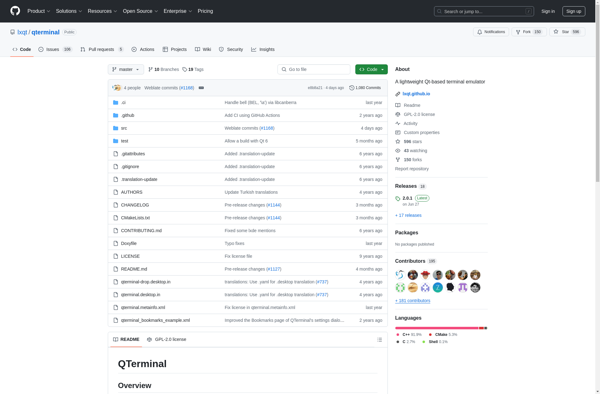
Cathode
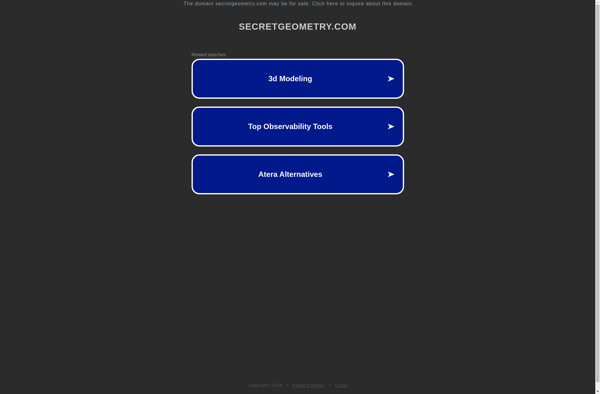
Black Box
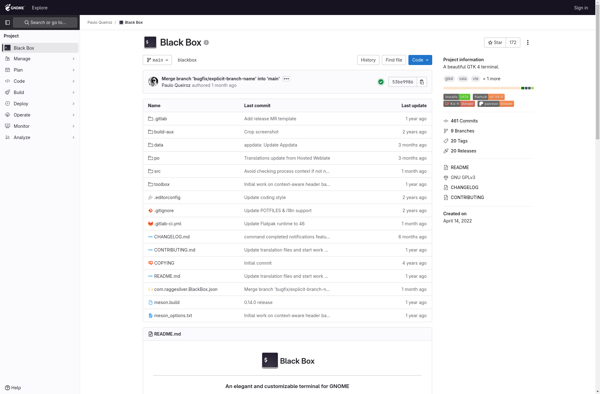
Sakura
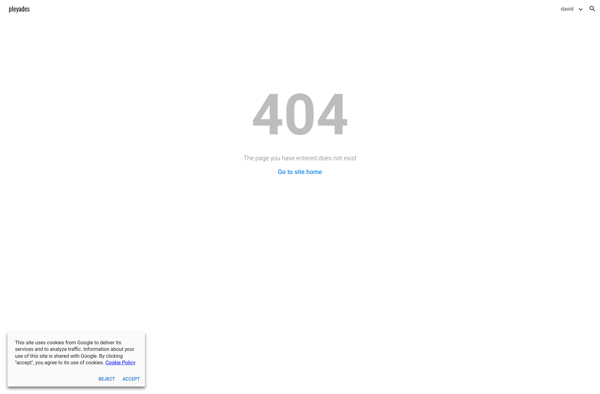
MATE Terminal
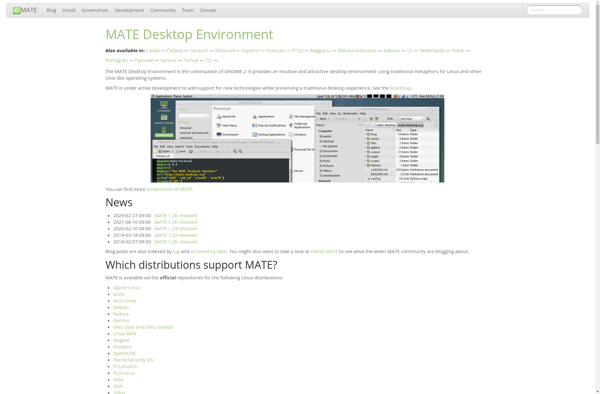
Deepin Terminal
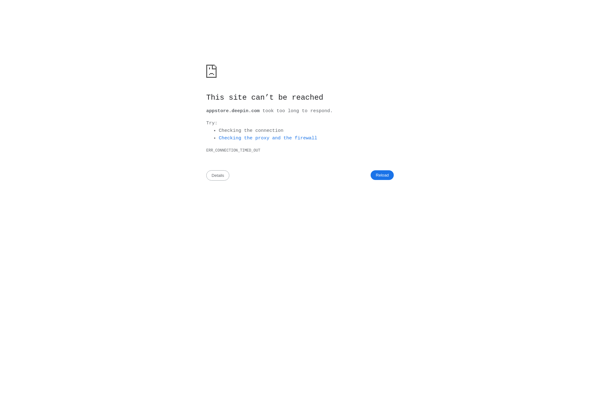
Pantheon Terminal
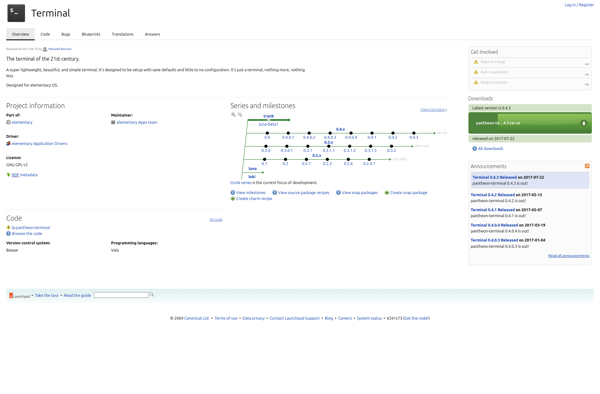
TTwin 4
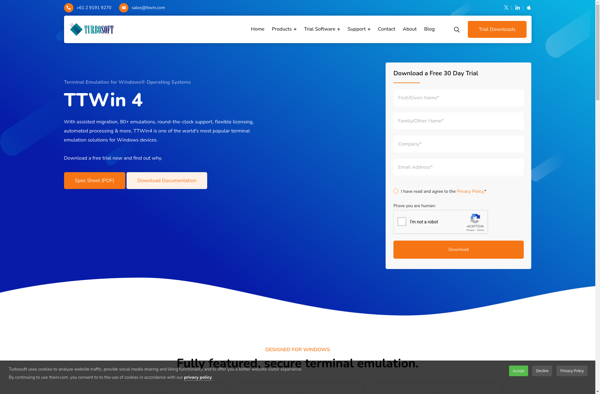
Z/Scope
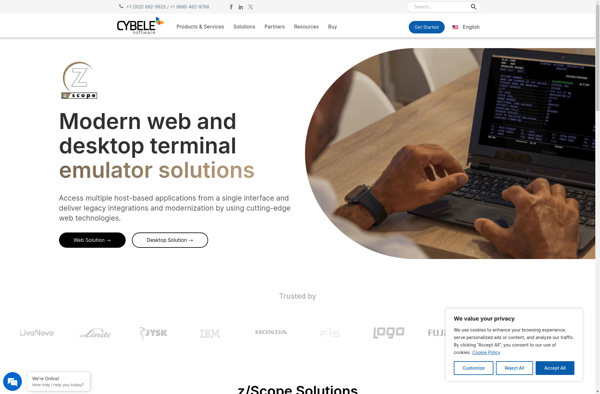
Rxvt-unicode
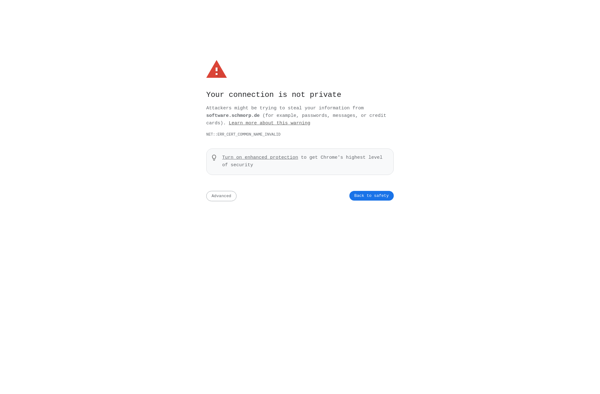
FbTerm
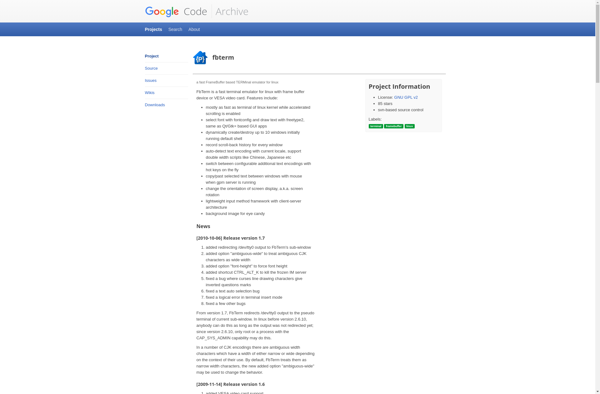
ROXTerm
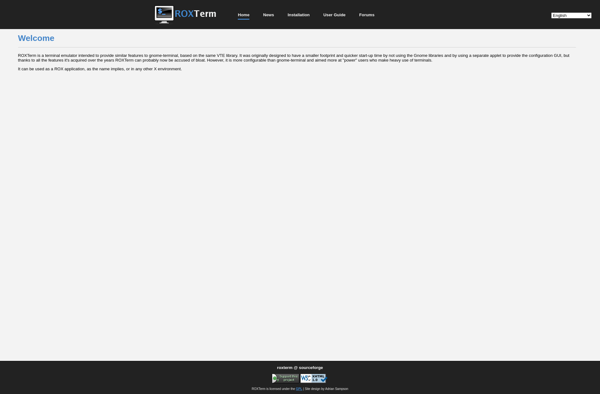
FireCMD
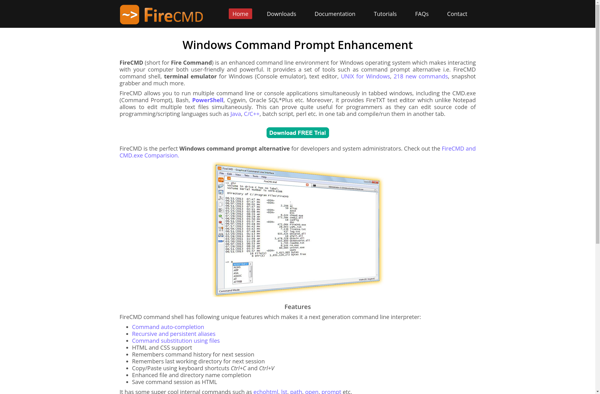
Evilvte
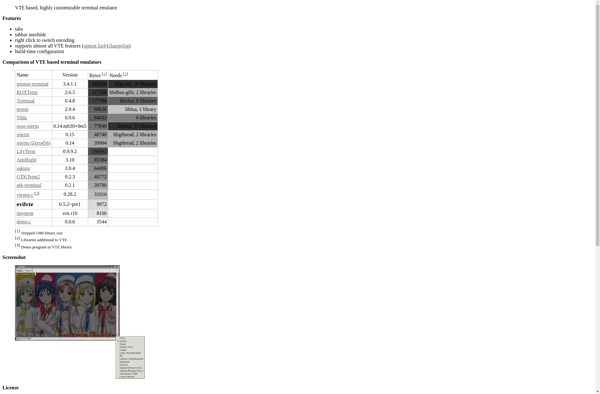
Final Term

Svte
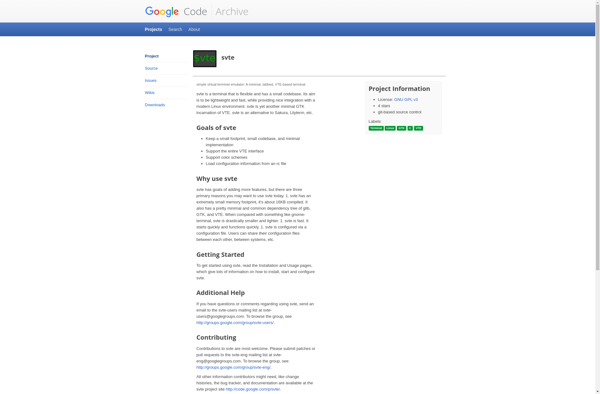
Terminology
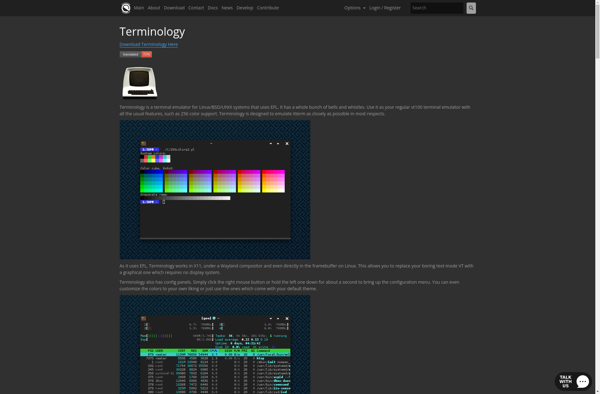
LilyTerm
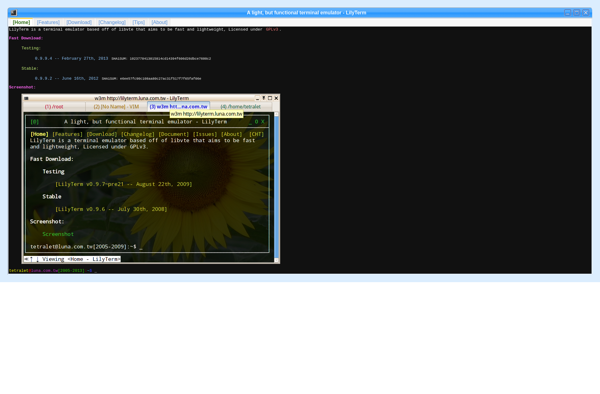
Mrxvt