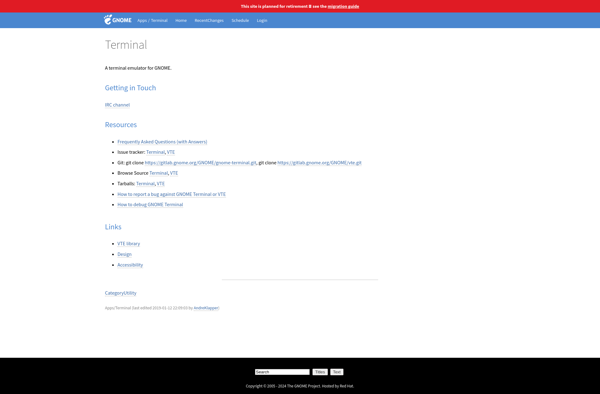Mrxvt
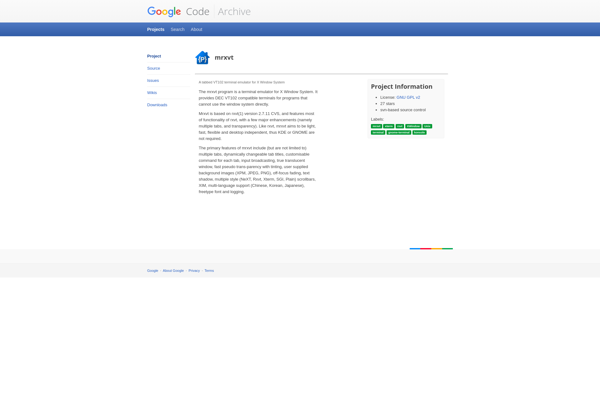
mrxtv: Lightweight Tabbed Terminal Emulator
A fast and feature-rich tabbed terminal emulator for X11 environments, forked from rxvt with improved performance and additional features.
What is Mrxvt?
mrxvt is a fork of the rxvt terminal emulator for X11 environments. It is intended to be a lightweight and high-performance alternative to rxvt and other terminal emulators.
Some of the key features of mrxvt include:
- Tabbed interface - allows multiple terminal sessions to be accessed through tabs
- Transparency and background images
- Customizable through X resources
- Mouse scrolling and selection
- UTF-8 support
- Daemon mode for disconnected operation
- Session management
mrxvt aims to improve performance by reducing overhead and increasing responsiveness compared to rxvt. It also adds additional functionality like the tabbed interface and transparency effects. The goal is to provide a fast but full-featured terminal emulator for use on lightweight desktop environments like Xfce.
Overall, mrxvt is best suited for users who want a terminal emulator that is light on system resources but still supports modern interface enhancements and customization options. Its focus on performance over features makes it a good choice for older or low-powered Linux systems.
Mrxvt Features
Features
- Tabbed interface
- Lightweight and fast
- True transparency support
- Customizable key bindings
- Mouse wheel scrolling
Pricing
- Open Source
Pros
Cons
Official Links
Reviews & Ratings
Login to ReviewThe Best Mrxvt Alternatives
Top Os & Utilities and Terminal Emulators and other similar apps like Mrxvt
Here are some alternatives to Mrxvt:
Suggest an alternative ❐Terminator
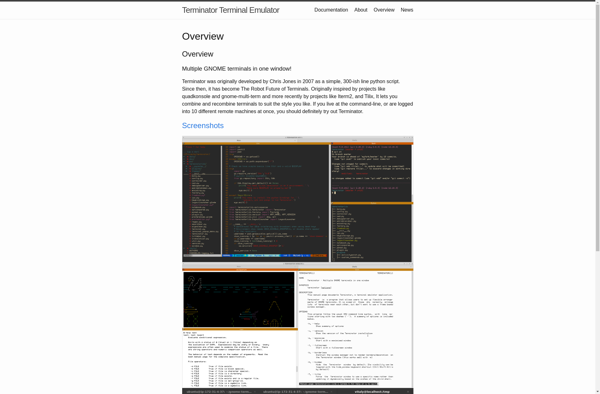
Alacritty
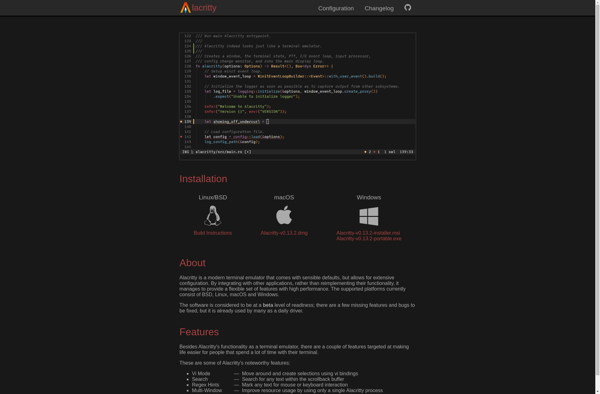
MobaXterm

PuTTY

Cygwin
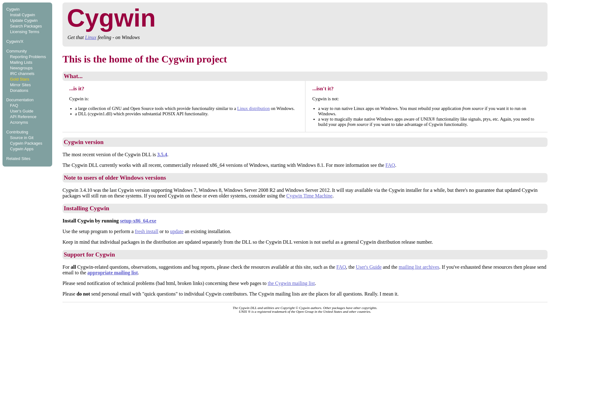
PowerShell
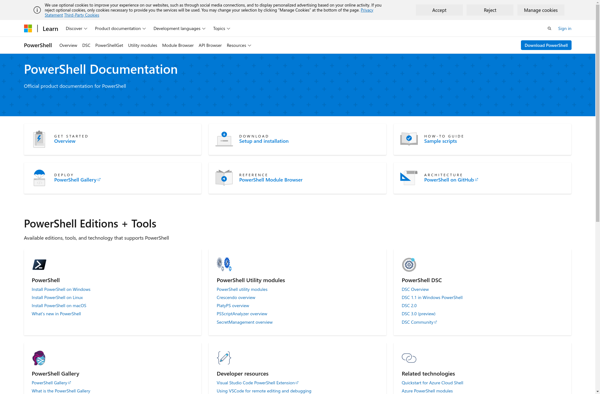
Tabby Terminal
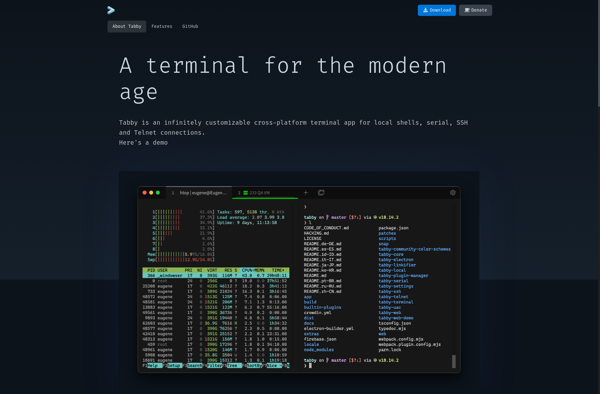
ConEmu

Cmder
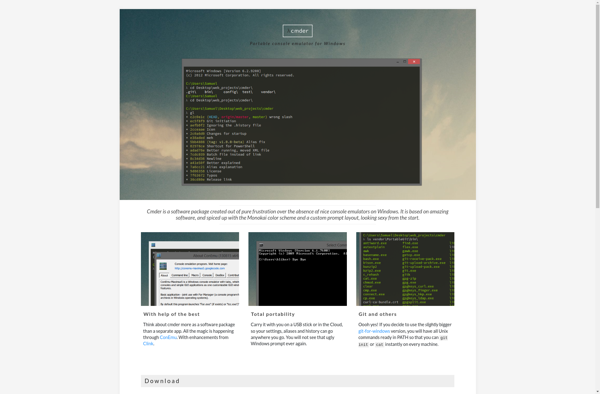
KiTTY
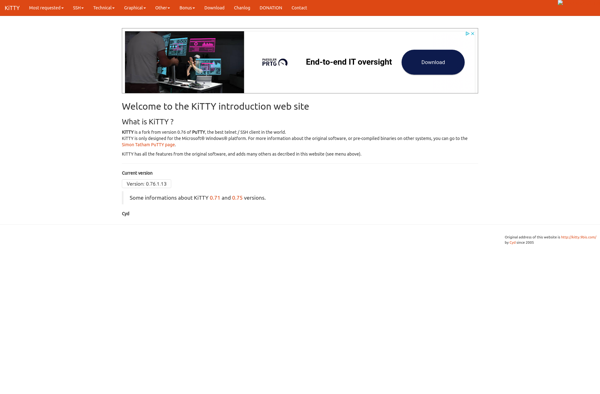
GNOME Terminal