PuTTY

PuTTY: Open-Source Terminal Emulator & SSH Client for Windows
A lightweight and versatile tool for connecting to remote servers using various network protocols, including SSH, Telnet, and Rlogin, widely used for secure command-line access to remote systems.
What is PuTTY?
PuTTY is a widely used terminal emulator and SSH client that provides a user-friendly interface for connecting to remote servers and devices. It was initially developed for Microsoft Windows but has been adapted for other platforms as well. PuTTY is known for its simplicity, reliability, and support for various network protocols. Key Features: SSH, Telnet, and Rlogin Support: PuTTY supports multiple network protocols, including SSH (Secure Shell), Telnet, and Rlogin. SSH is commonly used for secure and encrypted communication with remote servers. Terminal Emulation: PuTTY emulates various terminal types, allowing users to interact with remote systems through a command-line interface. It supports features such as color schemes, customizable fonts, and resizable windows. Secure Shell (SSH) Encryption: PuTTY's SSH implementation provides secure encrypted communication over a network. This is particularly important when connecting to remote servers to protect sensitive data during transmission. Key Authentication: PuTTY supports public key authentication, allowing users to use SSH keys for secure and password-free access to remote servers. This enhances security and convenience. Port Forwarding: PuTTY includes features for port forwarding, enabling users to create secure tunnels for transmitting data between local and remote machines. Session Management: PuTTY allows users to save session configurations, making it easy to connect to frequently accessed servers with specific settings. Sessions can be named and organized for convenience. X11 Forwarding: PuTTY supports X11 forwarding, allowing graphical applications on a remote server to be displayed on the local machine. Logging and Session Recording: PuTTY can log terminal sessions, capturing commands and output. This can be useful for troubleshooting and auditing purposes. Configurability and Customization: Users can customize PuTTY's appearance, behavior, and connection settings. This includes options for adjusting colors, fonts, and keyboard shortcuts. Scripting and Automation: PuTTY can be used in automated processes and scripts, allowing for scripted logins and automated command execution on remote servers. Portability: While PuTTY was initially designed for Windows, there are alternative versions and derivatives available for other operating systems, including Unix-based systems. Free and Open Source: PuTTY is released under the MIT License, making it free and open-source software. Users can modify the source code to suit their needs or contribute to its development. PuTTY is a valuable tool for system administrators, developers, and users who need a reliable and feature-rich terminal emulator for connecting to remote systems securely. Its straightforward interface and broad protocol support have contributed to its widespread adoption.
PuTTY Features
Features
- SSH client
- Telnet client
- Rlogin client
- Raw socket connection
- Serial port connection
- Basic file transfer (SCP and SFTP)
- Proxying for tunneling connections through HTTP proxies
- Local terminal emulator (with VT100 and VT52 emulation)
- Configurable keyboard shortcuts
- Session logging
Pricing
- Free
- Open Source
Pros
Cons
Reviews & Ratings
Login to ReviewThe Best PuTTY Alternatives
Top Network & Admin and Ssh Clients and other similar apps like PuTTY
MobaXterm

MRemoteNG

Termux
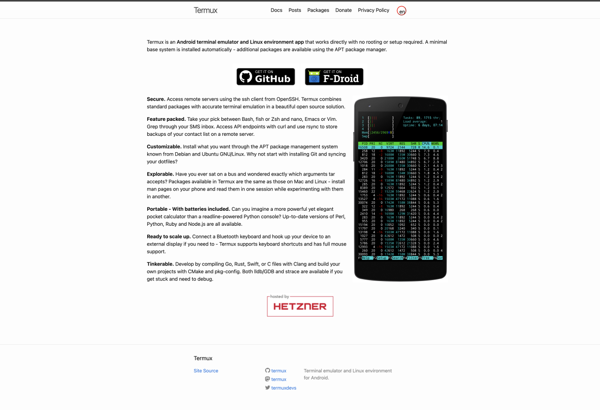
SecureCRT
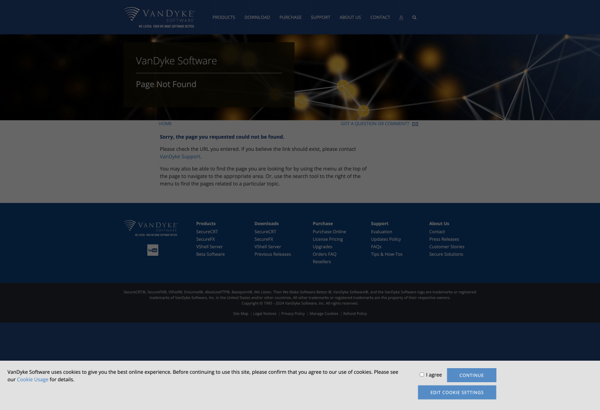
Xshell
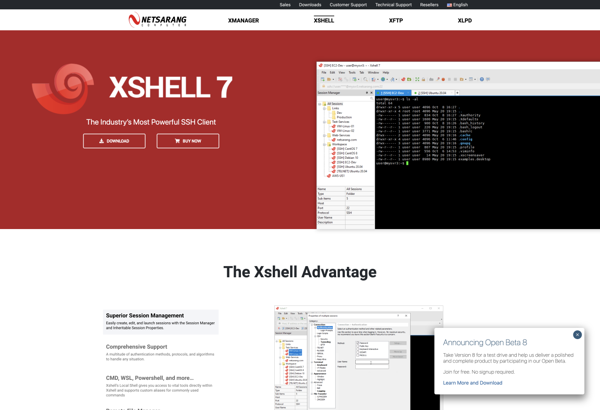
OpenSSH

Tera Term
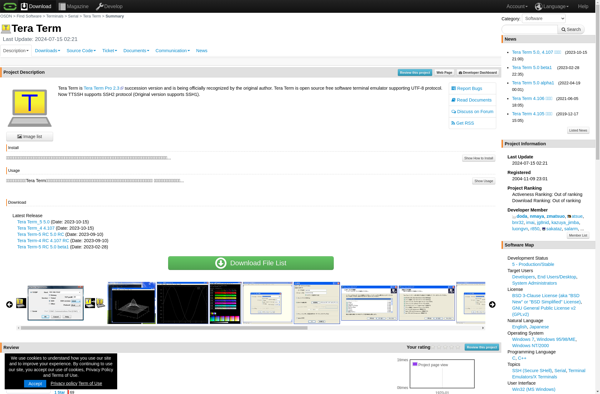
Termius
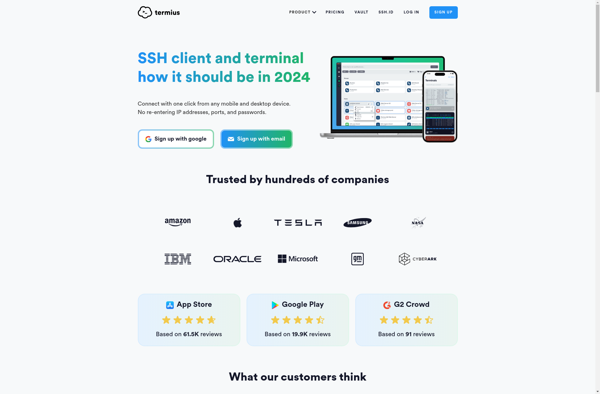
HyperTerminal
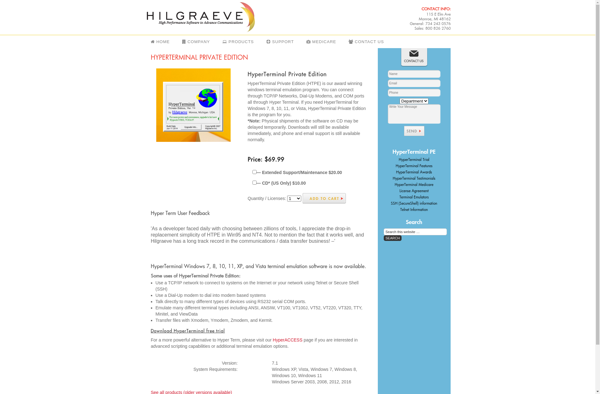
PowerShell
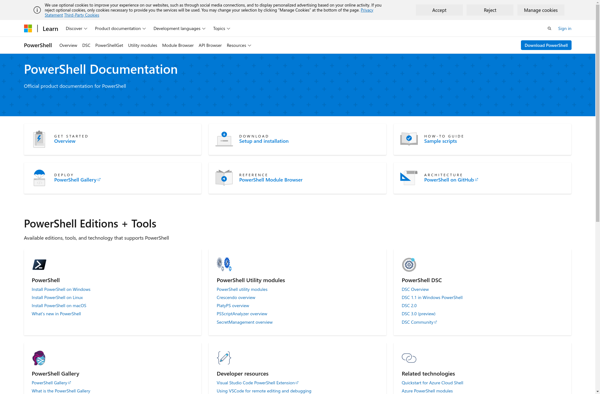
Tabby Terminal
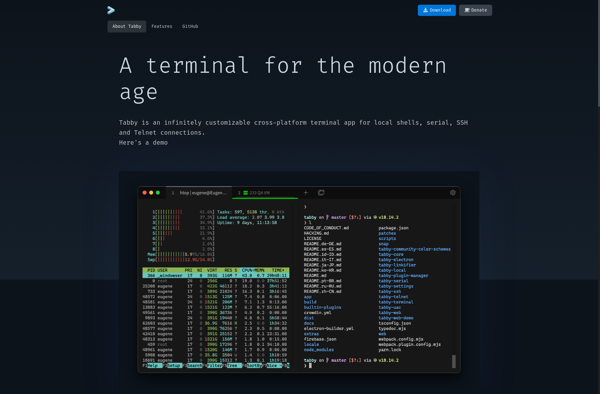
Superputty
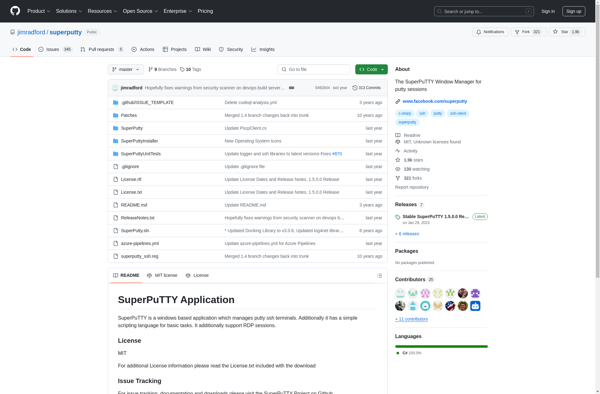
KiTTY
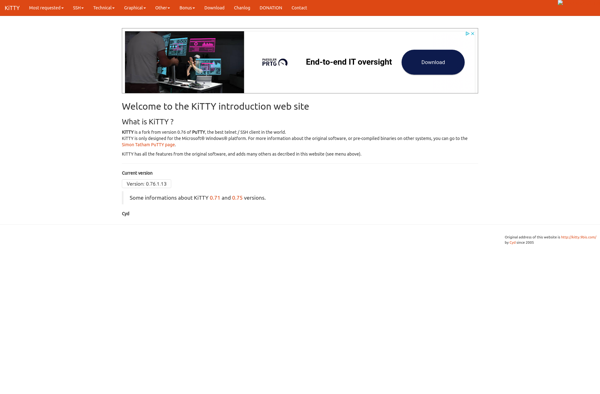
MSYS2
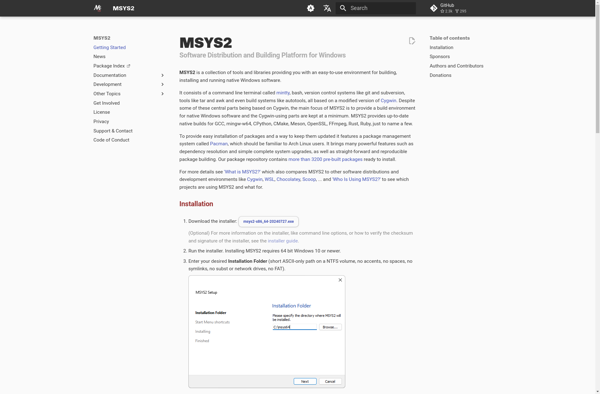
PAC Manager
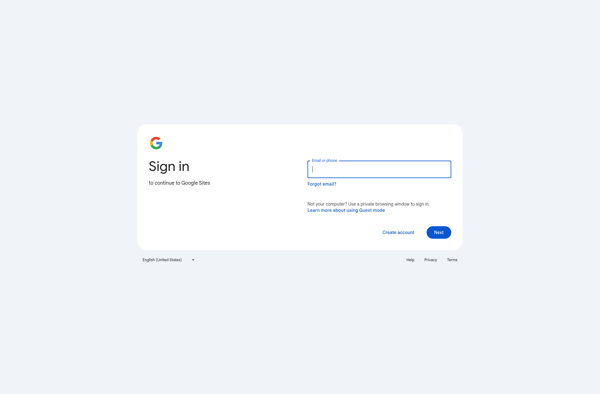
HTerm
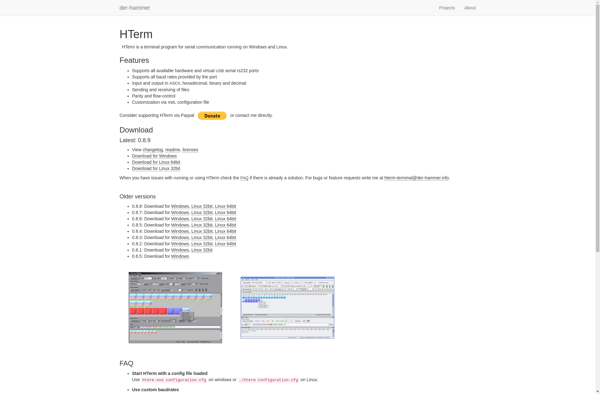
JuiceSSH
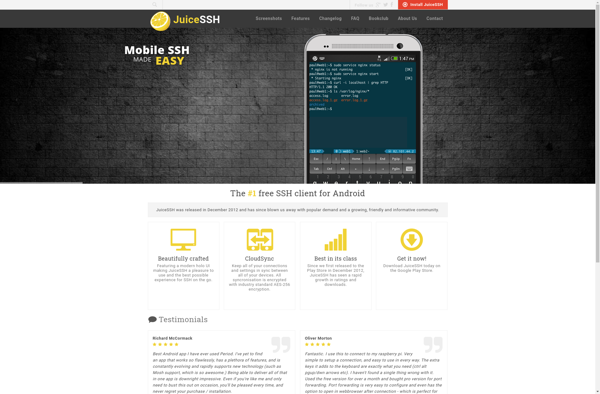
ClusterSSH
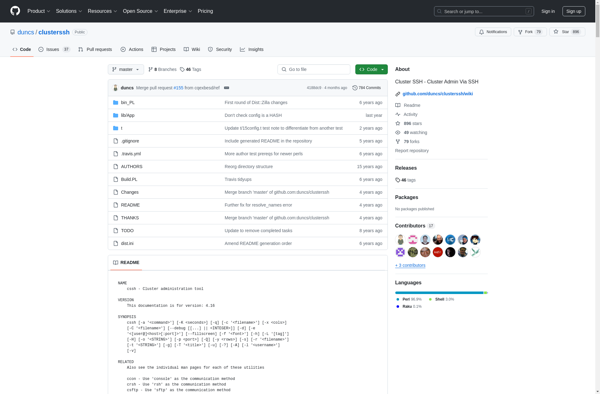
Vinagre
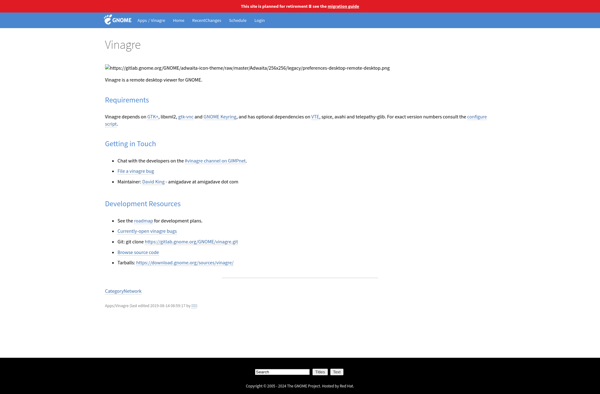
Solar-PuTTY
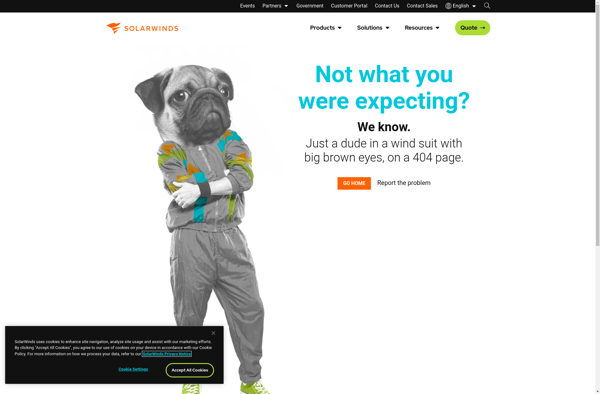
Gnome Connection Manager

ZOC

ConnectBot
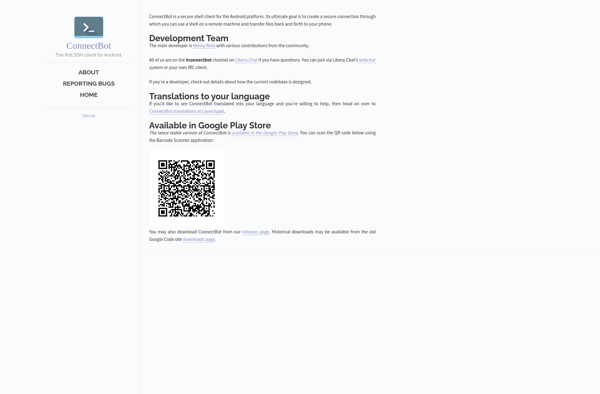
CPuTTY 2
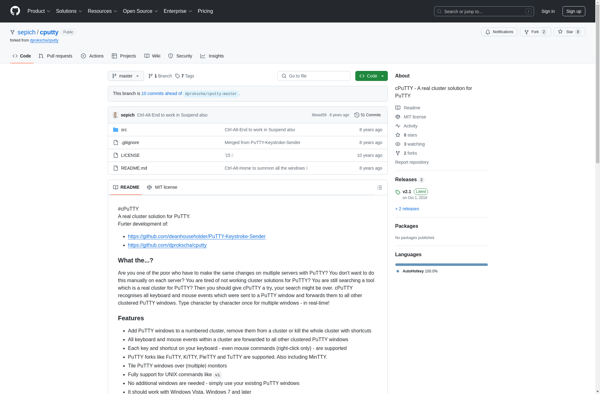
MRemote3G
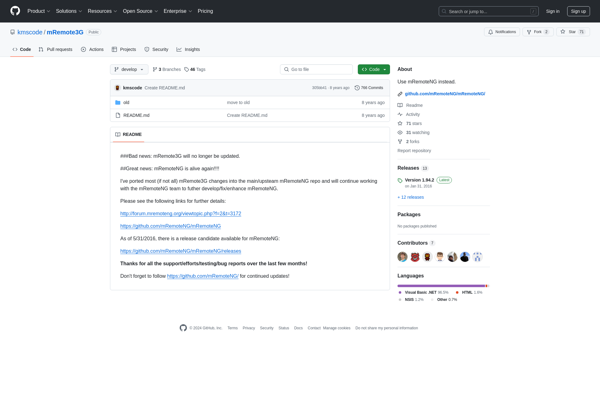
Termite
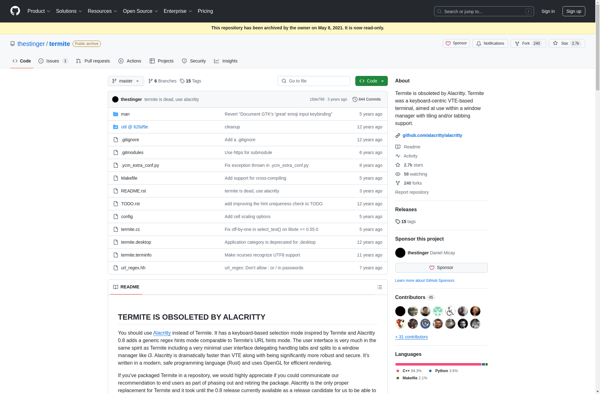
Blink Shell

Putty for Mac
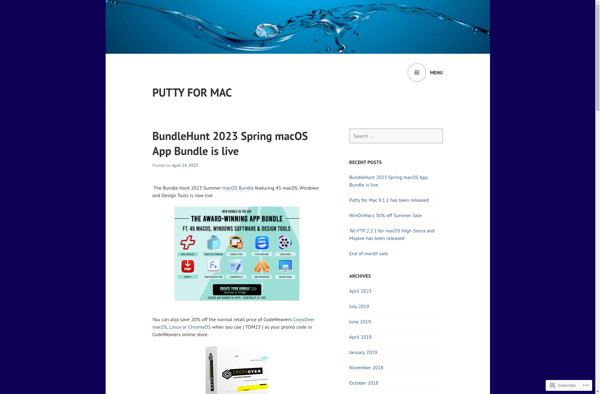
Superconsole
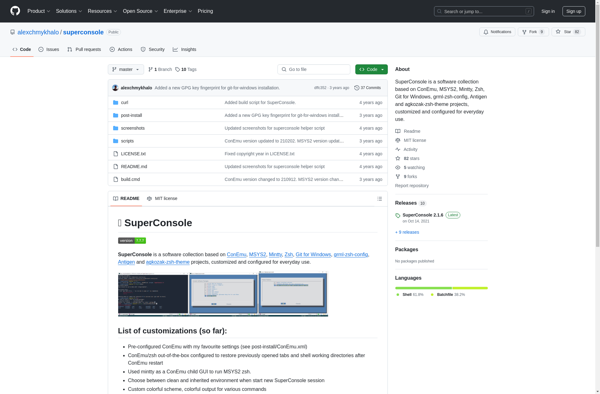
Asbru Connection Manager
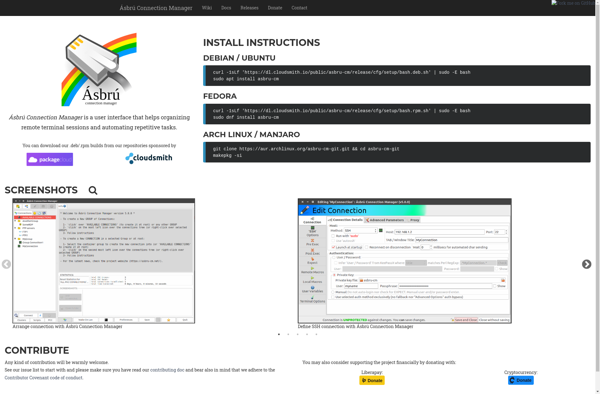
Tilda
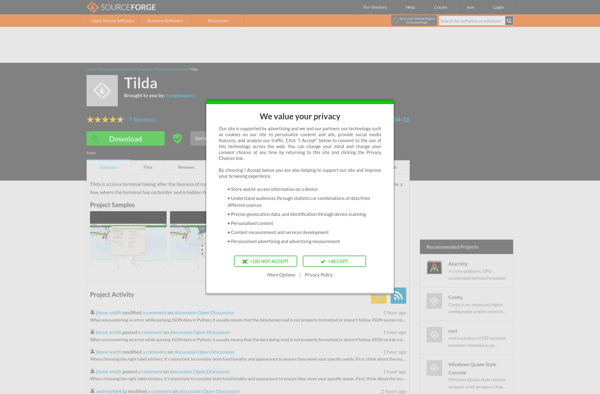
Dterm (terminal emulator)
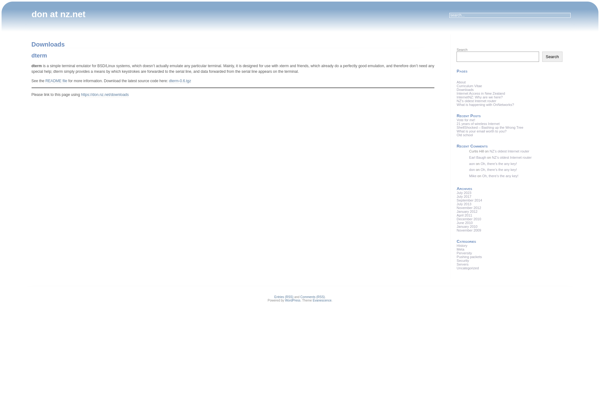
WindTerm
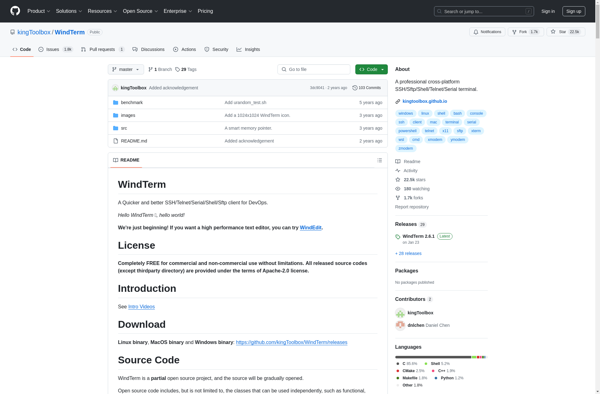
MacTerm
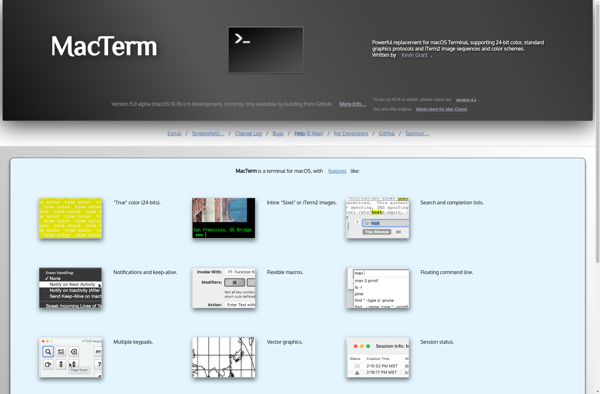
Terminals
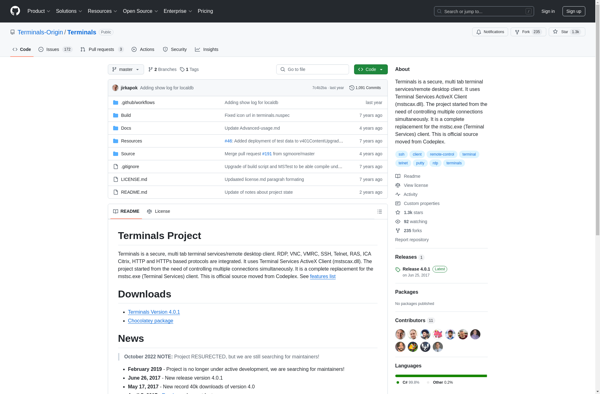
RXVT
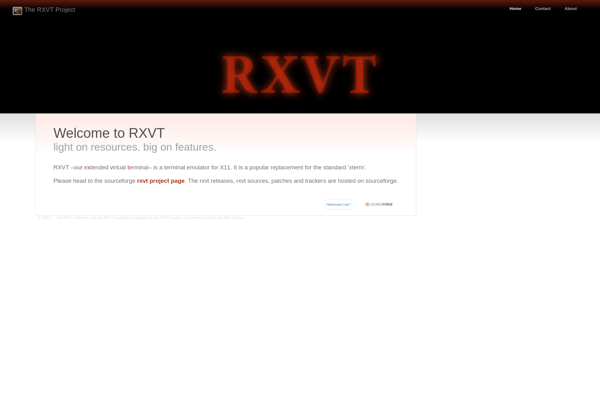
CsshX
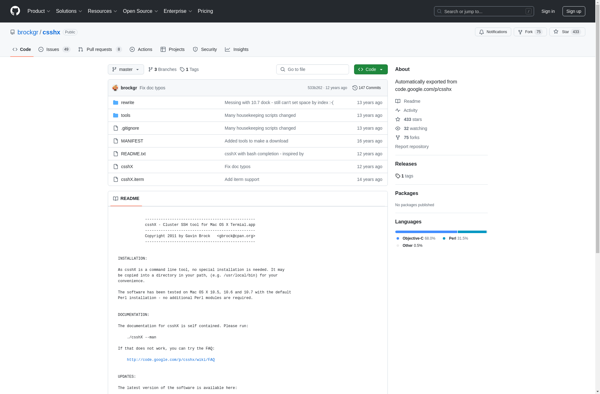
Moserial
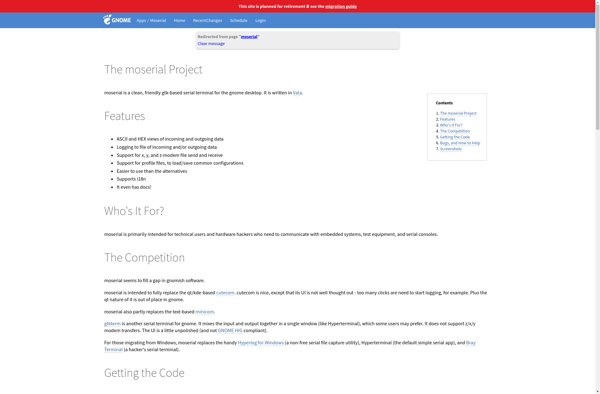
TTYEmulator
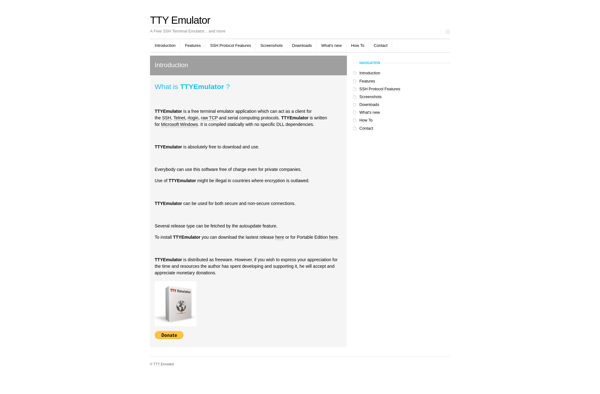
Make Batch Files
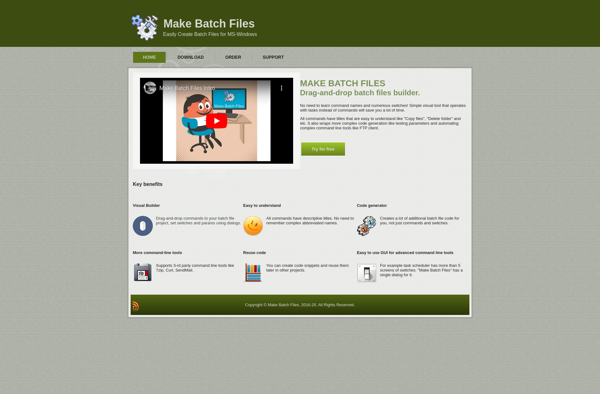
OpenSSH for Windows
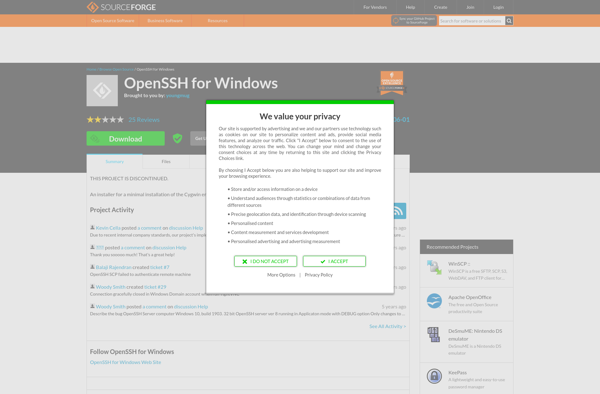
Tectia SSH Client
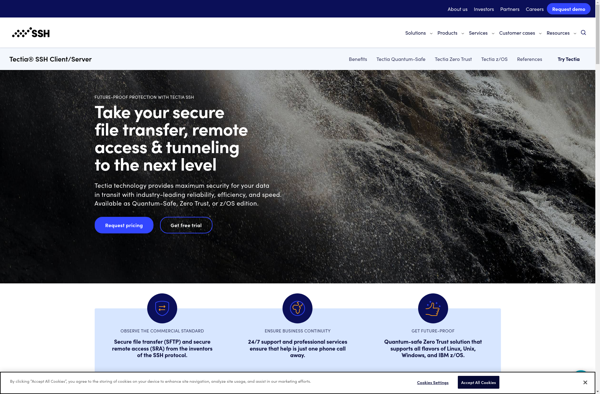
Gow
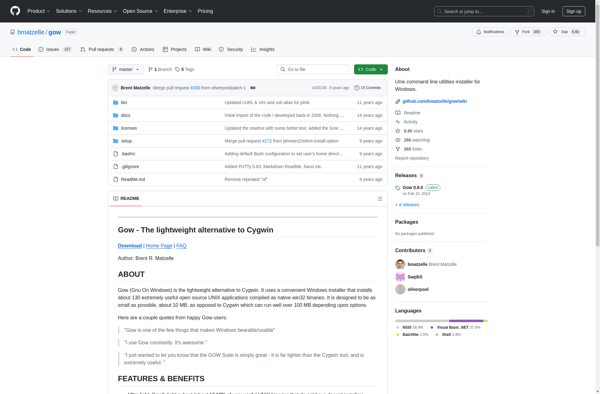
NetTerm
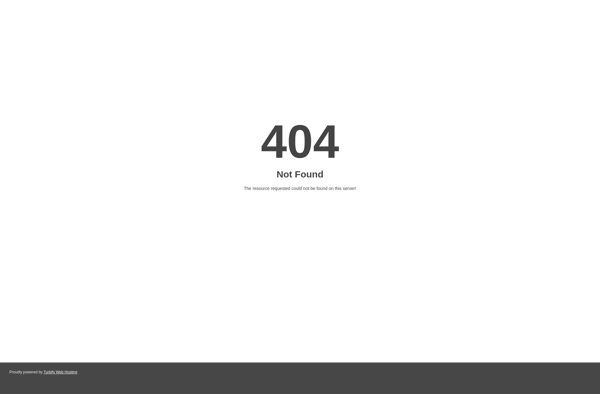
PuTTY Tray

SSH Terminal Emulator
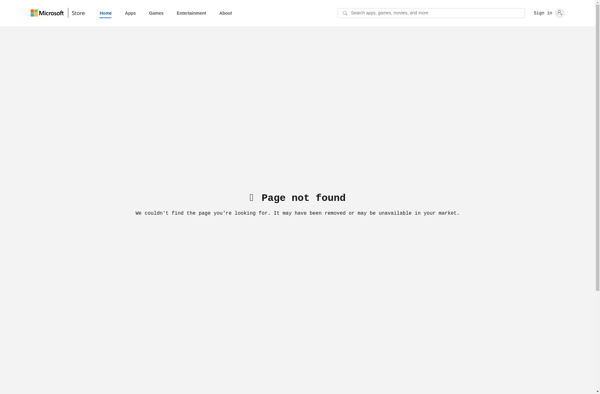
ExtraPuTTY
DRemote
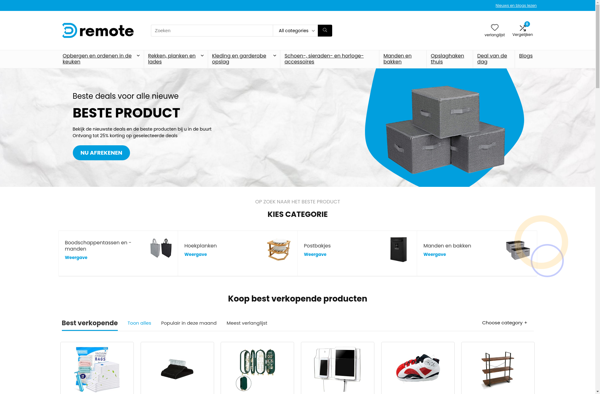
WinSSHTerm
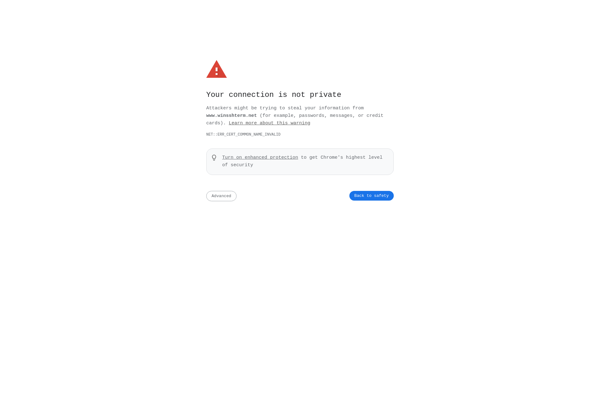
SmarTTY
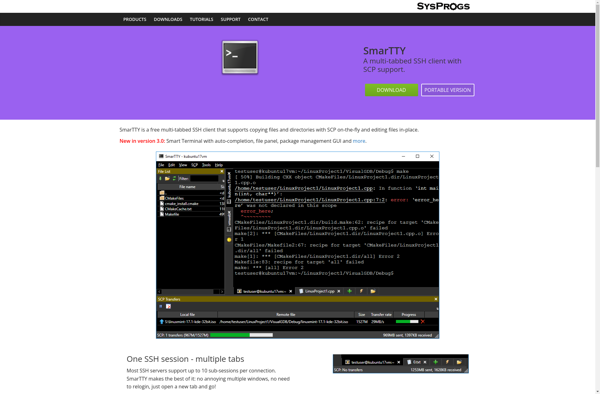
ShellCraft
MyEnTunnel

Sakura
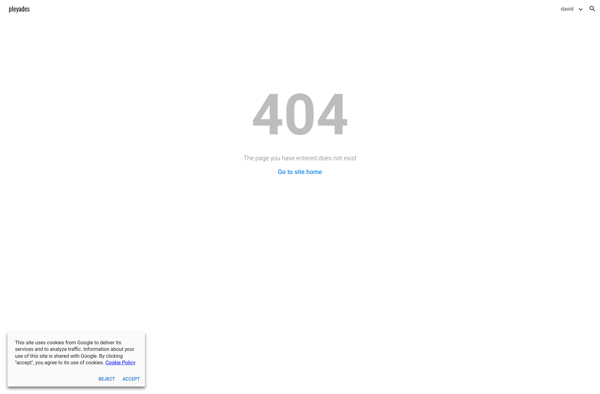
FireSSH
Mintty
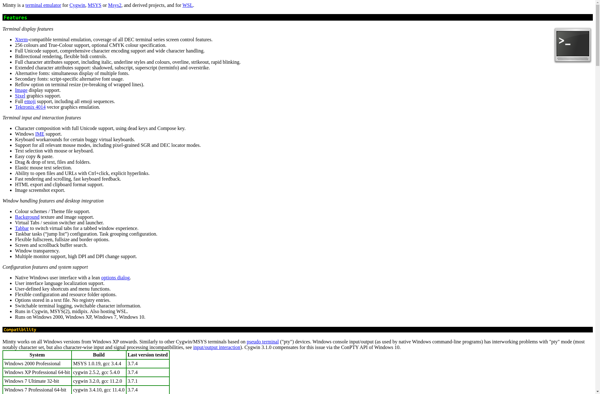
SSH Explorer

Fluent Terminal
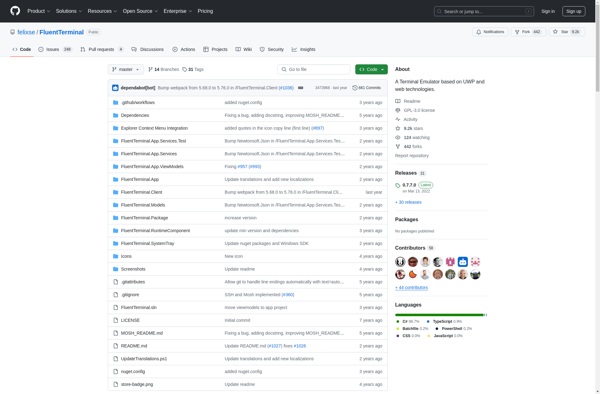
SmartCode VNC Manager
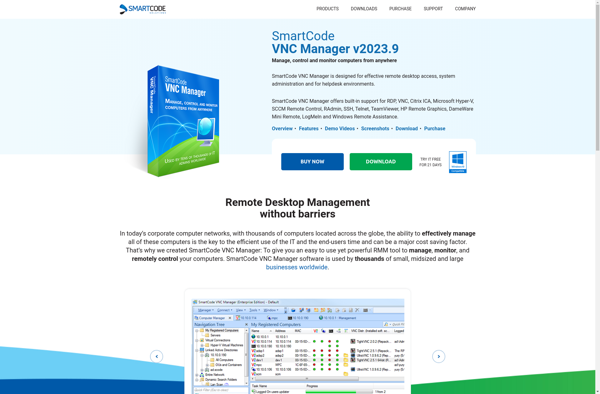
Doffen SSH Tunnel
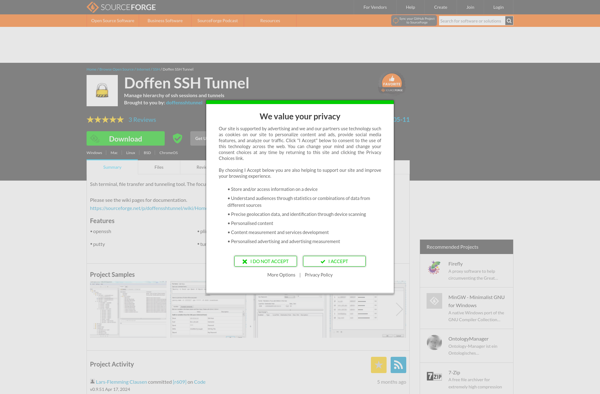
PenguiNet
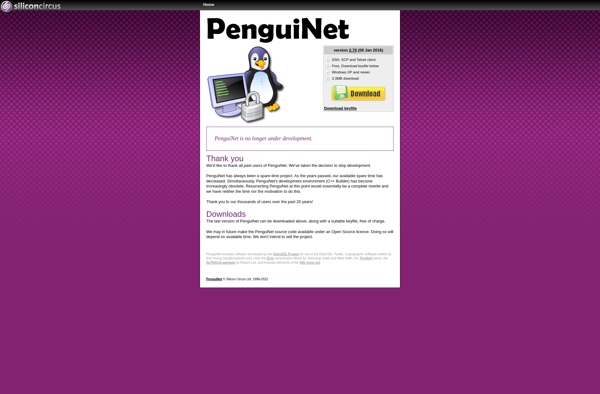
CMD++
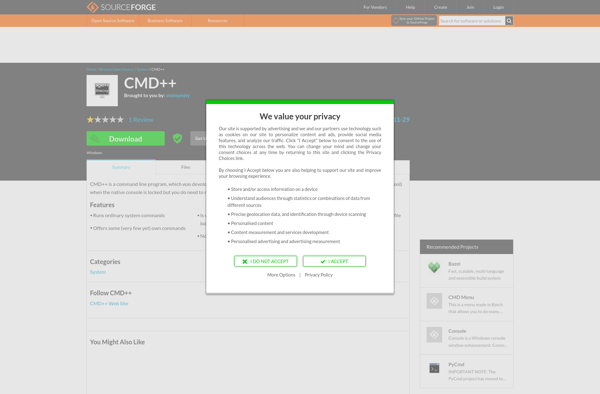
Secpanel
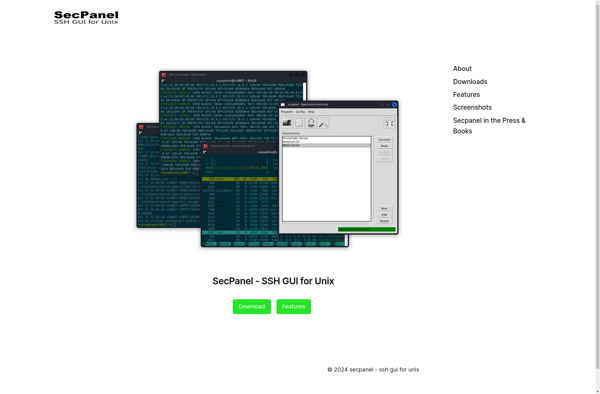
Poderosa
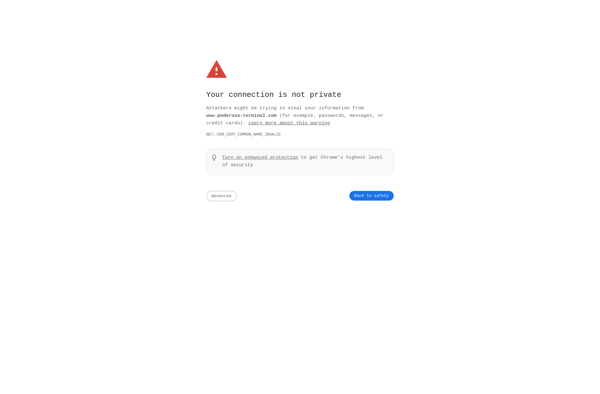
Z/Scope
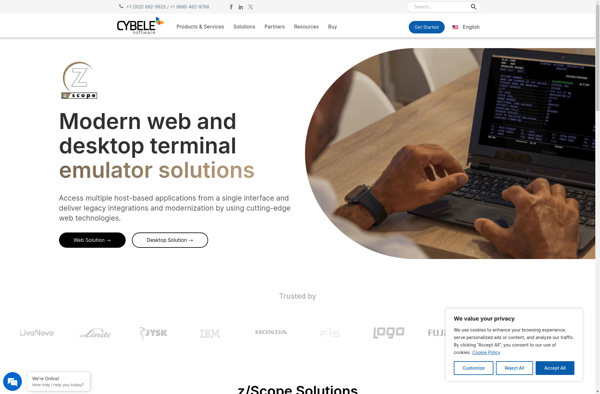
Rxvt-unicode
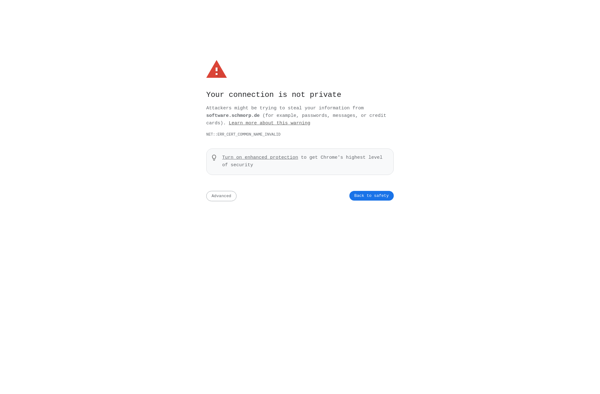
ToolPakCloud
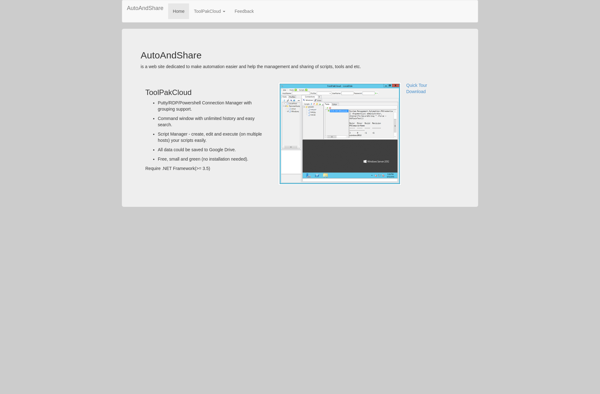
GSW ConnectBot
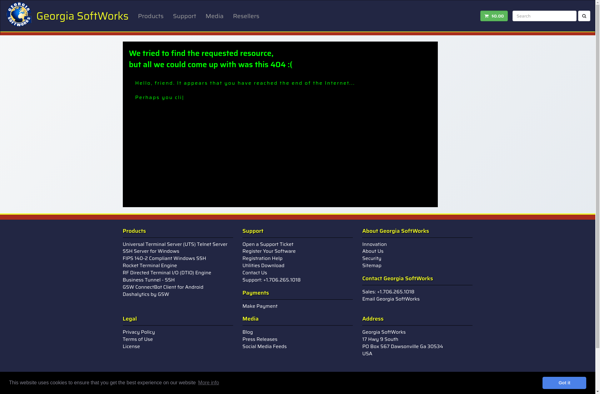
QuTTY
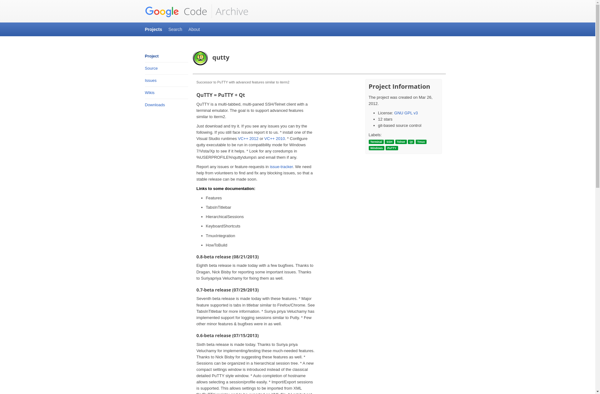
MacTelnet
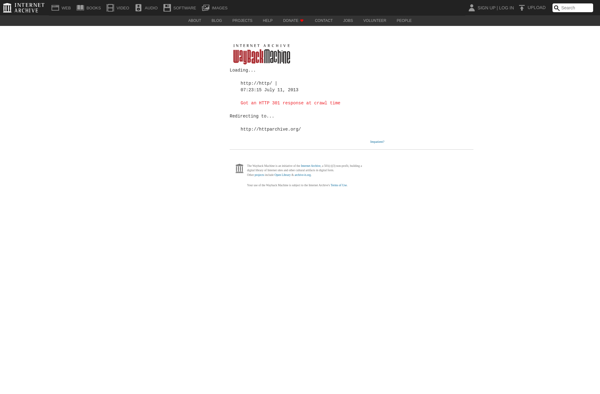
AutoPuTTY

Pocketputty
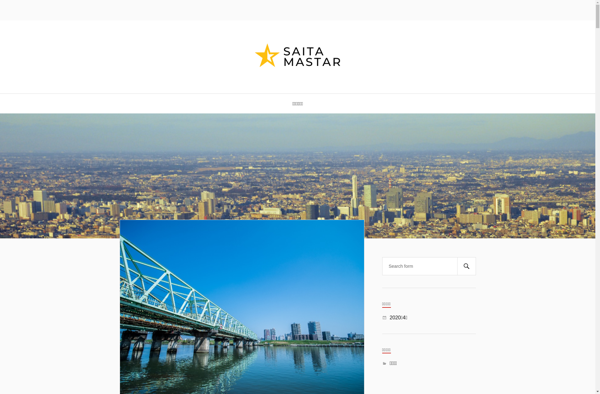
FireCMD
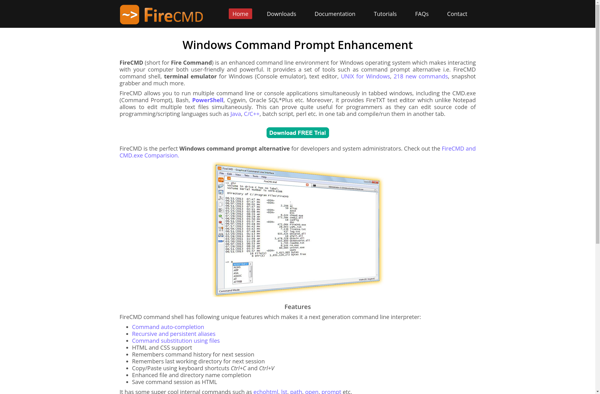
Wsl-terminal
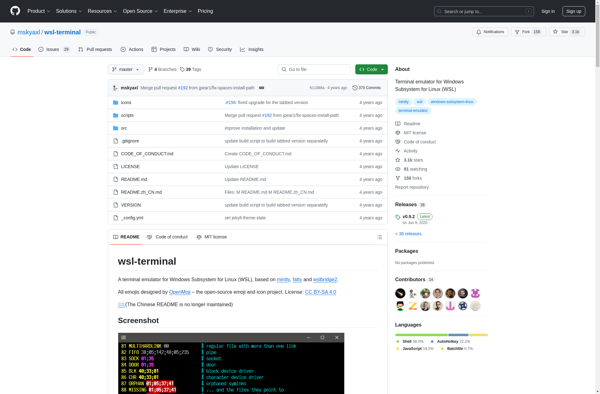
Qonsole
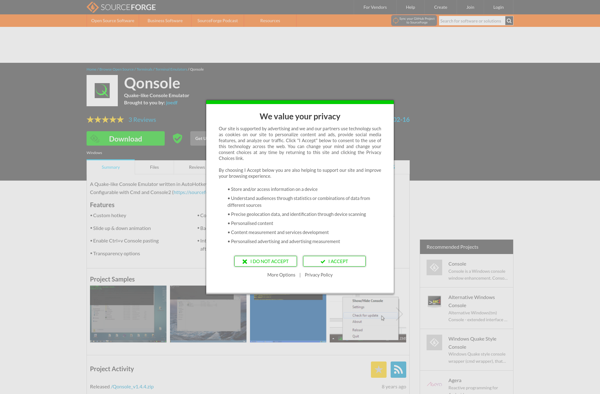
PieTTY
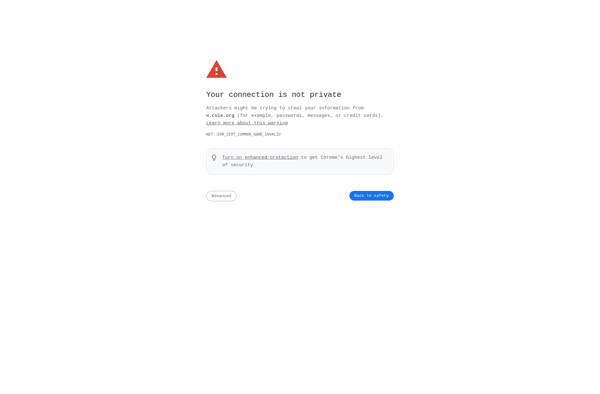
Evilvte
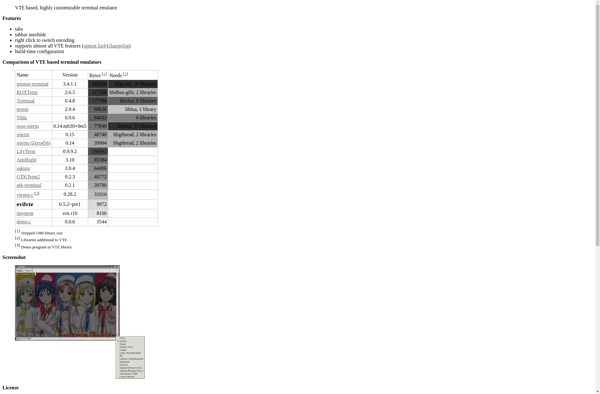
Axessh
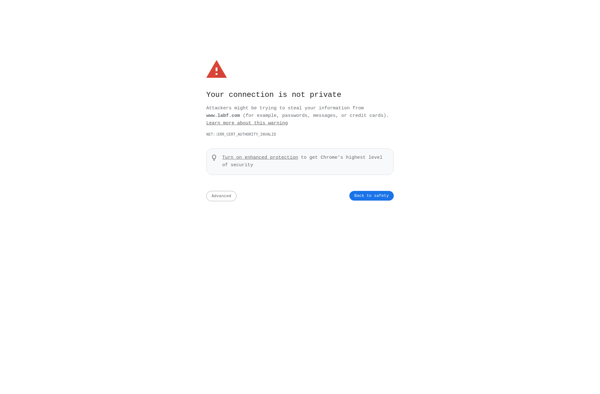
SSH Cryptonaut
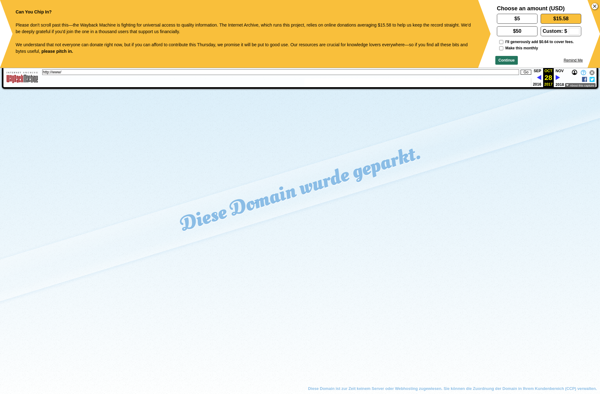
RDPDesk
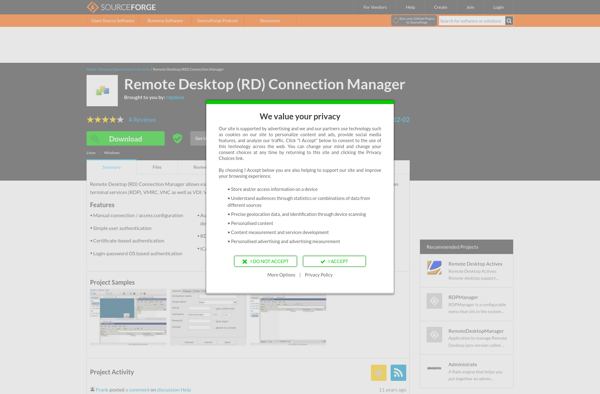
SSH Tunnel Manager (STM)
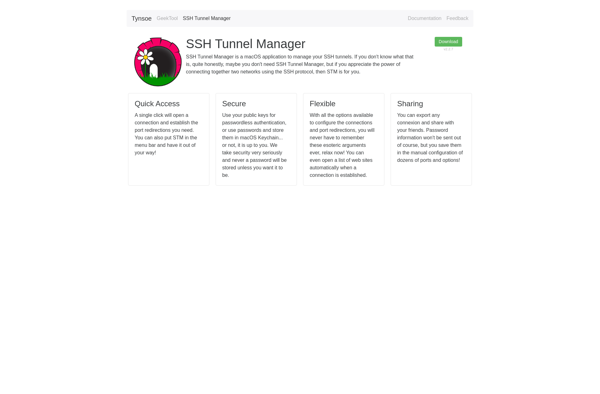
Token2Shell

Mrxvt
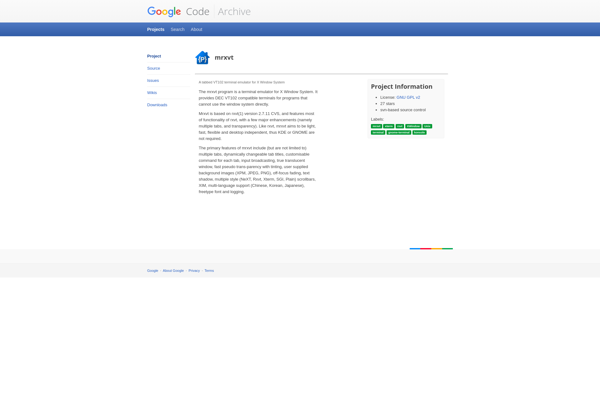
AbsoluteTelnet
