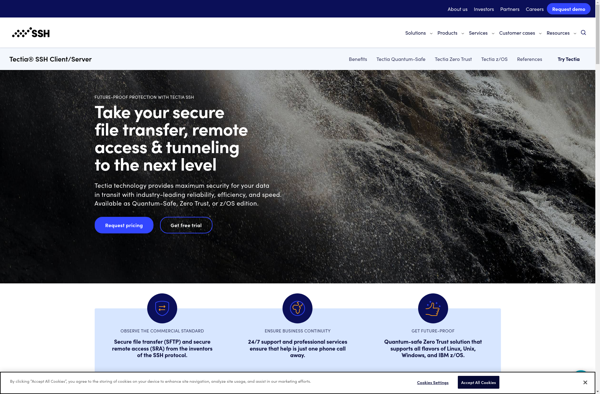NetTerm
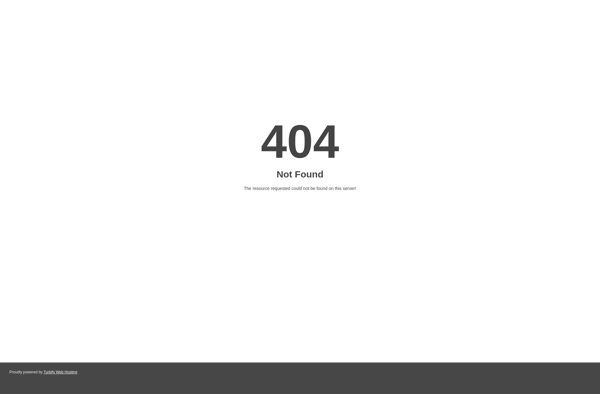
NetTerm: Terminal Emulator and SSH Client for Windows
NetTerm provides secure remote access, file transfer, and network troubleshooting capabilities via SSH and Telnet, with a clean, customizable interface and advanced features like tabbed sessions, macros, logging, and port forwarding.
What is NetTerm?
NetTerm is a terminal emulator and SSH client designed for the Windows operating system. It enables secure remote access, administration, and file transfer via the SSH and Telnet protocols.
Some key features of NetTerm include:
- Secure shell (SSH) and Telnet connectivity for remote access
- Tabbed interface for managing multiple sessions
- Port forwarding for tunneling ports between local and remote systems
- Customizable keyboard macros and shortcuts
- Session logging and scrollback buffer
- Unicode and various character encodings supported
- Secure copy (SCP) and secure FTP (SFTP) for file transfers
- Telnet and SSH terminal emulation for text-based interfaces
- Scripting and automation capabilities
NetTerm provides a clean yet powerful graphical interface for streamlining remote system administration tasks. Its encrypted SSH connections protect sensitive communications and logins. For network administrators on Windows operating systems, NetTerm is a robust tool for centralized monitoring, configuration, and management of IT infrastructure.
NetTerm Features
Features
- Terminal emulator
- SSH client
- Secure remote access
- File transfer
- Network troubleshooting
- Clean customizable interface
- Tabbed sessions
- Macros
- Logging
- Port forwarding
Pricing
- Free
- Open Source
Pros
Cons
Reviews & Ratings
Login to ReviewThe Best NetTerm Alternatives
Top Network & Admin and Remote Access and other similar apps like NetTerm
PuTTY

ZOC

Tectia SSH Client