Tectia SSH Client
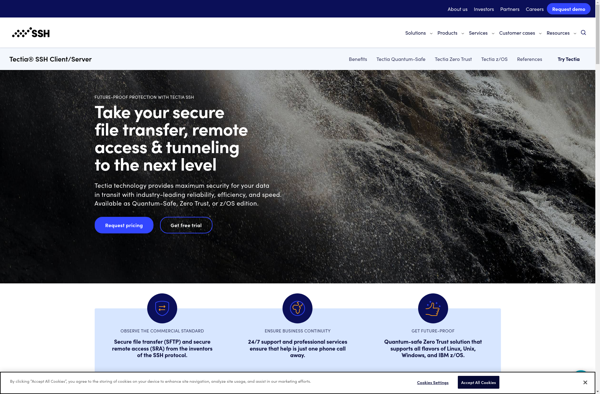
Tectia SSH Client: Secure Shell Client for Linux, Windows & Unix
A secure shell client offering encrypted connections, file transfers, tunneling, advanced authentication methods, automation features and integration with operation systems.
What is Tectia SSH Client?
Tectia SSH Client is a feature-rich and versatile secure shell (SSH) client for establishing encrypted network connections, transferring files and setting up secure tunnels on Linux, Windows and Unix platforms. Some of the key capabilities and benefits of Tectia SSH Client include:
- Strong encryption using AES, Triple DES, Blowfish and other ciphers for securing data in transit over SSH sessions.
- Variety of advanced user authentication options like public keys, Kerberos tickets, X.509 certificates etc.
- Automatic login for simplified connections to remote servers without typing passwords.
- Scripting interface and command line client for automating file transfers, commands etc.
- Transparent data tunneling through secure SSH port forwarding.
- Integration with operating system features like native file browsers and drag-and-drop.
- Centrally managed configuration via enterprise directories like AD and LDAP.
- Auditing and reporting features to maintain logs and comply to security regulations.
Tectia SSH client provides all the standard secure shell capabilities along with many enhanced administration, automation and tunneling features that help manage encrypted connections efficiently at scale across an organization.
Tectia SSH Client Features
Features
- Secure remote access using SSH protocol
- File transfers using SFTP and SCP protocols
- Tunneling and port forwarding capabilities
- Support for public key, password and host-based user authentication
- Centralized user management and access controls
- Automation through command-line interface and scripts
- Integration with operating systems and directory services
Pricing
- Subscription-Based
- Pay-As-You-Go
Pros
Cons
Official Links
Reviews & Ratings
Login to ReviewThe Best Tectia SSH Client Alternatives
Top Security & Privacy and Ssh Clients and other similar apps like Tectia SSH Client
Here are some alternatives to Tectia SSH Client:
Suggest an alternative ❐PuTTY

SecureCRT
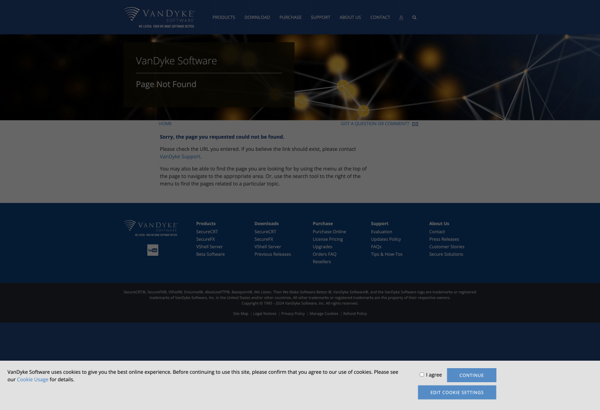
OpenSSH

Tera Term
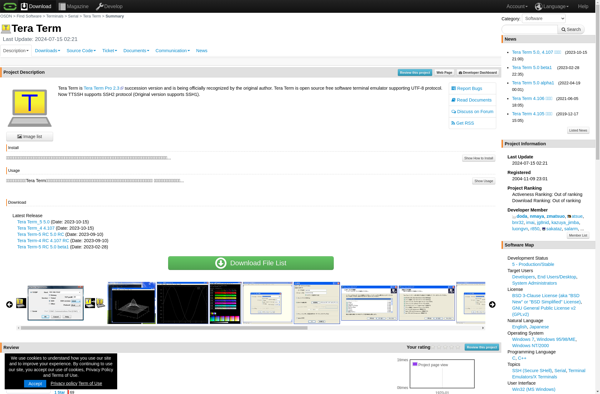
Bitvise SSH Client
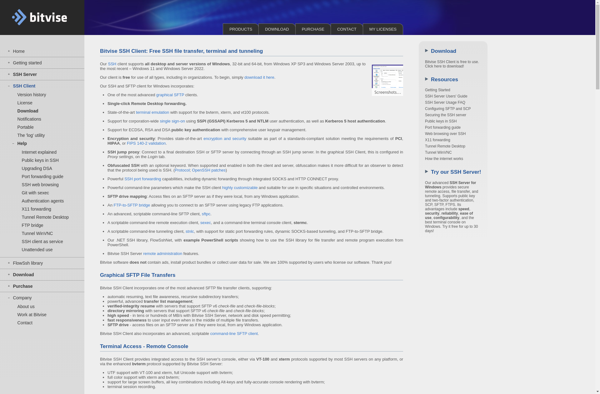
Royal TSX

KiTTY
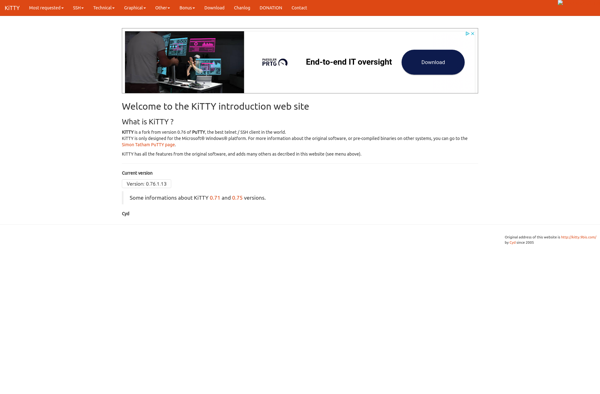
JuiceSSH
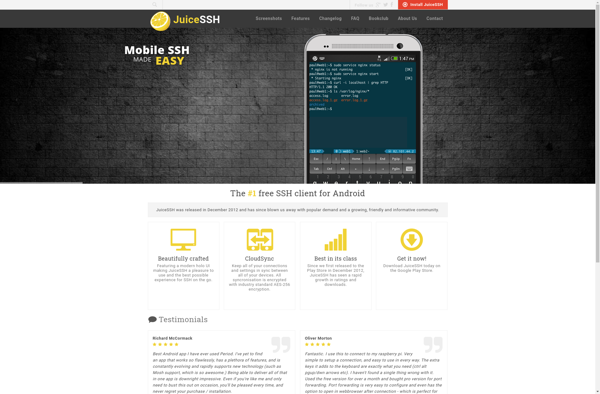
ZOC

NetTerm
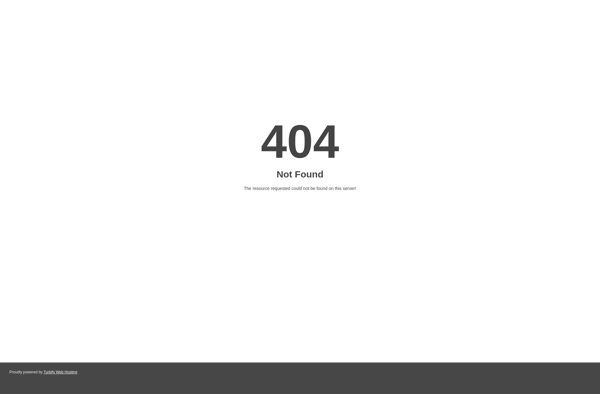
Core Shell
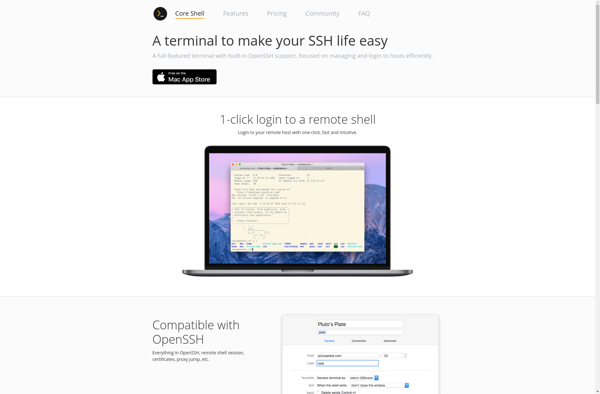
ShellCraft
Shellngn
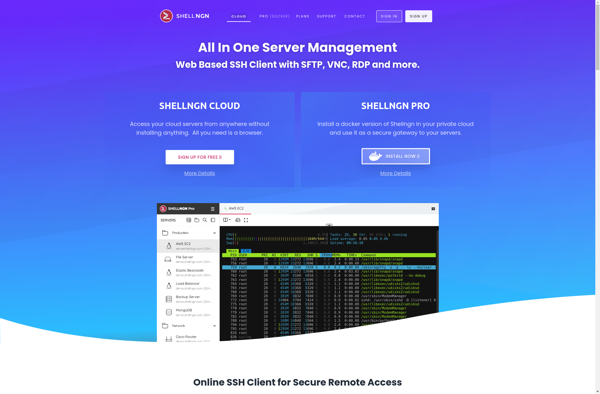
SSH-RT
