Tunnelblick
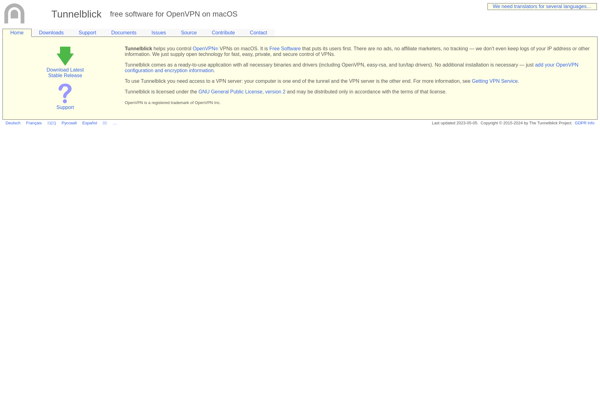
Tunnelblick: Free & Secure OpenVPN Client for macOS
Connect to VPN servers using the OpenVPN protocol for data privacy and restricted resource access on your macOS device with Tunnelblick, a free and open source VPN client.
What is Tunnelblick?
Tunnelblick is a free, open source VPN client application for macOS that allows users to establish Virtual Private Network (VPN) connections using the OpenVPN protocol. It aims to provide an easy-to-use interface for creating secure tunnel connections to VPN servers, enabling private data transmission and access to restricted resources.
Some key features of Tunnelblick include:
- Intuitive user interface for managing VPN connections
- Support for connecting to OpenVPN servers
- Client for both user-based and certificate-based authentication
- Automatic setup of VPN connections
- Scripting capabilities for advanced configuration
- Available completely free including source code
By leveraging the OpenVPN protocol, Tunnelblick can be used to establish secure, encrypted tunnels into private networks for purposes such as accessing intranets, evading censorship and geo-blocking, improving online privacy, obscuring user location, and more. It runs in user space rather than kernel space for improved security.
The easy-to-use Tunnelblick interface allows macOS users to quickly connect to and manage VPN servers without significant technical expertise. It supports connecting to VPNs hosted by commercial providers along with private VPN servers users might run themselves. Over years of development, Tunnelblick has become a popular choice for many VPN users on the macOS platform.
Tunnelblick Features
Features
- OpenVPN client for macOS
- Easy-to-use graphical user interface
- Supports connecting to OpenVPN servers
- Configuration via VPN configuration files
- Auto-connect on launch
- Notifications for connection status
- Open source software
Pricing
- Free
- Open Source
Pros
Cons
Official Links
Reviews & Ratings
Login to ReviewThe Best Tunnelblick Alternatives
Top Security & Privacy and Vpn Clients and other similar apps like Tunnelblick
Here are some alternatives to Tunnelblick:
Suggest an alternative ❐OpenVPN

ShrewSoft VPN Client
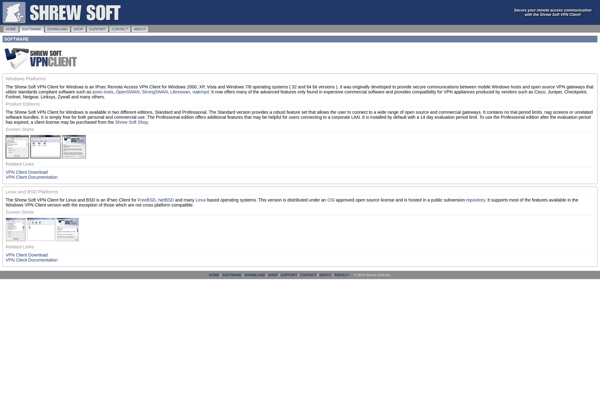
WireGuard

OpenVPN Gui
SoftEther VPN

OpenConnect
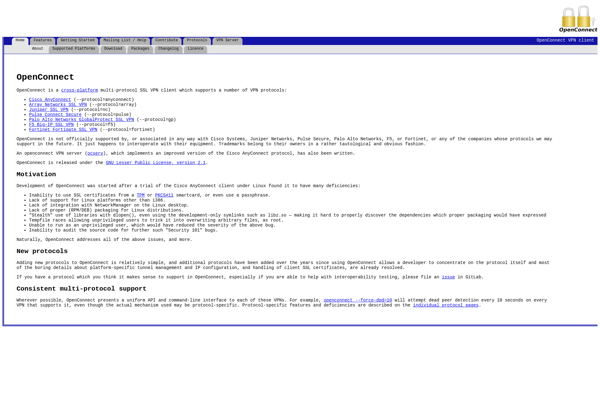
Viscosity
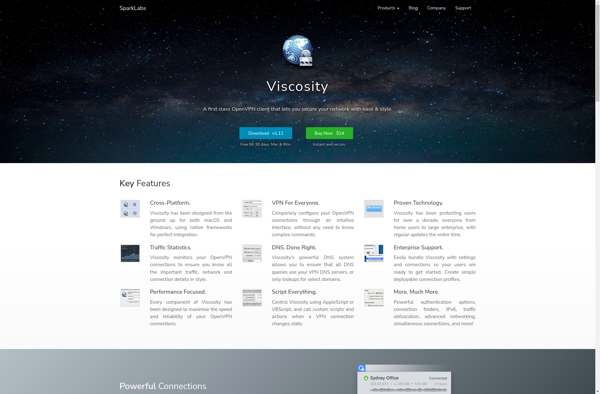
VPN Tracker
OpenVPN MI GUI
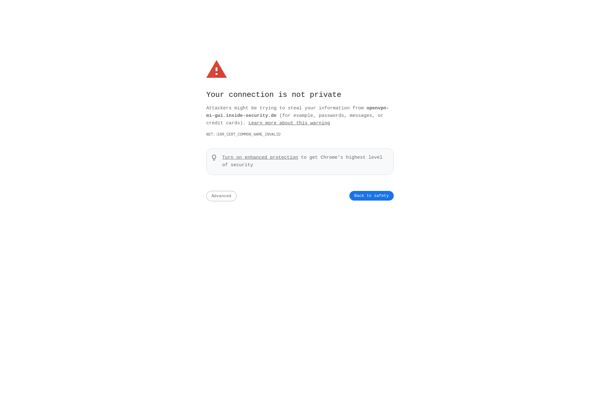
PaladinVPN
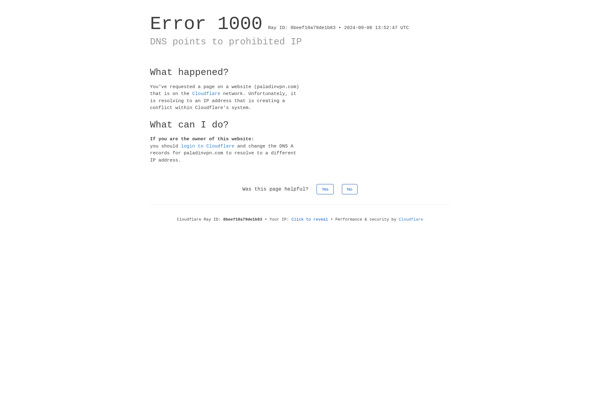
OpenConnect GUI
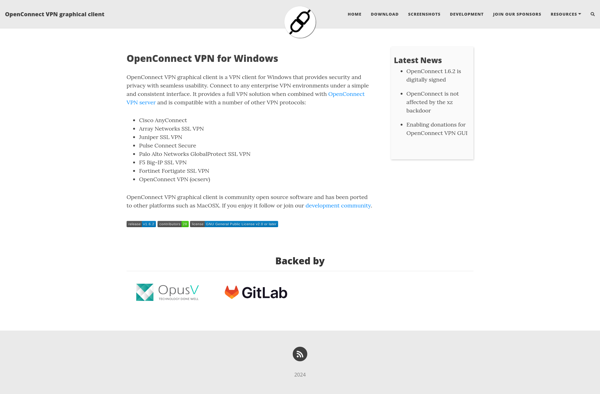
Fruho
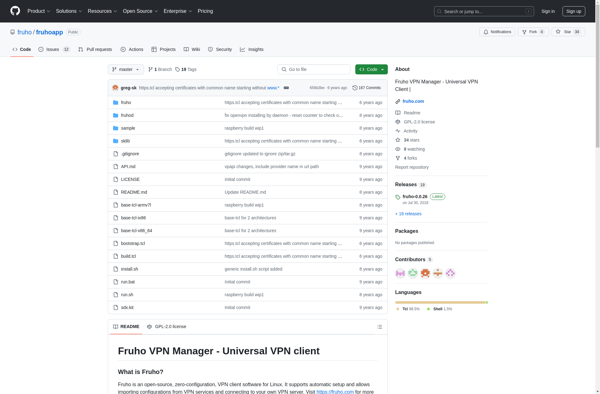
Shimo
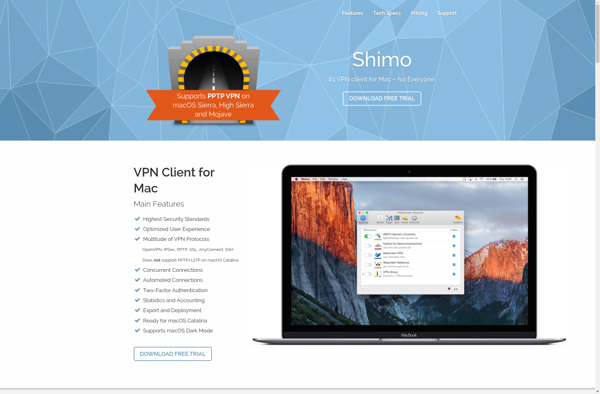
Firezone
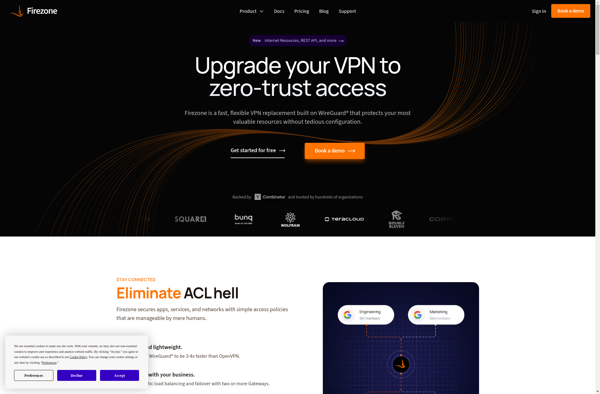
Passepartout VPN

NinjaVPN
Securepoint VPN Client
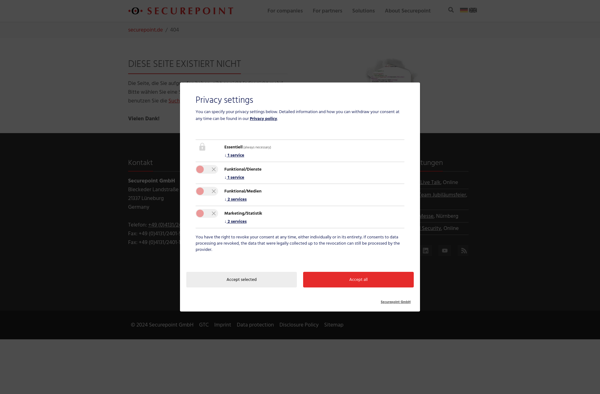
OpenVPN Manager
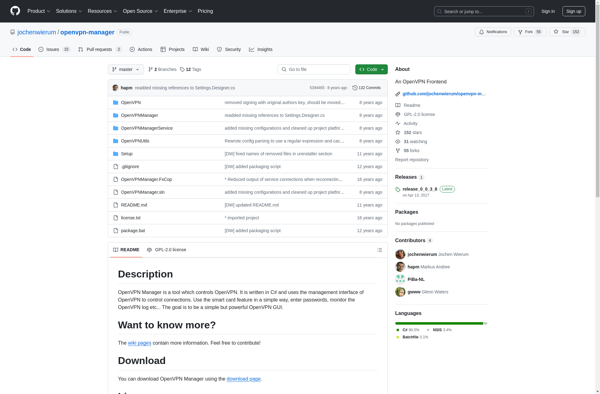
TunXten

OpenVPN Finder