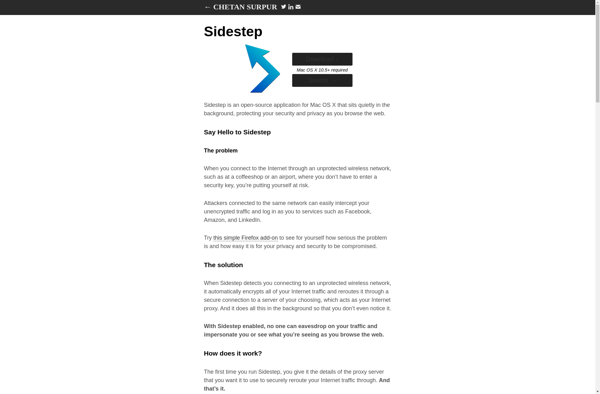OpenVPN Gui
OpenVPN Gui: Free & Secure VPN Client
OpenVPN GUI is a free, open-source VPN client for Windows that allows you to securely connect to OpenVPN servers. It provides an easy-to-use graphical interface for configuring and managing OpenVPN connections.
What is OpenVPN Gui?
OpenVPN GUI is a free, open-source VPN client for Windows that allows you to securely connect to OpenVPN servers. It provides an easy-to-use graphical interface for configuring and managing OpenVPN connections.
Some key features of OpenVPN GUI include:
- Simple installation and setup process
- Import VPN configurations from files
- Connect and disconnect VPN connections easily
- View connection status and details
- Auto-connect on Windows startup
- Route network traffic through the VPN
- ASCII config file formatting for advanced configuration
- Open-source software with active development
OpenVPN GUI makes it easy to set up a VPN connection on Windows without needing to use the Windows command line. It's a good option for Windows users who want an easy-to-use OpenVPN client with a graphical interface for managing VPN connections.
OpenVPN Gui Features
Features
- Graphical user interface for configuring and managing OpenVPN connections
- Support for connecting to OpenVPN servers
- Encryption of network traffic using OpenSSL
- Authentication using certificates, smart cards or username/password
- Port forwarding for accessing remote network resources
- Traffic routing and DNS management
- Proxy support and firewall lockdown
- Logging and status monitoring
Pricing
- Open Source
Pros
Cons
Official Links
Reviews & Ratings
Login to ReviewThe Best OpenVPN Gui Alternatives
Top Security & Privacy and Vpn Clients and other similar apps like OpenVPN Gui
Here are some alternatives to OpenVPN Gui:
Suggest an alternative ❐Tunnelblick
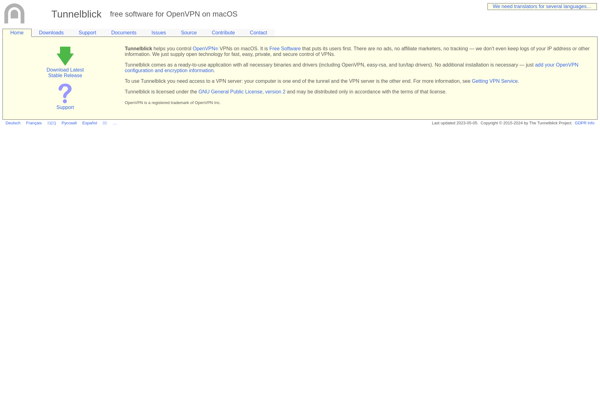
SoftEther VPN

Viscosity
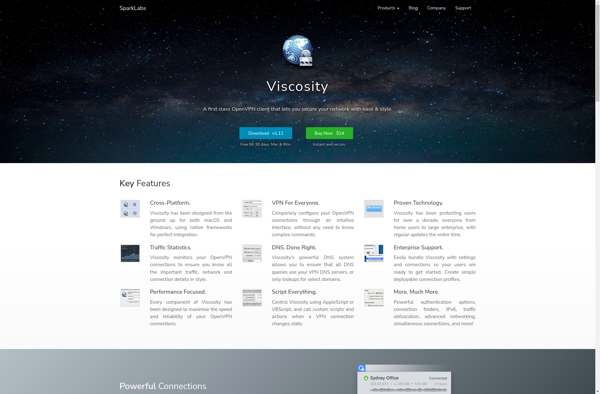
OpenVPN MI GUI
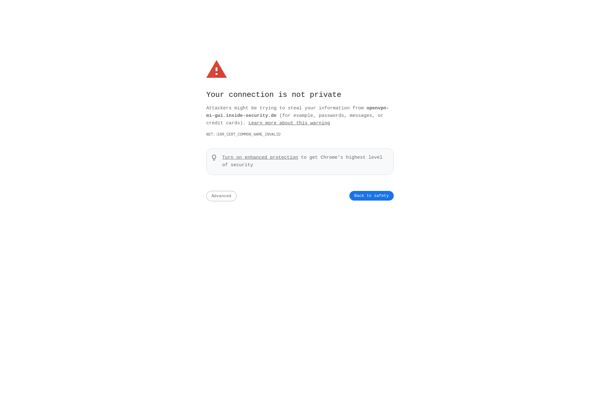
Fruho
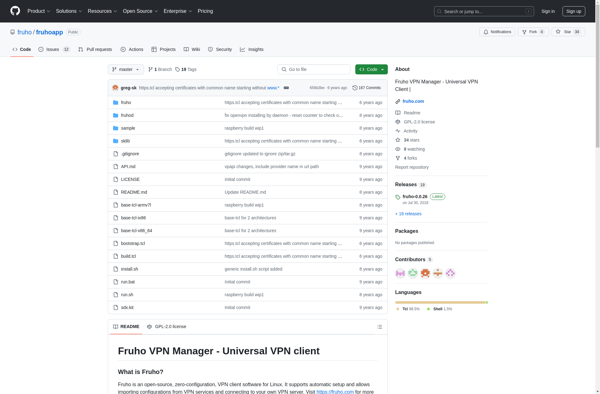
Shimo
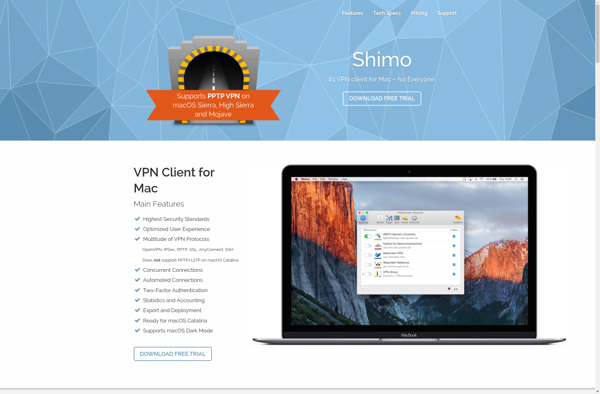
OpenVPN Manager
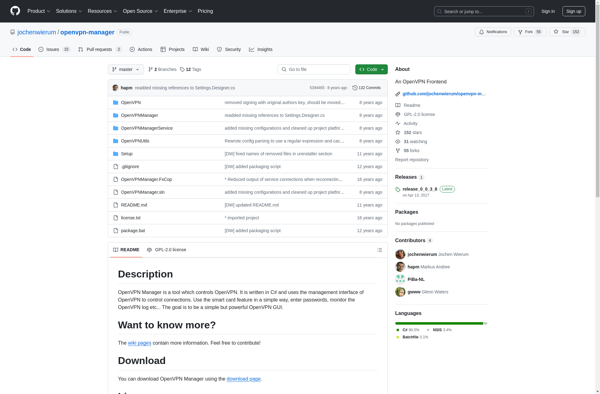
TunXten

Sidestep