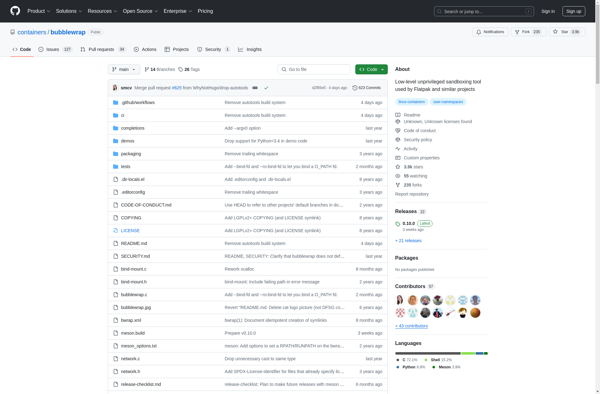Sandboxie Plus
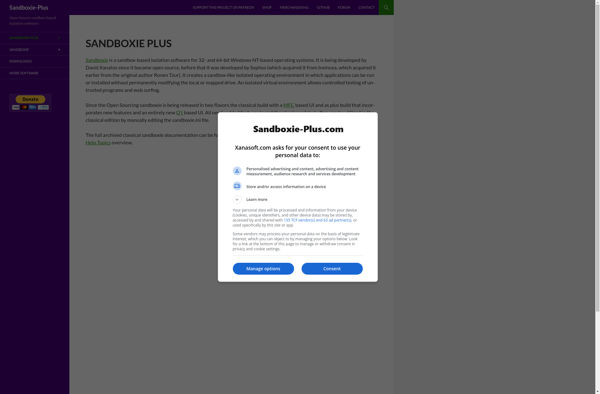
Sandboxie Plus: Free Sandbox Program
A free, open source sandbox program to isolate and run programs in an isolated environment, preventing permanent changes to the system, useful for testing suspicious software or browsing unsafe websites.
What is Sandboxie Plus?
Sandboxie Plus is a free, open source sandbox program for Windows that allows users to isolate programs and prevent them from making permanent changes to their underlying operating system. It creates an isolated environment known as a sandbox for running untrusted programs safely.
With Sandboxie Plus, any changes made to the file system, registry, or other parts of the system by programs running in the sandbox are restricted only to that sandbox. When the sandboxed program exits, all of its file and registry changes are deleted, leaving the base system untouched and unaltered.
This makes Sandboxie Plus very useful for testing suspicious or unsafe software. Users can run programs in Sandboxie Plus to evaluate them without worrying that malware or spyware could make persistent system changes. It's also handy for browsing questionable websites, as any malicious scripts or downloads are neutralized once the sandbox closes.
In addition to isolation, Sandboxie Plus offers features like forced folder virtualization, template sandboxes, customizable access restrictions, and integration with Windows. As an open source project, it's community-driven and constantly seeing new improvements and features.
For those seeking a reliable open source sandbox environment to enhance computer security and enable safer web browsing and application testing, Sandboxie Plus is an excellent choice.
Sandboxie Plus Features
Features
- Isolates programs in a sandbox to prevent permanent changes
- Allows sandboxed programs limited access to parts of the file system and registry
- Can sandbox browsers for secure web browsing
- Open source and free
- Works on Windows 7, 8, 10 and 11
Pricing
- Open Source
- Free
Pros
Cons
Official Links
Reviews & Ratings
Login to ReviewThe Best Sandboxie Plus Alternatives
Top Security & Privacy and Sandboxing and other similar apps like Sandboxie Plus
Here are some alternatives to Sandboxie Plus:
Suggest an alternative ❐Island
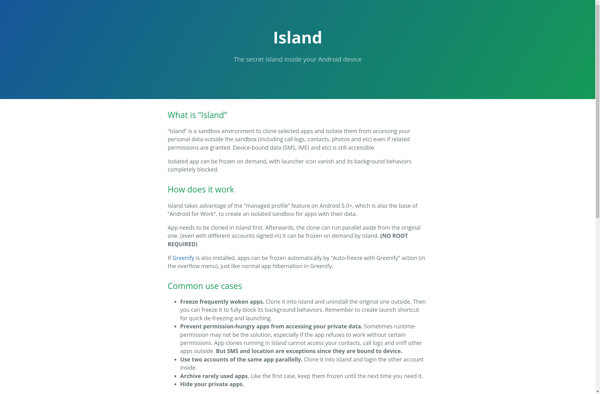
Windows Sandbox
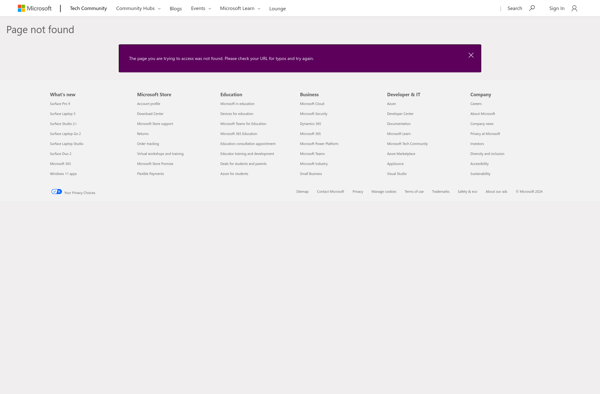
Parallel Space
ReHIPS
Firejail
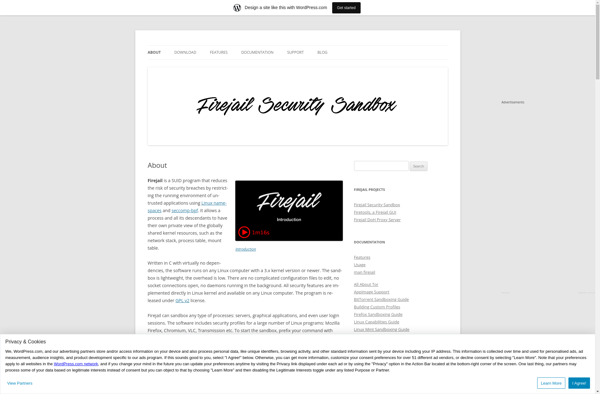
Bubblewrap