Windows Sandbox
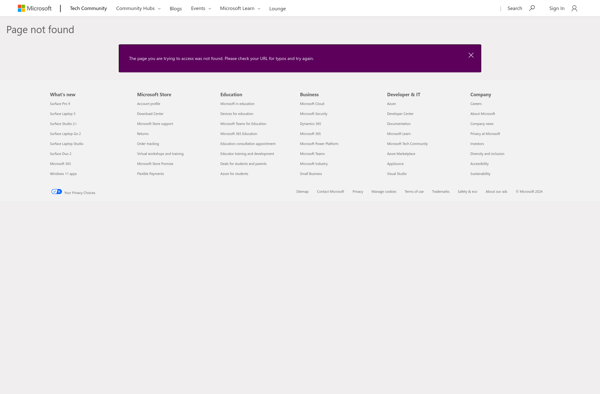
Windows Sandbox: Isolate Untrusted Apps on Windows 10/11
Discover Windows Sandbox, a lightweight desktop environment in Windows 10 and 11 for safe untrusted application testing, isolating host device risks.
What is Windows Sandbox?
Windows Sandbox is a virtualized desktop environment included in recent versions of the Windows 10 and Windows 11 operating systems. It allows users to run untrusted or unreliable software applications in an isolated environment without risking damage to the host device or operating system.
Sandbox provides a lightweight virtual machine that shares kernel components with the host PC but keeps the rest of the environment separate. Any software installed or files downloaded inside the Sandbox do not affect the host Windows installation. Once the Sandbox session is closed, all traces are automatically deleted.
This makes Sandbox useful for testing unknown or beta software, running utilities that may not be trustworthy, or visiting dubious websites. Since the virtualized environment is destroyed afterwards, even if malware is executed inside the Sandbox, it cannot persist or infect the host system.
For regular consumers, Sandbox provides a way to securely evaluate new software. For enterprise users, it offers a disposable environment for high-risk operations without needing dedicated hardware virtualization. Overall, Windows Sandbox bolsters security and stability by confining risky activities to an isolated desktop that cannot endanger the underlying OS.
Windows Sandbox Features
Features
- Isolated desktop environment
- Disposable sandbox instances
- Preinstalled Windows tools and utilities
- Integrated with Windows 10 and 11
- Hardware-based virtualization
- Easy to use and configure
Pricing
- Free
Pros
Cons
Reviews & Ratings
Login to ReviewThe Best Windows Sandbox Alternatives
Top Os & Utilities and Virtualization and other similar apps like Windows Sandbox
Here are some alternatives to Windows Sandbox:
Suggest an alternative ❐VirtualBox
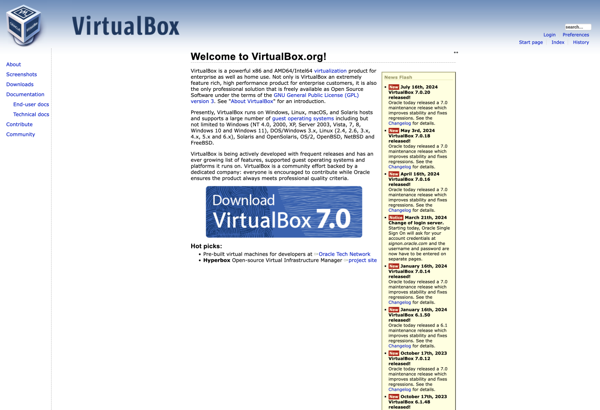
QEMU
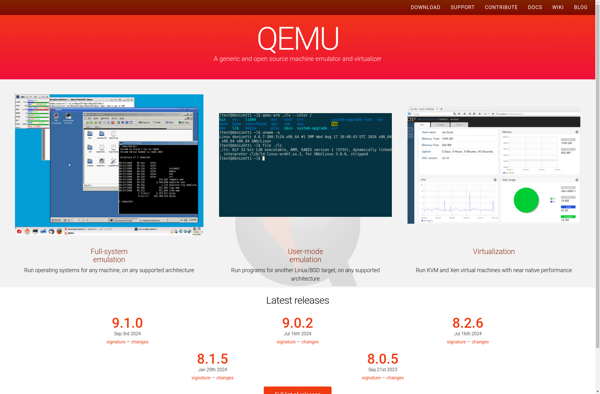
Sandboxie Plus
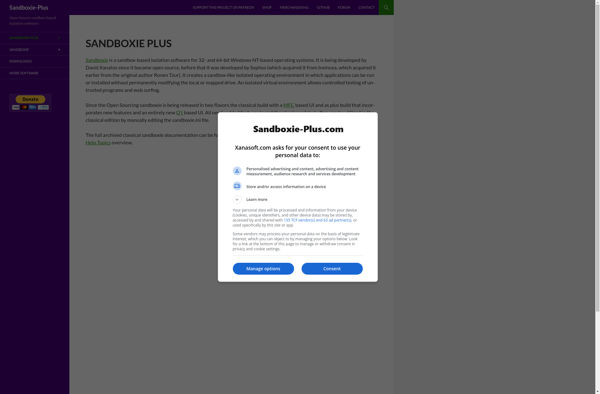
Parallels Desktop
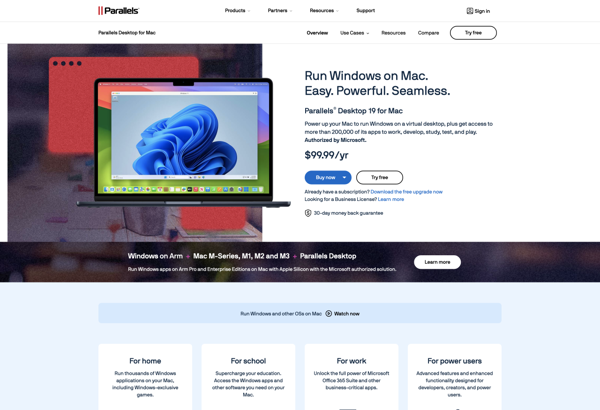
VMware Workstation Pro
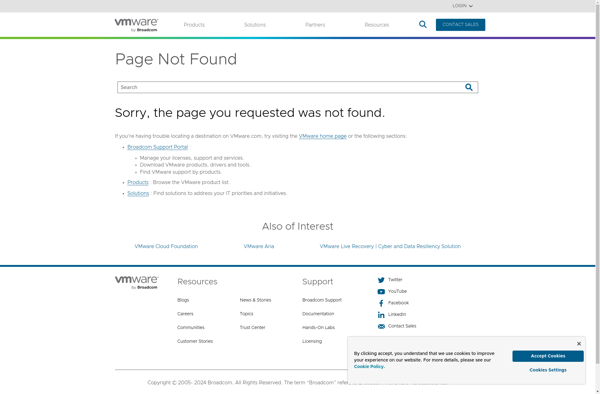
Portable Virtualbox
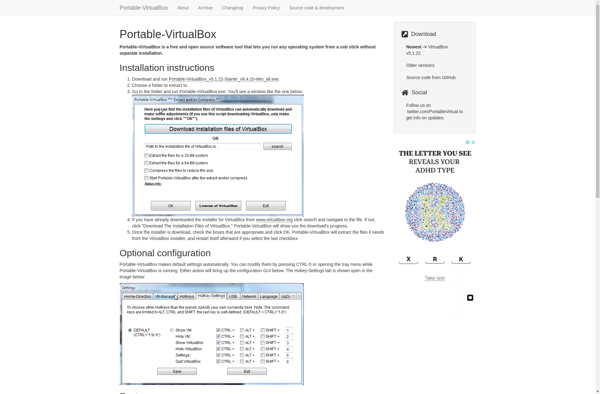
VMware Workstation Player
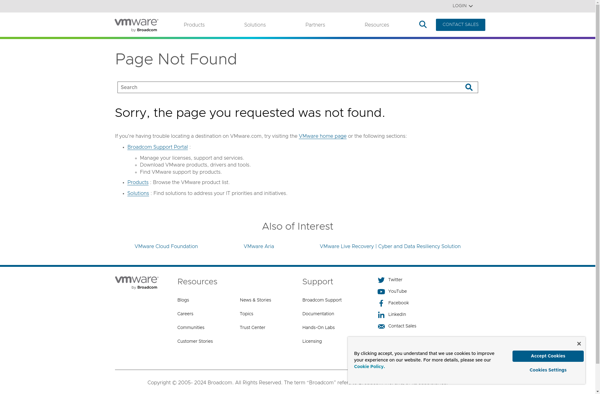
KVM (Kernel-based Virtual Machine)
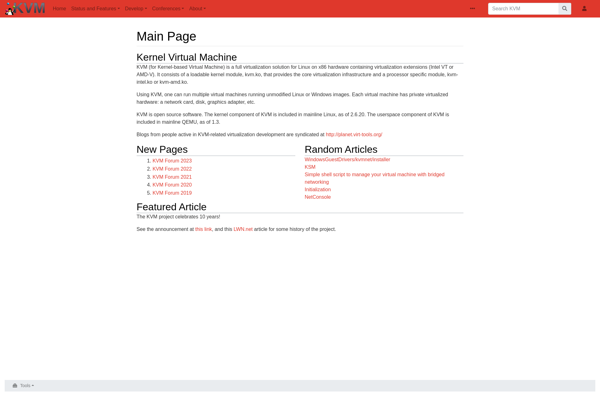
Virt-manager
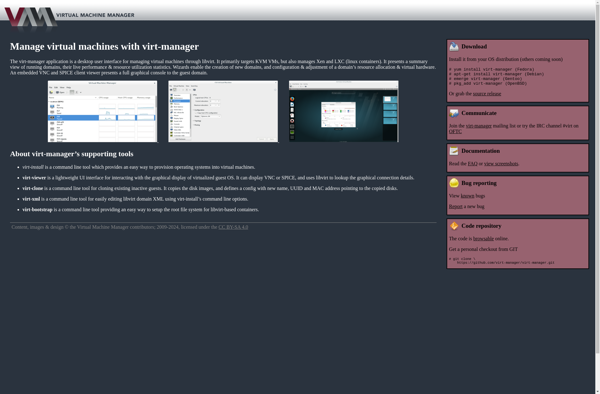
VMware Fusion
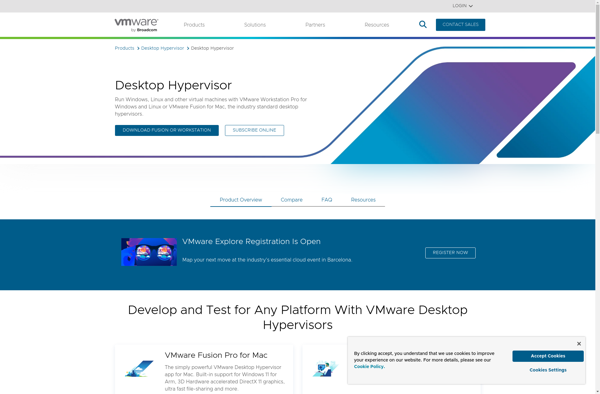
AQEMU
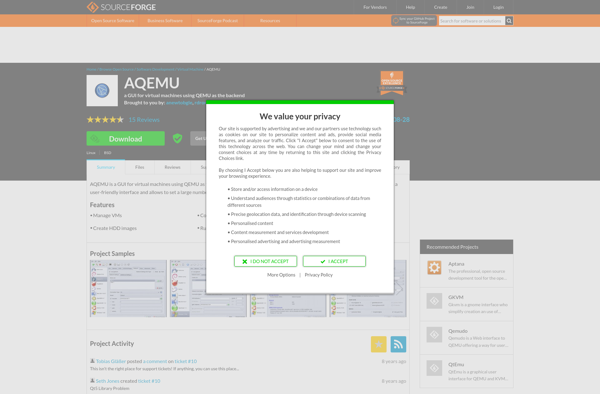
Bochs
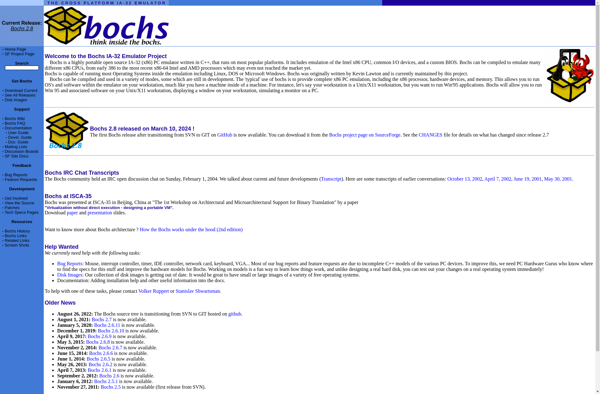
UCS Virtual Machine Manager
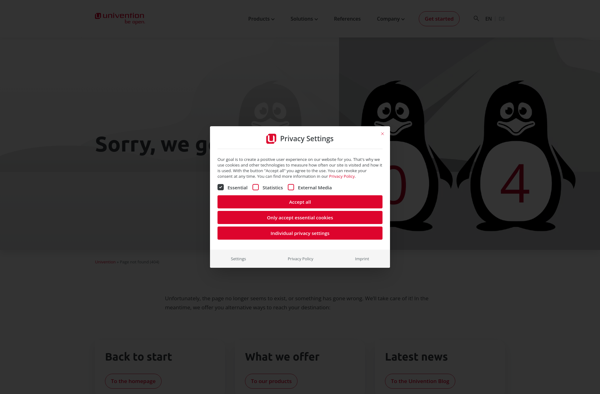
ReHIPS
Boxes
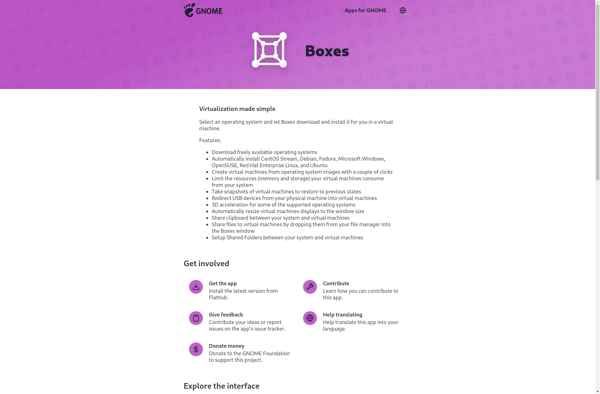
Firejail
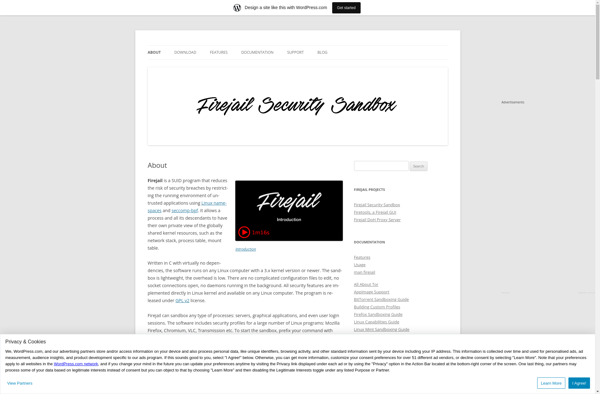
MobaLiveCD
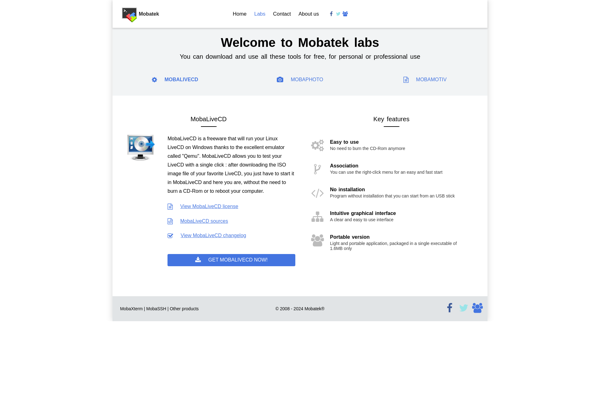
JavaQemu
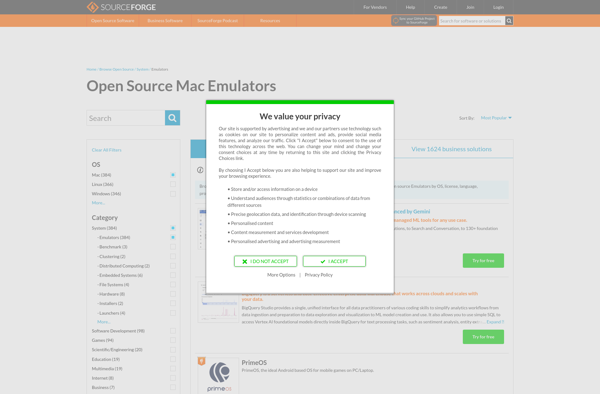
VMWare Disk Mount
QtEmu

VMLite Workstation

Qemu Simple Boot
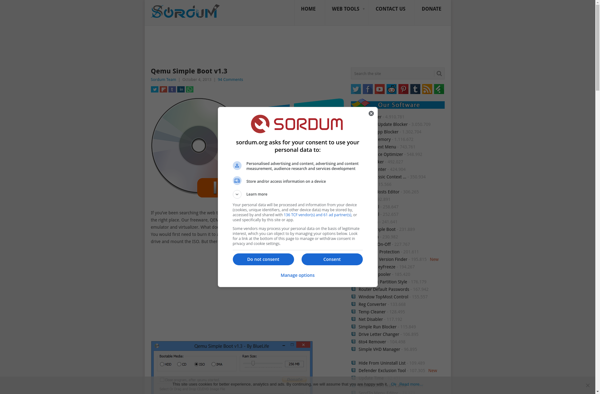
VMLite VBoot
Bhyve

GreenVBox
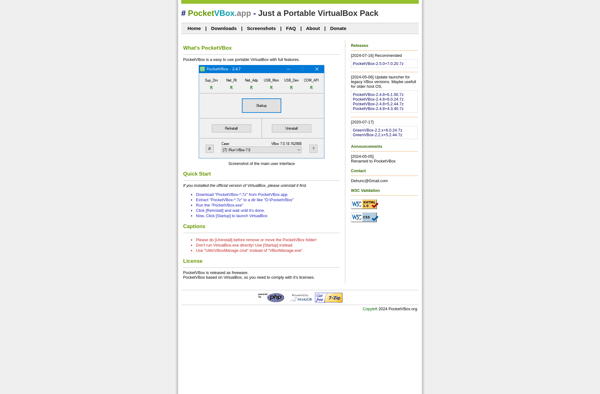
Veertu
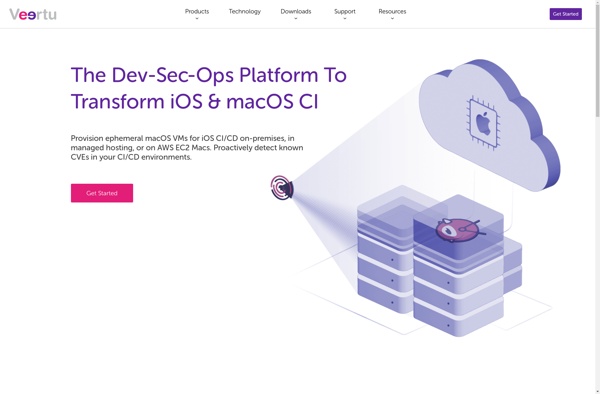
Xhypervisor

FAUMachine
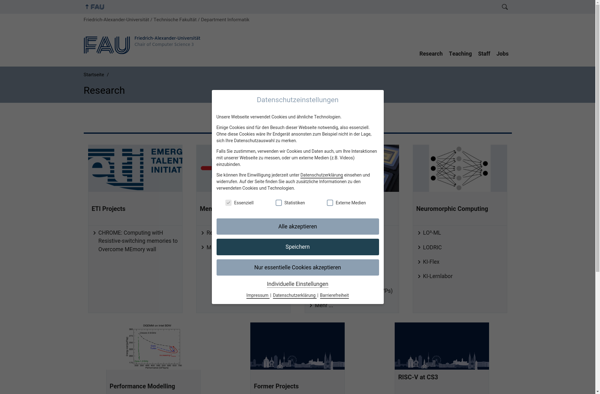
Bubblewrap
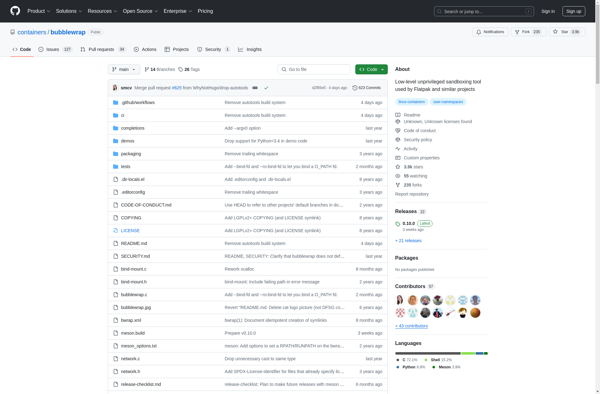
GNURoot Debian
VMLite XP Mode
VMLite MyOldPCs

OpenVZ
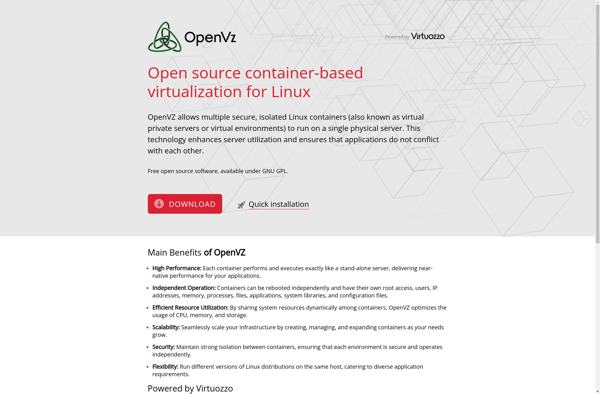
PetiteCloud

SysInfoTools Virtual Disk Machine Recovery Tool
