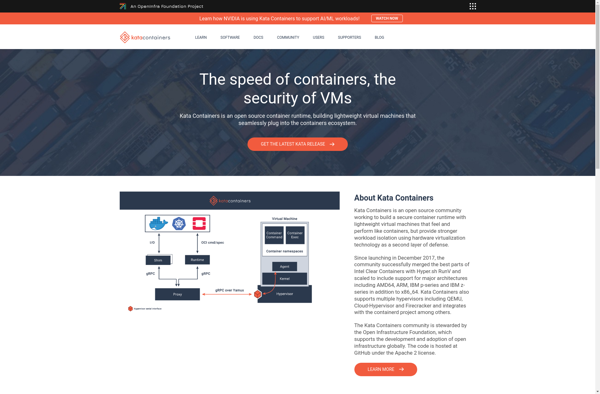OpenVZ
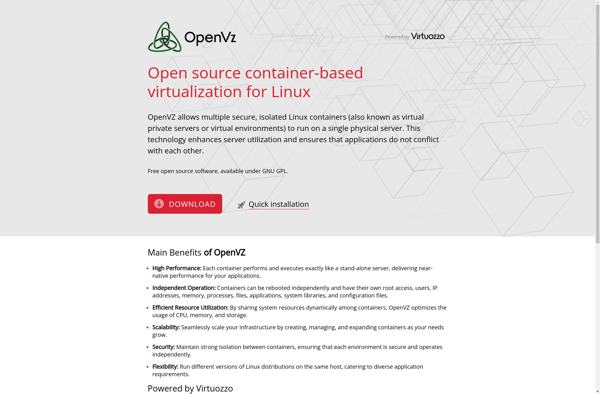
OpenVZ: Open Source Container Virtualization Platform
Open source container-based virtualization platform for Linux, allowing multiple isolated virtual containers to run on a single physical server, sharing the same Linux kernel.
What is OpenVZ?
OpenVZ is an open source container-based virtualization platform for Linux operating systems. It provides operating system-level virtualization that allows multiple isolated virtual containers, called Virtual Private Servers (VPSs), to run on a single physical server.
With OpenVZ, each VPS runs its own operating system and applications separate from the other VPSs on the server. This is achieved through container isolation where each container gets allocated CPU time, memory, storage and other resources that are separate from other containers.
Some key features of OpenVZ include:
- Efficient server utilization - Multiple containers share the same Linux kernel allowing high server densities.
- Performance and isolation - Each container gets isolated CPU, memory, storage and networking resources for good performance.
- Live migration - Containers can be live migrated between physical servers with no downtime.
- Open source - OpenVZ is released under GPL and free to use.
Overall, OpenVZ is a lightweight, high performance virtualization solution well-suited for hosting services like VPS hosting, container clouds, and virtual data centers.
OpenVZ Features
Features
- OS-level virtualization
- Resource isolation
- Overcommitting of physical resources
- Live migration of containers
- Templates for fast deployment
Pricing
- Open Source
Pros
Cons
Official Links
Reviews & Ratings
Login to ReviewThe Best OpenVZ Alternatives
Top Os & Utilities and Virtualization and other similar apps like OpenVZ
Here are some alternatives to OpenVZ:
Suggest an alternative ❐VirtualBox
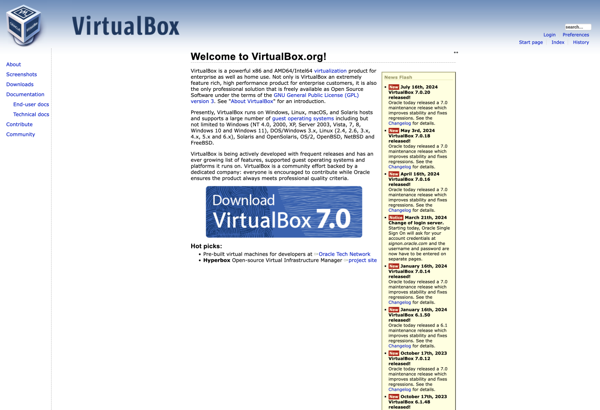
QEMU
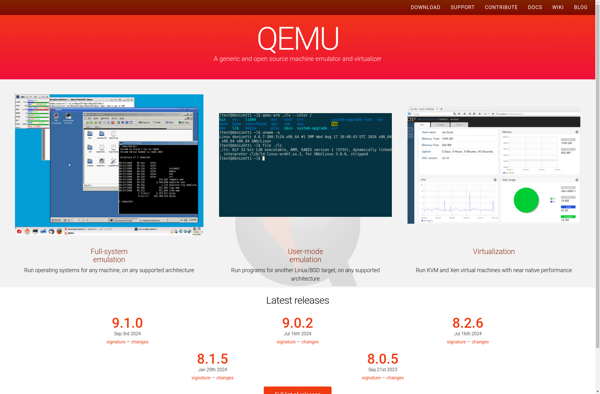
OpenStack

VMware Workstation Pro
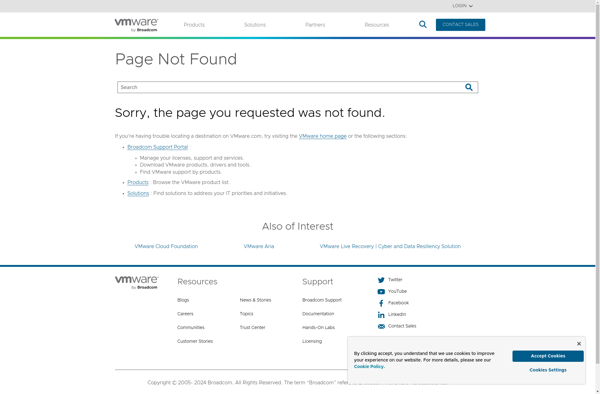
Docker
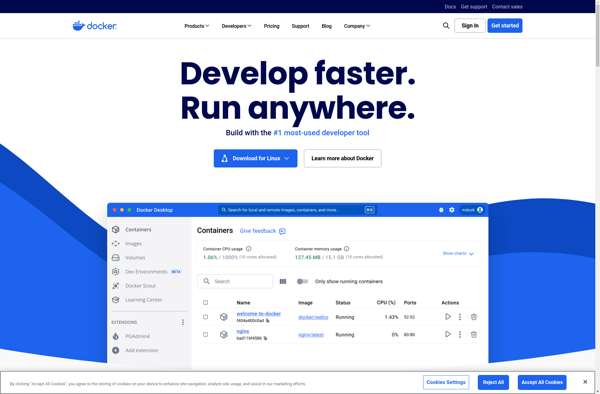
Windows Sandbox
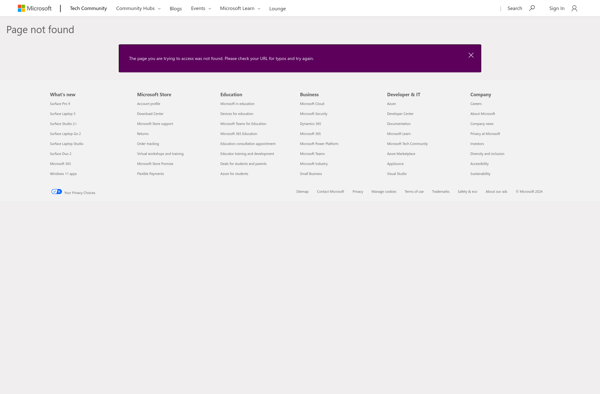
VMware Workstation Player
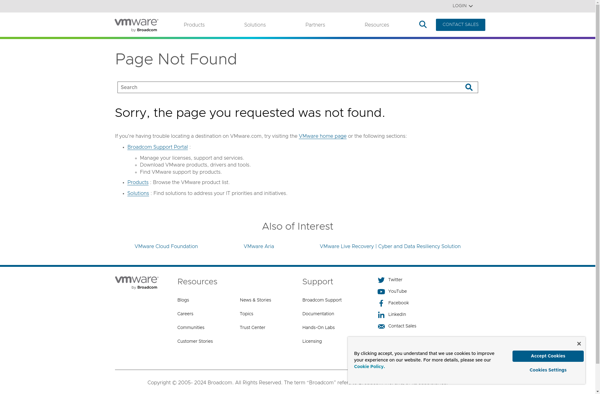
KVM (Kernel-based Virtual Machine)
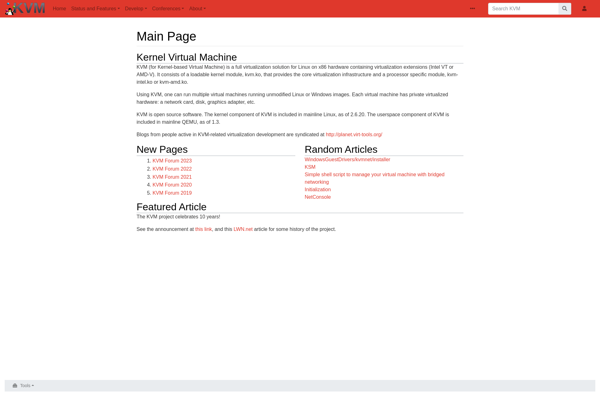
VMware Fusion
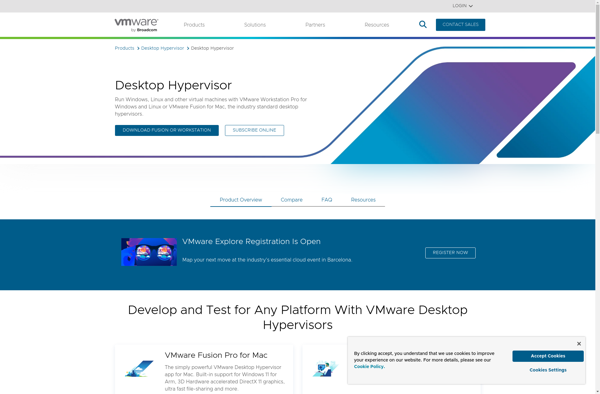
Distrobox

LXC Linux Containers
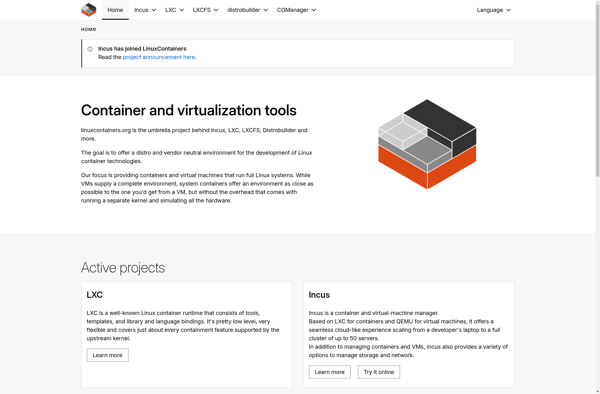
CoreCluster
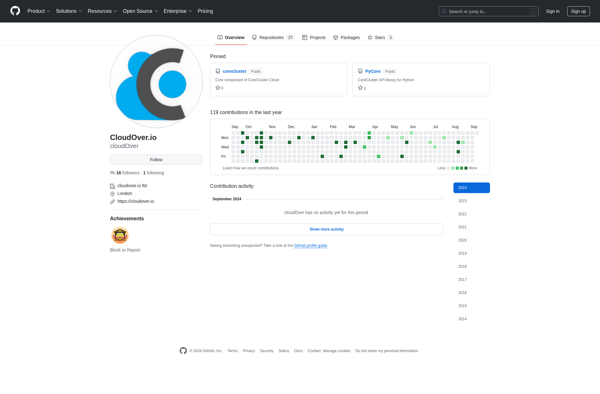
Containerd
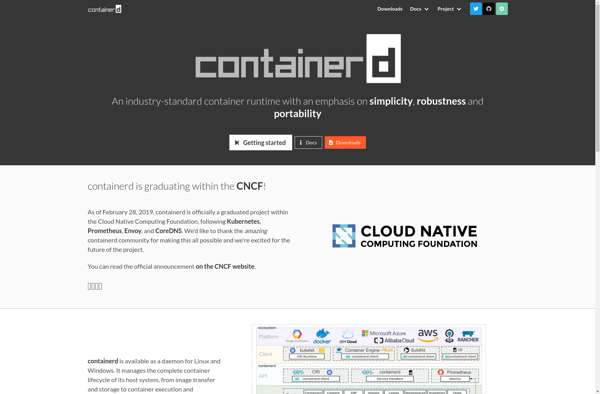
SmartOS
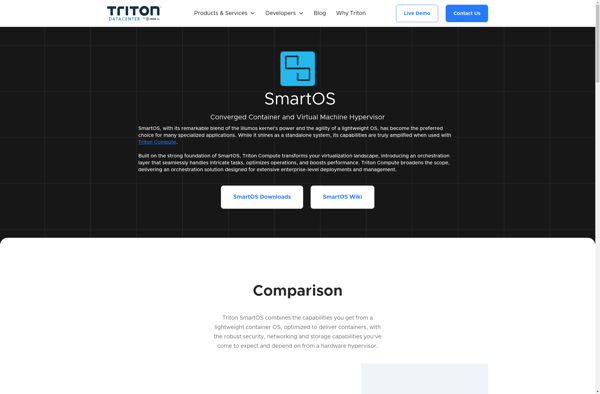
Kata Containers