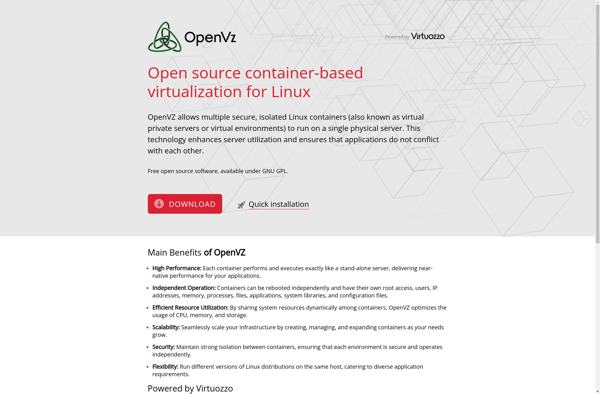Distrobox

Distrobox: Run Linux Distributions & Containers on Main OS
Open-source tool for running multiple Linux distributions and software containers within a main Linux distribution, without rebooting or virtual machine setup.
What is Distrobox?
Distrobox is an open-source container-based application that enables users to run various Linux distributions and software natively on their host Linux system without requiring dual booting or virtual machines. It works by leveraging container technology to isolate distros and software into containers that operate using the host's Linux kernel.
With Distrobox, you can easily install packages and run applications from Debian, Ubuntu, Arch, Fedora and other Linux distributions on top of your current distro. This makes it convenient to test drive alternate distros and tools without rebooting or incurring the overhead of virtualization.
Some key features and benefits of Distrobox include:
- Simple installation of additional distros via pre-made container images
- Access packages from various Linux distributions in one place
- Quick and lightweight containers compared to virtual machines
- Avoids rebooting or dual booting host system
- Easy to install alongside existing Linux tools and environments
- Open source (GitHub) with an active community
Overall, Distrobox aims to be a flexible container platform for Linux users to combine the strengths of multiple distros and software tools on a single machine. It enables Linux experimentation, development, and workspace consolidation without the hassles often associated with managing different Linux distributions.
Distrobox Features
Features
- Allows running multiple Linux distros as containers within the host Linux distro
- Makes it easy to try out different distros without rebooting or setting up VMs
- Open source tool for containerizing distros and apps
- Uses system containers to isolate distros and apps from host system
- Supports Docker and LXC backends for containers
- Simple CLI for managing containers
- Persistent storage for containers
- Shares network stack and user space with host distro
Pricing
- Open Source
Pros
Cons
Official Links
Reviews & Ratings
Login to ReviewThe Best Distrobox Alternatives
Top Os & Utilities and Linux Tools and other similar apps like Distrobox
Here are some alternatives to Distrobox:
Suggest an alternative ❐Docker
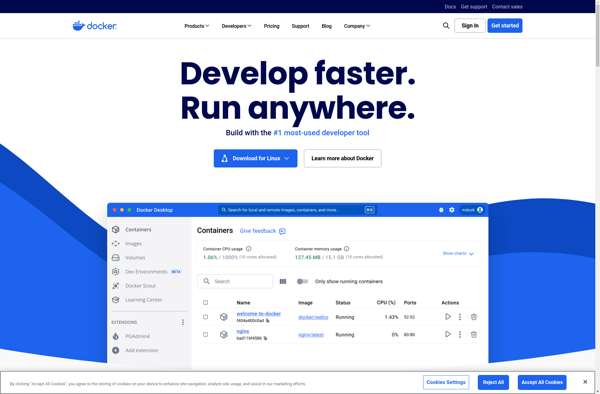
KVM (Kernel-based Virtual Machine)
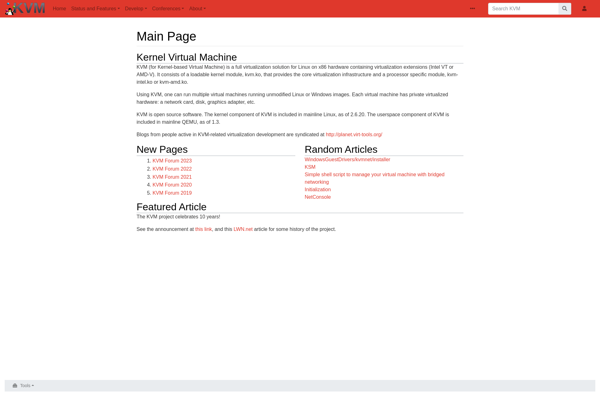
LXC Linux Containers
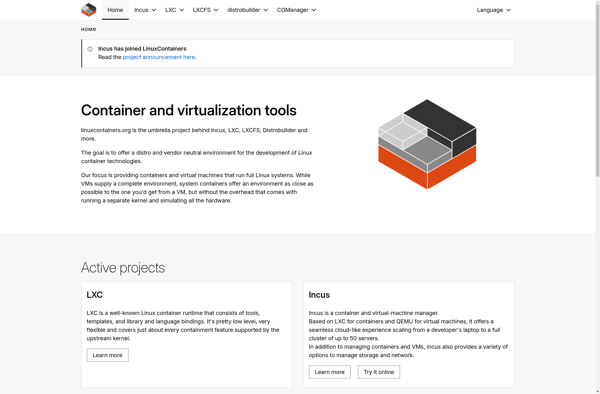
Containerd
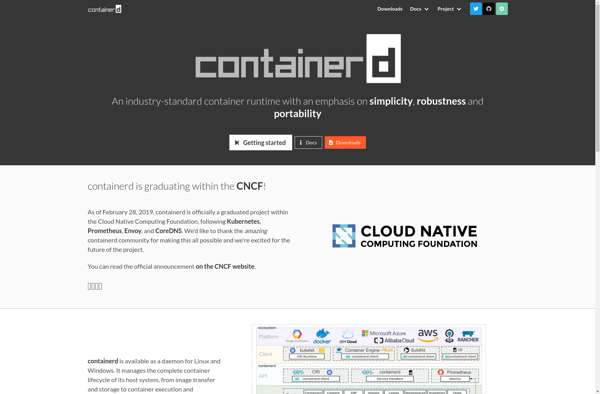
OpenVZ