KVM (Kernel-based Virtual Machine)
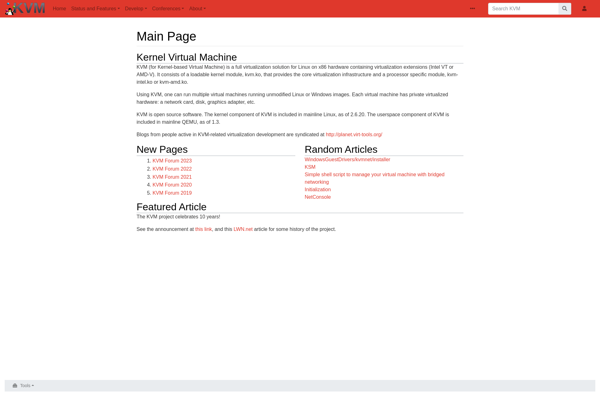
KVM (Kernel-based Virtual Machine)
KVM (Kernel-based Virtual Machine) is an open-source virtualization technology that allows you to create and run virtual machines (VMs) on Linux. It makes use of hardware virtualization capabilities of modern CPUs for efficient virtualization.
What is KVM (Kernel-based Virtual Machine)?
KVM (Kernel-based Virtual Machine) is an open-source virtualization technology built into Linux. It allows you to create and run virtual machines (VMs) on any Linux server or desktop with hardware virtualization capabilities.
KVM is implemented as a kernel module that leverages the virtualization extensions of modern CPUs like Intel VT or AMD-V. This allows KVM to provide near native performance for virtualized workloads. KVM separates the physical hardware from the virtual machines, allowing you to run multiple VMs in isolation.
Some key capabilities and benefits of KVM include:
- Very efficient and near native VM performance due to hardware acceleration support
- Supports live migration of VMs between hosts for high availability
- Allows overcommitting of resources for higher density
- Open source and included by default in most Linux distributions
- Backed by a wide community and support from companies like Red Hat
KVM is a core part of many enterprise grade virtualization platforms like OpenStack and is a popular choice for infrastructure virtualization, cloud computing and VPS hosting providers due to its performance and cost. It can also be managed through virtualization management platforms.
KVM (Kernel-based Virtual Machine) Features
Features
- Kernel-level virtualization
- Supports live migration of VMs between hosts
- Built into Linux kernel
- Leverages hardware-assisted virtualization
- Open source and free
Pricing
- Open Source
- Free
Pros
Cons
Official Links
Reviews & Ratings
Login to ReviewNo reviews yet
Be the first to share your experience with KVM (Kernel-based Virtual Machine)!
Login to ReviewThe Best KVM (Kernel-based Virtual Machine) Alternatives
Top System & Hardware and Virtualization and other similar apps like KVM (Kernel-based Virtual Machine)
Here are some alternatives to KVM (Kernel-based Virtual Machine):
Suggest an alternative ❐VirtualBox
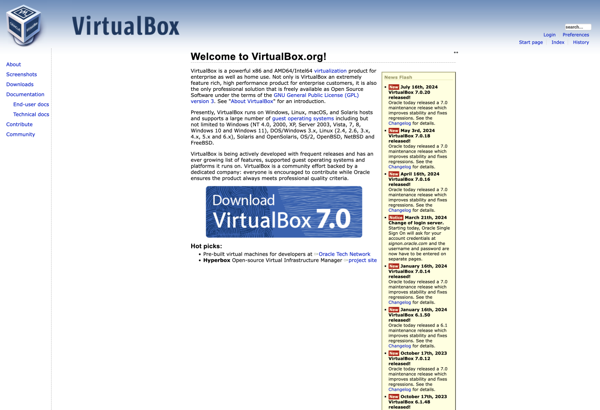
QEMU
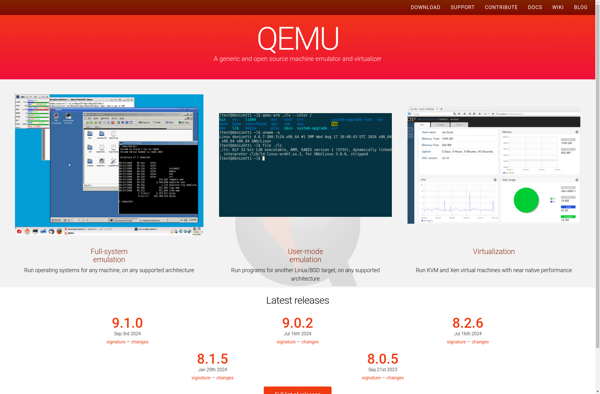
VMware Workstation Pro
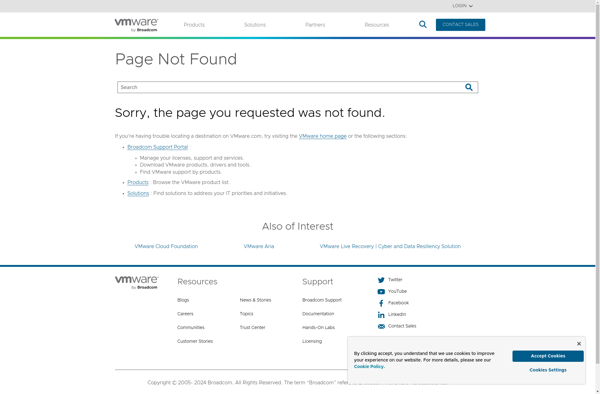
VMware vSphere Hypervisor
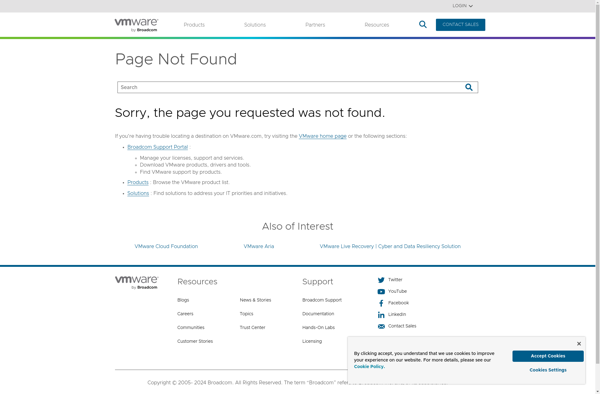
Limbo PC Emulator
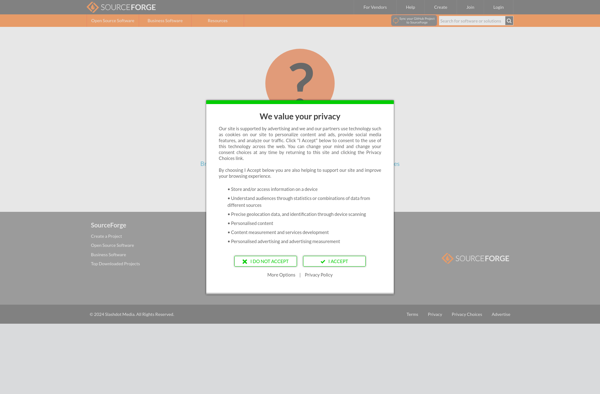
Anbox
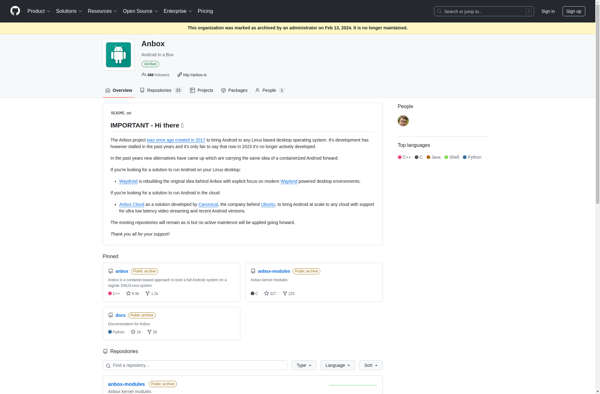
Windows Sandbox
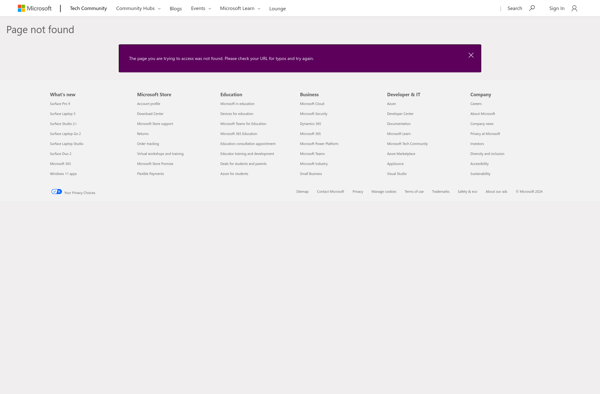
Portable Virtualbox
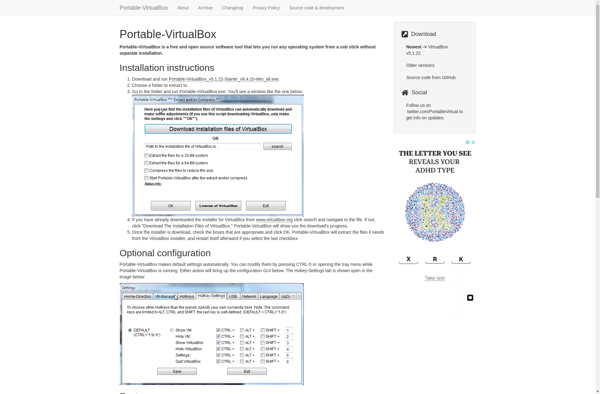
VMware Workstation Player
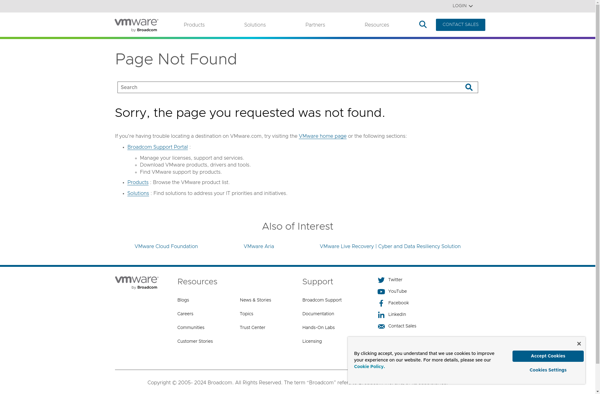
PlayCover
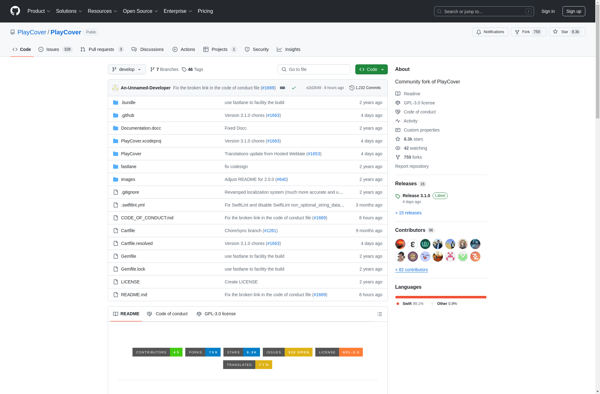
QEMU Manager
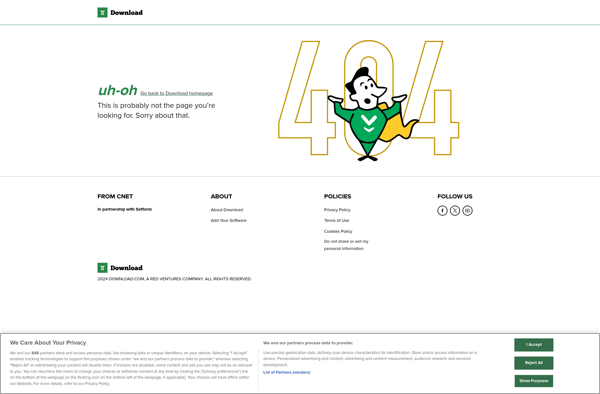
VMware Fusion
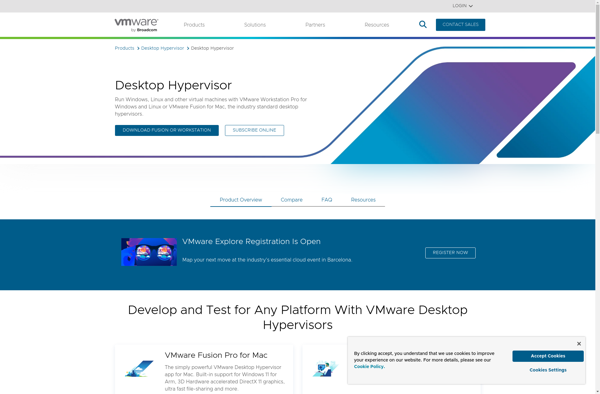
Multipass
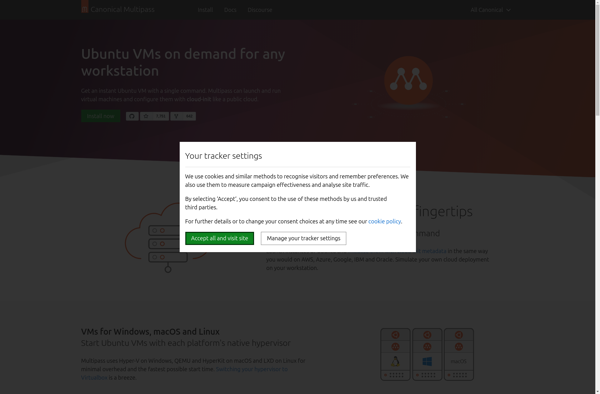
Bochs
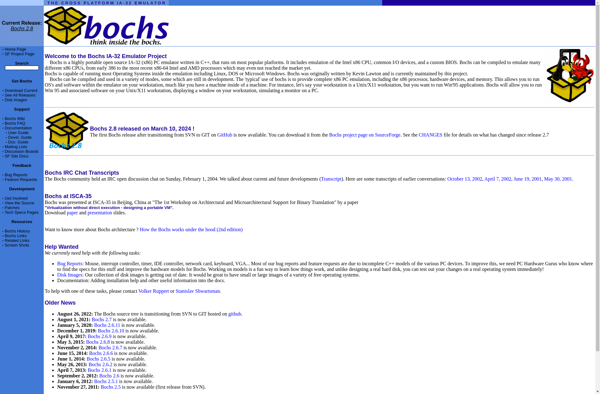
UCS Virtual Machine Manager
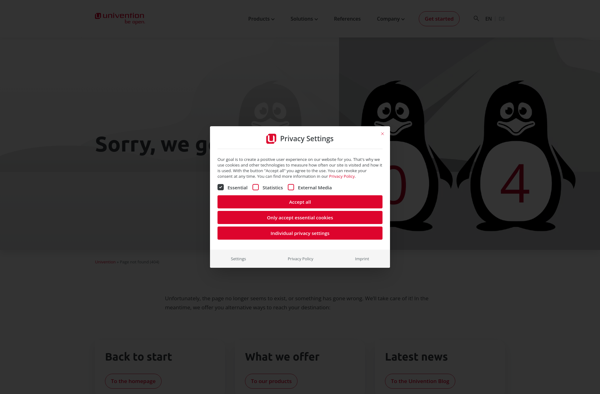
Danube Cloud
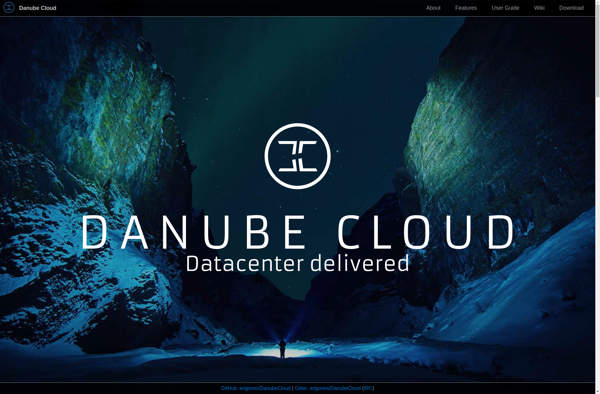
Distrobox

LXC Linux Containers
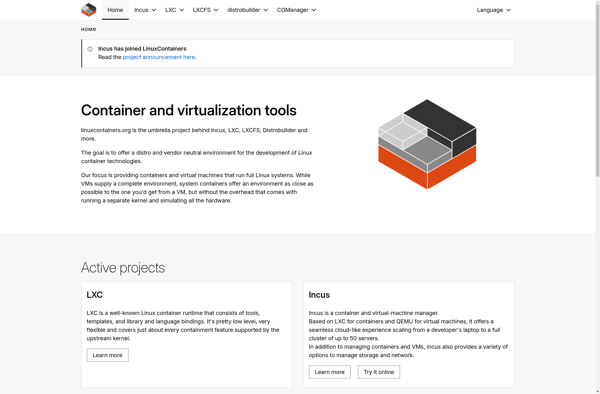
JPCSIM
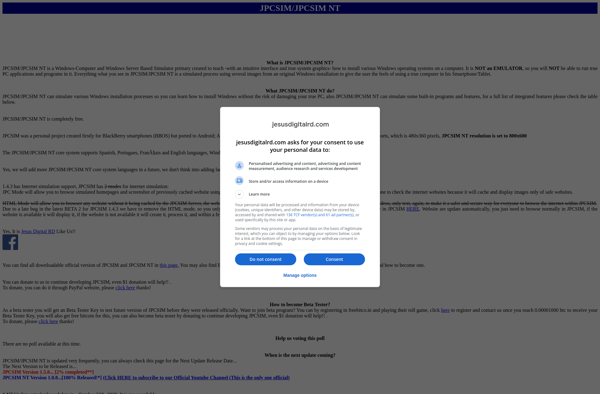
VMLite Workstation

VMLite VBoot
Bhyve

VirtualBuddy
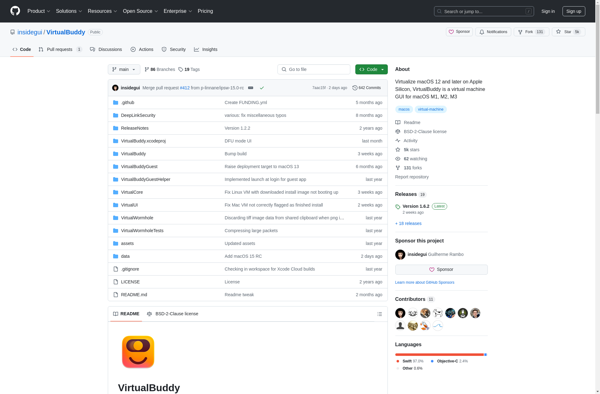
Xhypervisor

FAUMachine
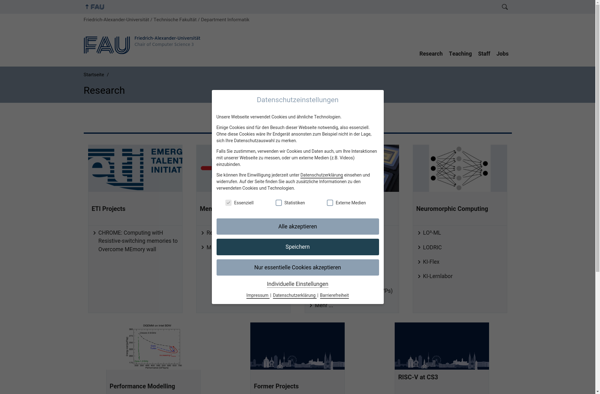
SmartOS
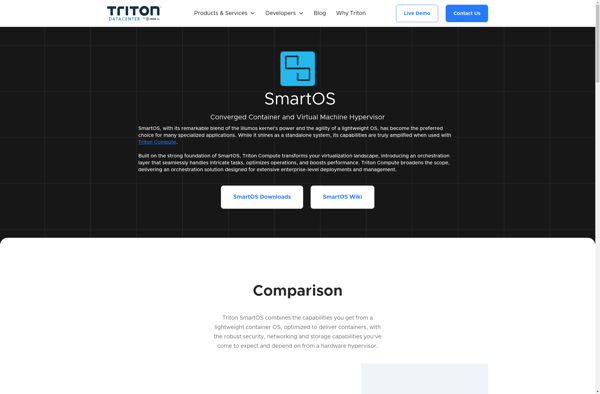
Virtual PC
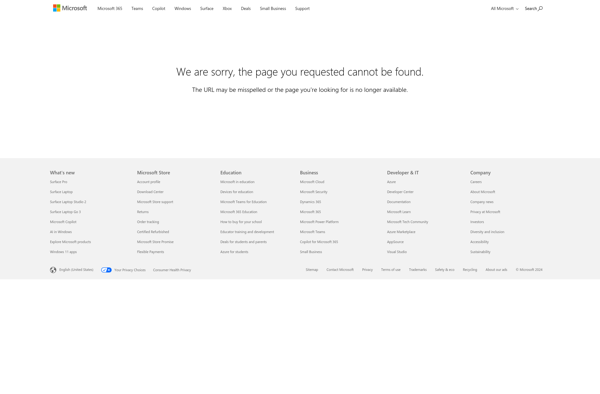
Parallels Workstation
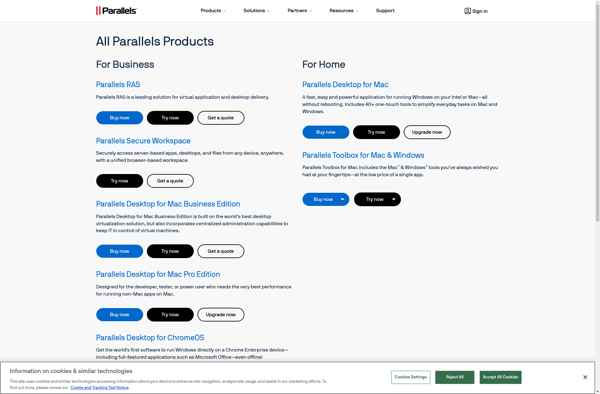
VMLite XP Mode
OpenVZ
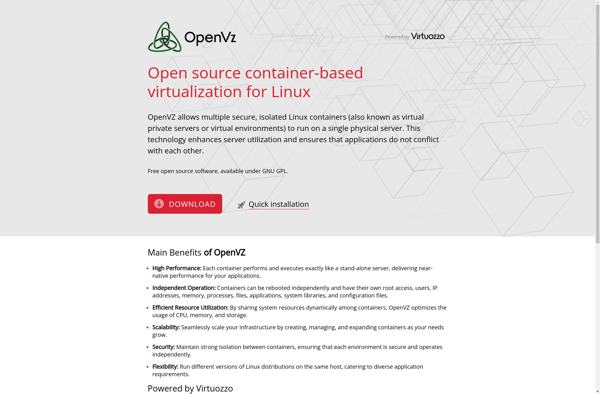
SysInfoTools Virtual Disk Machine Recovery Tool
