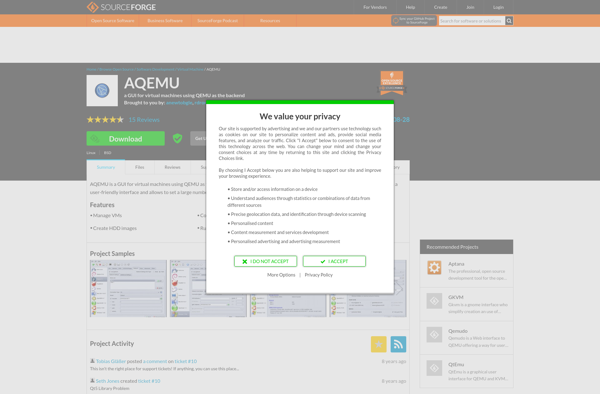Virtual PC
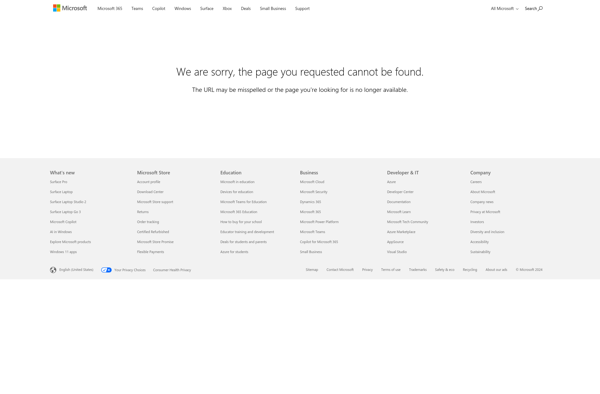
Virtual PC: Run Multiple OS as Virtual Machiness
Virtual PC is virtualization software from Microsoft that allows you to run multiple operating systems as virtual machines on a Windows host. It provides an isolated environment for each virtual machine.
What is Virtual PC?
Virtual PC is virtualization software from Microsoft that allows you to run multiple operating systems as virtual machines on a Windows host computer. It provides an easy way to set up isolated environments for testing software, running alternate operating systems, or compartmentalizing different tasks.
Some key features of Virtual PC include:
- Ability to install and run multiple operating systems like Linux, Windows, etc. as virtual machines
- Virtual networking and sharing between host and virtual machines
- Virtual hard drives, removable drives, graphic cards, printers etc. to emulate PC hardware
- Snapshots and cloning of virtual machines to easily replicate or roll back VM state
- Scripting and command line access to automate VM management
- Integration features like drag and drop, copy-paste between host and VMs
Virtual PC is free from Microsoft but no longer under active development. Alternatives like VirtualBox and VMware offer more features and better performance.
Virtual PC Features
Features
- Run multiple operating systems as virtual machines on a Windows host
- Provides an isolated environment for each virtual machine
- Supports a variety of guest operating systems including Windows, Linux, and others
- Allows for easy switching between virtual machines
- Provides tools for managing and configuring virtual machines
- Supports snapshot and restore functionality for virtual machines
Pricing
- Free
- Trial Period
Pros
Cons
Reviews & Ratings
Login to ReviewThe Best Virtual PC Alternatives
Top Os & Utilities and Virtualization and other similar apps like Virtual PC
Here are some alternatives to Virtual PC:
Suggest an alternative ❐Kubernetes
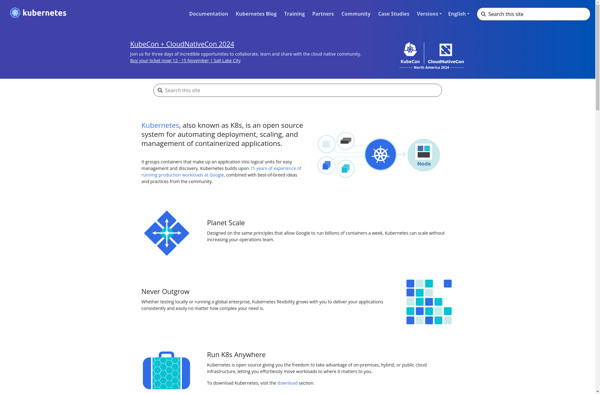
VirtualBox
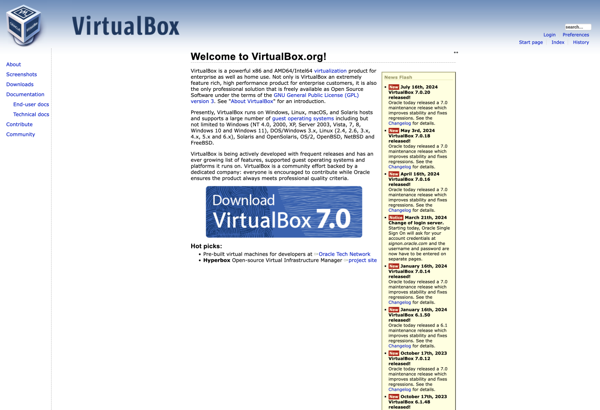
QEMU
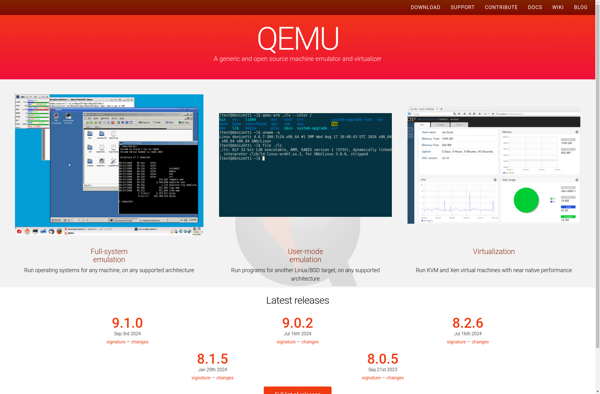
VMware Workstation Pro
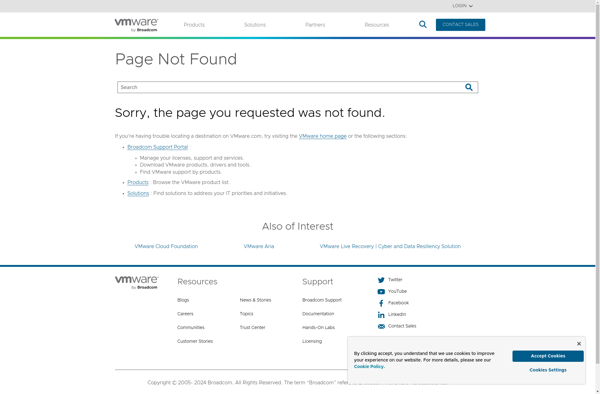
Parallels Desktop
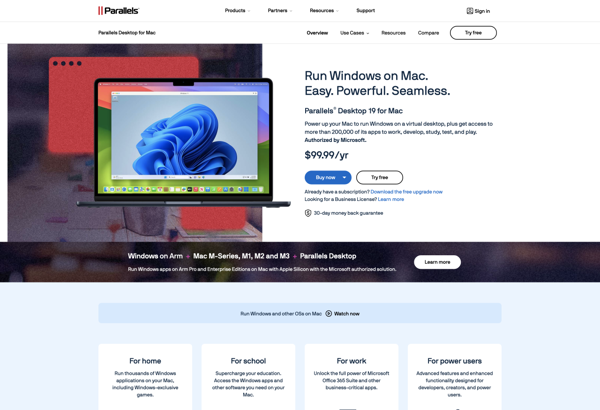
Docker
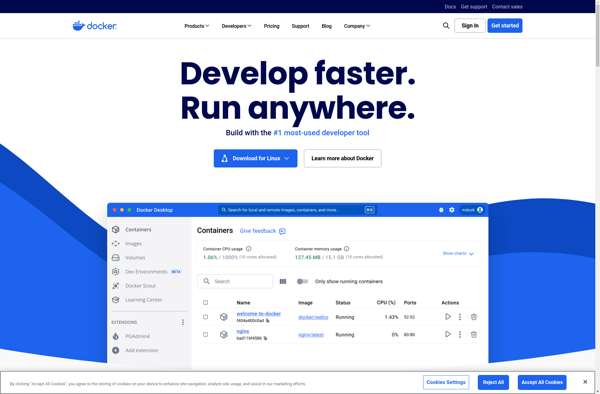
Portable Virtualbox
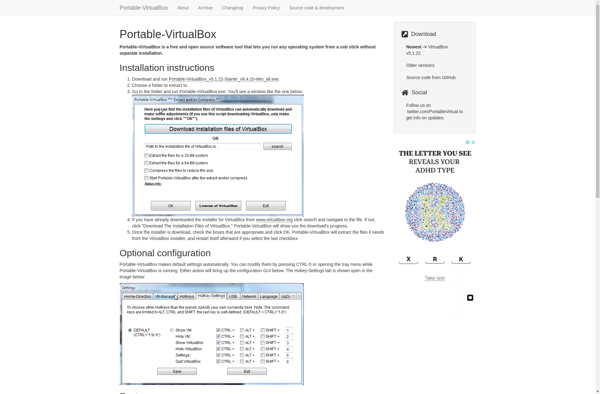
VMware Workstation Player
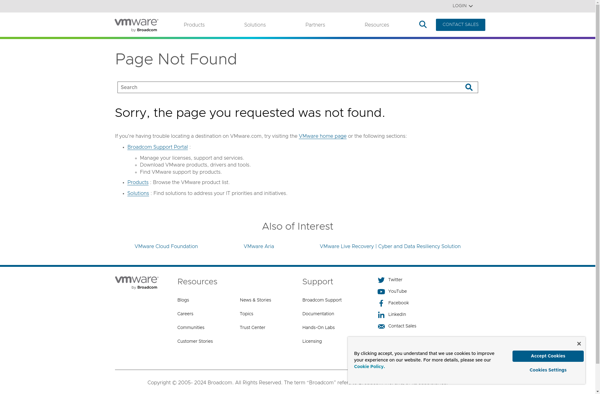
KVM (Kernel-based Virtual Machine)
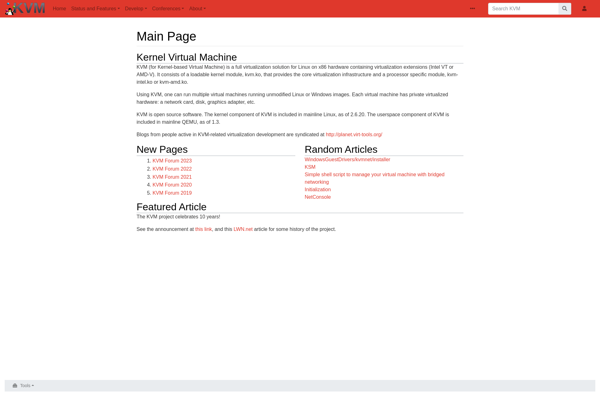
Virt-manager
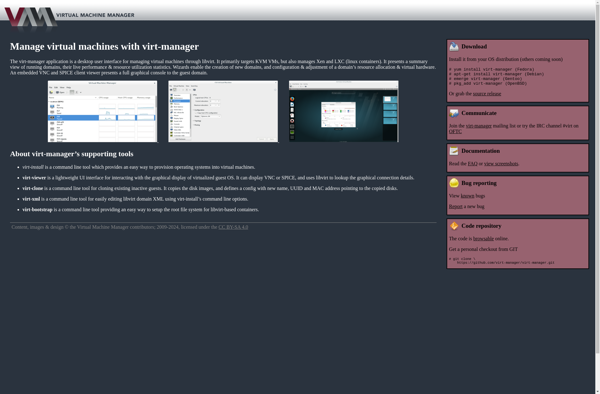
VMware Fusion
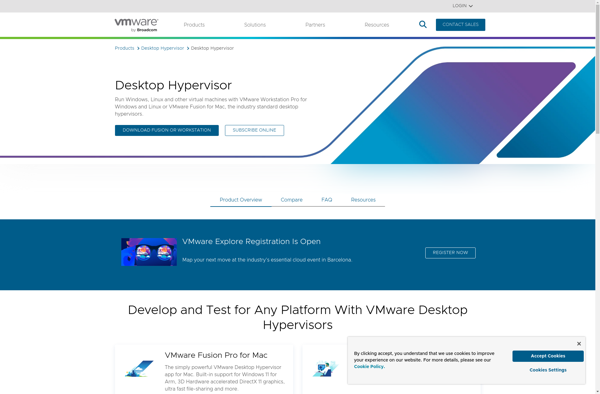
AQEMU