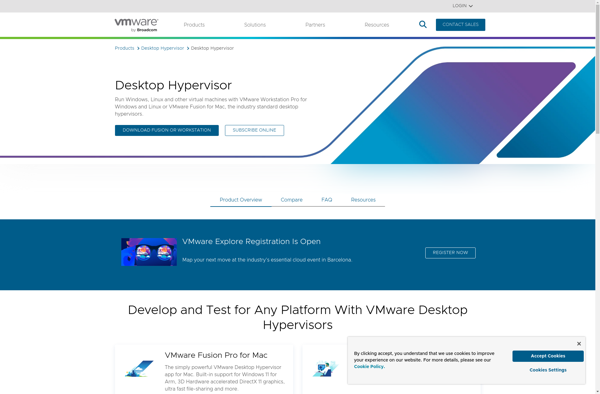Bhyve

bhyve: Open-Source Hypervisor for Running Multiple OSes on FreeBSD
Discover bhyve, an open-source hypervisor allowing you to run multiple operating systems as virtual machines on FreeBSD, with features like UEFI firmware and PCI passthrough.
What is Bhyve?
Bhyve is an open-source Type 2 hypervisor that runs on FreeBSD. It allows users to run multiple guest operating systems (called virtual machines or VMs) simultaneously on a single FreeBSD host system. Bhyve supports hardware virtualization features like Intel VT-x and AMD-V to improve the performance of guest VMs.
Some key features of bhyve include:
- UEFI firmware support - VMs can have UEFI-based firmware for booting modern operating systems like Windows 8/10/11.
- PCI passthrough - Allows VM direct and native access to host PCI devices for very high device performance.
- SMP - VMs can use multiple virtual CPUs.
- Virtio drivers - High performance paravirtualized drivers.
- Disk images - VMs run off disk images rather than partitions.
- Snapshots - Save and restore VM state.
- Migration - Live migrate running VMs between hosts.
bhyve is bundled with FreeBSD so easy to get running. It has a simple command-line interface but third party tools like vm-bhyve provide a graphical management interface. The main limitation is it currently only runs on FreeBSD hosts.
Bhyve Features
Features
- Supports virtualization of x86-64 guest operating systems
- Utilizes hardware virtualization capabilities on AMD and Intel CPUs
- Supports UEFI firmware for guest VMs
- PCI passthrough allows direct access to physical hardware from guest VMs
- SMP allows configuring multiple virtual CPUs for guest VMs
- virtio drivers provide high performance network and disk I/O
- Live migration moves running VMs between hosts
Pricing
- Open Source
Pros
Cons
Official Links
Reviews & Ratings
Login to ReviewThe Best Bhyve Alternatives
Top System & Hardware and Virtualization and other similar apps like Bhyve
VirtualBox
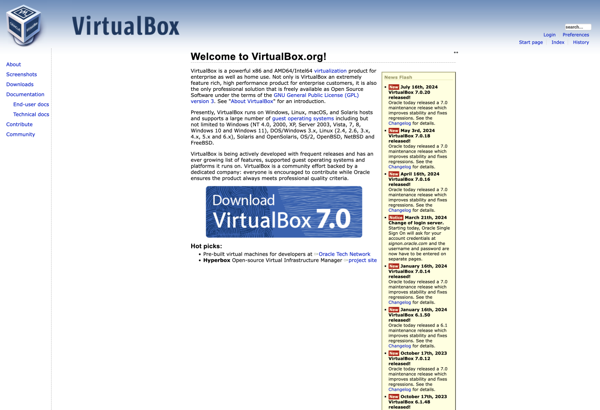
QEMU
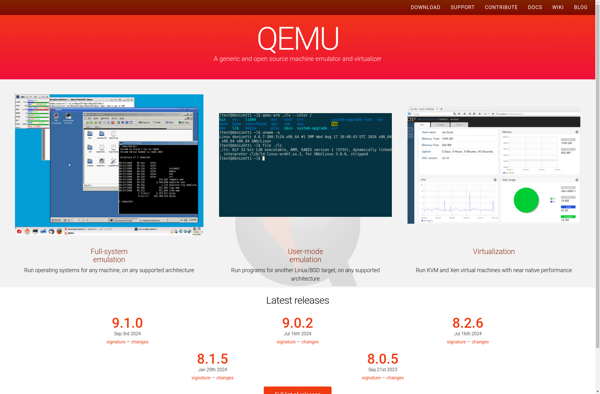
VMware Workstation Pro
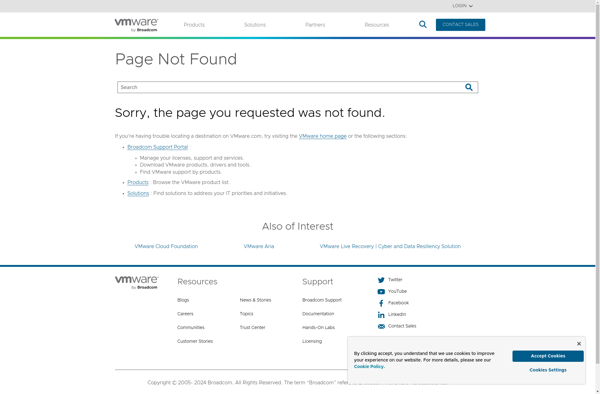
VMware vSphere Hypervisor
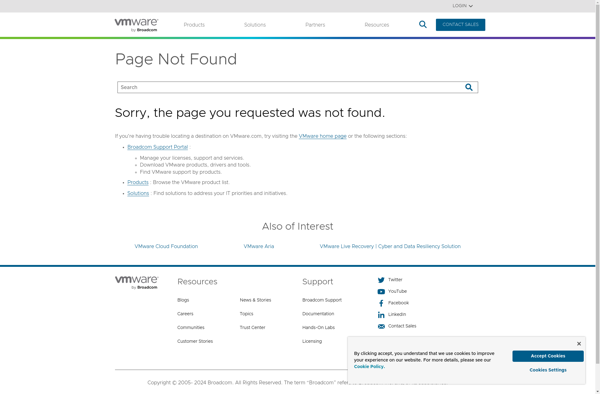
Proxmox Virtual Environment

Windows Sandbox
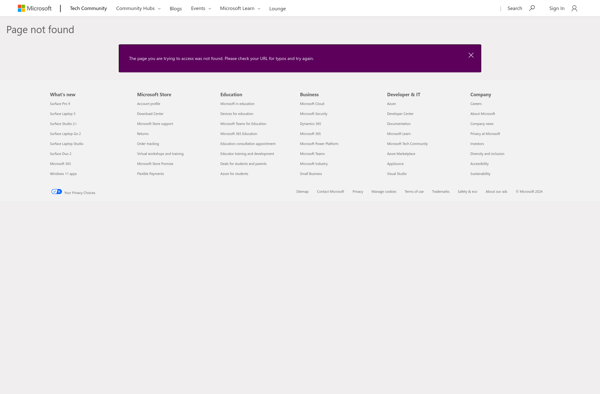
KVM (Kernel-based Virtual Machine)
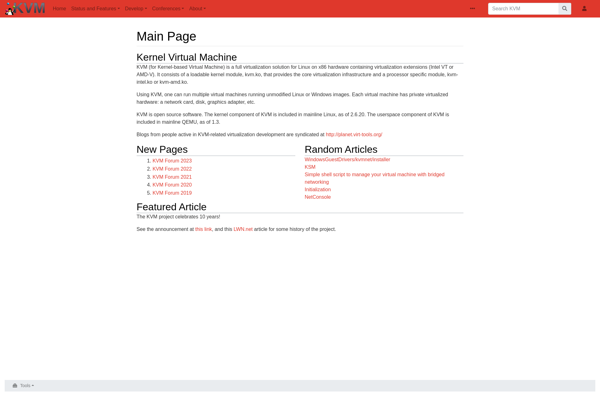
Microsoft Hyper-V Server
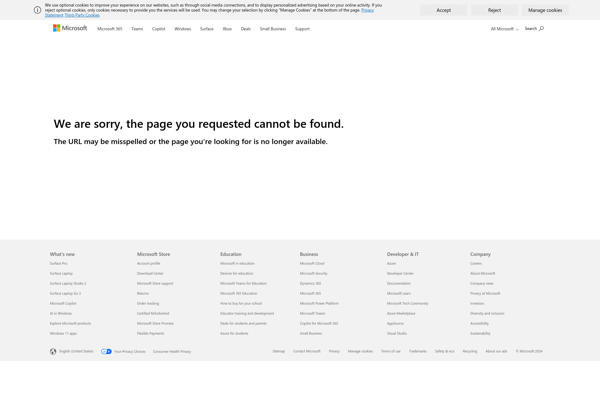
VMware Fusion