VMware vSphere Hypervisor
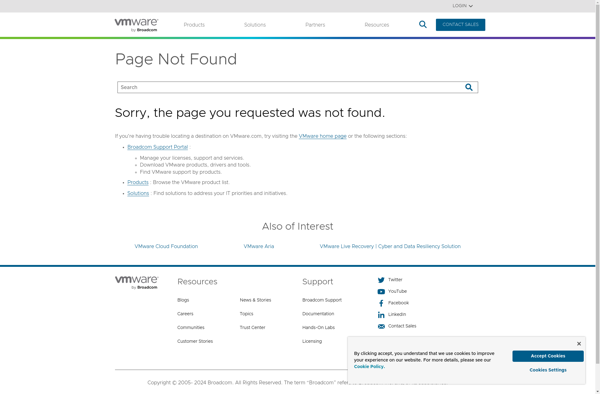
VMware vSphere Hypervisor: Free Bare-Metal Hypervisor
A free bare-metal hypervisor that virtualizes servers to enable the running of multiple operating systems on a single physical server, providing a simple, reliable and secure foundation for business-critical applications.
What is VMware vSphere Hypervisor?
VMware vSphere Hypervisor is a free bare-metal hypervisor that enables server virtualization, allowing multiple operating systems to run on the same physical server. It provides a robust, production-grade hypervisor layer that allows for greater hardware consolidation, improved availability and simplified management.
Some key features of vSphere Hypervisor include:
- Workload optimization and compatibility with thousands of hardware devices and operating systems
- Resource management and allocation of CPU, memory, storage and networking
- High availability and fault tolerance capabilities
- Support for live migration of virtual machines between physical hosts
- Scalability to support large infrastructure deployments
- APIs and command line tools for automation and management
- Integration with VMware vCenter Server for centralized management and monitoring
vSphere Hypervisor enables organizations to lower IT costs through more efficient infrastructure utilization. It provides enterprise-class virtualization capabilities for small environments with no virtualization management overhead. As it is free to use, vSphere Hypervisor allows for easy adoption and experimentation with virtualization.
VMware vSphere Hypervisor Features
Features
- Bare-metal hypervisor architecture
- Supports 64-bit guest operating systems
- Built-in VMware Tools
- Distributed Resource Scheduler
- High Availability
- vMotion
- Storage vMotion
- Fault Tolerance
Pricing
- Free
Pros
Cons
Reviews & Ratings
Login to ReviewNo reviews yet
Be the first to share your experience with VMware vSphere Hypervisor!
Login to ReviewThe Best VMware vSphere Hypervisor Alternatives
Top System & Hardware and Virtualization and other similar apps like VMware vSphere Hypervisor
OpenStack

Proxmox Virtual Environment

Limbo PC Emulator
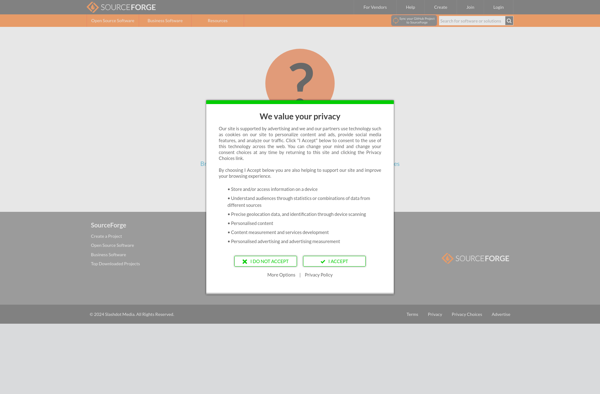
Portable Virtualbox
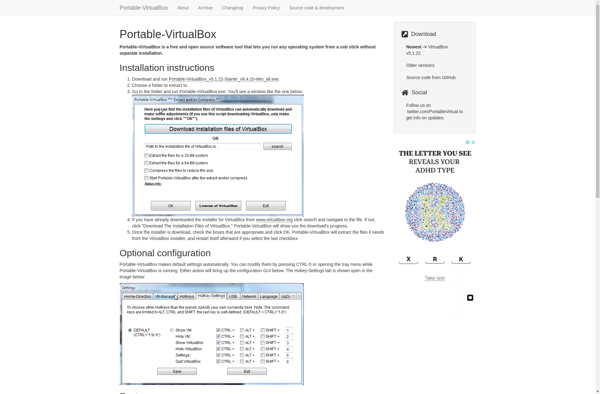
KVM (Kernel-based Virtual Machine)
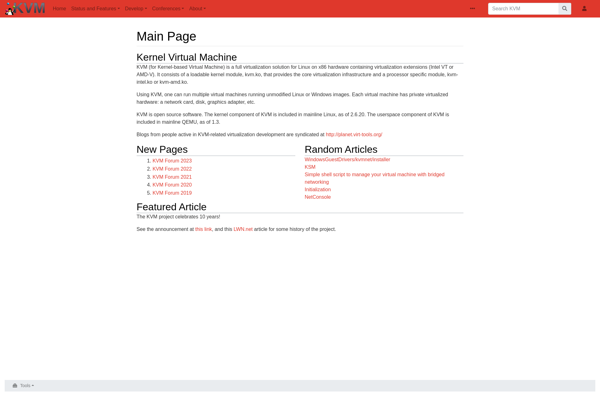
Virtualizor
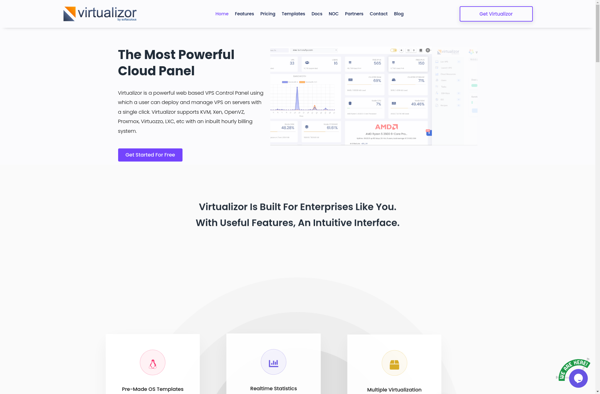
Bochs
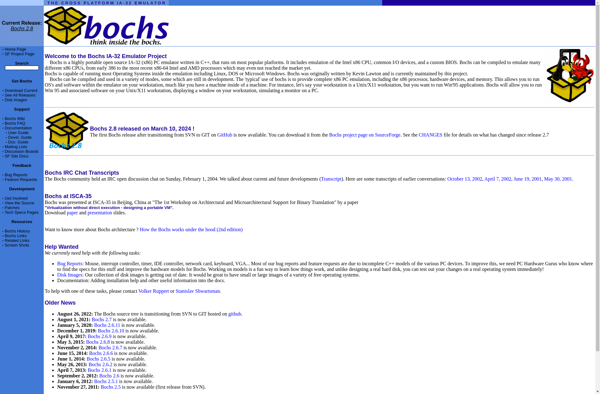
UCS Virtual Machine Manager
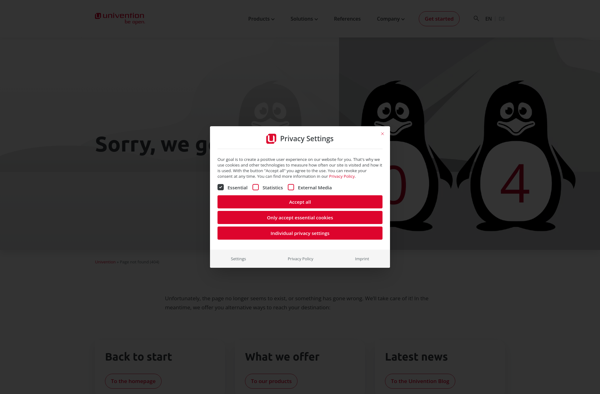
Danube Cloud
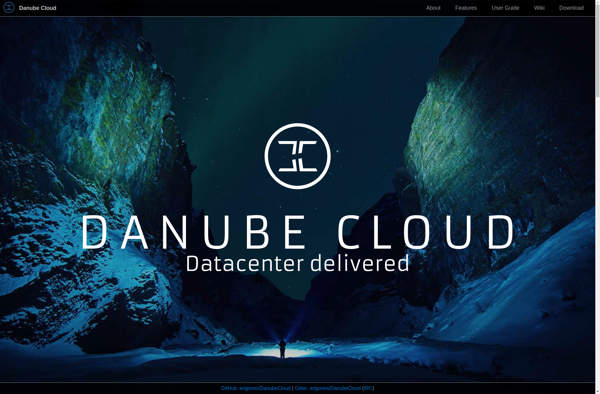
XCP-ng
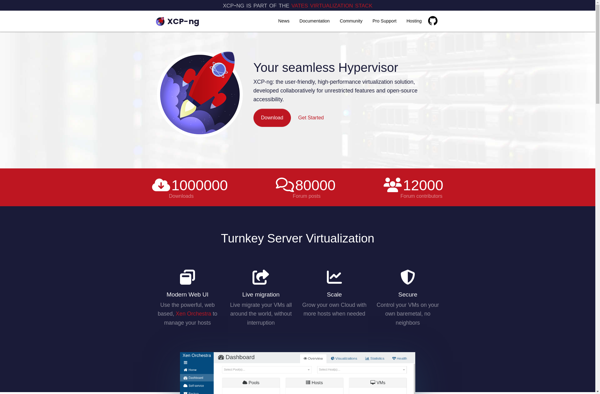
OVirt

Cloudmin
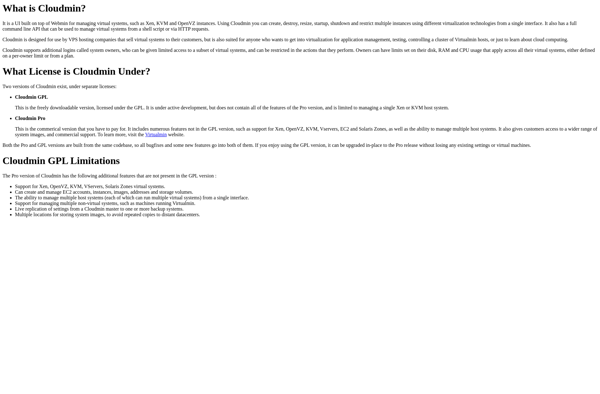
CoreCluster
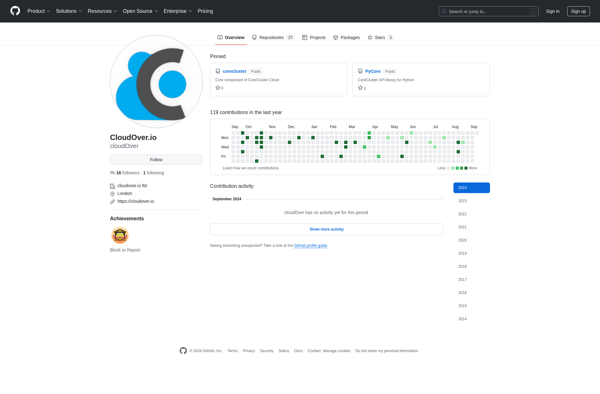
Bhyve

OpenNode Cloud Platform
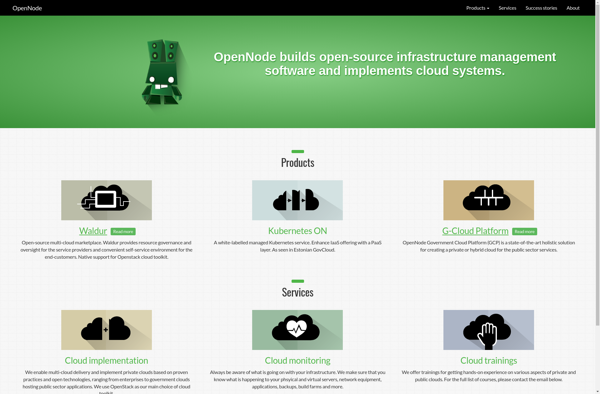
Xhypervisor

FAUMachine
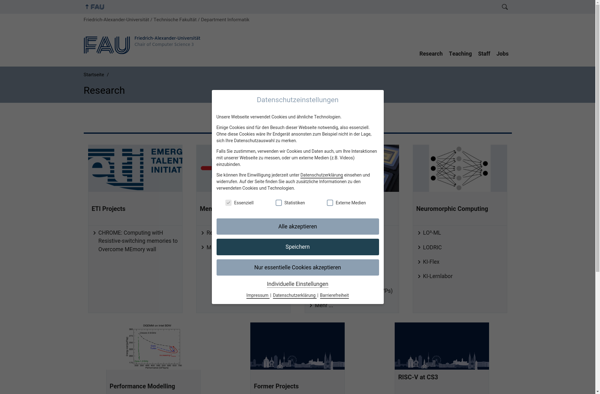
SmartOS
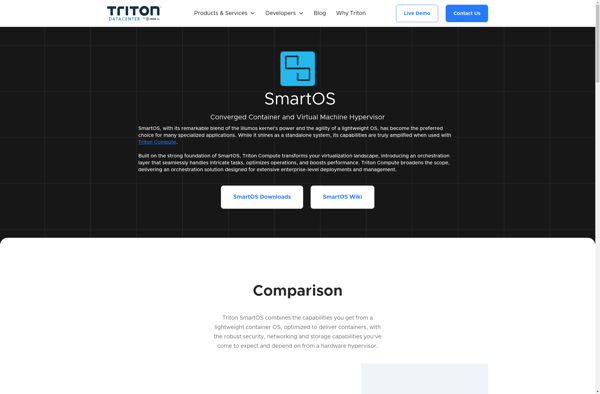
VMware Server
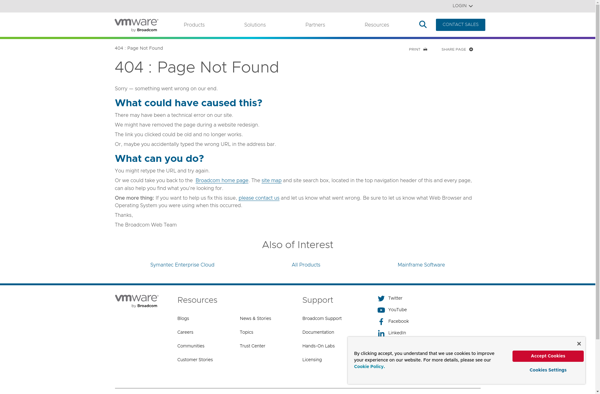
Parallels Workstation
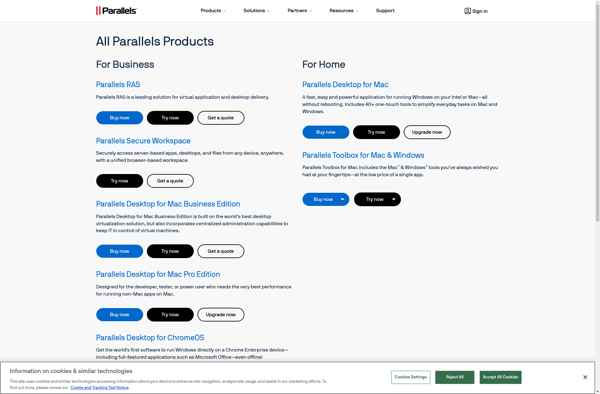
Karesansui
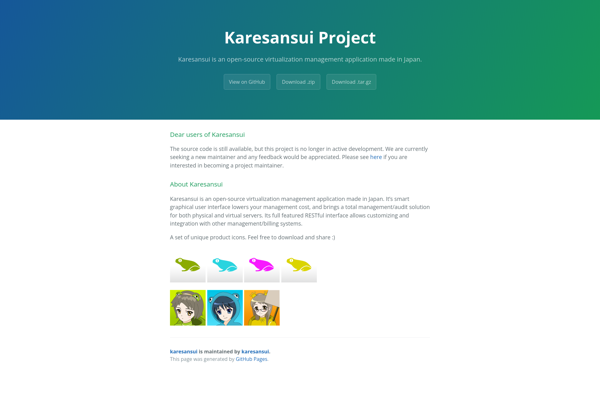
PetiteCloud
