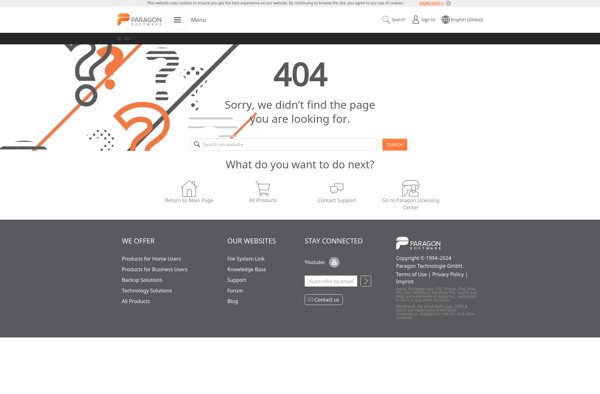VMware Server
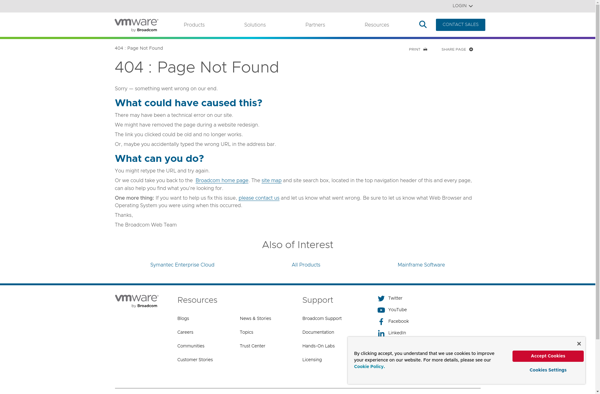
VMware Server: Free Virtualization
A free virtualization product allowing multiple VMs on one physical server with easy creation, management, and running capabilities
What is VMware Server?
VMware Server is a type 2 bare-metal hypervisor developed by VMware that runs directly on top of the host operating system. It allows users to create and run multiple virtual machines on a single physical server, providing a cost-effective way to utilize hardware resources more efficiently.
Some key features of VMware Server include:
- Ability to install and run multiple operating systems simultaneously on a single physical machine
- Isolation between virtual machines for increased security
- Snapshots to easily roll back to previous virtual machine states
- Virtual networking and connection sharing between virtual machines
- Drag-and-drop interface for transferring files between host and guest OS
- Command line interface and APIs for automation
As a type 2 hypervisor, VMware Server has lower overhead compared to type 1 hypervisors since it leverages the underlying host operating system. However, this reliance on the host OS can allow more potential security vulnerabilities.
Overall, VMware Server provides an easy, free way for businesses to consolidate servers and take advantage of hardware virtualization. It lacks some advanced features of paid VMware products but can still effectively improve server efficiency and utilization.
VMware Server Features
Features
- Virtual machine management
- Resource allocation
- Remote access
- VM cloning
- VM snapshots
Pricing
- Free
Pros
Cons
Official Links
Reviews & Ratings
Login to ReviewThe Best VMware Server Alternatives
Top Virtualization and Server Virtualization and other similar apps like VMware Server
QEMU
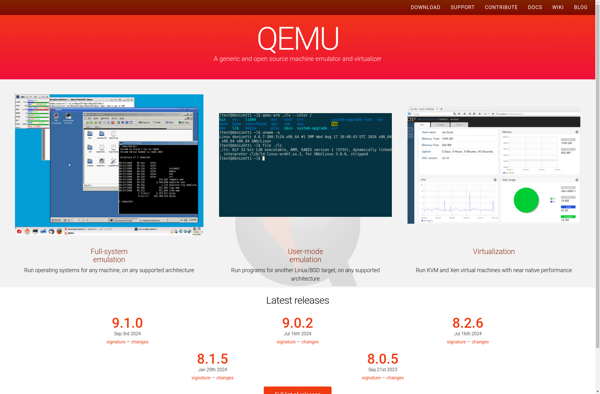
Parallels Desktop
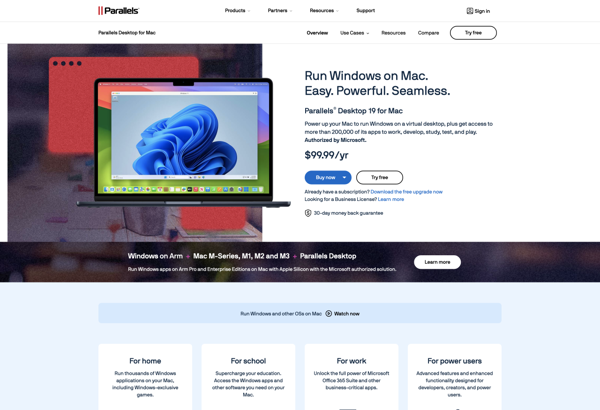
VMware Workstation Pro
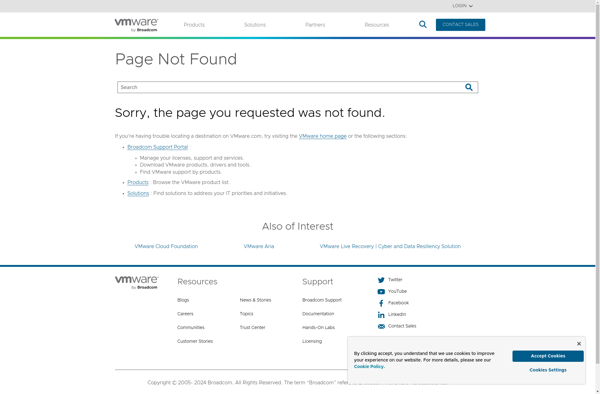
VMware vSphere Hypervisor
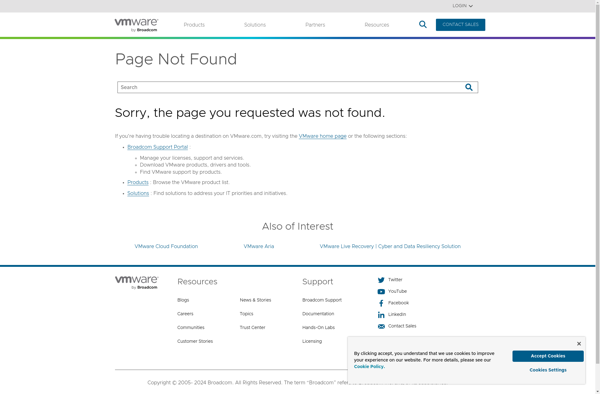
VMware Workstation Player
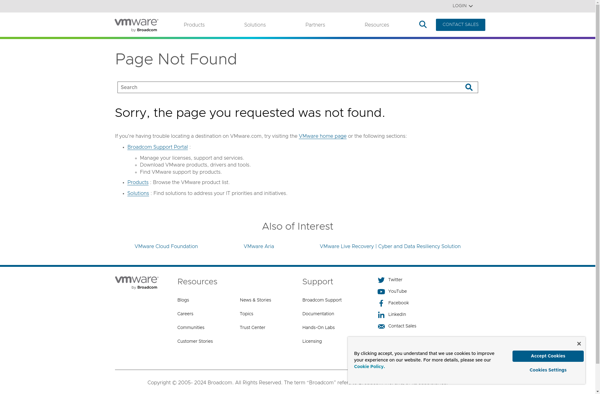
Microsoft Hyper-V Server
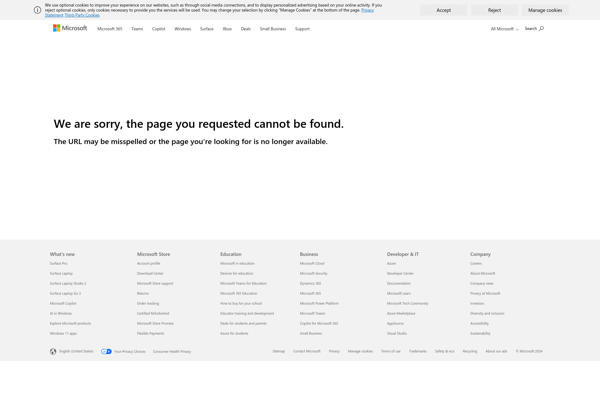
VMware Fusion
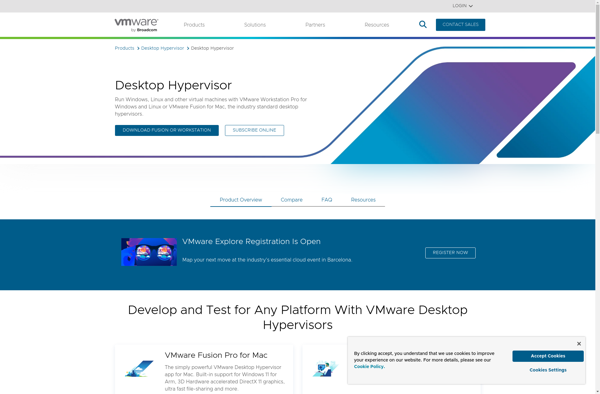
ClearVM
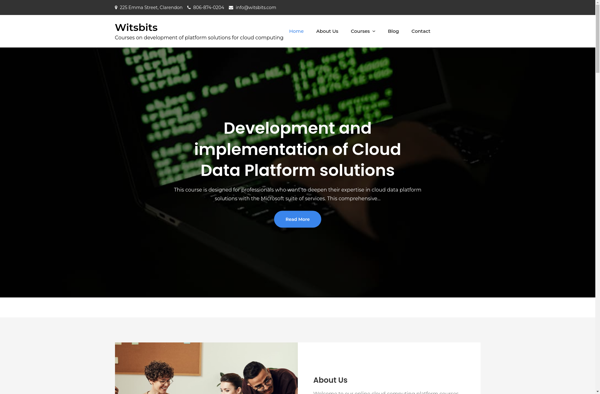
Boot Camp
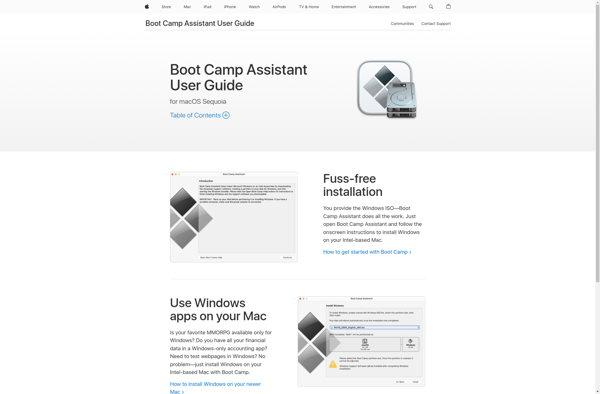
Citrix Hypervisor
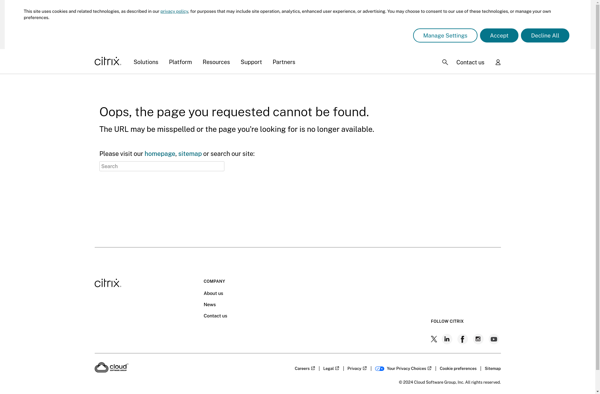
Paragon Virtualization Manager