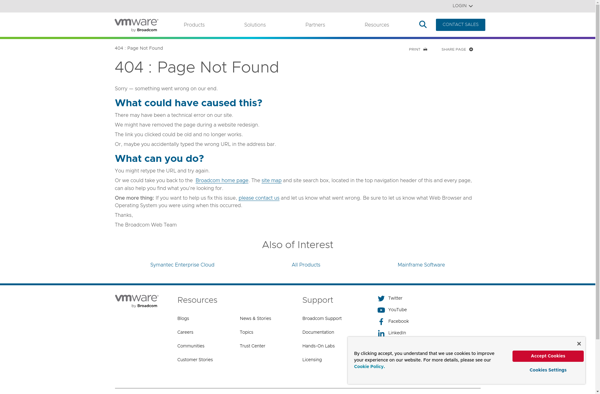Boot Camp
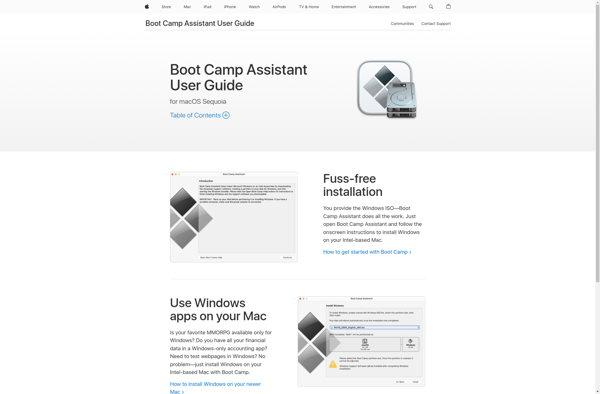
Boot Camp: Install & Run Windows on Mac
Boot Camp is an Apple utility that allows users to install and run Microsoft Windows on Macintosh computers. It assists with partitioning the drive, installing Windows drivers, and configuring the machine to dual boot into either macOS or Windows.
What is Boot Camp?
Boot Camp is an Apple utility included with macOS that assists users in installing Microsoft Windows operating systems on Intel-based Macintosh computers. The utility helps with partitioning the drive, installing Windows device drivers, and configuring the machine to dual boot into either macOS or Windows.
When Boot Camp Assistant is launched, it guides users through the steps necessary to install Windows. This includes partitioning the drive to create a separate Windows volume and copying Windows install media to a USB drive. After Windows is installed in the new partition, Boot Camp installs drivers for Windows that allow Apple hardware like the trackpad, keyboard, and graphics card to function properly.
A key benefit of Boot Camp is that it makes it easy for Mac users to install a native copy of Windows, without needing virtualization software. This allows you to run any Windows software at full speed. The machine can then be rebooted to switch between macOS and Windows as needed.
Boot Camp has certain hardware requirements, like a wired USB keyboard and mouse, a hard drive with at least 55 GB of spare capacity, and a USB drive with at least 8 GB storage for the Windows install files. The process also requires a valid license for any version of Windows installed.
Overall, Boot Camp is ideal for Mac users who need to natively run specific Windows software for school, work, gaming, or other purposes. It provides an integrated method of dual booting macOS and Windows on Apple silicon.
Boot Camp Features
Features
- Dual boot Windows and macOS
- Partition hard drive
- Install Windows drivers
- Boot Camp Assistant for setup and configuration
Pricing
- Free
Pros
Cons
Official Links
Reviews & Ratings
Login to ReviewThe Best Boot Camp Alternatives
Top System & Hardware and Dual Booting and other similar apps like Boot Camp
VMware Server