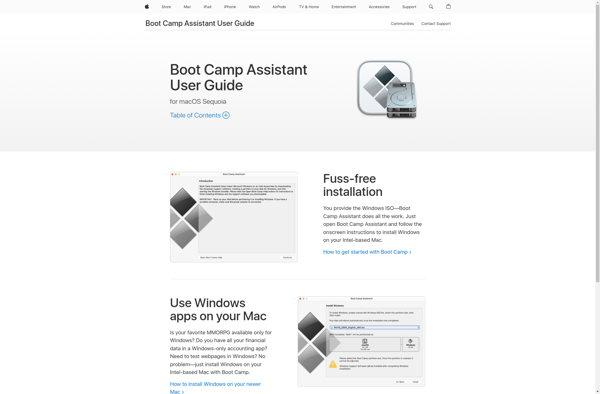USBFastBoot
USBFastBoot: Small Portable Reboot Tools
USBFastBoot is a small portable application that allows you to quickly reboot a Windows computer into the BIOS or boot menu by simulating a USB device being plugged in. It can be useful for changing boot order settings.
What is USBFastBoot?
USBFastBoot is a lightweight and portable Windows application that provides a quick way to reboot your computer directly into the BIOS or boot menu screen. It works by temporarily emulating a USB device being plugged in, which triggers most PCs to open the boot options menu on the next restart.
This can be useful for situations when you need to select a different boot device, change the boot order, access system recovery tools, or enter the BIOS settings to configure hardware. Instead of repeatedly pressing F2, F10, or other function keys during bootup and hoping to catch the brief BIOS splash screen, USBFastBoot will restart the system straight into the firmware menus and configuration utilities.
As it does not need to be installed and runs directly from a USB drive or cloud storage folder, USBFastBoot makes rebooting into BIOS quick and convenient on any Windows machine. It saves you time, keystrokes, and frustration when you need to access those low-level system configuration options. As it simulates USB devices in a non-persistent way, USBFastBoot will not interfere with normal operation or change Windows functionality after use.
USBFastBoot Features
Features
- Quickly reboots Windows computer into BIOS or boot menu
- Simulates a USB device being plugged in
- Allows changing boot order settings
- Portable application, no installation required
Pricing
- Free
Pros
Cons
Official Links
Reviews & Ratings
Login to ReviewThe Best USBFastBoot Alternatives
Top System & Hardware and Bios Tools and other similar apps like USBFastBoot
VirtualBox
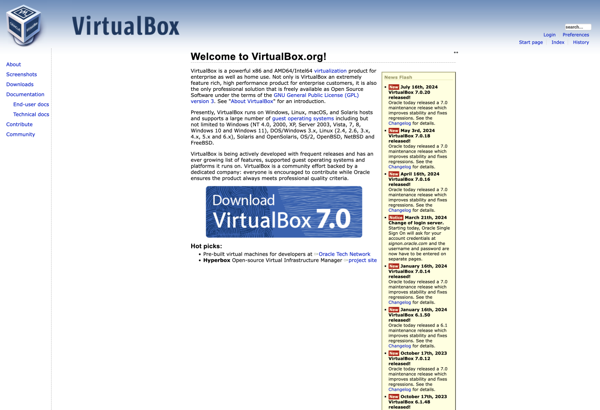
QEMU
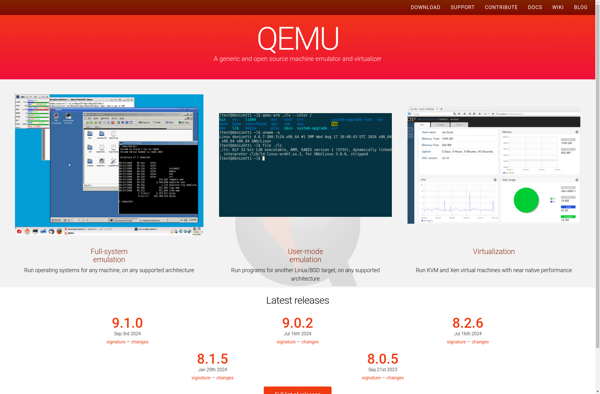
VMware Workstation Pro
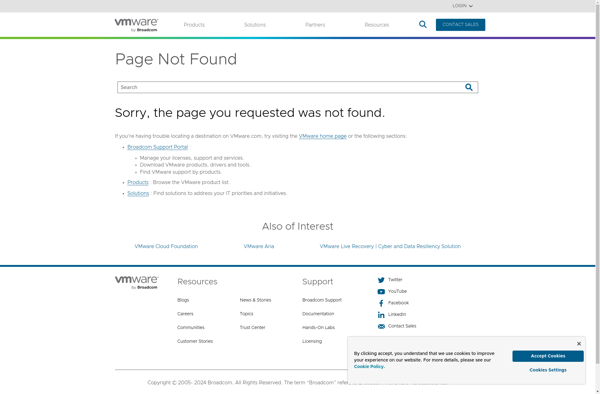
Parallels Desktop
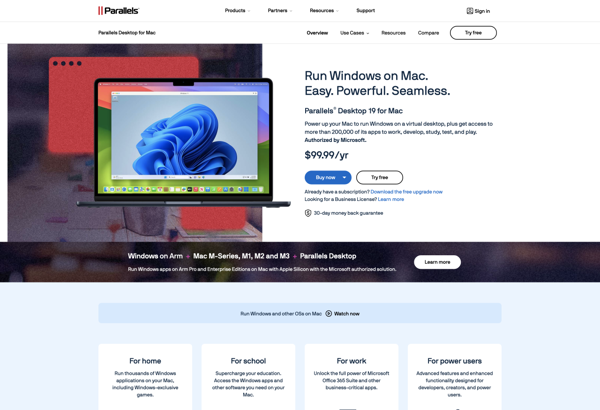
Portable Virtualbox
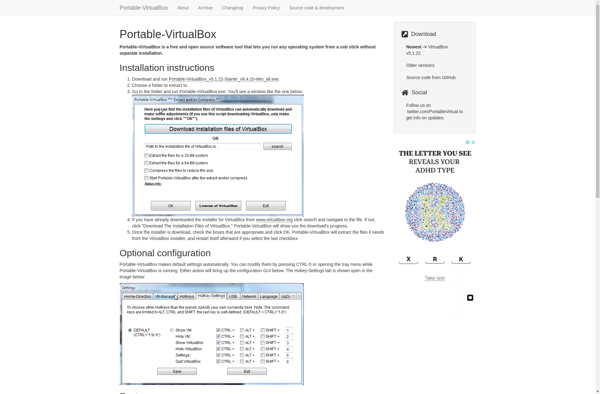
VMware Workstation Player
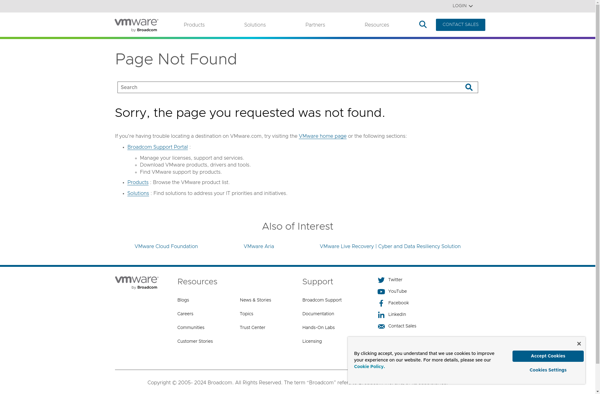
QEMU Manager
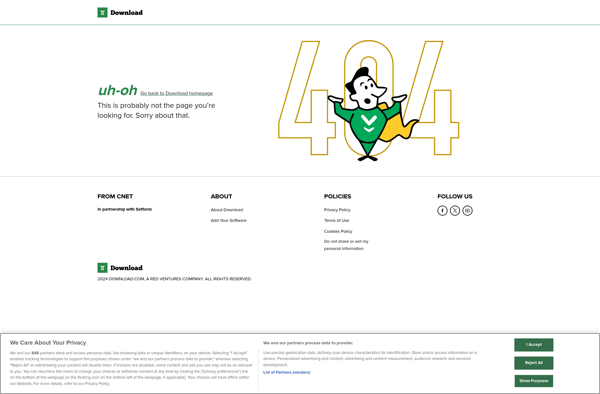
VMware Fusion
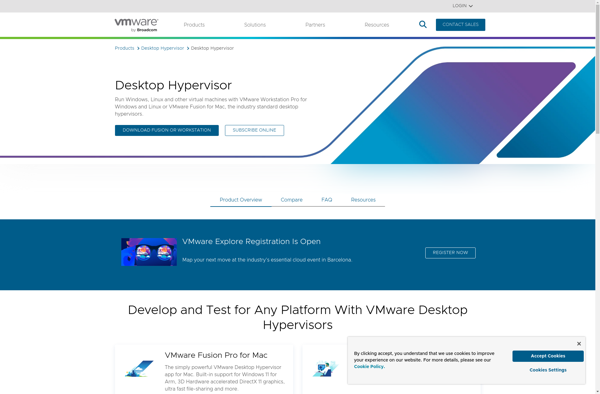
Knoppix
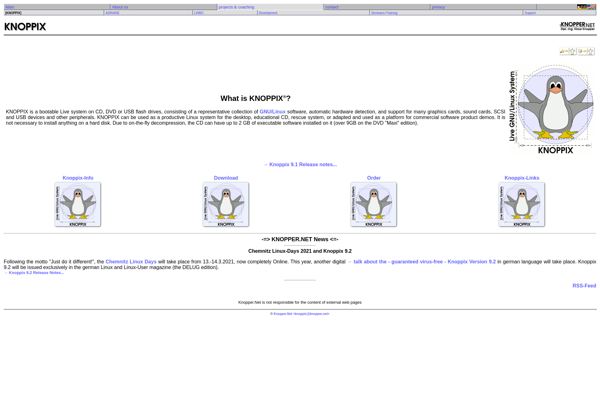
Bochs
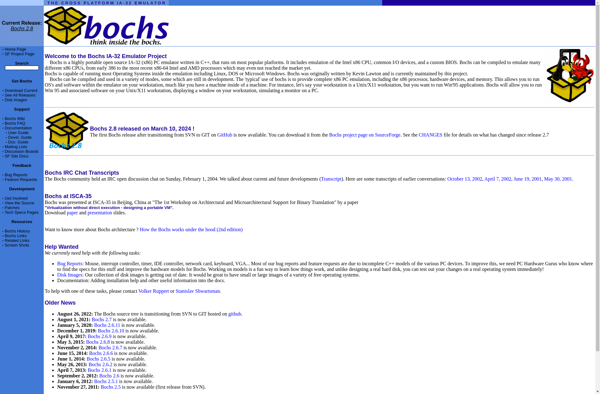
MobaLiveCD
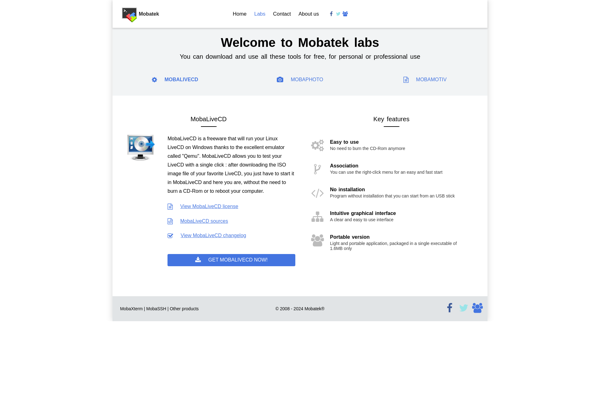
Boot Camp