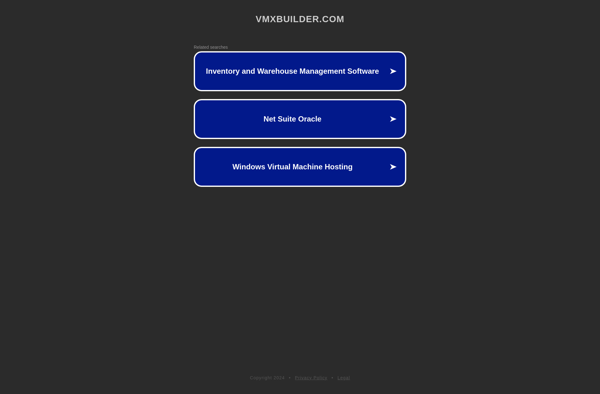QEMU Manager
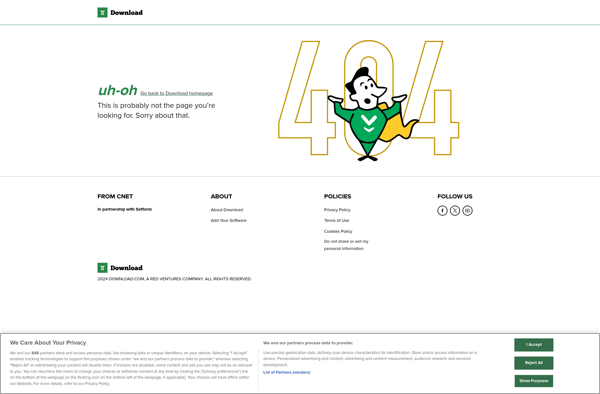
QEMU Manager: Manage QEMU Virtual Machines
QEMU Manager is an open-source graphical user interface for managing QEMU virtual machines. It allows you to easily create, manage, and monitor QEMU VMs without needing to use the command line.
What is QEMU Manager?
QEMU Manager is an open-source graphical front-end application for managing QEMU virtual machines. It provides an intuitive interface for creating, running, stopping, deleting, and monitoring QEMU VMs without needing to use the QEMU command line.
Key features of QEMU Manager include:
- Create new QEMU VMs with customizable hardware configurations such as CPU, memory, hard drives, network interfaces, USB devices, etc.
- Start, stop, pause, and delete QEMU VMs with the click of a button
- Seamlessly attach and detach additional drives and ISO images
- Monitor resource usage statistics for running VMs such as CPU, memory, disk and network usage
- Remote viewing using VNC, Spice or noVNC
- Snapshot management for saving and restoring VM states
- Command line access via an integrated shell console
- Supports QEMU KVM for hardware accelerated virtualization
QEMU Manager runs on Linux and provides a user-friendly way to leverage the power and flexibility of QEMU virtualization without needing extensive command line knowledge. It can help improve productivity for developers, system administrators, and anyone else working with QEMU VMs.
QEMU Manager Features
Features
- Graphical user interface for managing QEMU virtual machines
- Create, edit, delete, clone, snapshot QEMU VMs
- Monitor VM resource usage and performance
- Remote access via VNC, SPICE or RDP
- Command line access via integrated terminal
- Import and export VMs
- VM automation and scheduling
- Multi-host management
Pricing
- Open Source
Pros
Cons
Reviews & Ratings
Login to ReviewThe Best QEMU Manager Alternatives
Top Virtualization and Vm Management and other similar apps like QEMU Manager
VirtualBox
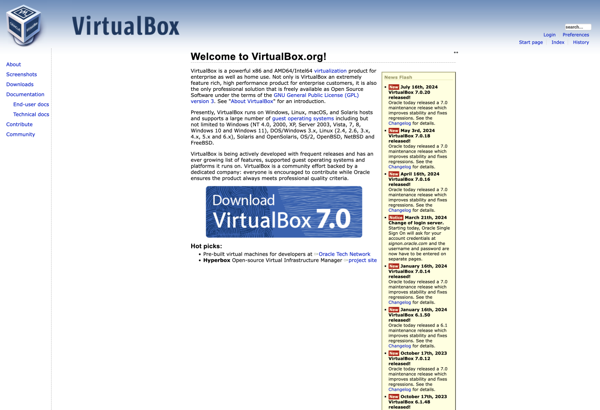
QEMU
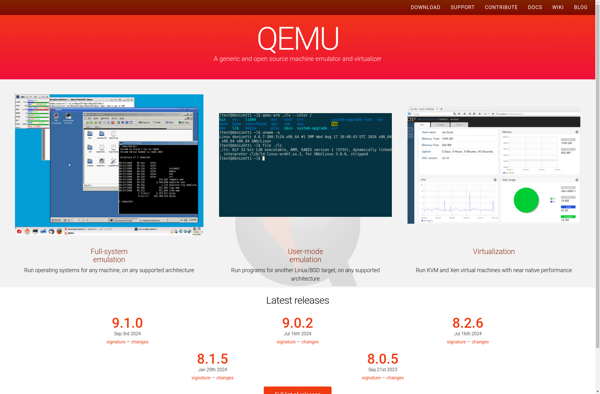
VMware Workstation Pro
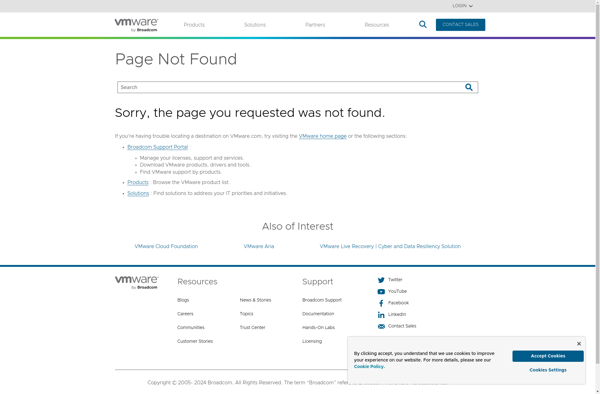
Parallels Desktop
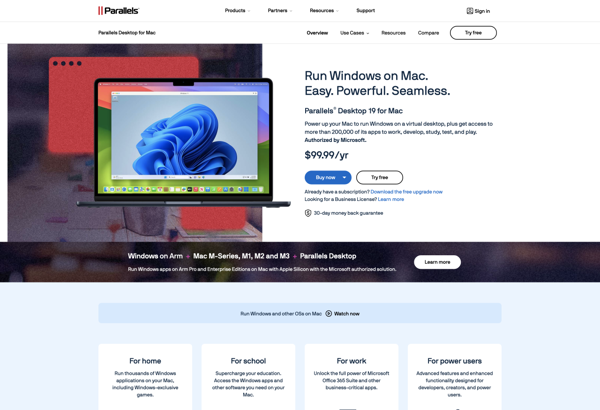
VMware Workstation Player
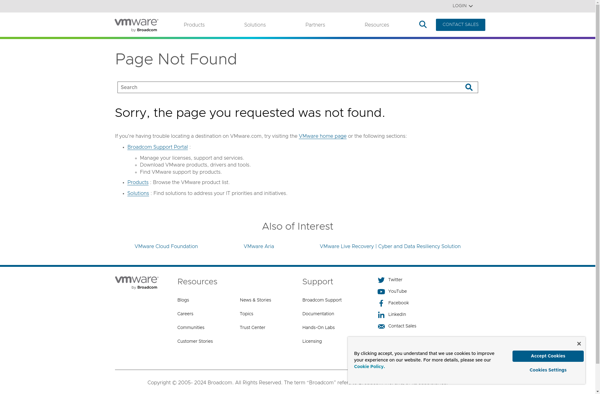
KVM (Kernel-based Virtual Machine)
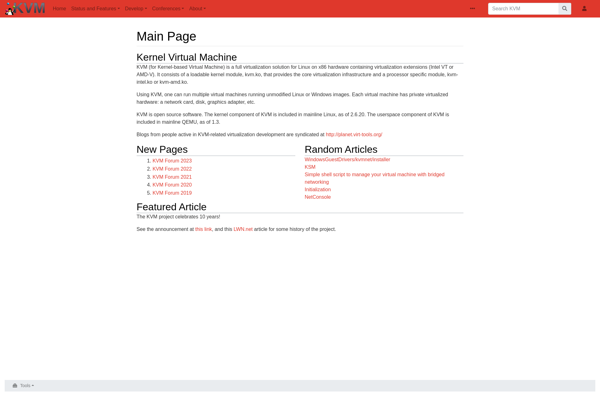
Virt-manager
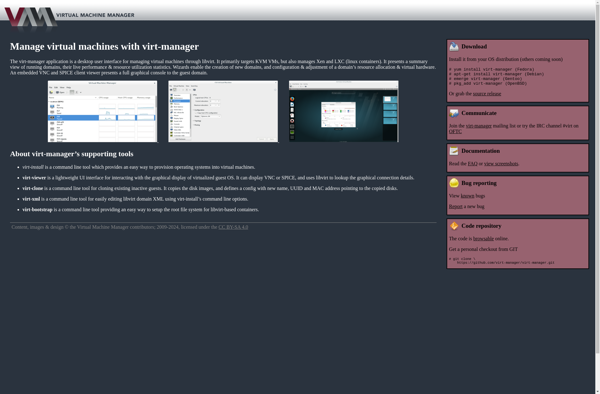
VMware Fusion
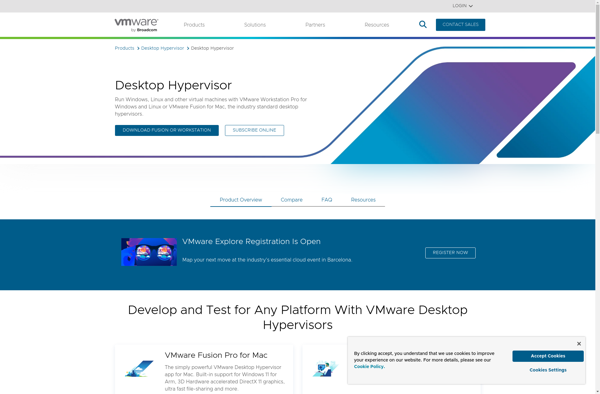
Boxes
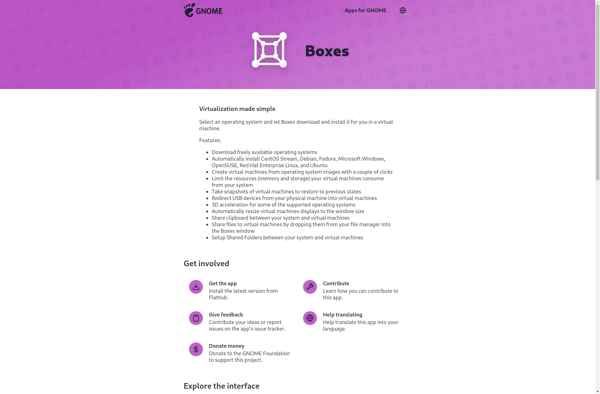
VMWare Disk Mount
VMLite MyOldPCs

VMX Builder