VMX Builder
VMX Builder is a Windows application that helps create and edit VMX files for VMware virtual machines. It provides a GUI interface to configure VM settings instead of manually editing the VMX text files.
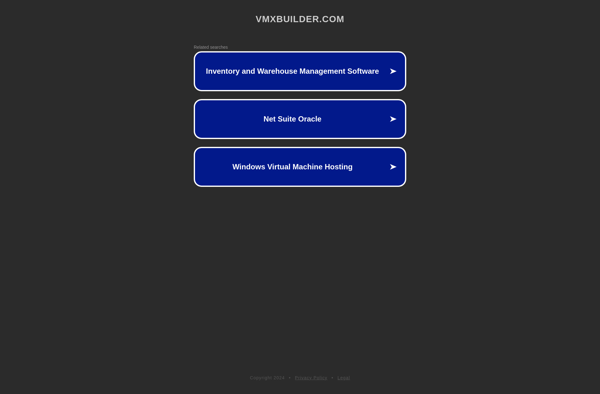
VMX Builder: Create & Edit VMX Files for VMware Virtual Machines
A Windows application for easy VMX file configuration, offering a GUI interface instead of manual text editing
What is VMX Builder?
VMX Builder is a Windows desktop application designed to simplify the creation and configuration of VMware virtual machine definition files with the .vmx extension. Instead of manually editing the text-based .vmx files, VMX Builder provides a graphical user interface to set up and configure all aspects of a VM.
Key features include:
- Intuitive wizard-style interface to walk through creating a new .vmx file
- Form fields and menus to set VM parameters such as number of vCPUs, memory allocation, network type, virtual hard disk type and size, etc.
- Ability to edit existing .vmx files by importing them into VMX Builder
- Validation checks to catch configuration errors
- Export edited .vmx files to use with VMware products like Workstation, Player and vSphere
VMX Builder aims to simplify the virtual machine configuration process, enabling more users to take advantage of VMware virtualization technology. The visual interface and validation features reduce the chances for errors compared to manually editing the text-based files.
VMX Builder Features
Features
- Graphical user interface for editing VMX files
- Configure virtual machine settings like memory, CPU, network, storage
- Supports creating new VMX files from scratch
- Validate VMX file syntax
- Export VMX files
Pricing
- Free
Pros
More intuitive than manually editing VMX files
Avoids syntax errors from manual editing
Faster way to create and modify VMs
Helpful for managing VMware virtual machines
Cons
Limited to modifying VMX files only
Does not provide full vSphere/ESXi management features
Requires Windows (no Linux or Mac support)
Not officially supported by VMware
Official Links
Reviews & Ratings
Login to ReviewThe Best VMX Builder Alternatives
Top Development and Virtualization and other similar apps like VMX Builder
VirtualBox
Oracle VM VirtualBox, commonly referred to as VirtualBox, is a powerful and open-source virtualization platform developed by Oracle. It allows users to create and manage virtual machines (VMs) on a host machine, enabling the simultaneous execution of multiple operating systems on a single physical system. Key Features: Cross-Platform Support: VirtualBox...
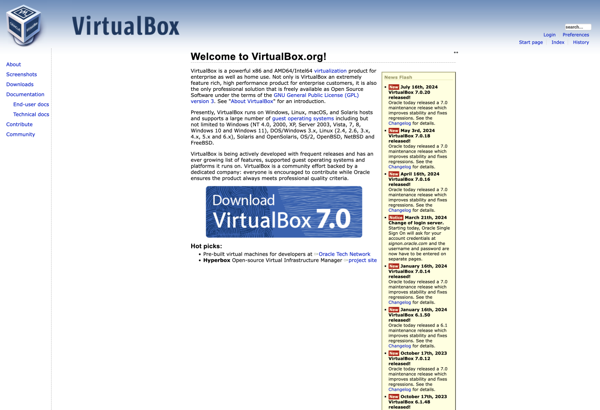
VMware Workstation Pro
VMware Workstation Pro is a Type 2 hypervisor developed by VMware for desktop virtualization on x64 versions of Windows and Linux. It allows users to set up multiple virtual machines on a single physical machine and run different operating systems and applications in each VM without rebooting.Key features include:Ability to...
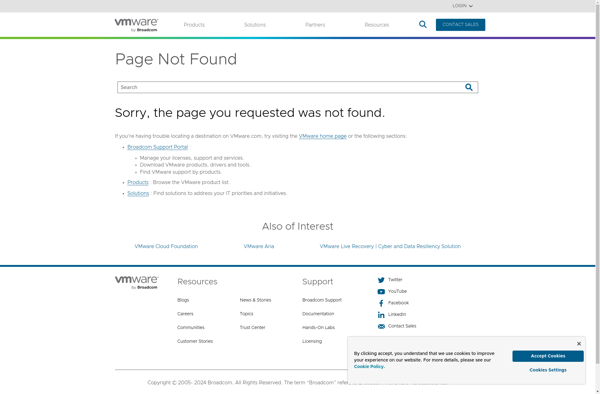
Portable Virtualbox
Portable Virtualbox is a free, open-source virtualization software that allows you to run multiple guest operating systems on your Windows host computer without needing to go through a lengthy install process. It runs directly off a USB thumb drive, making it easy to take your virtual machines with you wherever...
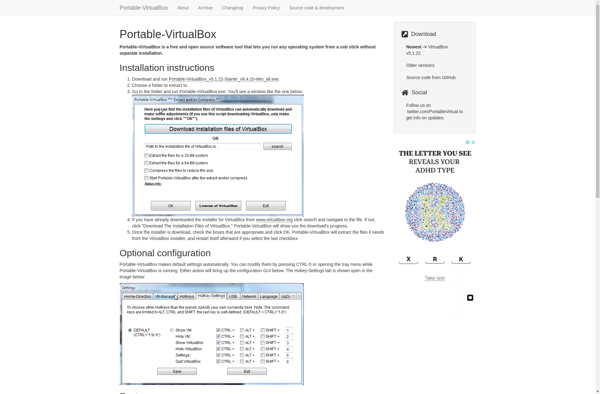
QEMU Manager
QEMU Manager is an open-source graphical front-end application for managing QEMU virtual machines. It provides an intuitive interface for creating, running, stopping, deleting, and monitoring QEMU VMs without needing to use the QEMU command line.Key features of QEMU Manager include:Create new QEMU VMs with customizable hardware configurations such as CPU,...
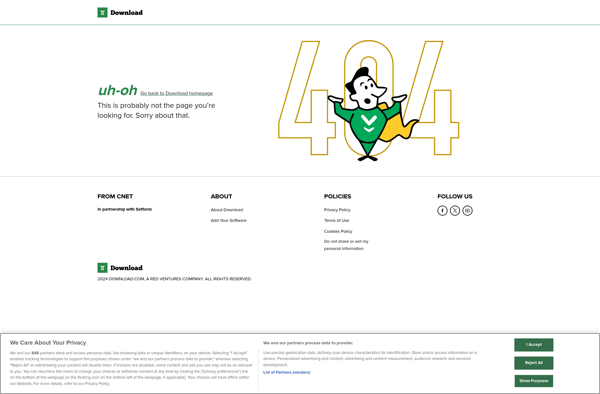
Bochs
Bochs is an open source emulator for the x86 architecture, allowing you to run operating systems like Windows, Linux, BSD and others on your computer without needing virtualization support from the CPU. It emulates common x86 hardware, including the CPU, memory, disks, network cards, graphics and more.Some key features of...
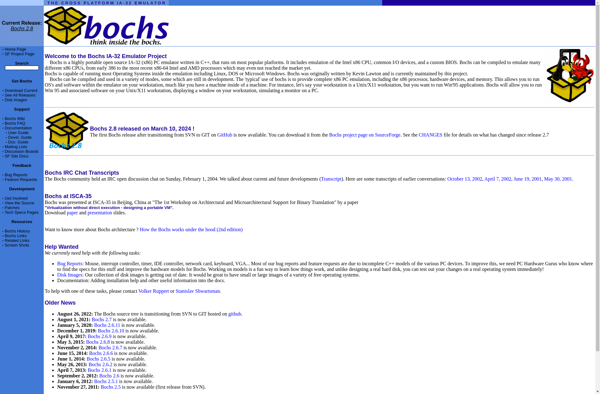
Paragon Virtualization Manager
Paragon Virtualization Manager is a comprehensive software solution for virtual machine and container management. It provides a centralized interface to create, configure, optimize, migrate, backup and restore virtual machines and containers running on multiple hypervisors and container engines.Key features include:Intuitive wizard-driven interface to easily create and configure virtual machines and...
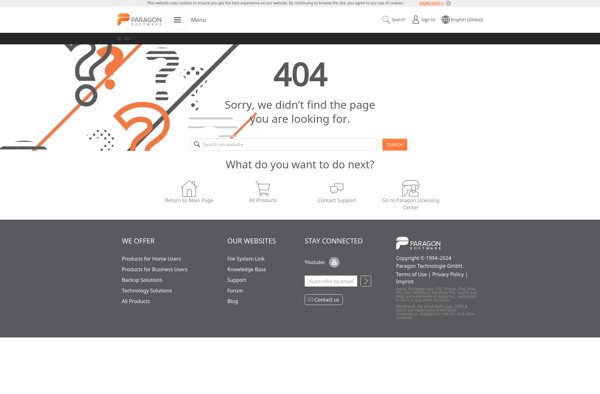
FAUMachine
FAUMachine is an open-source, cross-platform application for designing, visualizing, and simulating finite automata. It allows users to create nondeterministic and deterministic finite automata (NFAs and DFAs), convert them into state diagrams, minimize DFAs, and test them with input strings.Some key features of FAUMachine include:Intuitive drag-and-drop interface for creating states and...
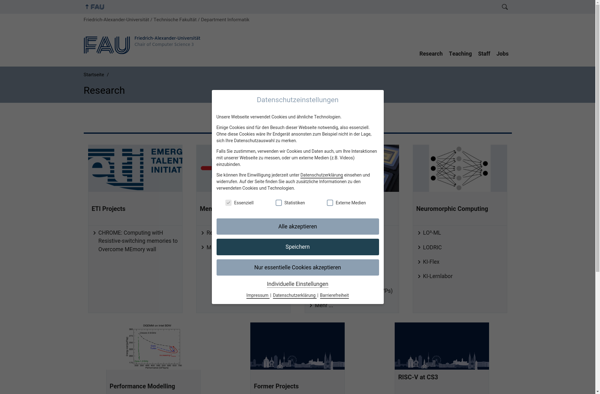
VMLite MyOldPCs
VMLite MyOldPCs is a user-friendly virtual machine program designed to emulate older Windows operating systems on modern computers. It allows you to easily install and run Windows 98, Windows 2000, Windows XP, and other legacy OSes in a virtual environment within your current system.MyOldPCs creates a separate, sandboxed virtual machine...
