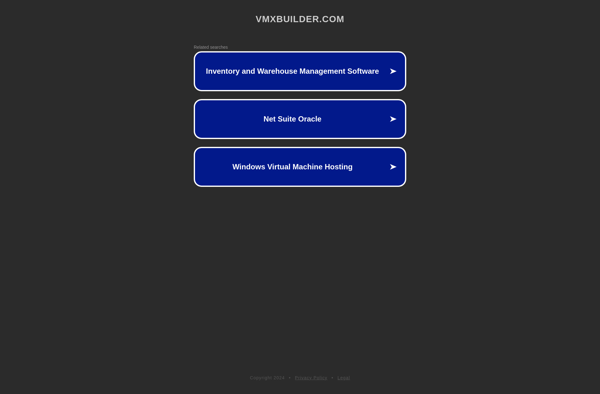VMLite MyOldPCs

VMLite MyOldPCs | Run Classic OS on Modern Computers
Run old operating systems like Windows 98 or XP on modern computers with VMLite MyOldPCs, a virtual machine software that emulates older hardware.
What is VMLite MyOldPCs?
VMLite MyOldPCs is a user-friendly virtual machine program designed to emulate older Windows operating systems on modern computers. It allows you to easily install and run Windows 98, Windows 2000, Windows XP, and other legacy OSes in a virtual environment within your current system.
MyOldPCs creates a separate, sandboxed virtual machine that emulates older hardware and components that the obsolete OSes require. This allows you to smoothly install and run old games, utilities, and other software that may no longer work properly on newer Windows versions.
Some key features of VMLite MyOldPCs include:
- Intuitive wizard-based installers for Windows 98, 2000, and XP
- Virtualized graphics, sound, and networking hardware to match the emulated OS
- Tools to transfer files and data between the host and virtual machines
- Snapshots to easily save and restore VM states
- Virtual machine customization options for CPU, RAM, graphics memory, and more
With MyOldPCs you can replay classic games like Age of Empires or Roller Coaster Tycoon just as you remember them, without compatibility issues or the need to maintain aging hardware. It breathes new life into otherwise obsolete software from the past decades. The program is free for personal use and runs efficiently even on low-powered modern laptops.
VMLite MyOldPCs Features
Features
- Runs old operating systems like Windows 98/XP/Vista on modern PCs
- Emulates older hardware to provide compatibility for legacy software
- Simple interface for creating and managing virtual machines
- Supports adding virtual drives and configuring virtual hardware
- Allows taking snapshots to easily revert VMs to previous states
Pricing
- Freemium
Pros
Cons
Reviews & Ratings
Login to ReviewThe Best VMLite MyOldPCs Alternatives
Top Os & Utilities and Virtualization and other similar apps like VMLite MyOldPCs
Acronis Cyber Protect Home Office

Windows Sandbox
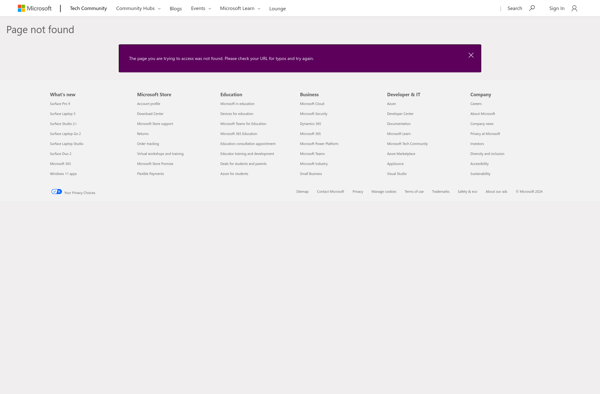
Portable Virtualbox
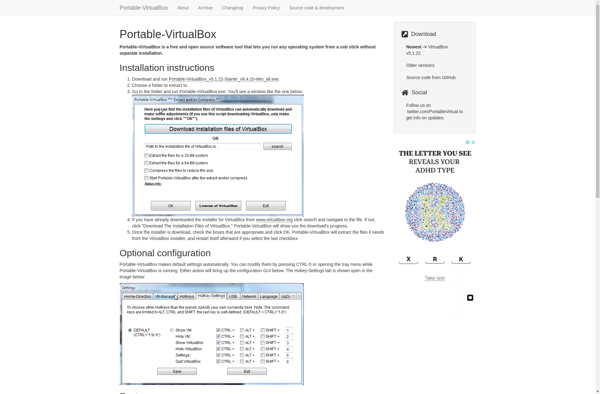
QEMU Manager
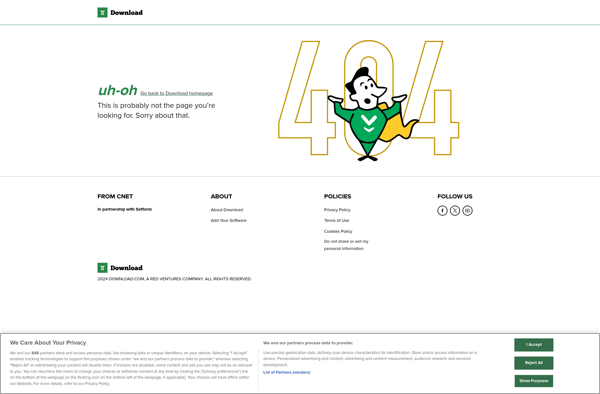
VMware vCenter Converter
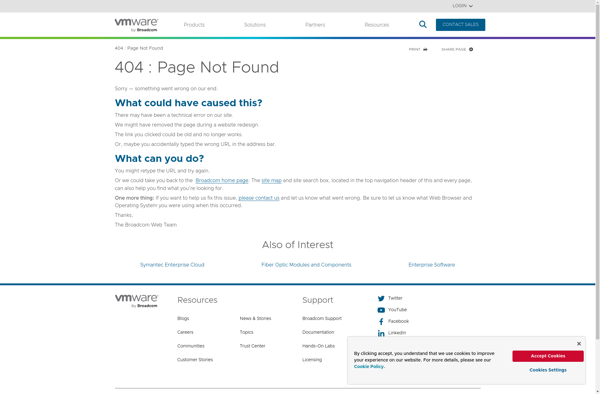
Multipass
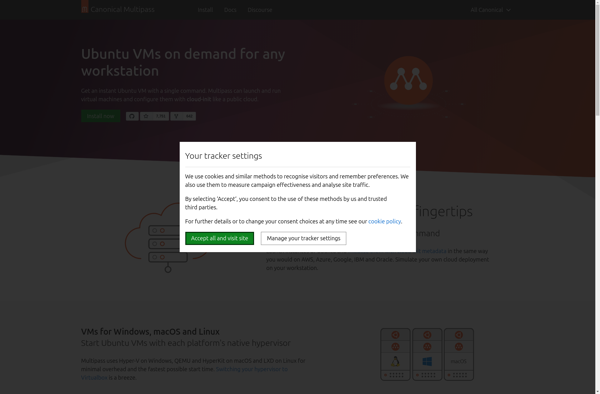
Bochs
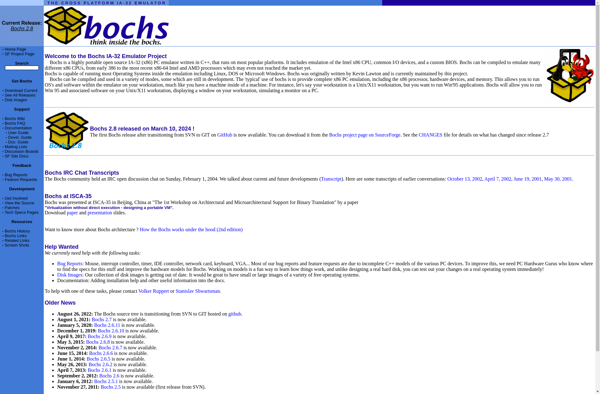
Microsoft Virtual Machine Converter
Paragon Virtualization Manager
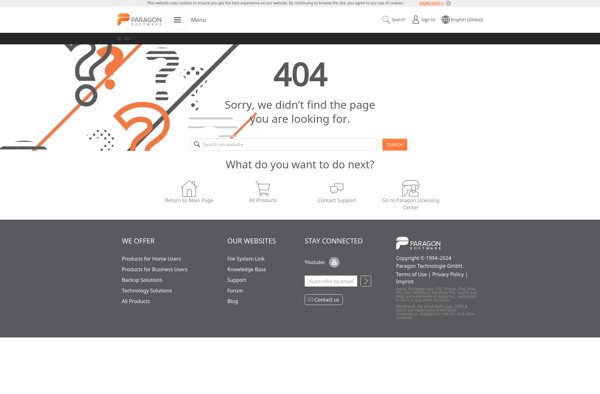
2Tware Convert VHD
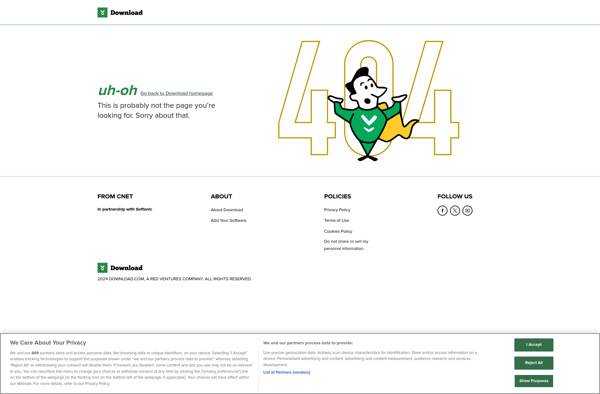
Active@ Disk Image
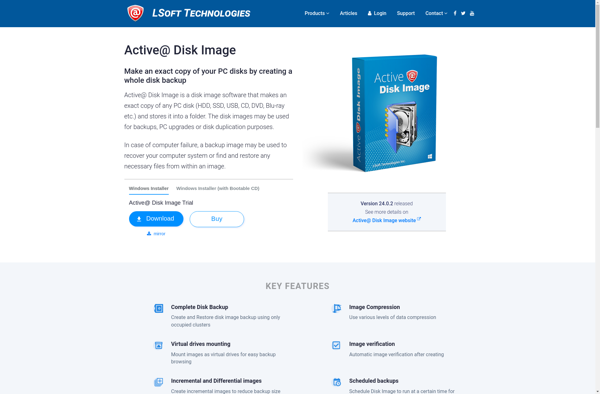
VmToolkit VMDK2VHD
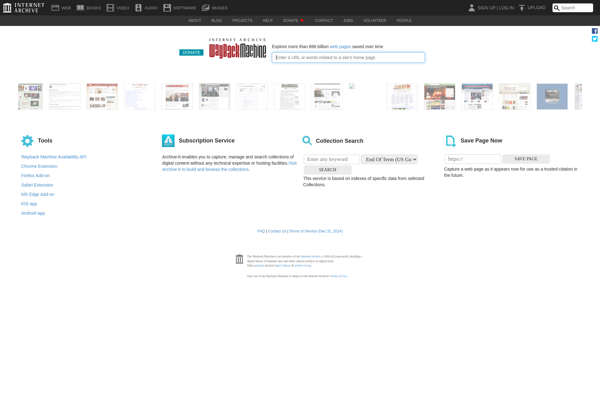
VirtualBuddy
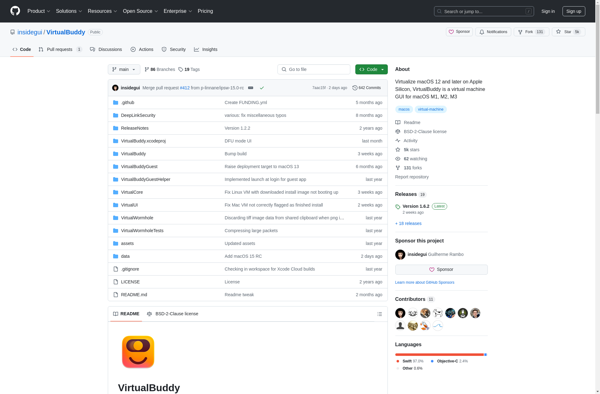
StarWind V2V Converter
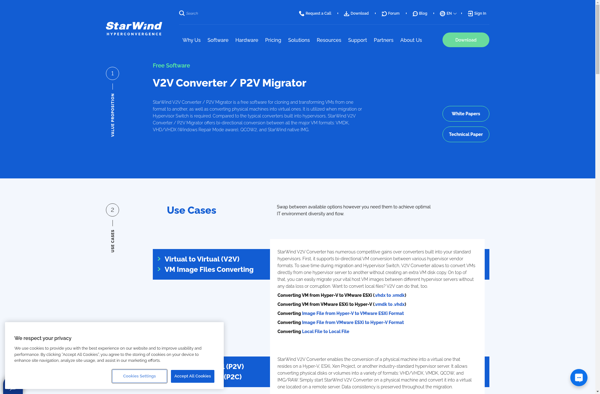
VConverter SC
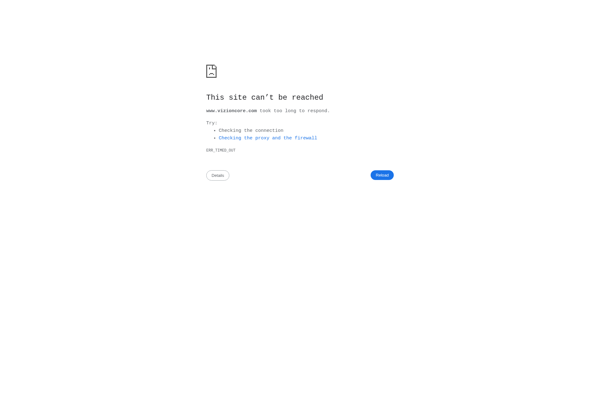
VMX Builder