Active@ Disk Image
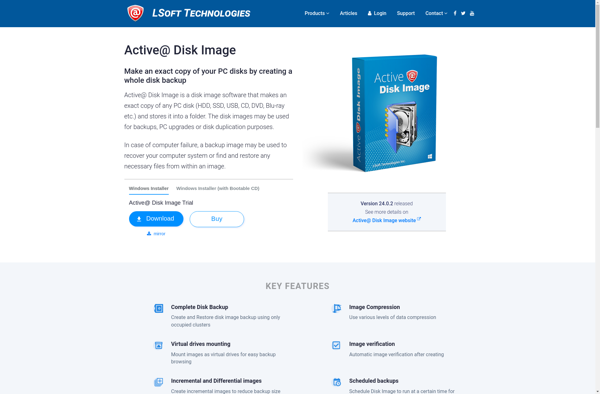
Active@ Disk Image: Disk Imaging Software
Active@ Disk Image is a disk imaging software that allows creating exact byte-level copies of hard drives or partitions. It can back up full disks or partitions into standard image files for backup/restore purposes or duplication.
What is Active@ Disk Image?
Active@ Disk Image is a full-featured disk imaging software that enables creating exact replicas of hard drive partitions or entire hard drives. The created disk images allow restoring the original state of disks/partitions when needed or deploying an identical configuration to other computers.
Key features of Active@ Disk Image include:
- Creating compressed or uncompressed disk image files from hard drives or partitions
- Supports multiple image formats like VHD, VHDX, VMDK, IMG, RAW
- Scheduled and automatic disk imaging for regular backups
- Disk image exploration, mounting and editing
- Restoring disks or partitions from disk images
- Verification of image files to ensure data integrity
- Creating bootable USB drives with disk images for easy deployment
- Supports imaging of dynamic volumes and drives larger than 2TB
- Command line interface for advanced usage and automation
Active@ Disk Image enables robust disk disaster recovery planning and migration of disk images to new systems. With its rich feature set and intuitive interface, it's a valuable tool for any IT environment.
Active@ Disk Image Features
Features
- Disk imaging and cloning
- Backup and restore partitions or entire disks
- Schedule automatic backups
- Encryption and compression of disk images
- Supports multiple image formats (VHD, VHDX, VMDK, etc)
- Bootable recovery media creation
- Incremental and differential backups
- Backup verification
- Sector-by-sector copy support
- Command line interface
Pricing
- Free
- One-time Purchase
Pros
Cons
Official Links
Reviews & Ratings
Login to ReviewThe Best Active@ Disk Image Alternatives
Top Backup & Sync and Disk Imaging and other similar apps like Active@ Disk Image
USB Image Tool
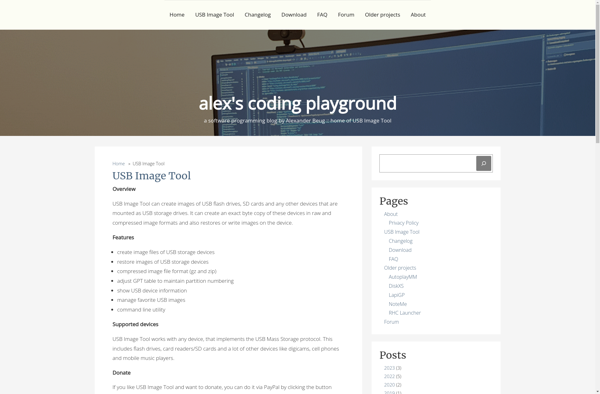
Ashampoo Backup Pro

Acronis Snap Deploy
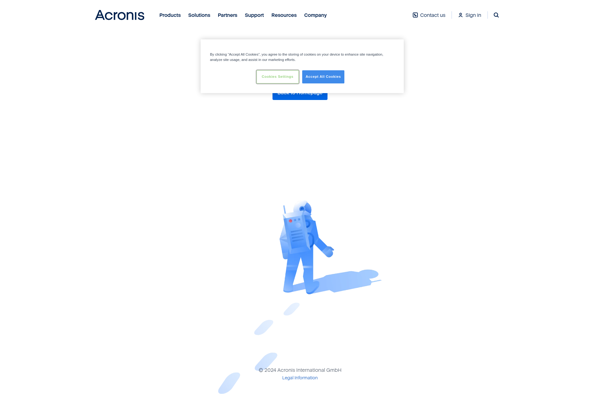
Partimage
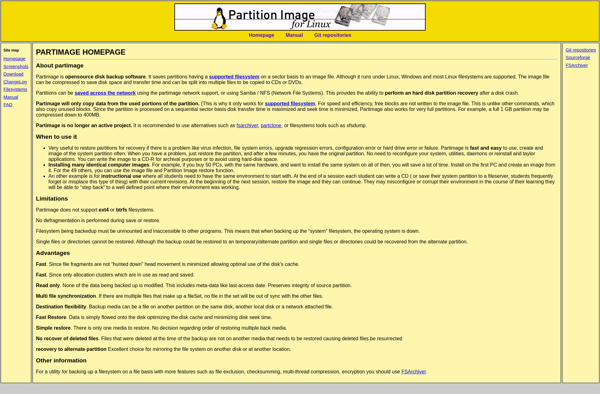
Hasleo Backup Suite
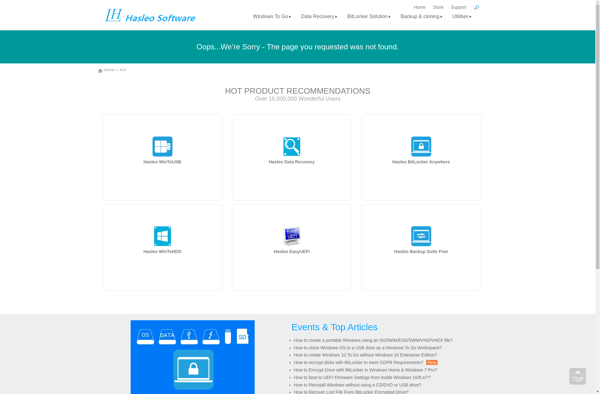
StarWind V2V Converter
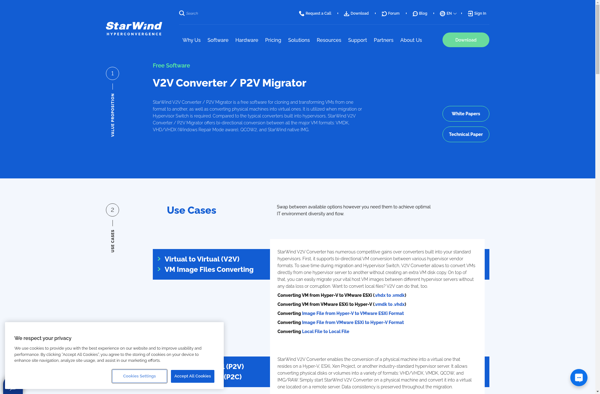
VConverter SC
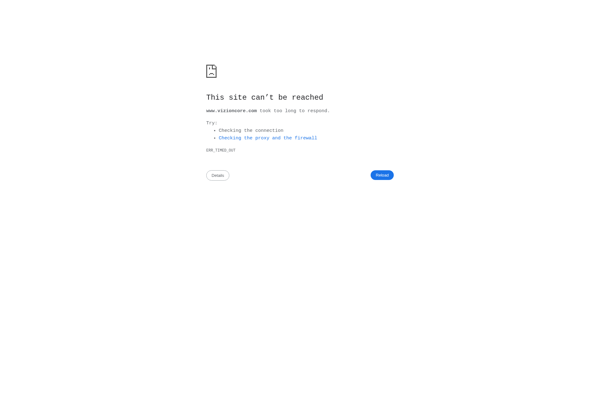
VMLite MyOldPCs

SmrtGuard
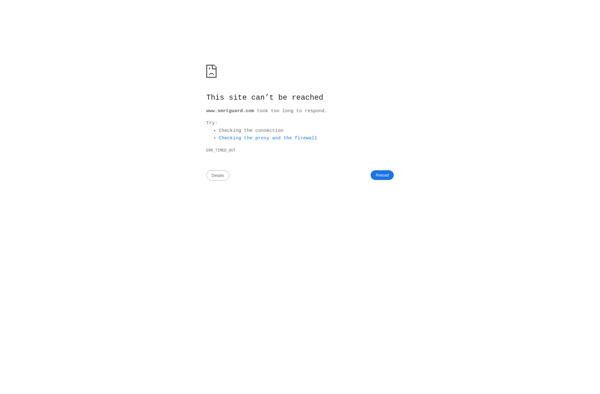
PC Backup Utilities
