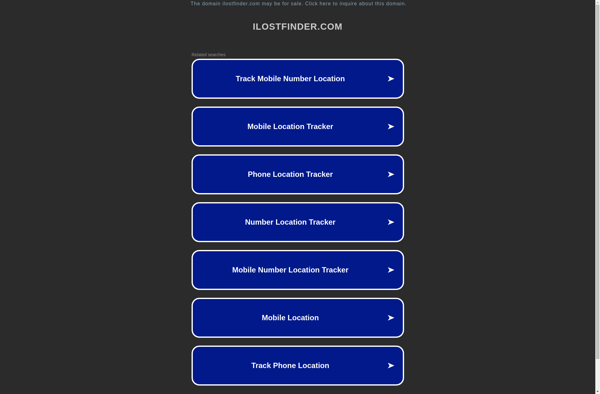SmrtGuard
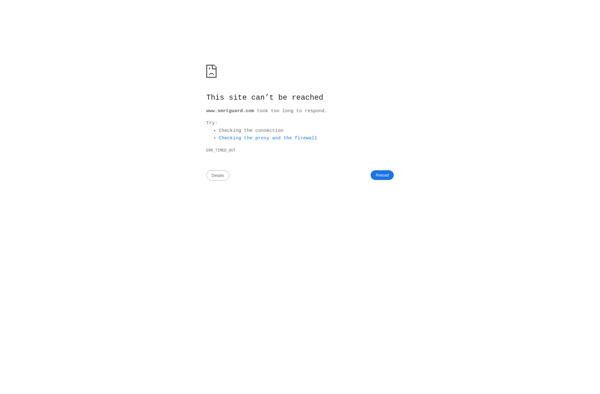
SmrtGuard: Secure Password Manager & Digital Vault Software
SmrtGuard is a password manager and digital vault software that allows users to securely store passwords, sensitive documents, photos, videos, and other files. It utilizes AES-256 bit encryption to protect user data.
What is SmrtGuard?
SmrtGuard is a robust, user-friendly password manager and encrypted digital vault software designed to help individuals and businesses securely store sensitive information online. It utilizes industry-leading 256-bit AES encryption to protect passwords, documents, photos, videos, and other private files from unauthorized access.
Key features of SmrtGuard include secure password generation and storage, two-factor authentication options, cross-platform accessibility on desktop and mobile, automated password capturing and filling for web browsers, a user-friendly digital vault for storing files, and robust data backup capabilities. Sharing passwords securely with other users is also simple for improved collaboration.
SmrtGuard was developed with small businesses, enterprises, families, and individual users in mind. The intuitive interface makes vault creation, password storage, document uploads, and filling login credentials a seamless process for users of any technical skill level. Flexible pricing plans are available depending on the features and storage space needed.
With data breaches on the rise, using a password manager like SmrtGuard ensures sensitive information stays protected behind advanced encryption protocols rather than relying on insecure methods of storing passwords. SmrtGuard prioritizes making digital security simple and convenient for all users.
SmrtGuard Features
Features
- Password manager
- Digital vault for sensitive files
- AES-256 bit encryption
- Secure password generator
- Auto-fill login credentials
- Cross-platform - Windows, Mac, iOS, Android
- Biometric authentication
- Cloud sync
- Sharing of passwords and files
Pricing
- Freemium
- Subscription-Based
Pros
Cons
Official Links
Reviews & Ratings
Login to ReviewThe Best SmrtGuard Alternatives
Top Security & Privacy and Password Managers and other similar apps like SmrtGuard
Here are some alternatives to SmrtGuard:
Suggest an alternative ❐Macrium Reflect

Acronis Cyber Protect Home Office

Find My
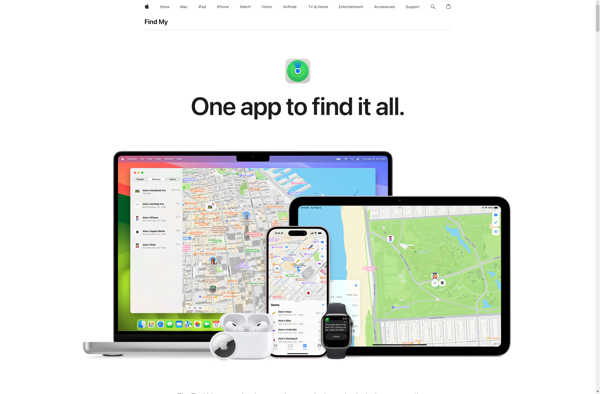
Android Lost
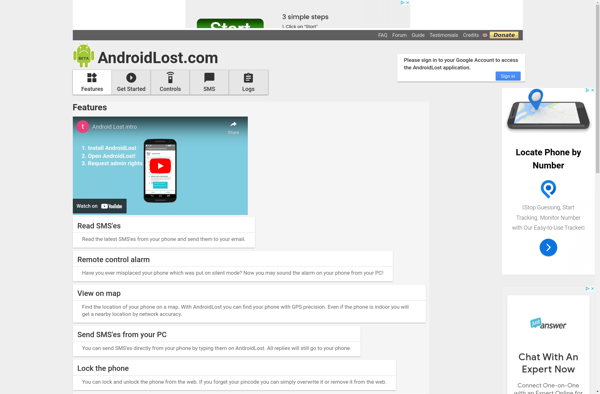
Prey

PhoneTrack
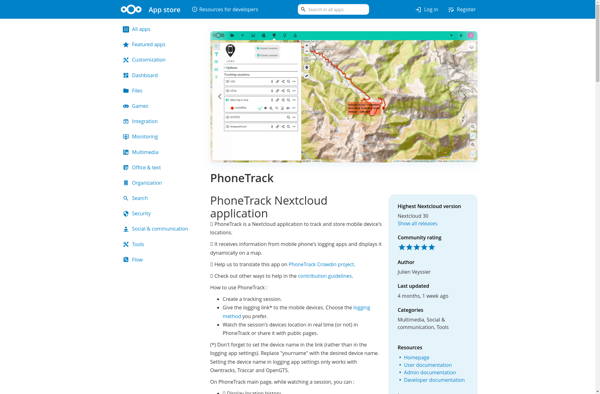
Find My Device
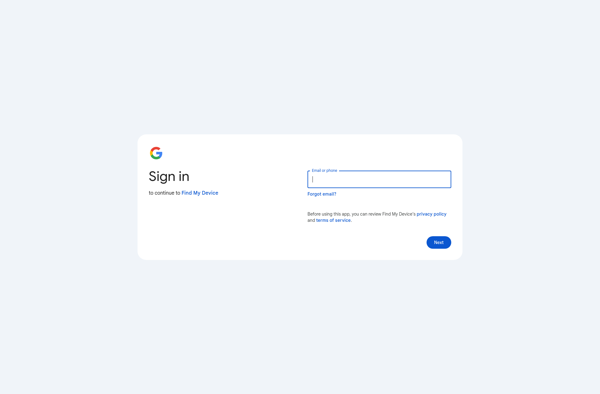
Wheres My Droid
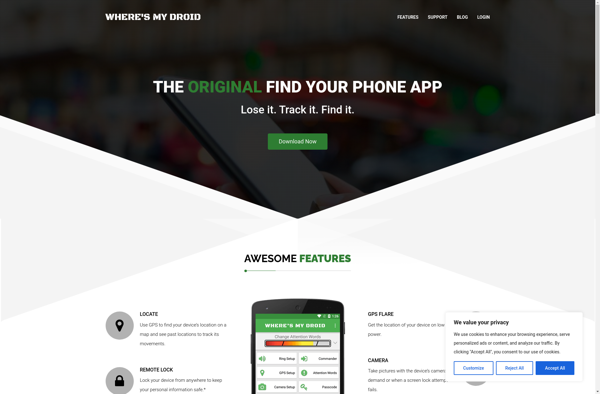
FindMyDevice
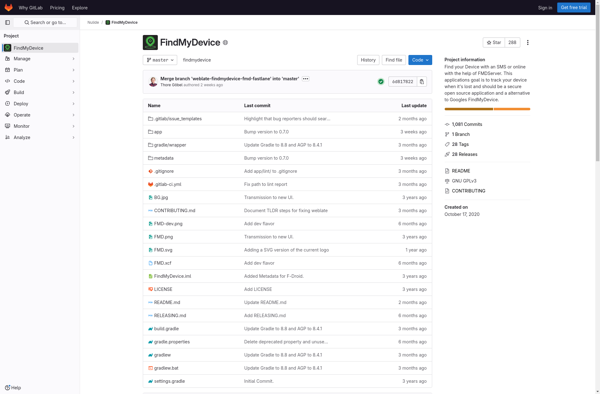
Active@ Disk Image
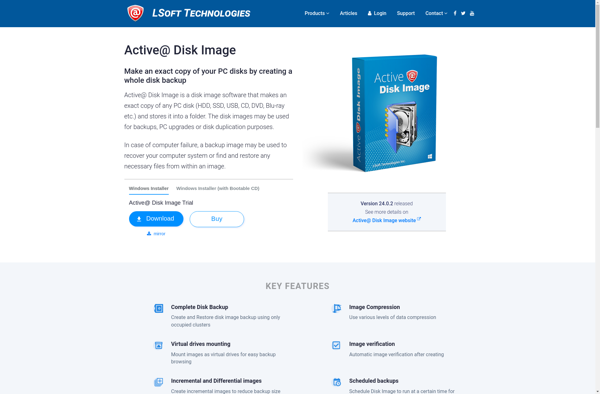
Mobile Defense
ILostFinder