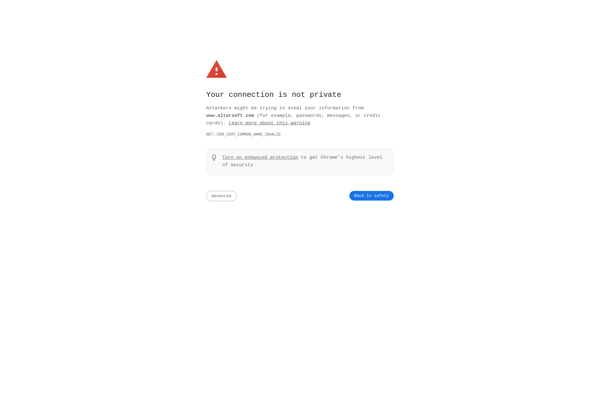Ashampoo Backup Pro

Ashampoo Backup Pro: Easy Disk Imaging for Windows
User-friendly backup software with full or incremental disk imaging, schedule backup jobs, disk cloning, and restoring backups in case of system failure, all available on local, external, or network drives.
What is Ashampoo Backup Pro?
Ashampoo Backup Pro is a comprehensive yet easy-to-use backup software solution designed for Windows PCs. With Ashampoo Backup Pro, you can back up your entire system or select folders to external hard drives, SSDs, NAS, other PCs in the network, and popular cloud storage services.
Some key features of Ashampoo Backup Pro include:
- Full or incremental disk imaging to back up entire partitions or single folders
- Intuitive interface for creating backup jobs on schedule or on demand
- Disk cloning to migrate your data to a new hard drive
- Backup encryption for added security
- Restoration of backups in case of system failure or data loss
- Notifications about the status of backup processes
- Advanced settings like pre/post commands, file filters, and bandwidth throttling
Ashampoo Backup Pro aims to provide reliable data protection and disaster recovery capability for home users as well as small business owners. Whether you want to safeguard personal documents or critical business data, Ashampoo Backup Pro offers a simple yet powerful backup solution.
Ashampoo Backup Pro Features
Features
- Full or incremental disk imaging
- Backup entire partitions or single folders
- Backup to local, external or network drives
- Schedule backup jobs
- Disk cloning
- Restore backups in case of system failure
Pricing
- One-time Purchase
- Subscription-Based
Pros
Cons
Reviews & Ratings
Login to ReviewThe Best Ashampoo Backup Pro Alternatives
Top Backup & Sync and Backup Software and other similar apps like Ashampoo Backup Pro
Macrium Reflect

Acronis Cyber Protect Home Office

AOMEI Backupper

EaseUS ToDo BackUp

Déjà Dup

Veeam Agent
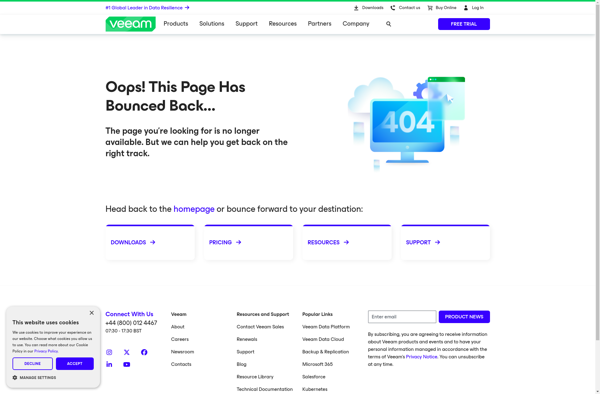
Samsung Data Migration
Active@ Disk Image
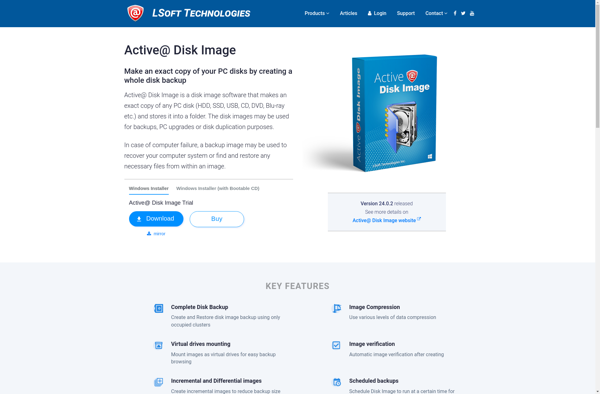
Areca Backup

ShadowProtect
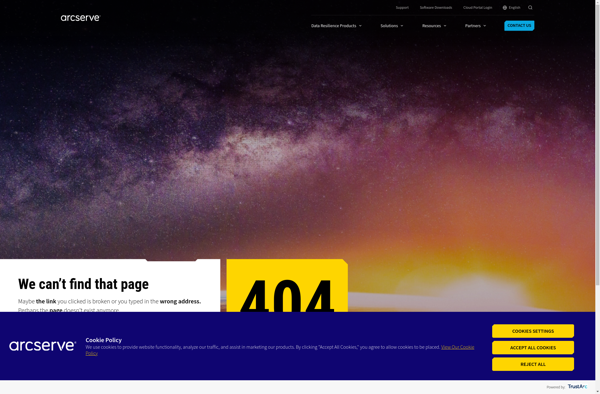
BackupChain

Altarsoft Safe Backup