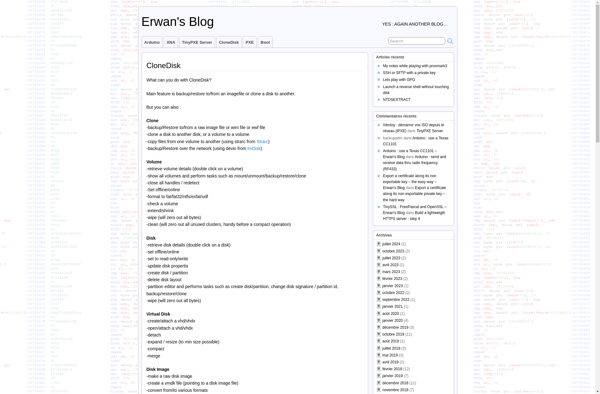Samsung Data Migration
Samsung Data Migration is a free tool that helps users easily move data from an old drive to a new Samsung SSD. It clones drives quickly and ensures system bootability after migration.
Samsung Data Migration: Free Drive Cloning Tool
Samsung Data Migration helps users migrate data from an old drive to a new Samsung SSD, cloning drives quickly and ensuring system bootability.
What is Samsung Data Migration?
Samsung Data Migration is a software application developed by Samsung to help users upgrade from an old hard drive or SSD to a new Samsung solid state drive (SSD). The key features and benefits of Samsung Data Migration include:
- Simple and intuitive interface - Easy to use wizard walks users through each step of the migration process.
- Fast cloning & migration - Leverages SSD optimization algorithms to rapidly clone data and settings from an existing drive.
- System bootability guaranteed - Ensures the migrated system will boot properly from the new Samsung SSD after migration is complete.
- Wide compatibility - Works with HDDs, SSDs, and RAID configurations from any manufacturer to any Samsung SSD.
- Completely free tool - Available as a free download to enable seamless drive and system upgrades.
In summary, Samsung Data Migration enables easy and risk-free data transfers to new Samsung SSD storage. Its fast drive cloning ensures minimal downtime during upgrades while guaranteeing successful system booting after the migration finishes.
Samsung Data Migration Features
Features
- Migrates data from HDD to SSD
- Supports cloning entire system disks
- Migrates OS and applications
- Migrates user data
- Supports SSD optimization after migration
Pricing
- Free
Pros
Fast and easy migration process
Ensures system bootability after migration
Free tool from a reputable brand
Optimizes SSD after migration
Supports a wide range of OS including Windows, macOS and Linux
Cons
Limited to migrating to Samsung SSDs only
Requires both old and new drives connected during migration
May require BIOS settings change for some systems
No scheduling or automation capabilities
Reviews & Ratings
Login to ReviewThe Best Samsung Data Migration Alternatives
Top System & Hardware and Data Migration and other similar apps like Samsung Data Migration
Clonezilla
Clonezilla is a popular open source disk imaging and cloning software used for system backup, recovery, deployment, and disk migration. It allows you to duplicate entire drives or partitions, create disk images, and restore disks from images.Some key features of Clonezilla include:Supports a wide range of file systems including ext2/3/4,...

Macrium Reflect
Macrium Reflect is a disk imaging and cloning utility for Windows designed for backup and disaster recovery. It creates full system images that can be restored at a later time to recover a corrupted or failing system. Images can also be used to migrate an existing Windows installation to new...

Acronis Cyber Protect Home Office
Acronis Cyber Protect Home Office is a comprehensive personal data protection and cybersecurity solution designed for home users. It combines backup, antimalware protection, remote access tools, and disaster recovery capabilities into a single integrated product.Key features include:Full image and file backups for entire PC systems, including operating systems, installed programs,...

AOMEI Backupper
AOMEI Backupper is a comprehensive backup and recovery solution for Windows-based PCs and servers. It provides an easy way to protect your system and data by creating full system backups, disk/partition images, file backups, and incremental backups.Key features include:Back up your entire system drive or selected partitions to local disks...

EaseUS Disk Copy
EaseUS Disk Copy is an easy-to-use and powerful disk cloning, backup and migration software for both personal and commercial use. It enables you to effortlessly copy an entire hard drive or partition to another drive or create a disk image file for backup or migration purposes.Key features of EaseUS Disk...
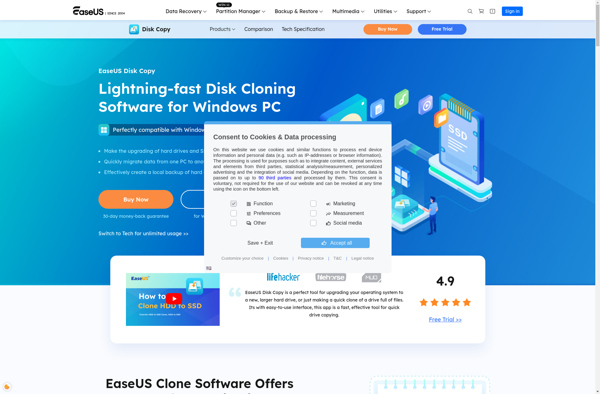
MiniTool ShadowMaker
MiniTool ShadowMaker is a versatile disk imaging, file sync and backup software designed for Windows. It provides an easy way for home and business users to protect their files, disks, partitions and PCs.Key features include:Full, incremental and differential system backup to capture changes and prevent data lossFile and folder sync...

Ashampoo Backup Pro
Ashampoo Backup Pro is a comprehensive yet easy-to-use backup software solution designed for Windows PCs. With Ashampoo Backup Pro, you can back up your entire system or select folders to external hard drives, SSDs, NAS, other PCs in the network, and popular cloud storage services.Some key features of Ashampoo Backup...

KLS Backup
KLS Backup is a user-friendly backup software designed for Windows computers and servers. It provides an intuitive interface to easily configure and schedule automatic backups of your important files to external hard drives, network locations or popular cloud storage services.Key features of KLS Backup include:Full and incremental backup - Back...
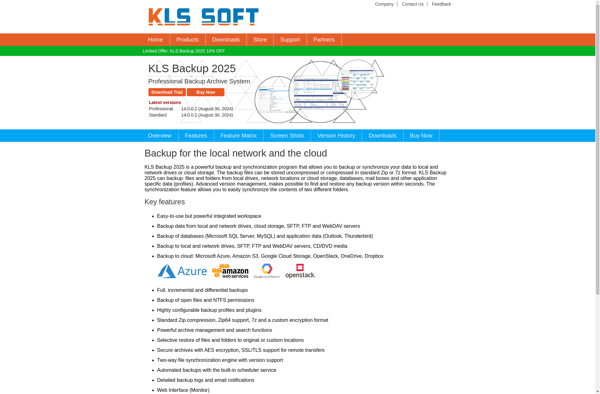
Clonedisk
Clonedisk is a free, open-source disk cloning and backup utility for Windows. It provides an easy way to make an exact copy of a hard drive or partition, which can be useful for backup, disk migration, or duplicating configurations across multiple machines.Some key features of Clonedisk include:Clones drives or partitions...