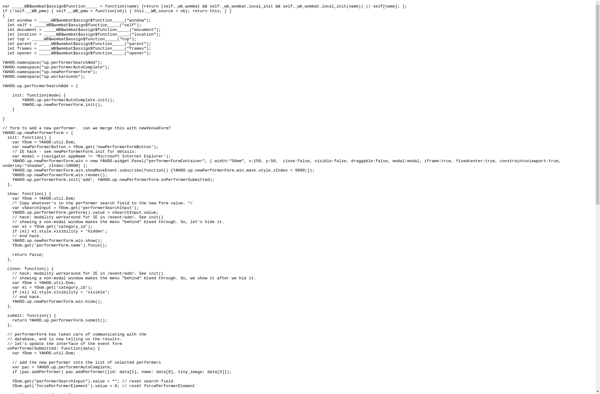KLS Backup
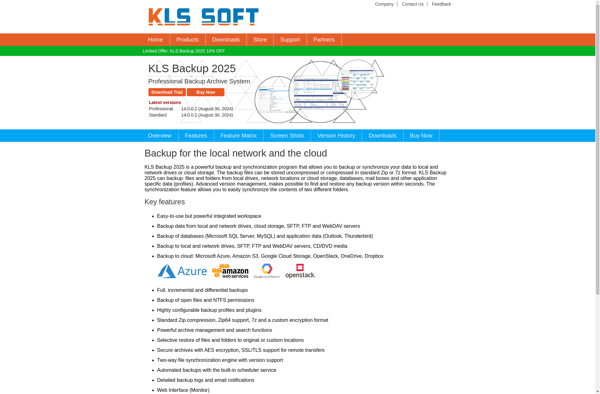
KLS Backup: Easy Automatic Backup Software for Windows
KLS Backup is an easy-to-use backup software for Windows. It allows scheduling automatic backups to external drives or cloud storage. Key features include full and incremental backups, compression and encryption, backup versions management.
What is KLS Backup?
KLS Backup is a user-friendly backup software designed for Windows computers and servers. It provides an intuitive interface to easily configure and schedule automatic backups of your important files to external hard drives, network locations or popular cloud storage services.
Key features of KLS Backup include:
- Full and incremental backup - Back up entire partitions or folders, with incremental backups to save time and storage space.
- Compression and encryption - Secure and optimized backups with AES-256 encryption and compression to reduce storage requirements.
- Backup versions management - Automatically maintain multiple versions of backups to enable restoring previous versions of files.
- Backup scheduling - Schedule automatic daily, weekly or monthly backups to run automatically at the set times.
- Drive imaging - Back up entire partitions or hard drives for full system backup and bare metal restore.
- Notifications - Get email notifications to monitor backup status and completion.
- Restore wizard - Easily find and restore backed up files and folders from within the app.
Overall, KLS Backup provides reliable, automated backup capabilities in an easy-to-use package for securing file versions and system images on local, external and cloud storage.
KLS Backup Features
Features
- Automatic backups
- Scheduling
- Full and incremental backups
- Compression and encryption
- Backup versions management
- Support for external drives and cloud storage
Pricing
- Freemium
- One-time Purchase
- Subscription-Based
Pros
Cons
Reviews & Ratings
Login to ReviewThe Best KLS Backup Alternatives
Top Backup & Sync and File Backup and other similar apps like KLS Backup
Here are some alternatives to KLS Backup:
Suggest an alternative ❐Macrium Reflect

Rsync

Time Machine

Duplicati

SyncBack

GoodSync

Déjà Dup

BackBlaze

Back In Time

DirSync Pro

Samsung Data Migration
CrashPlan

Back it up!