Time Machine

Time Machine: Backup Software for macOS
Backup software application developed by Apple for macOS, allowing users to create hourly, daily, and weekly full-system backups onto a secondary internal or external hard disk.
What is Time Machine?
Time Machine is a backup software application included with macOS, developed by Apple Inc. It provides hourly, daily, and weekly full-system backups onto a secondary internal or external storage device, such as an external hard drive or network-attached storage.
Time Machine creates incremental backups, meaning it only backs up files that have changed since the previous backup, saving storage space and making the backup process faster. It allows users to restore their entire Mac to a previous state in case of data loss or catastrophe. Users can browse through different snapshots of their system taken at various points in time.
One of the key benefits of Time Machine is its simplicity and ease of use. Once set up, the backups happen automatically in the background without user intervention. It works seamlessly with storage devices formatted with HFS+ or APFS file systems. Time Machine also integrates with various Apple apps like Photos and Mail to provide granular restore of individual items.
Some limitations include lack of support for bootable full-system backups or cloning entire volumes. It also does not allow users to back up to network folders without going through workarounds. Overall though, Time Machine is an essential recovery tool for Apple users with its unique time-based browsing of historical system snapshots.
Time Machine Features
Features
- Automated, scheduled backups
- Hourly, daily, and weekly backup options
- Backup to external hard drives or network-attached storage
- Ability to restore individual files or the entire system
- Incremental backups to save space
- Time-based browsing of backed-up files
Pricing
- Free
Pros
Cons
Official Links
Reviews & Ratings
Login to ReviewThe Best Time Machine Alternatives
Top Backup & Sync and Full System Backup and other similar apps like Time Machine
Here are some alternatives to Time Machine:
Suggest an alternative ❐Macrium Reflect

Norton Ghost
Duplicati

Reboot Restore Rx

UrBackup

EaseUS ToDo BackUp

Carbon Copy Cloner

TimeShift

Systemback

Déjà Dup

ChronoSync

Duplicity

DriveImage XML

Back In Time

ToolWiz Time Machine

System Restore Manager
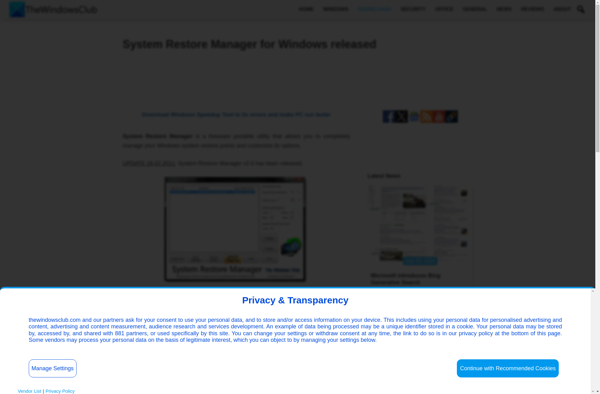
Rsnapshot

Backup Maker
HDclone
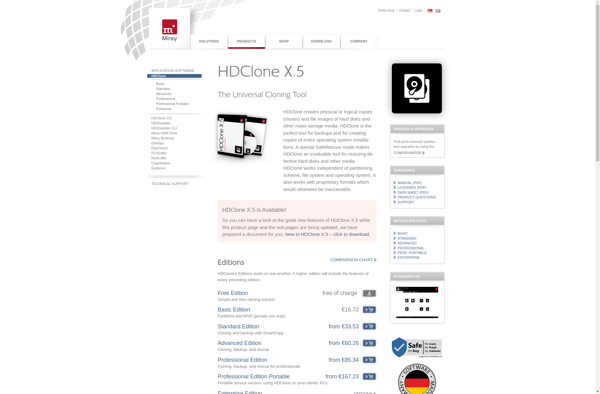
Rollback Rx
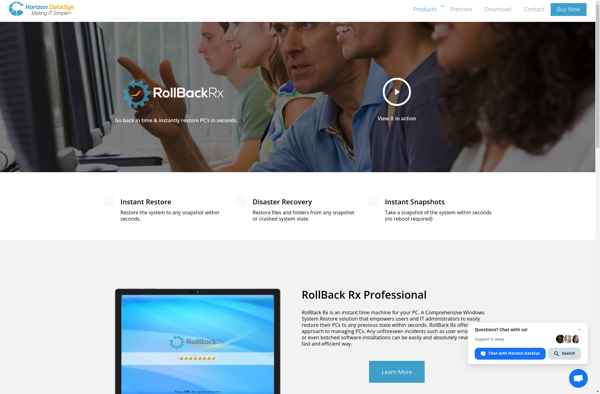
Windows File History

FarStone RestoreIT
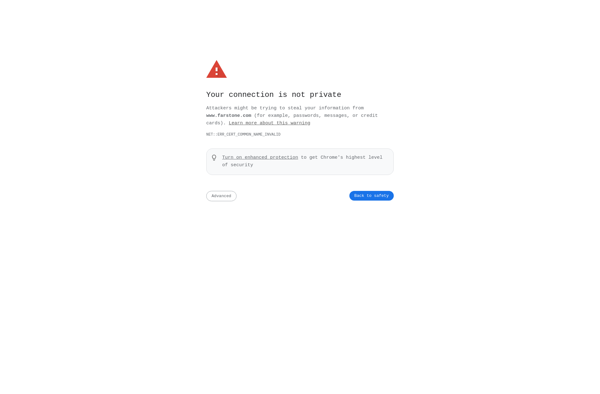
Restic

Proxmox Backup Server

GS RichCopy 360

Back4Sure
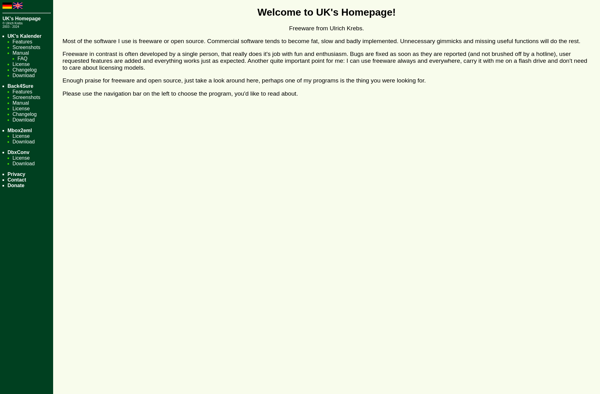
Restore Point Creator

Time Machine for Linux

Duplicacy

Rdiff-backup
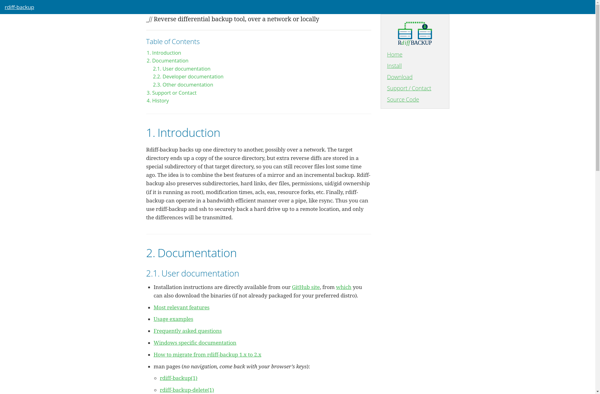
KLS Backup
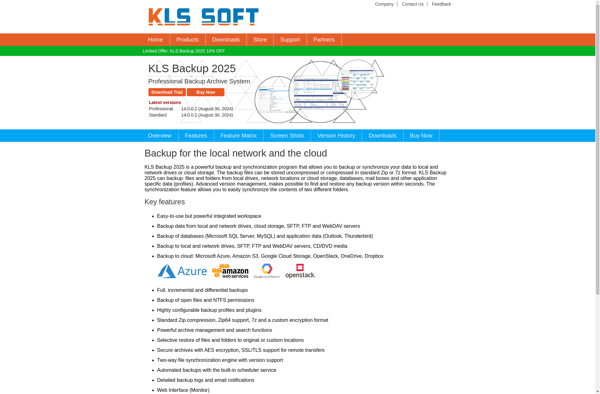
Drive SnapShot
Mail Backup X
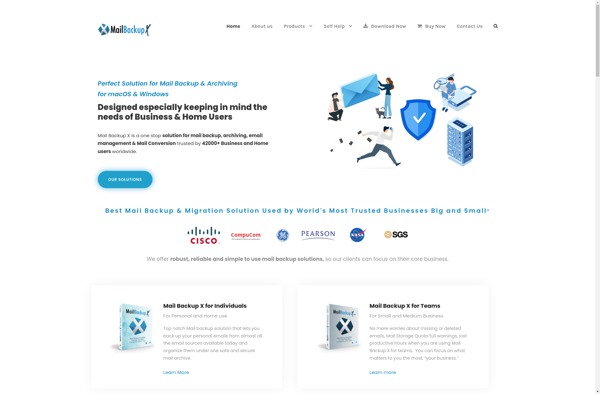
Genie Timeline
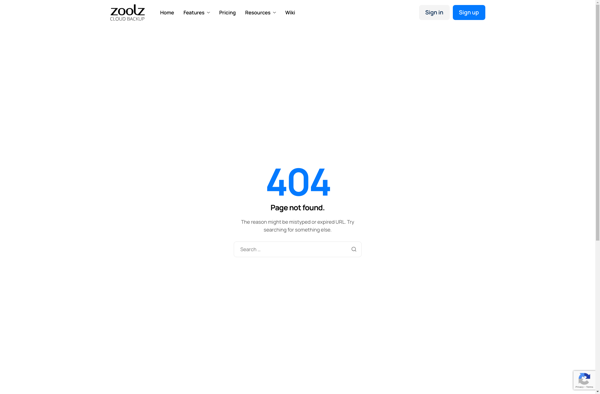
SnapRunner
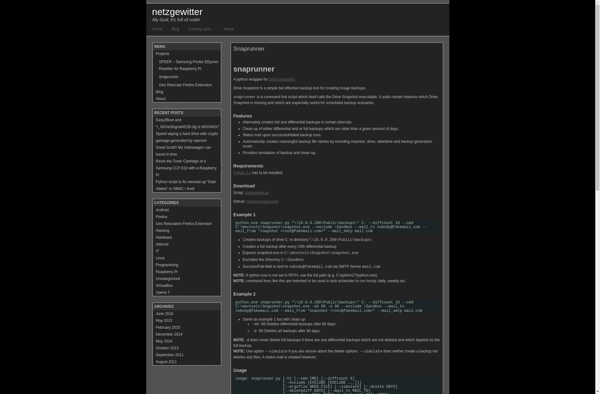
Parachute
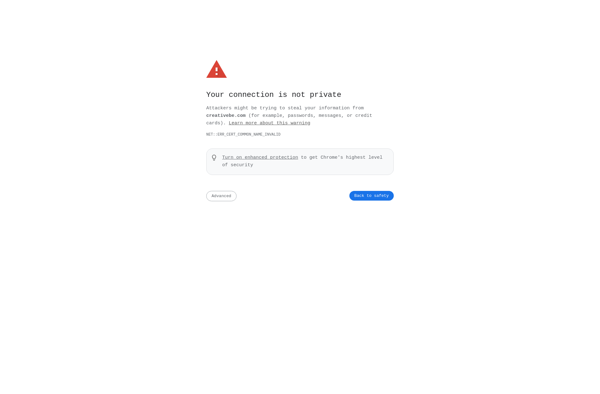
Comodo Time Machine
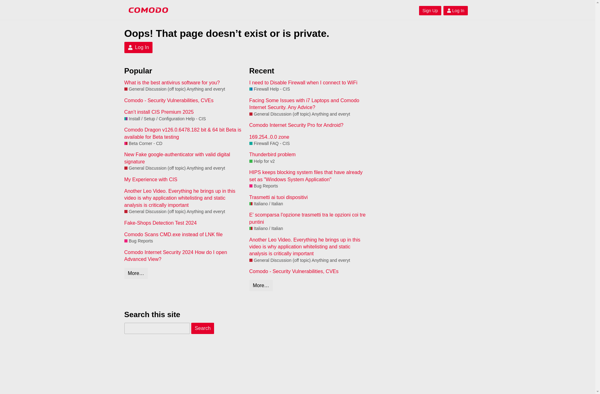
Cronopete

ShadowProtect
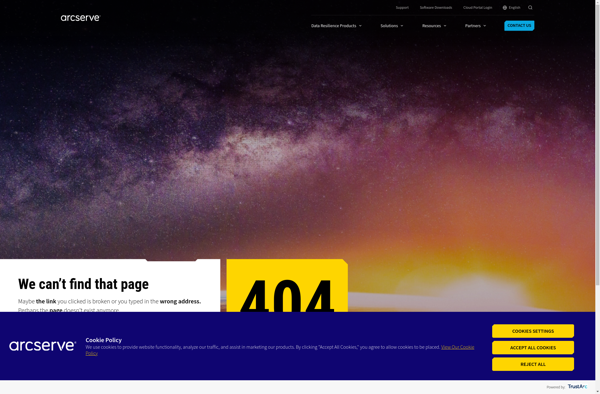
Uranium Backup
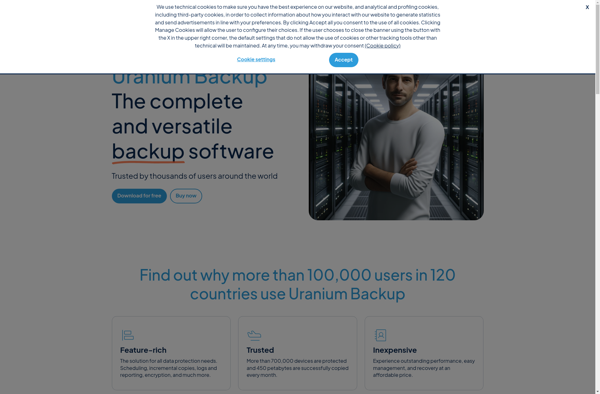
HDClone Free Edition
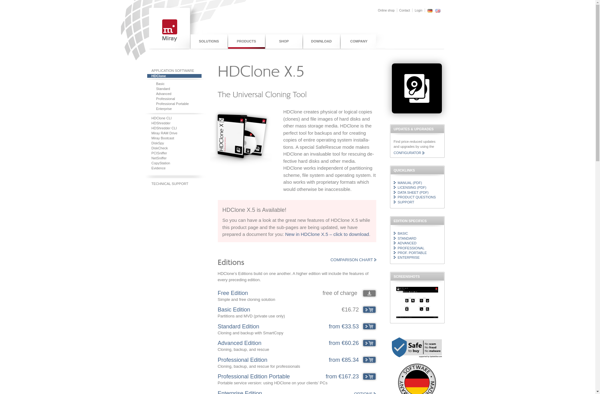
Zinstall Backup

FlyBack
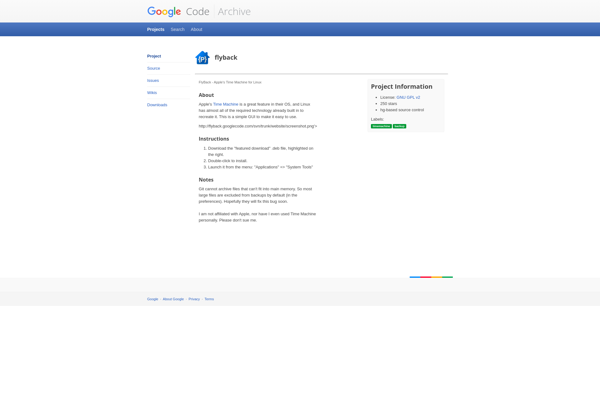
FSArchiver

AX64 Time Machine
Data Deposit Box

Nero BackItUp

BuddyBackup
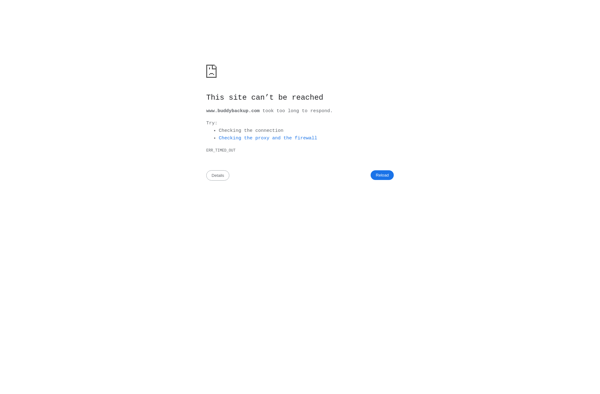
Rebel Backup
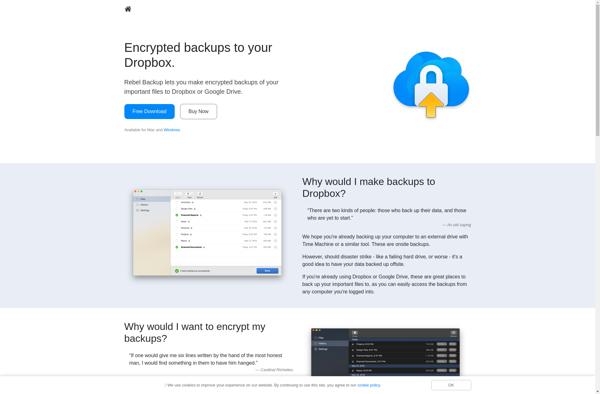
SSuite File Backup Master

Mevvo
Acebackup
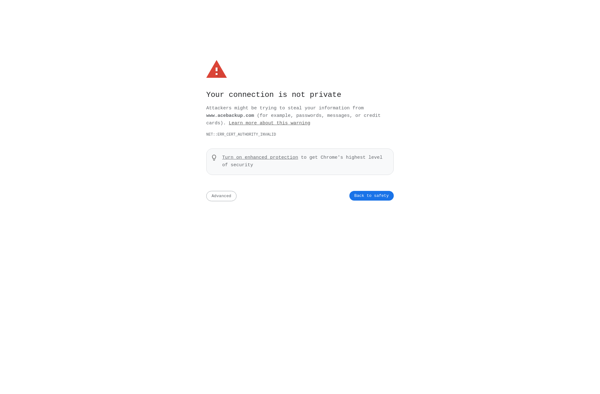
Norton Online Backup
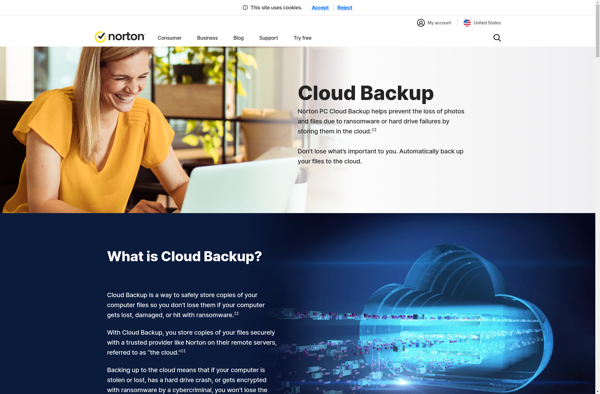
Dmailer Backup
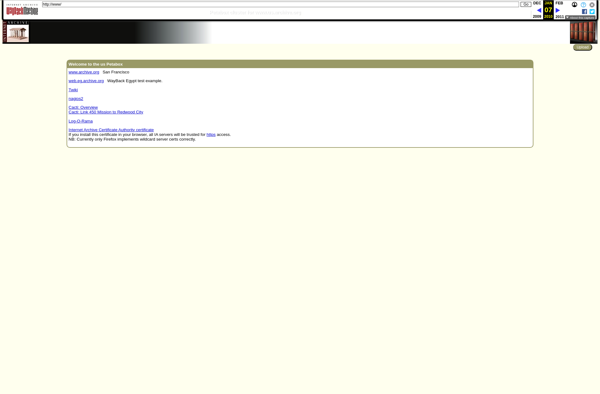
MKSBackup
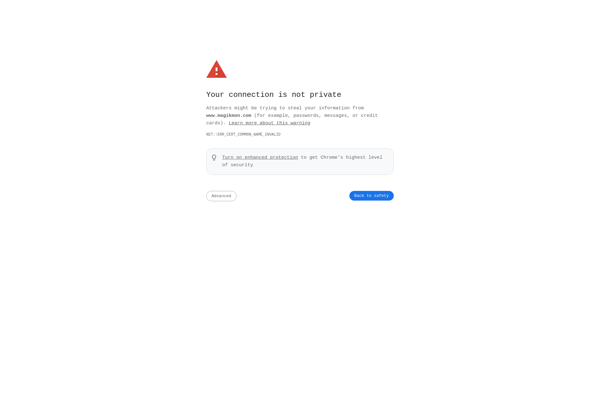
Get Backup

Snaprd

FileFort Backup Software

BackupVault

MyDataSync

Cyphertite
Time Drive
Folder Snapshot Utility

Steadier State
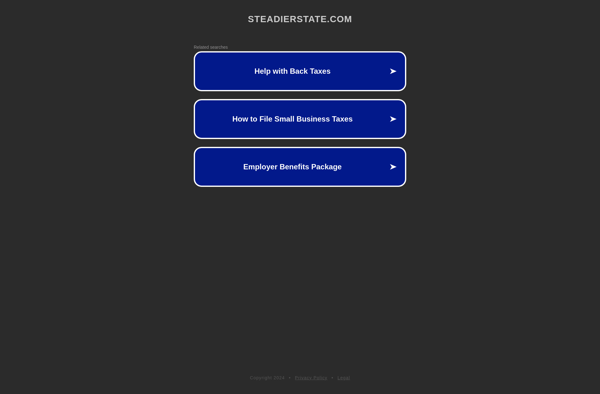
Snapper-io

Altarsoft Safe Backup
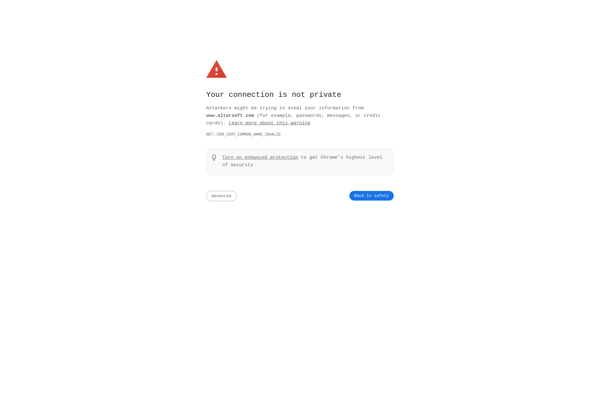
QRecall
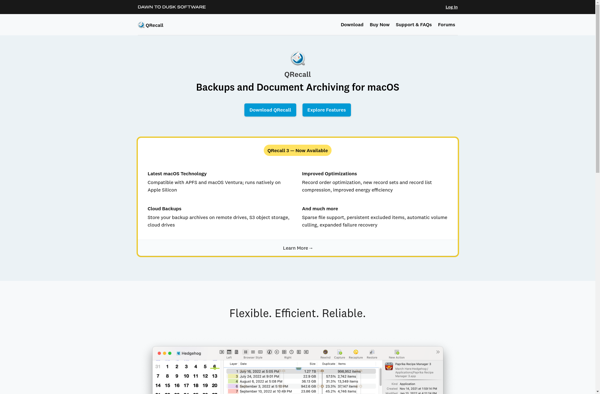
IGoUSB
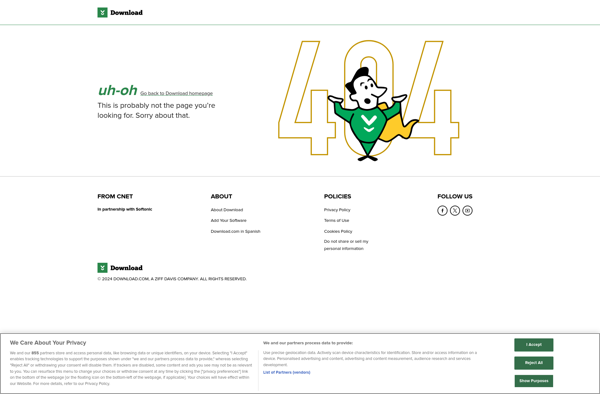
ShadowImage
Backazon
ZetaWatch
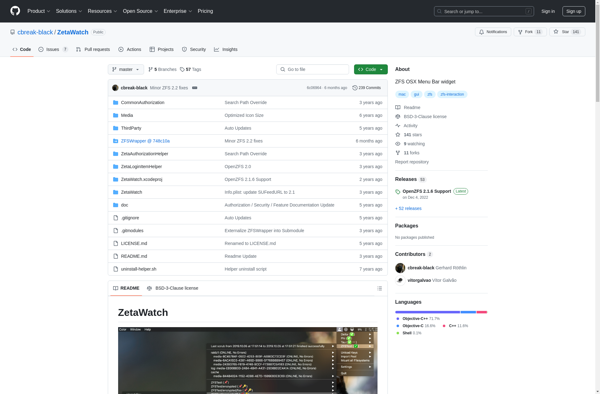
SquirrelSave
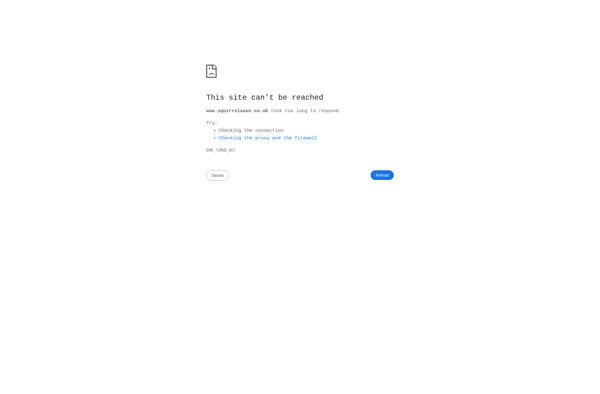
Baccus
CascadePoint
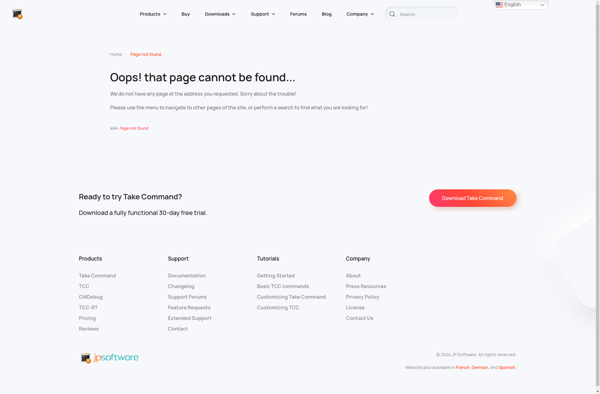
Ferro Backup System
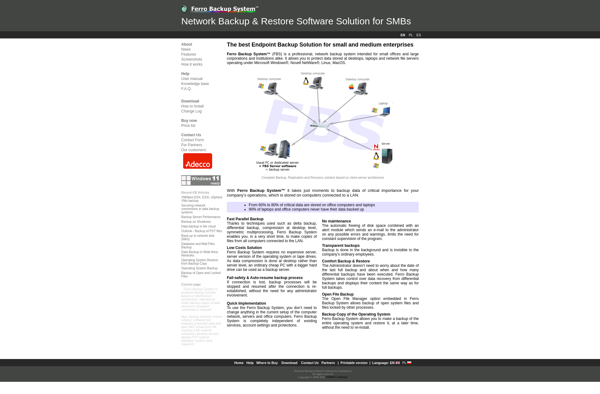
Backaroo
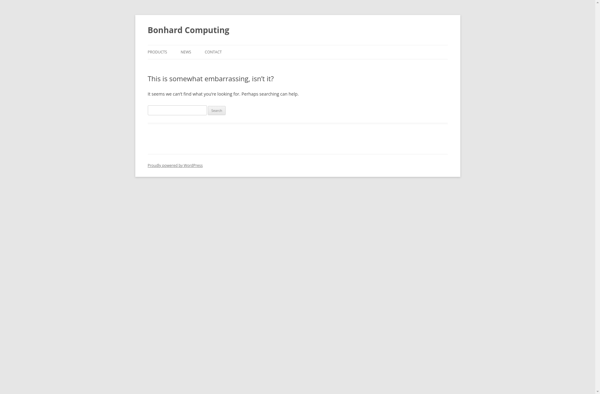
Snebu
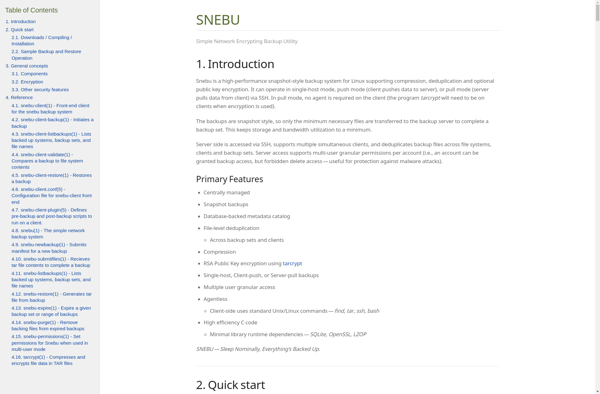
Backup Scheduler: Time Editor

SysFreezer
Z-DBackup
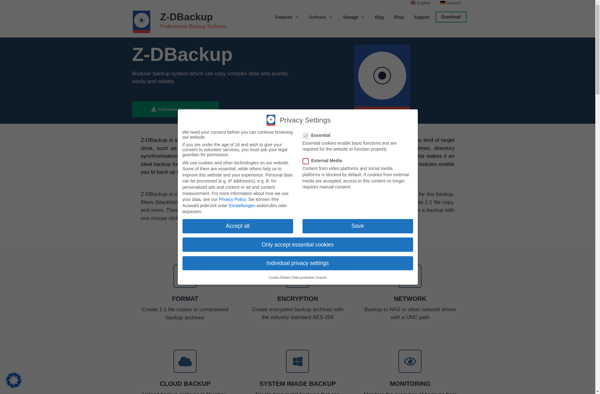
Oops! Backup
