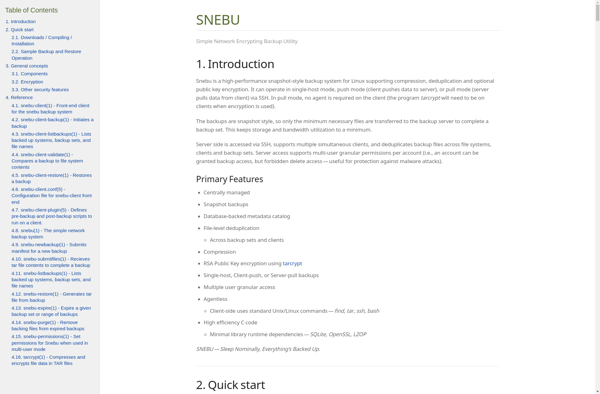Windows File History

Windows File History: Backup and Restore
Backup and restore your Windows files with automatic backup to an external drive or network location, easily restore previous file versions
What is Windows File History?
Windows File History is a built-in backup feature introduced in Windows 8 and included in all later versions of Windows. It allows users to automatically backup their personal files to an external hard drive or shared network folder.
File History takes incremental backups of files in libraries, desktop, contacts, favorites, and other folders, allowing you to restore previous versions of files if they become corrupted or accidentally deleted or changed. It works by saving copies of files whenever they are changed or created.
The benefits of File History include:
- Easy automated backups to external drives or network locations
- Ability to restore previous file versions from different backup points
- Recovers lost or corrupted files without needing system restore
- Backs up a wide variety of personal file types and locations
Overall, File History provides an easy way for Windows users to protect their personal files and have access to previous versions if needed. It's useful for restoring older copies of documents, recovering from accidental changes, or if files become corrupted.
Windows File History Features
Features
- Automatically backs up files in libraries, desktop, contacts, favorites to external drive
- Allows restoring previous versions of files
- Backs up regularly when drive is connected
- Allows excluding folders from backup
- Integrated into Windows, no separate software needed
Pricing
- Free
Pros
Cons
Reviews & Ratings
Login to ReviewThe Best Windows File History Alternatives
Top Backup & Sync and File Backup and other similar apps like Windows File History
Here are some alternatives to Windows File History:
Suggest an alternative ❐Time Machine

Acronis Cyber Protect Home Office

Duplicati

TimeShift

Déjà Dup

BackBlaze

Back In Time

System Restore Manager
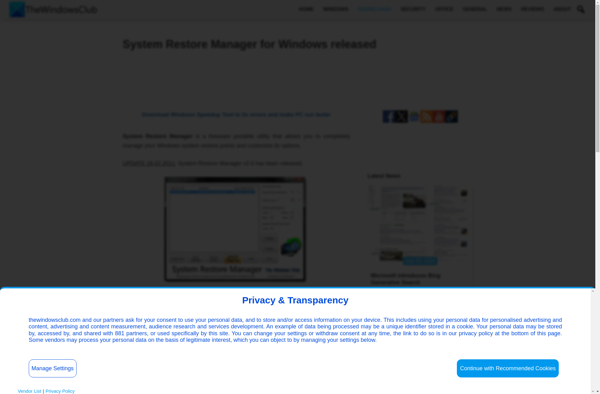
CrashPlan

Clean Slate
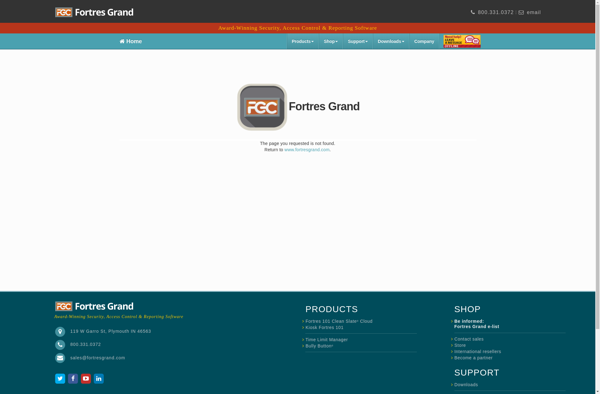
Restore Point Creator

Time Machine for Linux

Duplicacy

Rdiff-backup
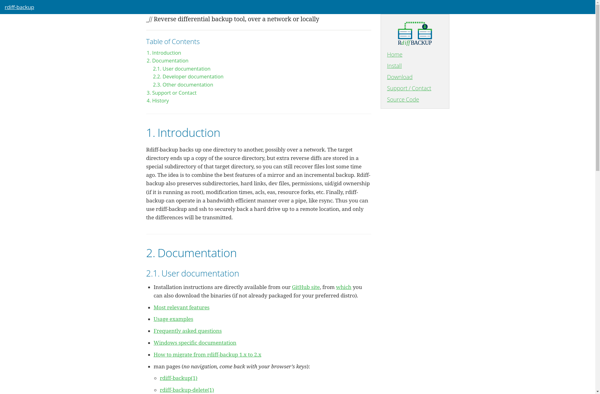
Parachute
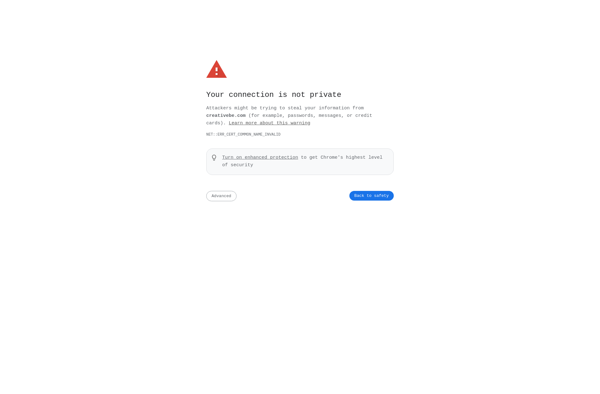
FlyBack
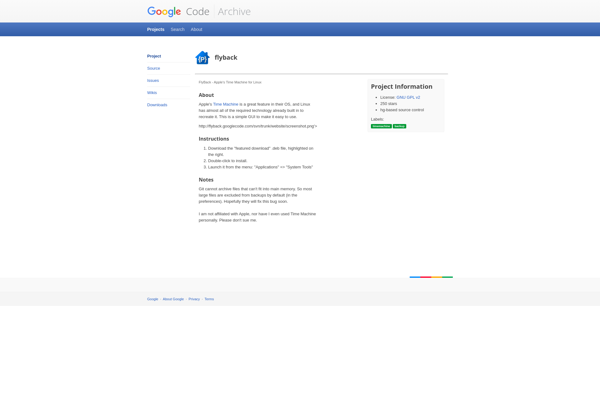
BuddyBackup
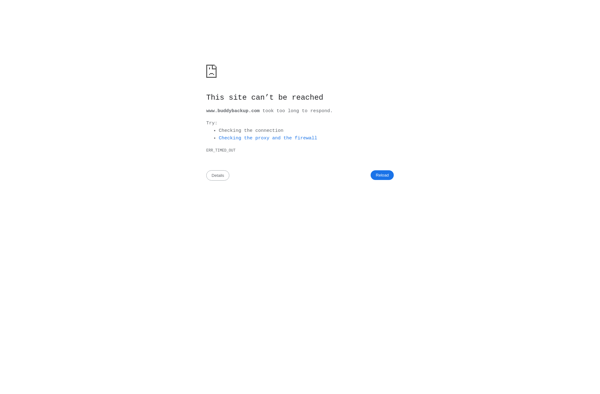
Cyphertite
Time Drive
FileHamster
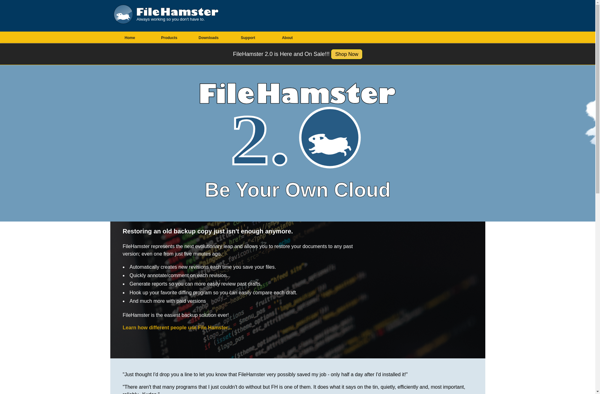
Steadier State
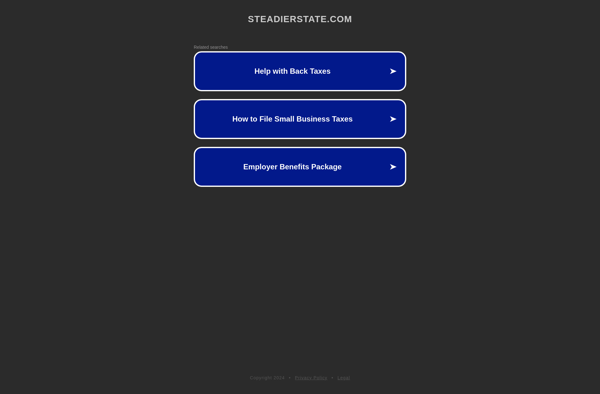
Altarsoft Safe Backup
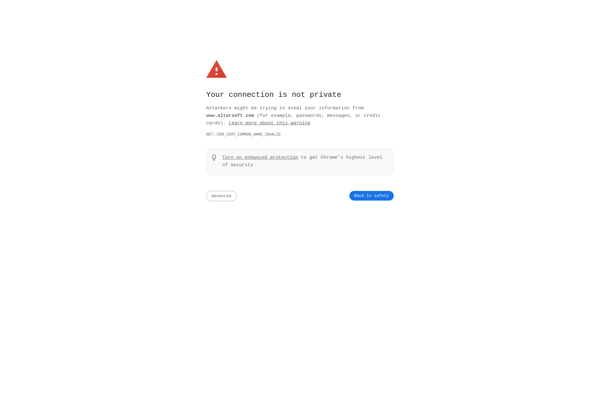
QRecall
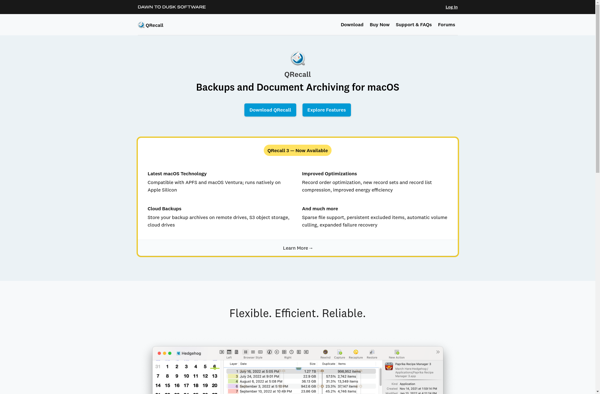
SquirrelSave
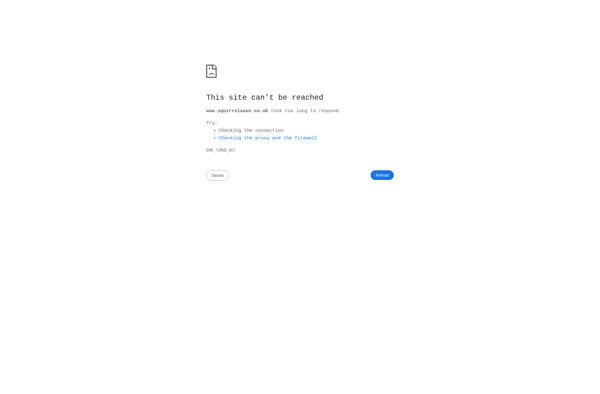
CascadePoint
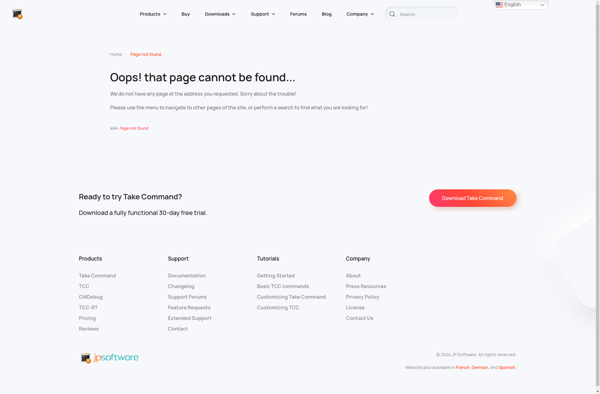
Ferro Backup System
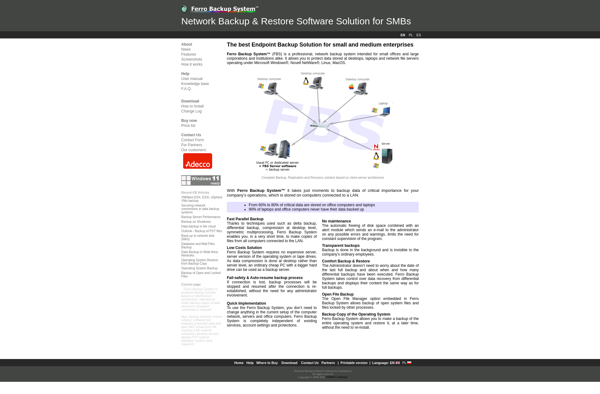
Snebu