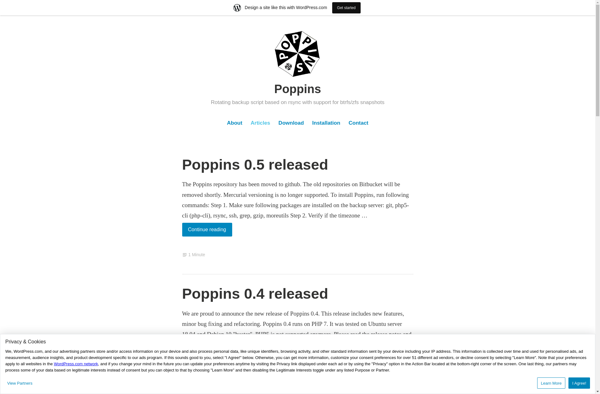Déjà Dup

Déjà Dup: Simple Backup Tool for GNOME
Déjà Dup is a simple backup tool included in GNOME desktop environments. It allows users to backup files and folders to local, remote, or cloud storage on a schedule. Déjà Dup has a clean interface and aims to make backups effortless.
What is Déjà Dup?
Déjà Dup is a backup software included by default in GNOME desktop environments. It provides an easy way for users to backup their personal files and folders.
Some key features of Déjà Dup include:
- User-friendly graphical interface to setup and restore backups
- Support for both local and cloud (e.g. Amazon S3, Rackspace) backup storage
- Encryption support for increased security
- Incremental backups to save bandwidth and storage space
- Scheduling backups for automatic, hands-off operation
- Integrates seamlessly with GNOME for minimal setup
Compared to other open source backup tools like Bacula or BackupPC, Déjà Dup targets personal backups specifically for the GNOME desktop. The tradeoff is less flexibility and customization, but much simpler configuration through a graphical wizard. Déjà Dup aims to make personal backups effortless.
Overall, Déjà Dup is a good option for GNOME users wanting an integrated backup solution to easily protect files locally or in the cloud.
Déjà Dup Features
Features
- Backs up files and folders
- Supports local, remote, and cloud storage destinations
- Has a simple and clean interface
- Allows scheduling of automatic backups
- Encrypts backups
- Restores files and folders from backups
Pricing
- Open Source
Pros
Cons
Official Links
Reviews & Ratings
Login to ReviewThe Best Déjà Dup Alternatives
Top Backup & Sync and File Backup and other similar apps like Déjà Dup
Here are some alternatives to Déjà Dup:
Suggest an alternative ❐Macrium Reflect

Rsync

Time Machine

Duplicati

TimeShift

Systemback

Bacula

ChronoSync

Duplicity

DriveImage XML

Lsyncd
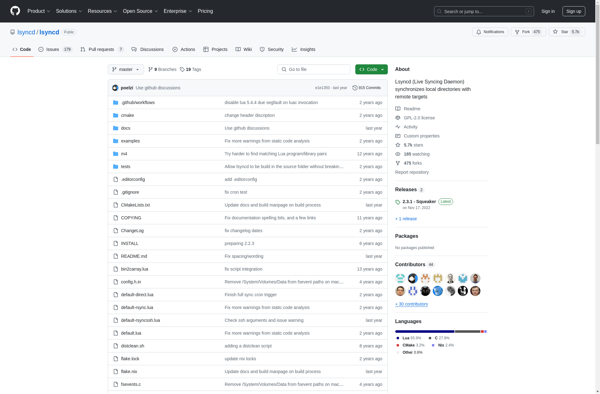
Back In Time

ToolWiz Time Machine

Returnil
Rsnapshot

Backup Maker
CrashPlan

Rollback Rx
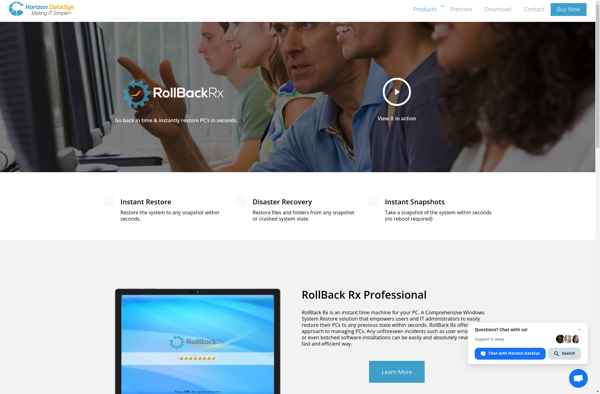
Windows File History

Copywhiz

Carbonite
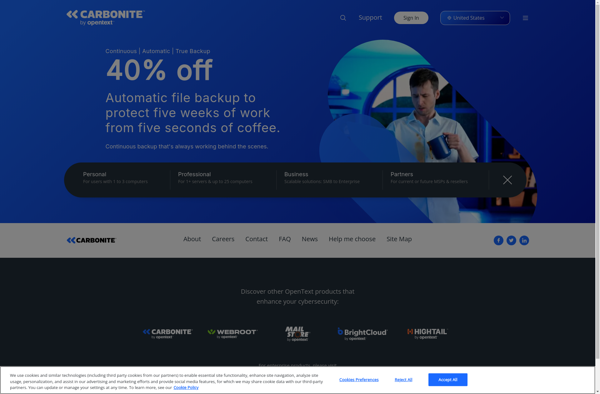
FarStone RestoreIT
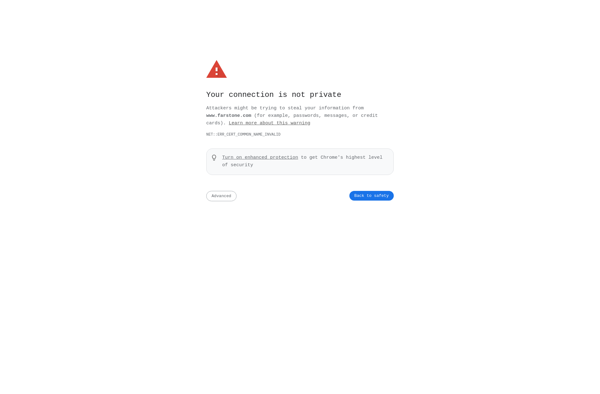
Ashampoo Backup Pro

MacDropAny
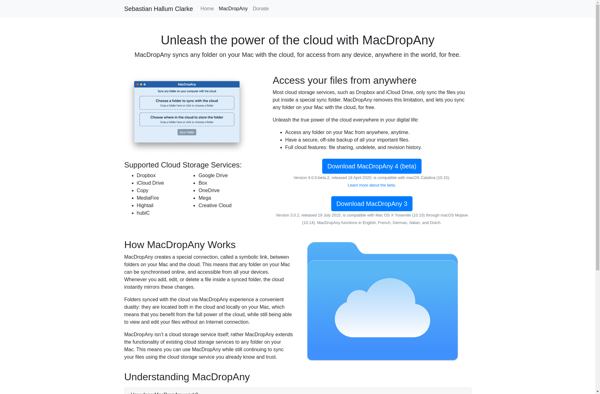
Seagate DiskWizard
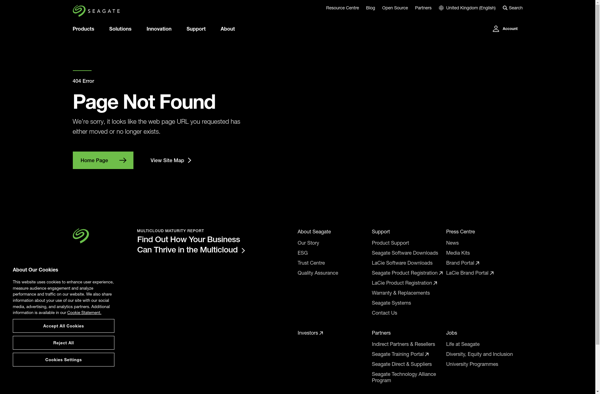
Back4Sure
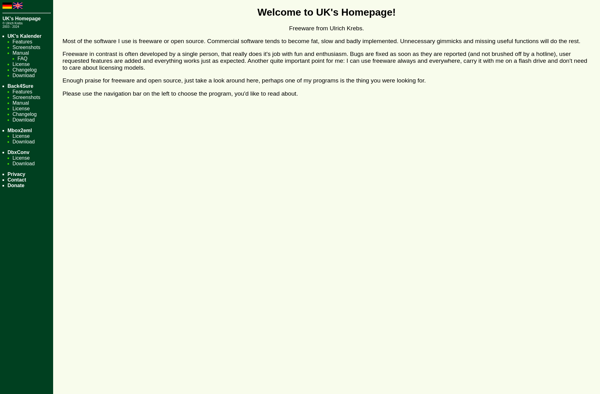
XXClone
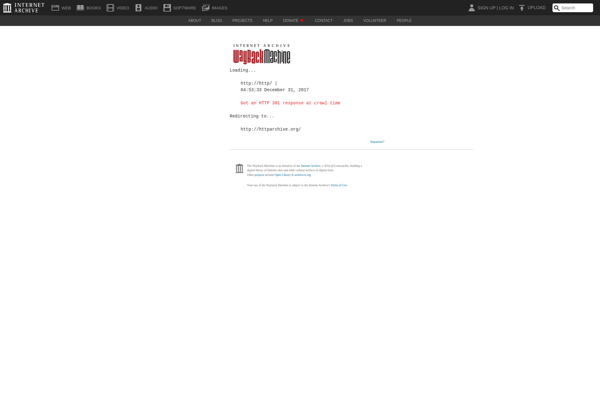
LuckyBackup

Time Machine for Linux

Duplicacy

Rdiff-backup
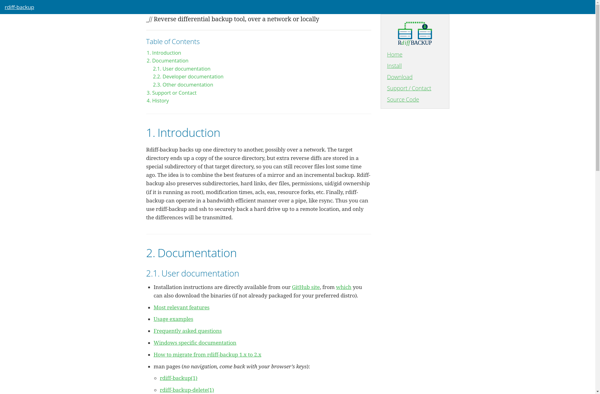
KLS Backup
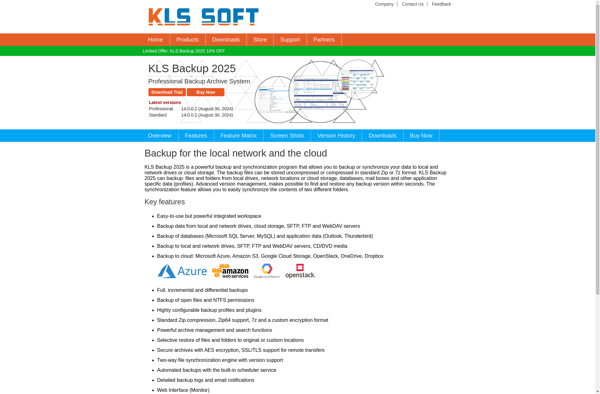
Drive SnapShot
R-Linux
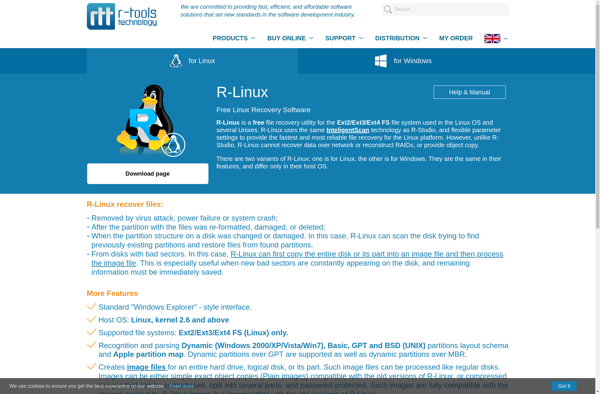
Genie Timeline
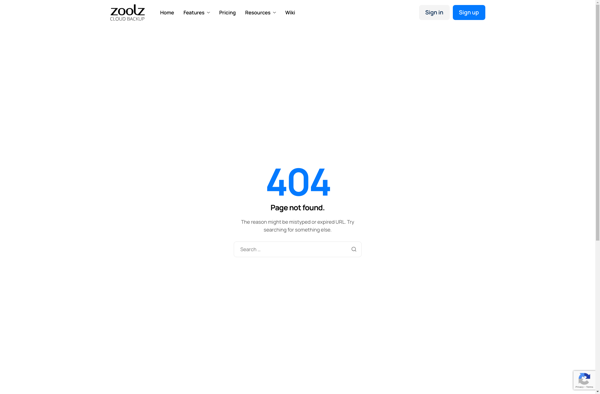
SmartSync Pro

Areca Backup

SnapRunner
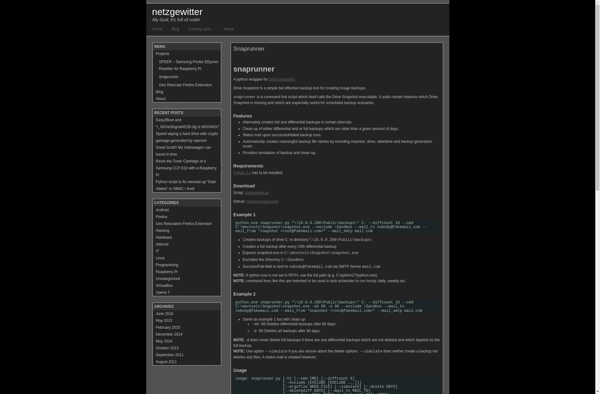
RsyncOSX

Parachute
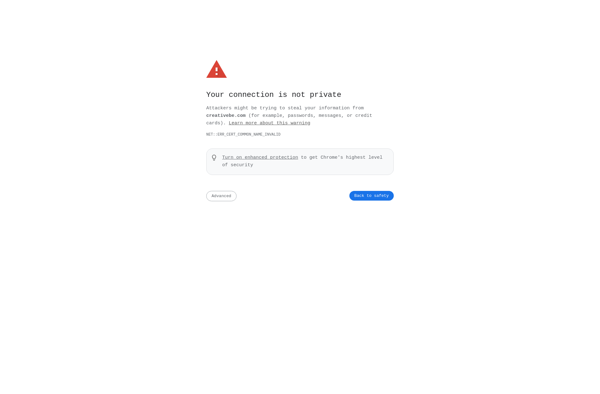
Comodo Time Machine
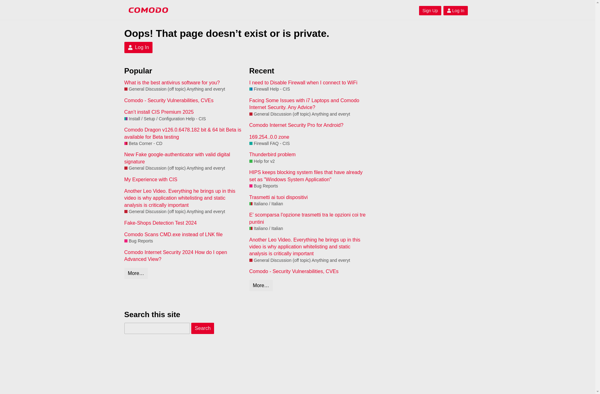
Cronopete

Uranium Backup
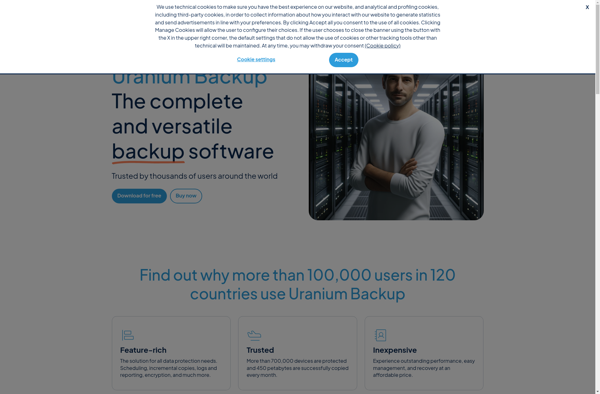
HDClone Free Edition
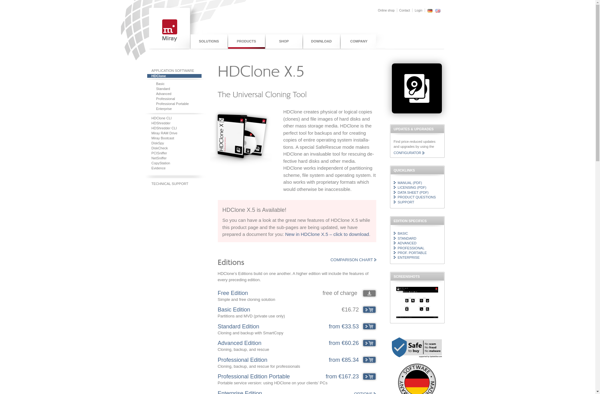
Zinstall Backup

FlyBack
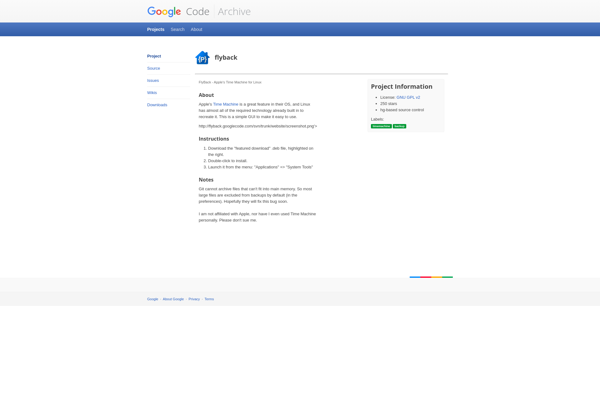
FSArchiver

AX64 Time Machine
Data Deposit Box

ElephantDrive
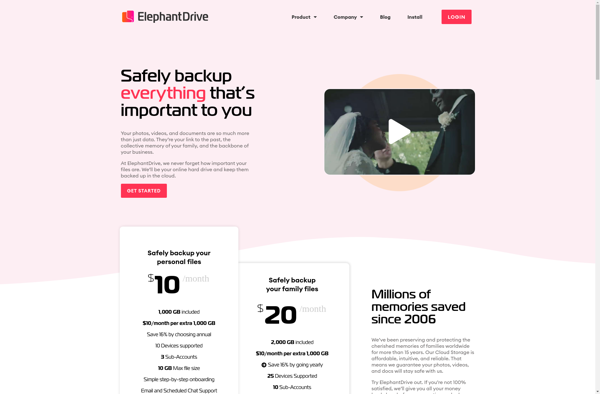
NovaBACKUP

Nero BackItUp

Rsync backup for Android
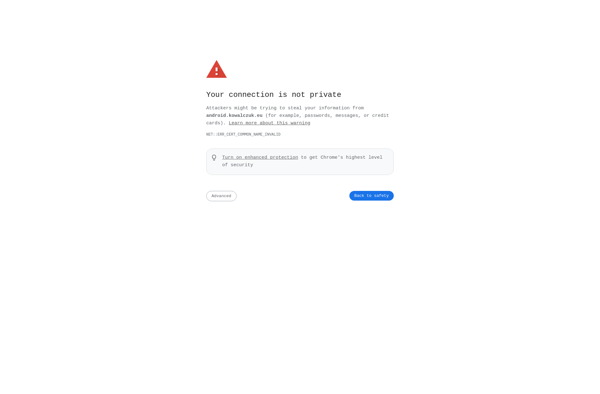
MultiCloudBackup
Mevvo
Acebackup
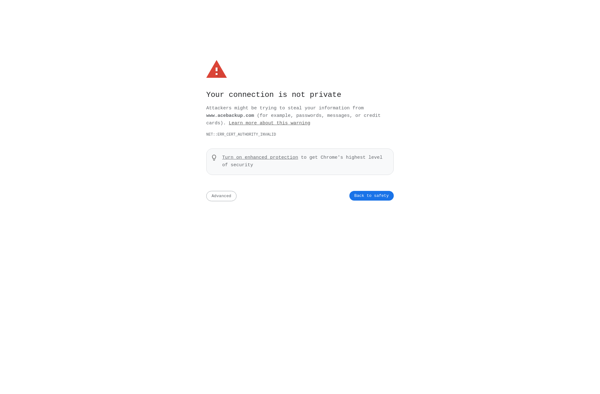
Norton Online Backup
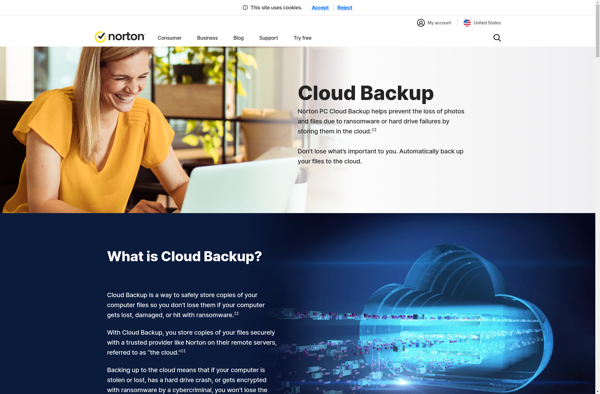
Dmailer Backup
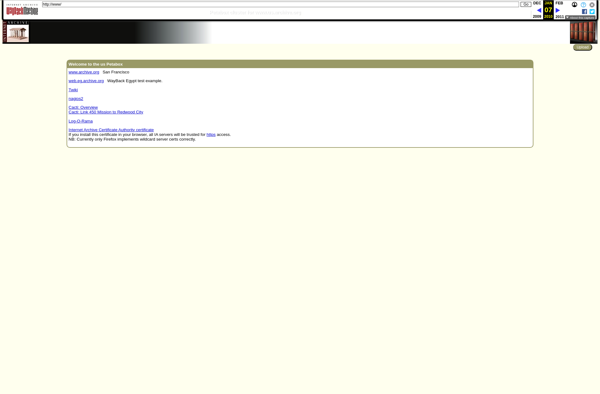
MKSBackup
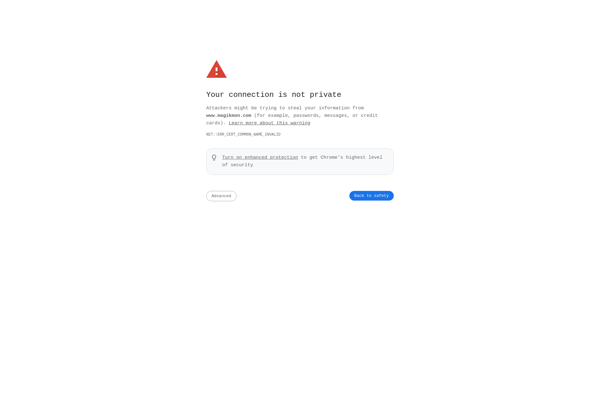
Obnam

Get Backup

Stellar Insta Backup

BackupVault

MyDataSync

Cyphertite
Time Drive
OnlineBackupVault
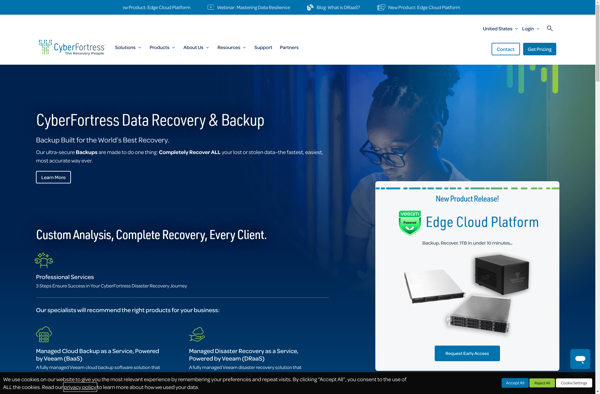
IGoUSB
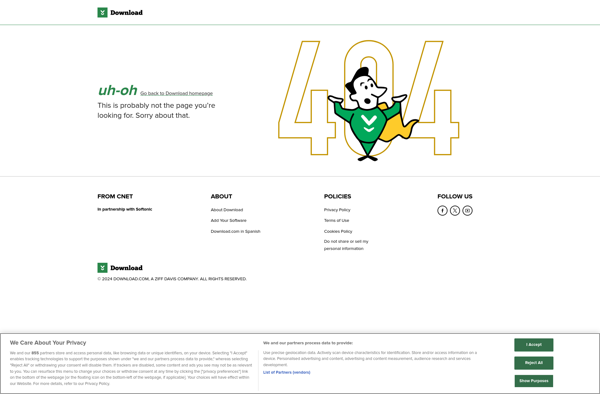
ShadowImage
Backazon
SquirrelSave
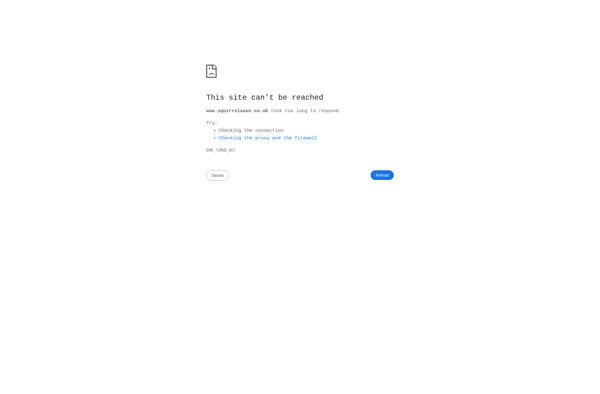
CascadePoint
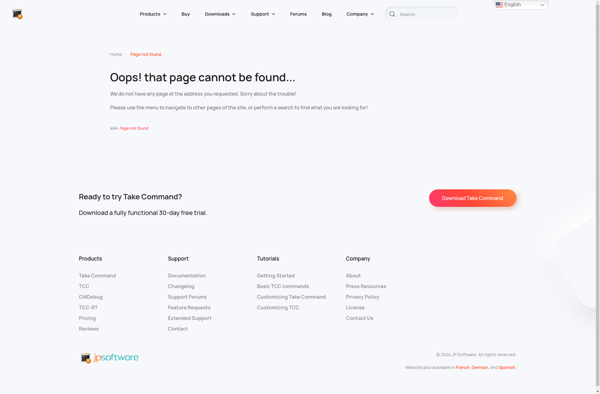
SysFreezer
Oops! Backup

EvaCopy

Poppins