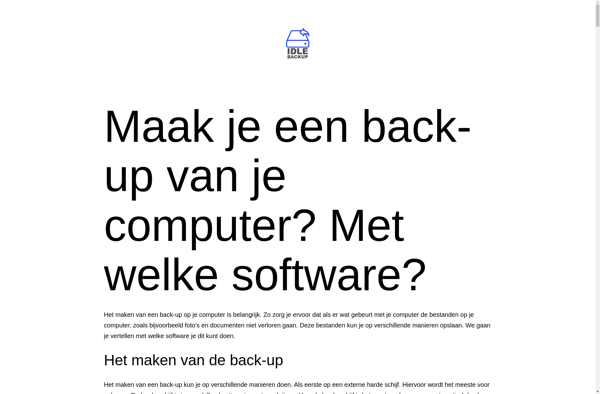Areca Backup

Areca Backup: Open Source Backup Software
Open source backup software for Windows, Linux and macOS, scheduling incremental and differential backups to local, remote and cloud storage with data compression and encryption.
What is Areca Backup?
Areca Backup is an open source backup software for Windows, Linux and macOS operating systems. It provides an intuitive graphical user interface to configure and schedule backup jobs.
Key features of Areca Backup include:
- Support for incremental and differential backups to save storage space and time
- Compression and encryption of backup data for security
- Backups to local hard drives, external drives, network shares, FTP servers, SSH servers and cloud storage services
- Granular control over backup scopes, versions, retention policies etc.
- Notifications via email and command line for monitoring
- Centralized management of backups for multiple machines
- Plugin architecture to extend functionality
- Free and open source software with community support
Areca Backup helps individuals and organizations to implement reliable backup strategies and workflows. Its flexibility allows adapting it to different needs from home users to enterprises. With powerful data protection features and widespread platform support, it is a valuable backup tool.
Areca Backup Features
Features
- File-level and image-level backup and restore
- Incremental and differential backups
- Compression and encryption of backups
- Backup to local, network or cloud storage
- Scheduling and automation of backups
- Deduplication to reduce storage usage
- Support for multiple operating systems
Pricing
- Open Source
Pros
Cons
Official Links
Reviews & Ratings
Login to ReviewThe Best Areca Backup Alternatives
Top Backup & Sync and File Backup and other similar apps like Areca Backup
Here are some alternatives to Areca Backup:
Suggest an alternative ❐Macrium Reflect

Rsync

Acronis Cyber Protect Home Office

Duplicati

SyncBack

AOMEI Backupper

Rclone

UrBackup

TimeShift

Déjà Dup

CrashPlan

Ashampoo Backup Pro

FBackup
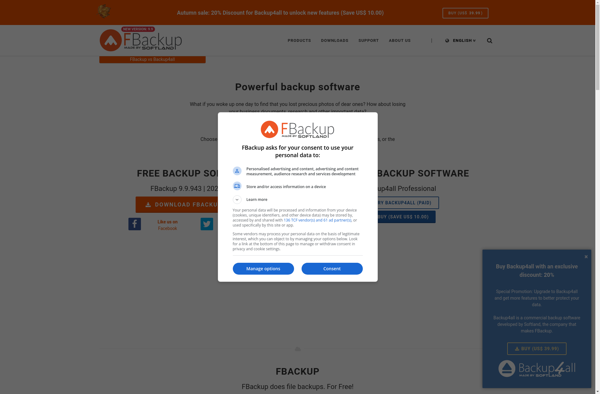
BackupPC

LuckyBackup

Bareos

AutoVer
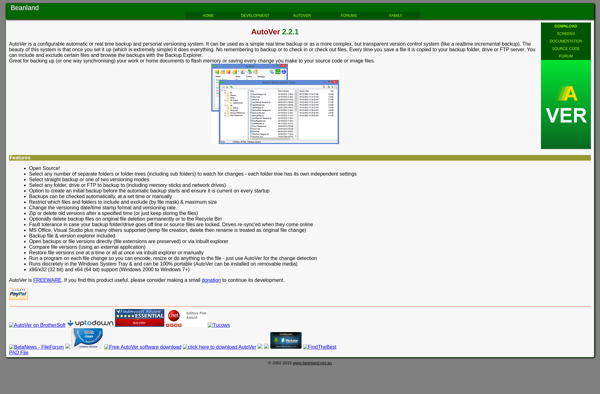
Personal Backup

FlyBack
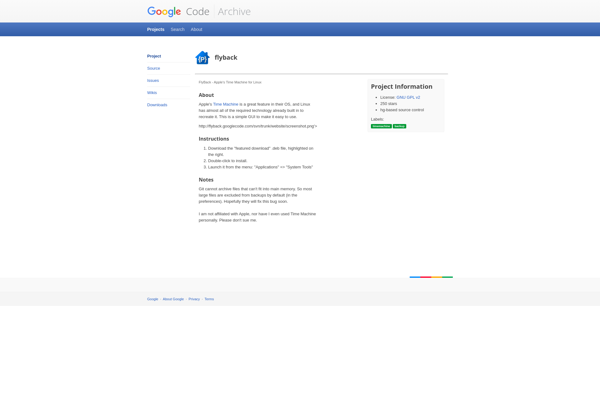
Syncrify
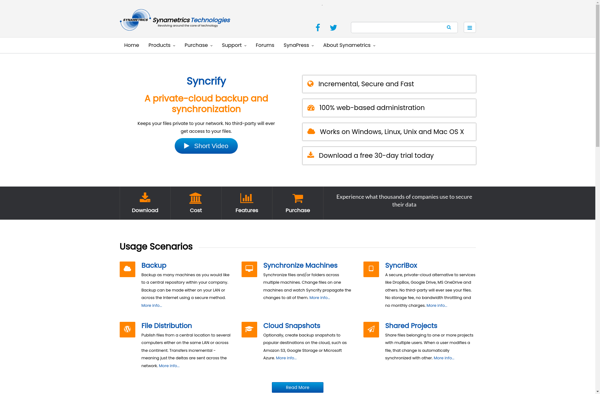
NovaBACKUP

GFI Backup

SSuite File Backup Master

Obnam

FileFort Backup Software

Stellar Insta Backup

TrayBackup
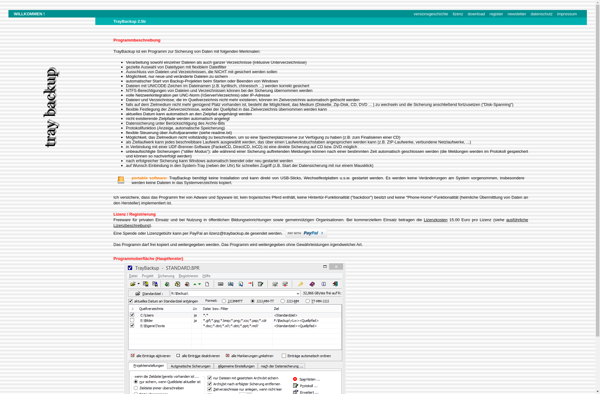
AutoArchive
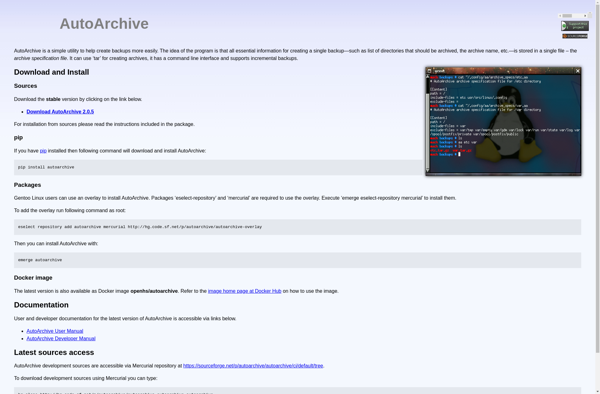
AnyBackup
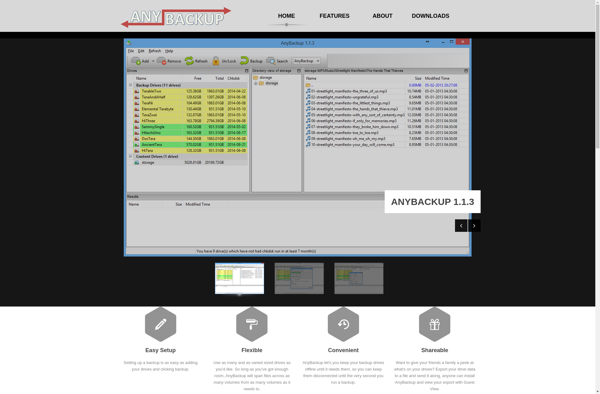
DotSpirit Backup

IGoUSB
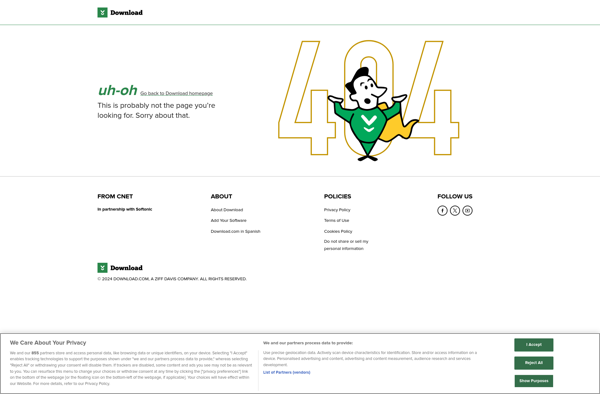
AISBackup
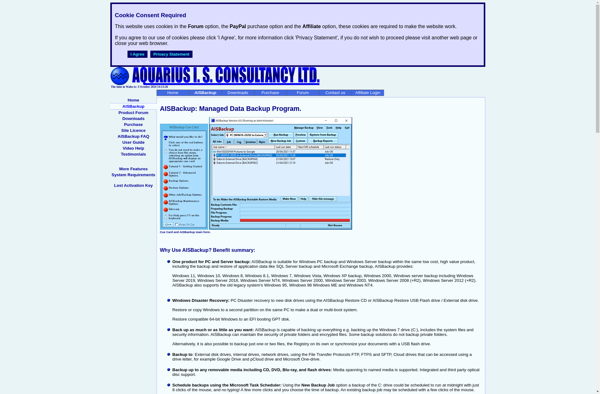
FreeCloudBackup.net
CA ARCserve Backup

Z-DBackup
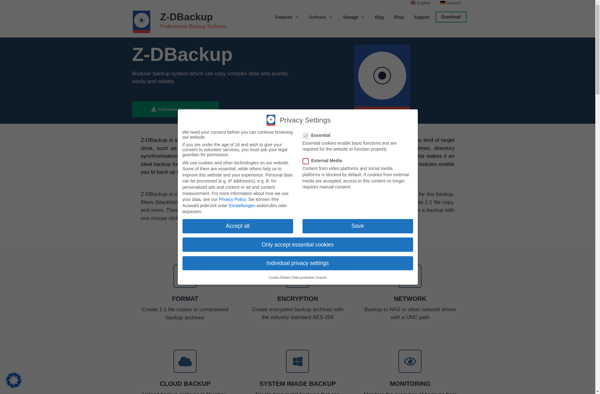
Oops! Backup

IdleBackup