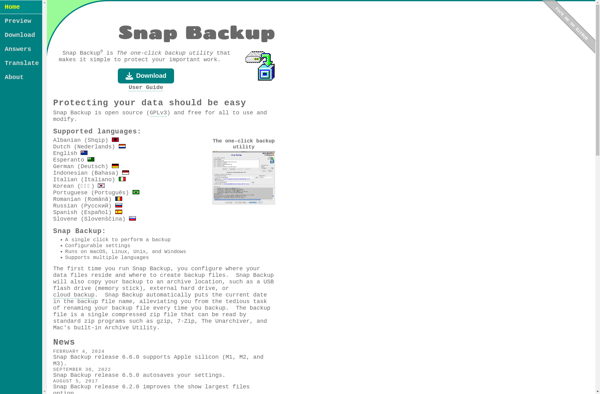TrayBackup
TrayBackup is an easy-to-use backup software for Windows that runs automatically in the background. It allows scheduling regular backups to local, network or cloud drives and has options for compression and encryption.
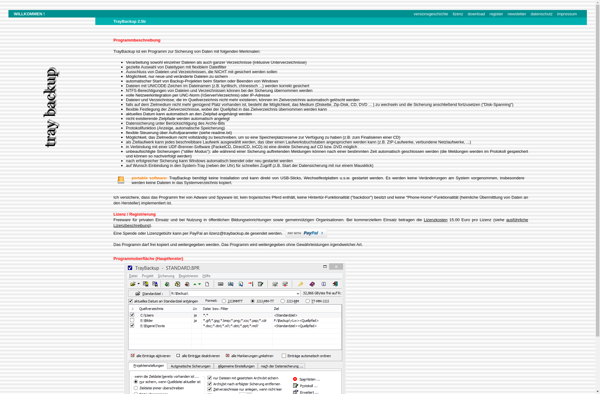
TrayBackup: Easy Windows Backup Software
Automated backup software for Windows with options for local, network, and cloud storage, as well as compression and encryption.
What is TrayBackup?
TrayBackup is a user-friendly and customizable backup solution for Windows designed to protect your important files and folders. It runs minimized in the system tray and can be set up to back up your data continuously, daily, weekly or on an ad hoc basis.
Key features include:
- Automatic background backups to local hard drives, external USB drives, NAS devices, network shares and cloud storage services like Google Drive or Dropbox.
- Flexible scheduling options - set up continuous real-time protection, scheduled daily/weekly backups or just backup manually whenever you want.
- Configuration of multiple backup jobs for different data sources and destinations.
- Encryption and compression of backup files for security and efficient storage.
- Restore backups directly within TrayBackup or retrieve from storage locations.
- Small system footprint - uses minimal computing resources thanks to background activity.
Overall, TrayBackup makes it effortless to implement both on-premise and off-site/cloud backup routines for protecting important data against hardware failures, disasters, human errors and malicious activities.
TrayBackup Features
Features
- Real-time backup
- Scheduled backups
- Backup to local/network/cloud drives
- Compression
- Encryption
- Versioning
- Restore previous versions
- Exclude files/folders
- Bandwidth throttling
- Portable version available
Pricing
- Freemium
Pros
Easy to set up and use
Lightweight
Runs in the background
Affordable
Good selection of features
Cons
Limited configuration options
No mobile app
Slow cloud backups
No backup integrity checks
Official Links
Reviews & Ratings
Login to ReviewThe Best TrayBackup Alternatives
Top Backup & Sync and Automatic Backup and other similar apps like TrayBackup
Here are some alternatives to TrayBackup:
Suggest an alternative ❐Rsync
rsync is an open source software application for Unix-like systems that synchronizes files and directories from one location to another while minimizing data transfer using delta encoding when appropriate. It is typically used for copying and synchronizing files across systems or network locations.Some key features of rsync include:Fast incremental file...

FreeFileSync
FreeFileSync is an easy-to-use open source file synchronization and backup software. It helps compare and synchronize files and folders on Windows, Linux and macOS operating systems to prevent data loss.Some key features of FreeFileSync include:Comparing and synchronizing files and folders based on content, date, size or file namesMirroring folders for...

Duplicati
Duplicati is a free, open source backup software that securely stores encrypted, incremental, compressed backups on cloud storage services and remote file servers. It supports standard protocols like FTP, SSH, WebDAV and various backends like Microsoft OneDrive, Amazon S3, Google Drive, Dropbox, Tahoe-LAFS and many others.Some key features of Duplicati...

SyncBack
SyncBack is a versatile file backup and synchronization program designed for the Windows operating system. First released in 2003 by 2BrightSparks, SyncBack has developed an enthusiastic following among users looking for more advanced functionality than what is built into Windows.At its core, SyncBack creates an exact copy of selected files...

GoodSync
GoodSync is a powerful yet easy-to-use file synchronization and backup software used by millions of people worldwide. It allows you to synchronize files between folders, disks, remote servers, and various cloud storage services like Google Drive, OneDrive, Dropbox, Backblaze B2, Amazon S3, and more.Key features of GoodSync include:Bi-directional sync -...

Bacula
Bacula is an enterprise-class open source backup and recovery software application that is designed for heterogeneous networks and distributed systems (different kinds of computers linked across a network). It allows backup administrators to manage backup, recovery, and verification of important computer data across the entire network.Some key capabilities and features...

ViceVersa
ViceVersa is a versatile file and folder synchronization and comparison software for Windows. It provides an easy way for users to synchronize, backup, compare folders, drives, and file versions on their computer.Some key features of ViceVersa include:One-way or two-way folder synchronization - ViceVersa can sync changes in either direction or...
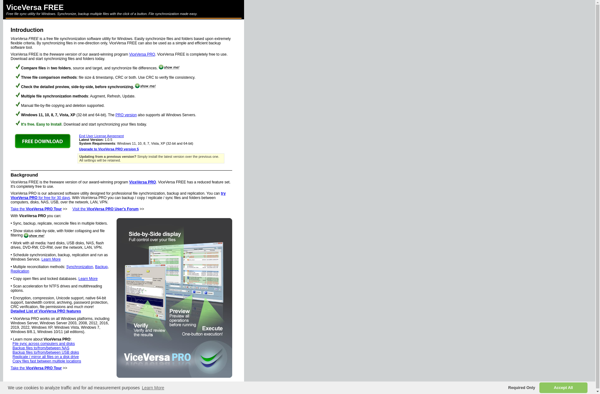
DirSync Pro
DirSync Pro is a powerful yet easy-to-use file and folder synchronization and backup software for Windows. It enables automatic one-way or two-way sync of files and folders between computers, external drives, network locations, FTP servers, and popular cloud storage services like Google Drive, Dropbox, Microsoft OneDrive, Amazon S3, Backblaze B2,...

Toucan
Toucan is a powerful yet easy-to-use personal productivity assistant software for managing information and tasks. Built on open-source machine learning technology, Toucan understands natural language inputs and helps you organize your documents, web pages, notes, and to-do items with just a few words. Some key features of Toucan include:Intelligent note-taking...
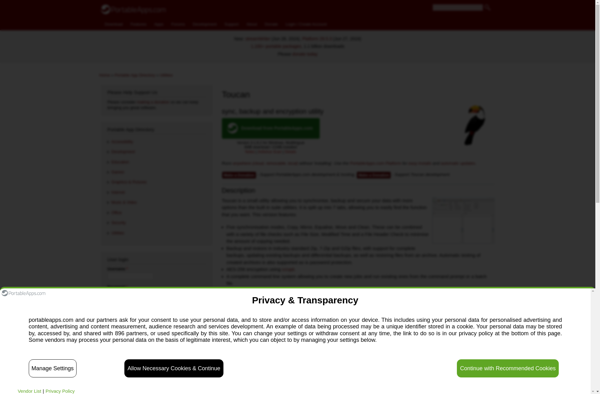
Copywhiz
Copywhiz is an AI-powered content creation and writing assistant software designed to help individuals and teams quickly generate, rewrite, and refine content. It utilizes advanced natural language processing and machine learning algorithms to analyze text and provide smart recommendations to improve readability, engagement, and overall quality.Some key features of Copywhiz...

Synkron
Synkron is an open-source, self-hosted file synchronization and sharing software. It allows individuals and teams to securely sync files across devices and share them with others.Some key features of Synkron:Encrypted file transfer and storage to protect sensitive dataFine-grained access controls and permissions to share files and foldersVersioning so you can...
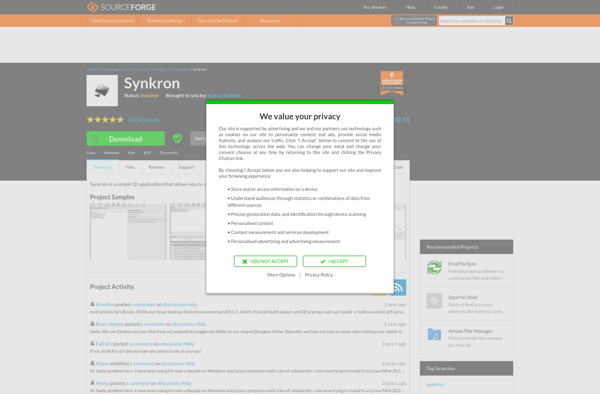
Areca Backup
Areca Backup is an open source backup software for Windows, Linux and macOS operating systems. It provides an intuitive graphical user interface to configure and schedule backup jobs.Key features of Areca Backup include:Support for incremental and differential backups to save storage space and timeCompression and encryption of backup data for...

Snap Backup
Snap Backup is a user-friendly, automated cloud backup service tailored for small and medium sized businesses. It works by securely transferring important data such as documents, spreadsheets, emails, photos, databases etc. from your devices and servers to encrypted cloud-based storage on a daily basis.Key features of Snap Backup include:Automated daily...