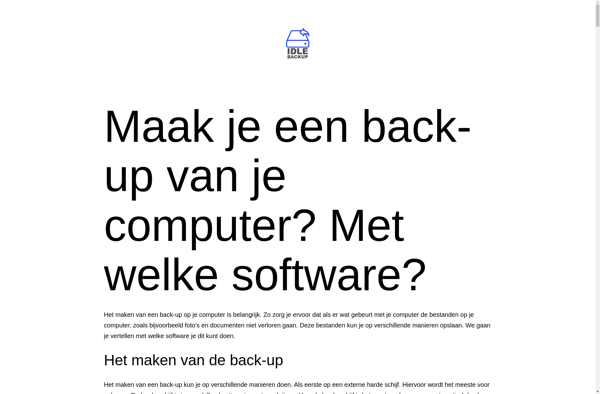Snap Backup
Snap Backup is an automated cloud backup solution designed for small businesses. It provides daily backups of files, databases, emails etc to secure cloud storage for easy disaster recovery.
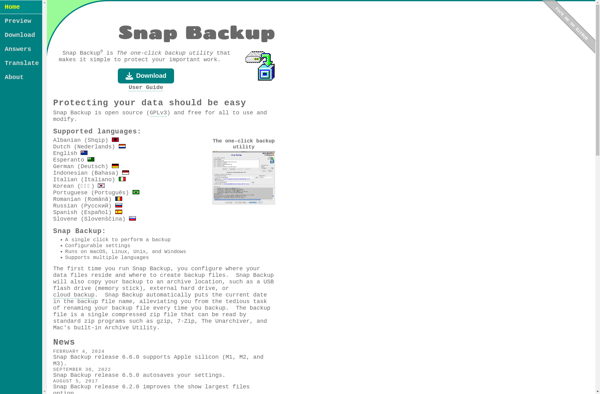
Snap Backup: Cloud Backup Solution for Small Businesses
Automated cloud backup solution providing daily file and data backups to secure cloud storage for easy disaster recovery
What is Snap Backup?
Snap Backup is a user-friendly, automated cloud backup service tailored for small and medium sized businesses. It works by securely transferring important data such as documents, spreadsheets, emails, photos, databases etc. from your devices and servers to encrypted cloud-based storage on a daily basis.
Key features of Snap Backup include:
- Automated daily backups to ensure all latest data is captured and protected
- Backup from laptops, desktops, servers (Windows, Linux, Mac)
- Backup of files, emails, databases, Microsoft Office 365 data
- Secure 256-bit AES encryption of data during transfer and storage
- Data stored in ISO-certified data centers with high security
- Flexible retention policies from 30 days to forever
- Dashboard to view status of backups across all devices
- Email notifications in case of any backup errors or warnings
- Fast disaster recovery and one-click restore options
- Deduplication to reduce storage requirements
- Affordable pricing plans for SMBs to fit small budgets
Overall, Snap Backup helps protect SMBs against data loss due to hardware crashes, accidental deletions, hackers, malware, disasters through quick automated cloud backups to ensure business continuity.
Snap Backup Features
Features
- Automatic daily backups
- Backup scheduling
- File versioning
- Deleted file recovery
- Backup encryption
- Remote data deletion
- Mobile app
- Activity log
- Email notifications
- Cloud storage integration
Pricing
- Subscription-Based
Pros
Easy to set up and use
Affordable pricing
Reliable backups
Good customer support
Intuitive interface
Fast backup and restore
Cons
Limited customization options
No physical storage options
Lacks advanced admin controls
No Linux support
Official Links
Reviews & Ratings
Login to ReviewThe Best Snap Backup Alternatives
Top Backup & Sync and Cloud Backup and other similar apps like Snap Backup
Here are some alternatives to Snap Backup:
Suggest an alternative ❐Cobian Reflector
Cobian Reflector is a versatile and easy-to-use backup software for Windows. Developed as freeware, it provides users with a robust set of features for creating automated backup jobs and managing all aspects of data protection.Some key features of Cobian Reflector include:Flexible backup scheduling with multiple scheduling options for daily, weekly,...
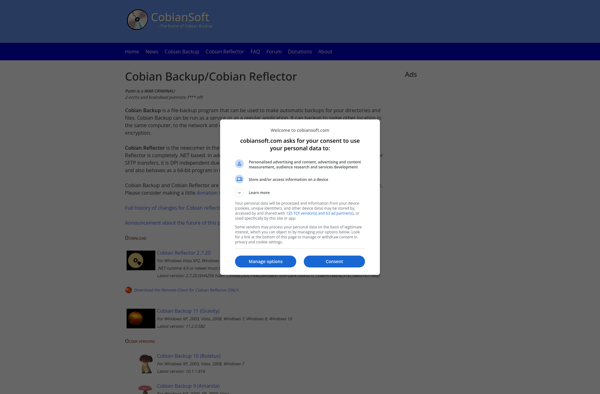
Windows Backup and Restore
Windows Backup and Restore is a backup and recovery utility included in Windows Vista, Windows 7, Windows 8, and Windows 10 operating systems. It allows users to create full system backups, incremental file backups, create system restore points, and restore backups when needed to recover lost or damaged files, folders,...
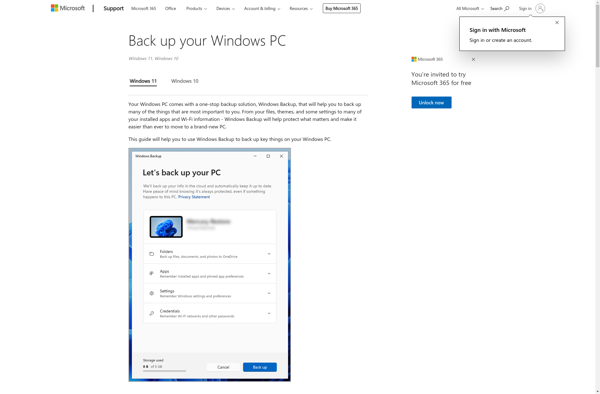
Back4Sure
Back4Sure is an easy-to-use backup software designed specifically for Windows computers. It provides users with a reliable way to prevent accidental data loss by scheduling automatic, incremental backups of important files and folders.Key features include:Intuitive interface for quickly setting up backup jobs to local drives, external USB devices, network shares,...
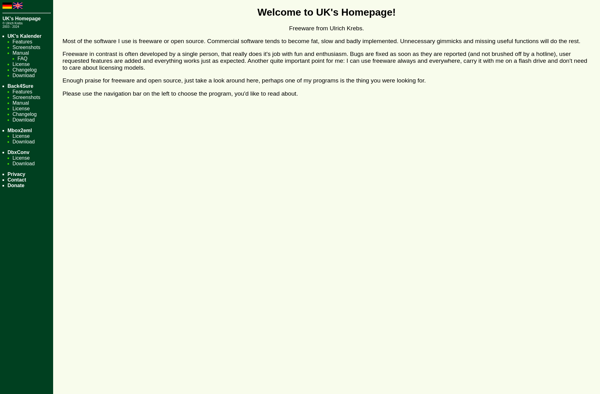
Parachute
Parachute is a cloud-based project management and tracking software application designed specifically for agile development teams. It provides a suite of tools to help plan, organize, track, and monitor both long-term projects and short-term tasks with a focus on real-time transparency and seamless collaboration.Key features of Parachute include customizable Kanban-style...
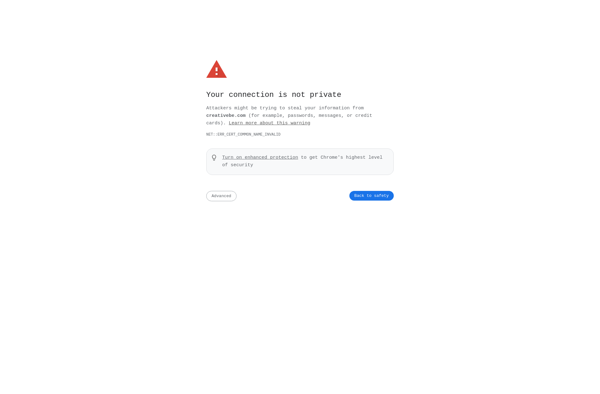
Personal Backup
Personal Backup is a software application designed specifically for backing up personal files and data on home computers and laptops. It provides an easy way for consumers to protect their documents, photos, music, videos, and other important digital files from loss due to hardware failure, theft, accidental deletion, malware, or...

Fwbackups
fwbackups is an open source backup solution designed specifically for Linux systems. It focuses on security, flexibility, and ease of use.Some key features of fwbackups include:Flexible backup schedules - Set up daily, weekly, or custom backup schedules to fit your needsEncryption - Backup data is encrypted locally before being sent...

Get Backup
Get Backup is a user-friendly yet powerful backup software designed specifically for Windows computers. It makes backing up your important files quick and easy.With Get Backup, you can:Back up files and folders to any internal, external or network drive.Schedule automatic backups daily, weekly or monthly.Compress backups to save disk space...

TrayBackup
TrayBackup is a user-friendly and customizable backup solution for Windows designed to protect your important files and folders. It runs minimized in the system tray and can be set up to back up your data continuously, daily, weekly or on an ad hoc basis.Key features include:Automatic background backups to local...
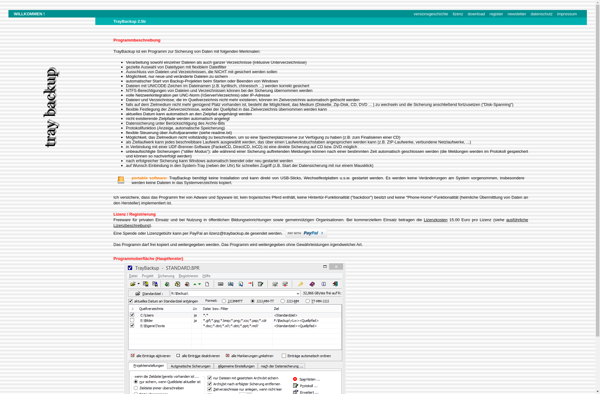
Back it up!
Back it up! is a user-friendly backup and recovery software solution designed specifically for Windows-based PCs and laptops. With an intuitive interface and helpful wizards, Back it up! makes it easy for anyone to set up reliable backups of their important files.You can choose to back up files and folders...
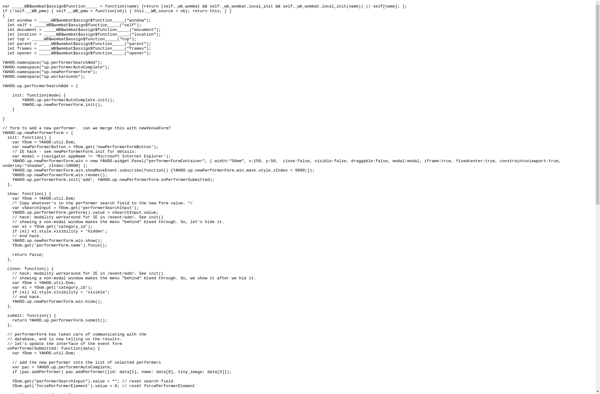
AISBackup
AISBackup is a free, open source backup software for Windows. It provides an easy way to backup and restore your personal files, folders, drives, and system settings.Some key features of AISBackup include:Simple, intuitive interface for easily scheduling and managing backupsBackups files, folders, drives, system registry and other system componentsFlexible options...
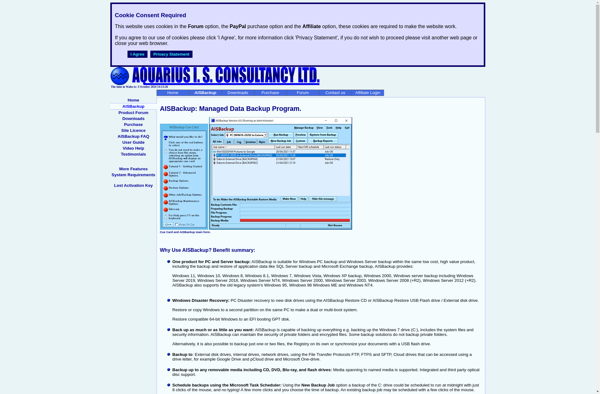
Auslogics BitReplica
Auslogics BitReplica is a disk imaging and file replication software used to make exact copies of drives or files for backup and restoration purposes. It utilizes sector-by-sector copying to create perfect clones of hard drives that can be restored in case of system failure or drive replacement.Key features include:Disk imaging...

IdleBackup
IdleBackup is an open-source backup software application designed for the Windows operating system. It provides automated background backups by utilizing idle system resources when the computer is not in active use.One of the key features of IdleBackup is its intelligent backup algorithm that only copies new or changed portions of...