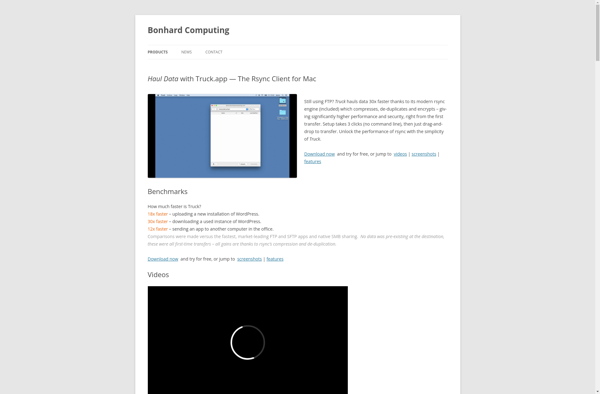IdleBackup
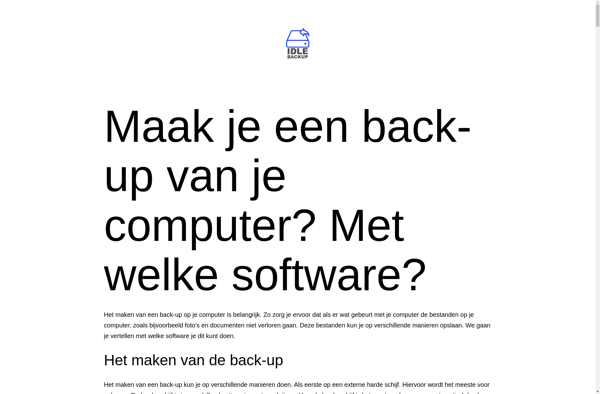
IdleBackup: Automatic Idle-Activated Backup Software
Open-source backup software for Windows that automatically backs up files and folders when the computer is idle, supporting local, network, and cloud storage locations.
What is IdleBackup?
IdleBackup is an open-source backup software application designed for the Windows operating system. It provides automated background backups by utilizing idle system resources when the computer is not in active use.
One of the key features of IdleBackup is its intelligent backup algorithm that only copies new or changed portions of files to minimize bandwidth and storage usage. It supports incremental backups to local hard drives and NAS devices as well as cloud storage services like Google Drive, Dropbox, OneDrive, Amazon S3, and more.
Some other notable features include:
- Easy installation and configuration with a graphical user interface
- Custom backup schedules and location selections
- Backup file compression and encryption for security
- Notifications through email or other methods
- Restore functionality to retrieve previous versions of files
IdleBackup Features
Features
- Automatic background backups when computer is idle
- Supports incremental backups
- Backs up to local, network and cloud storage locations
- Open source software
Pricing
- Open Source
Pros
Cons
Official Links
Reviews & Ratings
Login to ReviewThe Best IdleBackup Alternatives
Top Backup & Sync and Incremental Backup and other similar apps like IdleBackup
Here are some alternatives to IdleBackup:
Suggest an alternative ❐Rsync

Duplicati

Backer

GS RichCopy 360

Back4Sure
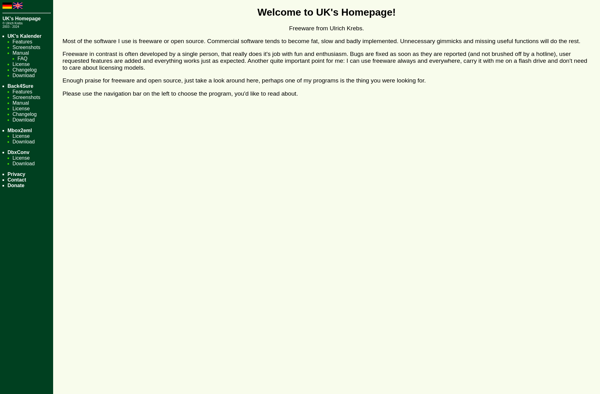
Areca Backup

RsyncOSX

Create Synchronicity
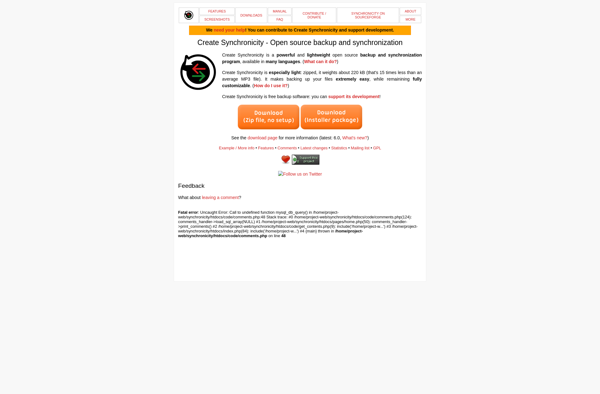
Uranium Backup
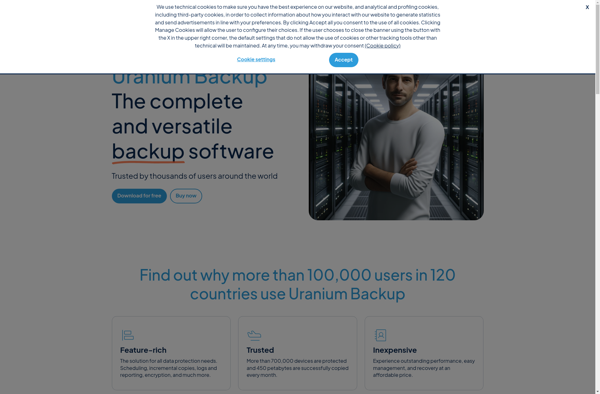
Syncrify
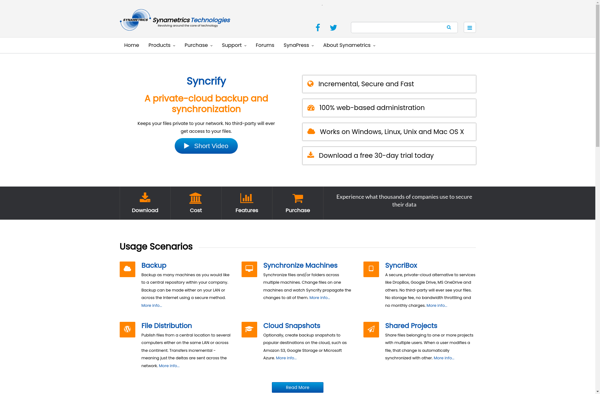
Snap Backup
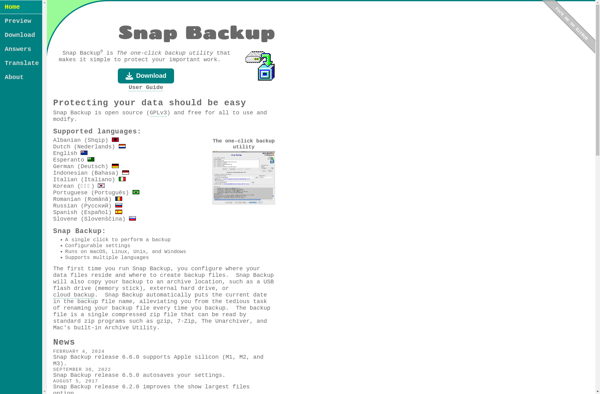
Truck - Rsync Client