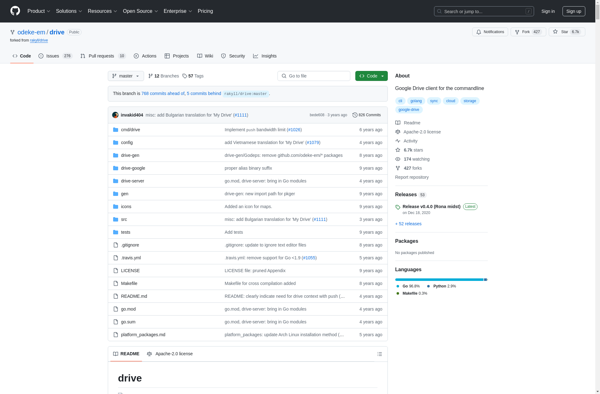Insync
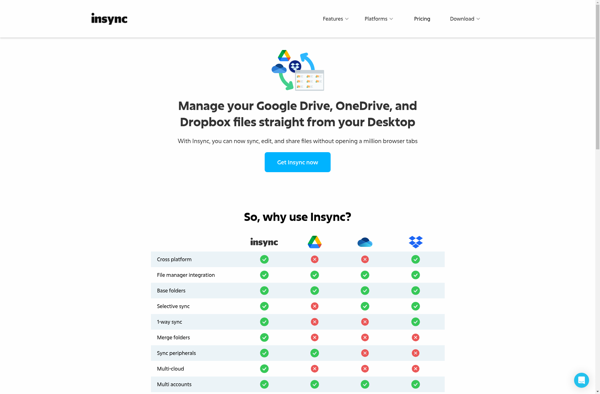
Insync: Fast File Sync and Share Service
Insync provides bidirectional sync, configurable options, sharing public links, desktop notifications, and more for a faster and more reliable sync compared to the official Google Drive desktop application.
What is Insync?
Insync is a desktop application that provides two-way synchronization between your computer and your Google Drive cloud storage. It offers superior sync reliability and performance compared to the official Google Drive desktop app.
Some of the key features of Insync include:
- Bidirectional synchronization - Any changes made to files on your computer are instantly reflected in your Google Drive files, and vice versa
- Selective sync - You can choose which Drive folders to sync to your desktop to save disk space
- Cloud search - Quickly find files across both local folders and cloud Drive from Explorer or Finder
- Versioning - Access previous versions of files stored in your Drive
- Share links - Share public links to Drive files with others
- File drag-and-drop - Simply drag-and-drop files between desktop and web Drive
- Advanced control - Fine tune options like sync frequency, network usage limits, and handling of deletions
- Drive transfer rates - Control the upload/download speed to best match your available bandwidth
- Desktop notifications - Get notified of changes and activity related to your Drive files
With its focus on performance, configurability, and ease of use, Insync can serve as an excellent alternative to the official Drive desktop app for those who need better reliability and more features for their cloud file access and synchronization.
Insync Features
Features
- Bidirectional sync between computer and Google Drive
- Selective sync of folders
- File versioning
- Sharing public links
- Desktop notifications
- Bandwidth limiting
- Proxy support
Pricing
- Freemium
- Subscription-Based
Pros
Cons
Official Links
Reviews & Ratings
Login to ReviewThe Best Insync Alternatives
Top Backup & Sync and Cloud Storage and other similar apps like Insync
Here are some alternatives to Insync:
Suggest an alternative ❐RaiDrive

GoodSync

Mountain Duck

Rclone

ExpanDrive
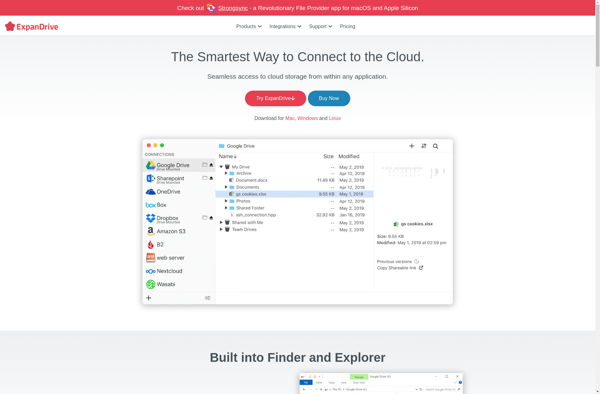
WebDrive

Google Drive for Total Commander
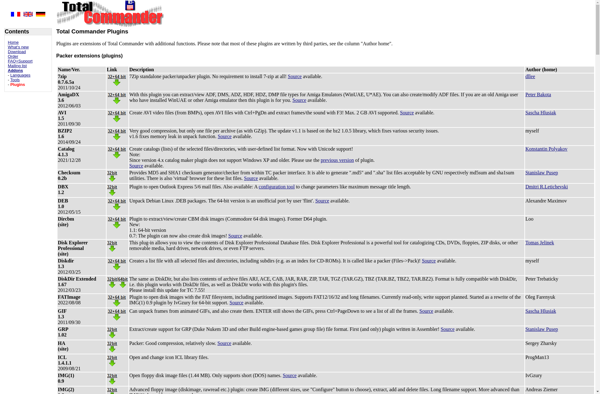
OverGrive
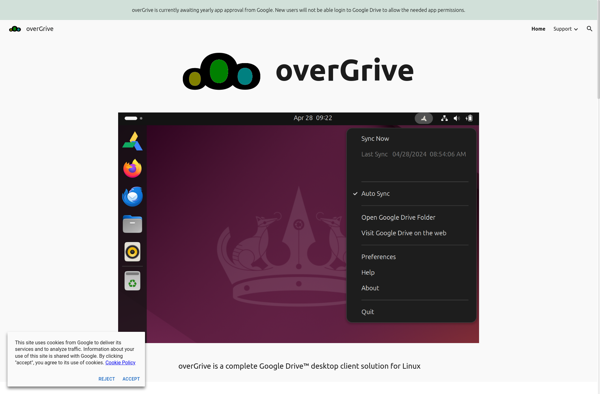
Syncdocs

Google-drive-ocamlfuse
SyncMate
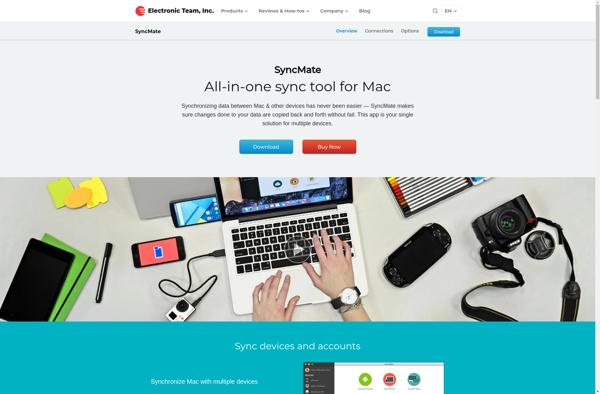
CloudSync

Rmanager Pro
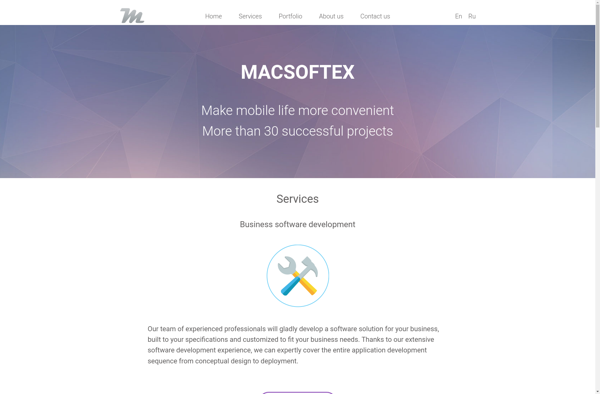
Vgrive
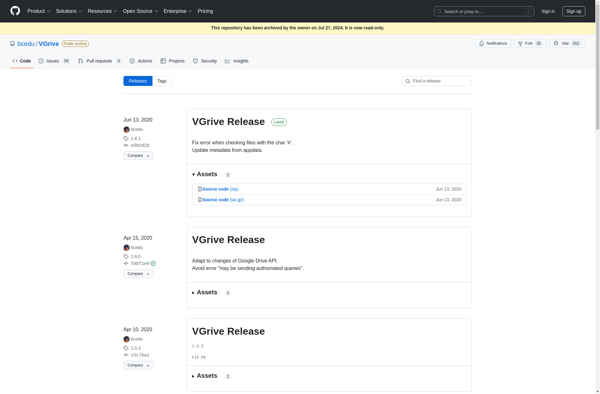
Jdrivesync
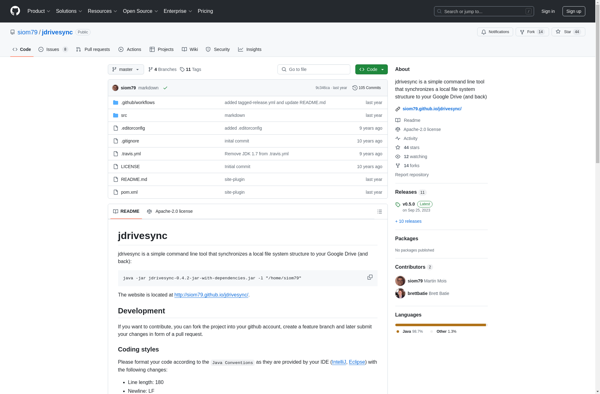
RocketDocs
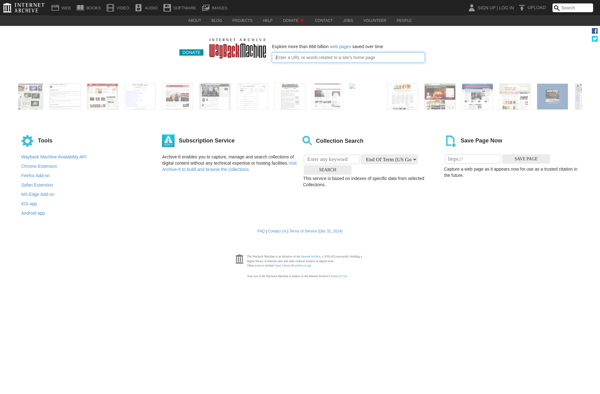
Grive Tools
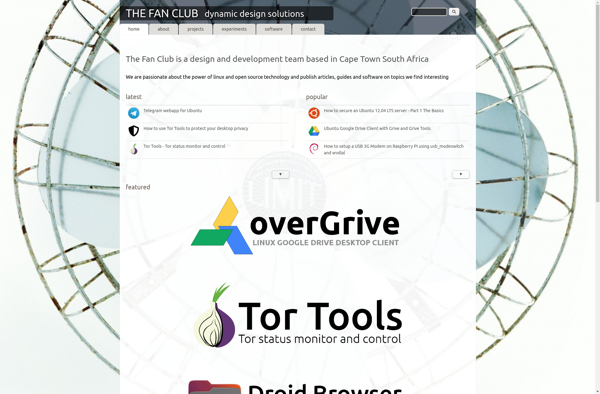
Memeo Connect
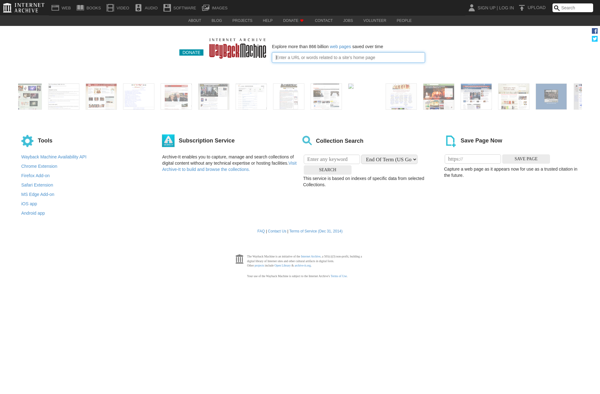
Gdocsdrive
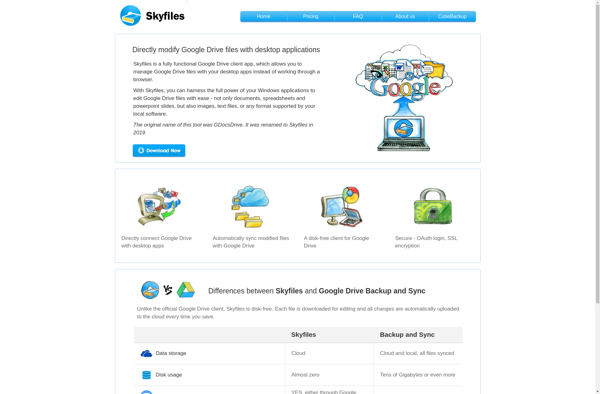
Drive-cli