Jdrivesync
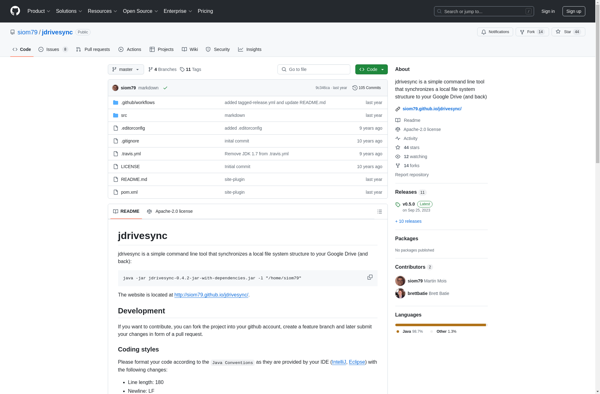
JDriveSync: File Synchronization and Backup for Windows
JDriveSync is a file synchronization and backup software for Windows. It allows you to sync files between multiple devices like desktops, laptops, external drives, and cloud storage. Key features include bidirectional sync, versioning, encryption, and scheduling.
What is Jdrivesync?
JDriveSync is a file synchronization and backup application for Windows designed to help users sync, backup, and share files across multiple devices. It provides an easy way to keep files up-to-date across desktops, laptops, network drives, external hard drives, and cloud storage services.
Some key features of JDriveSync include:
- Bidirectional sync - Files are synced both ways between devices automatically
- Versioning - Older versions of files are retained for recovery
- Encryption - Secure your data with AES-256 encryption
- Scheduling - Schedule automatic syncs as often as needed
- Portable - Run directly from a USB drive with no installation
- Cloud support - Integrates with Google Drive, Dropbox, OneDrive, and more
- Share files - Securely share sync folders with friends and colleagues
JDriveSync aims to provide an easy to use and reliable sync and backup solution for individuals and teams to keep data safe and up-to-date across multiple devices. Its intuitive interface and range of advanced features make it a versatile tool for syncing and backing up important files.
Jdrivesync Features
Features
- Bidirectional sync
- File versioning
- Encryption
- Scheduling
- Conflict resolution
- Bandwidth throttling
- Portable mode
- Command line interface
Pricing
- Free
- Open Source
Pros
Cons
Official Links
Reviews & Ratings
Login to ReviewThe Best Jdrivesync Alternatives
Top Backup & Sync and File Synchronization and other similar apps like Jdrivesync
Here are some alternatives to Jdrivesync:
Suggest an alternative ❐Insync
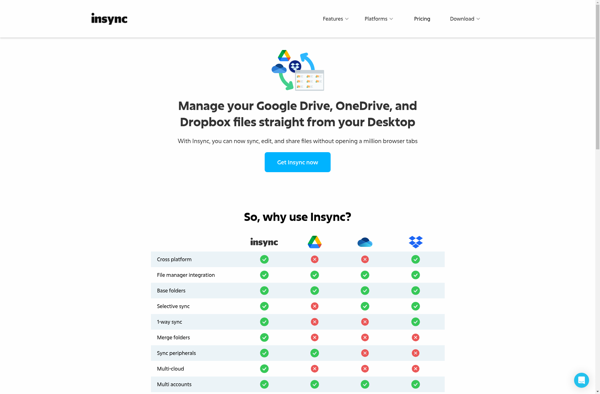
WebDrive

Gladinet
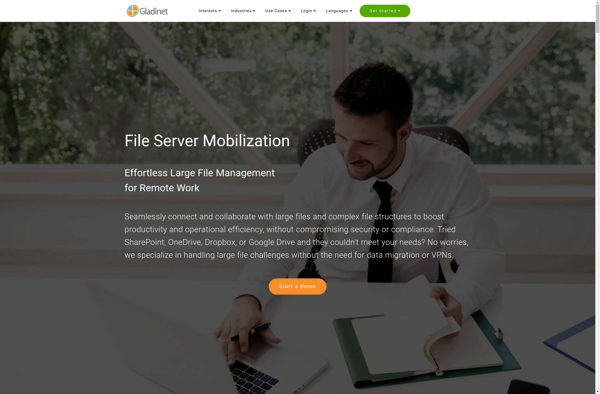
Google Drive for Total Commander
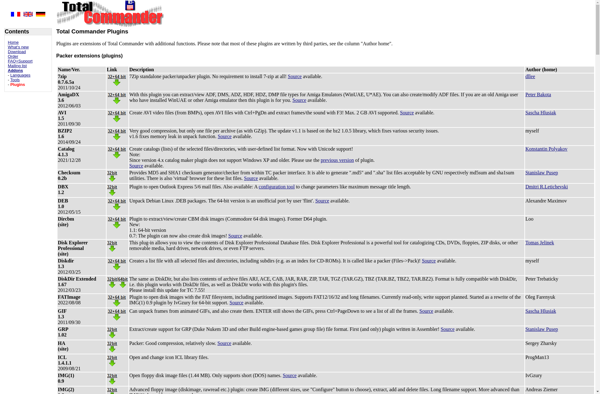
OverGrive
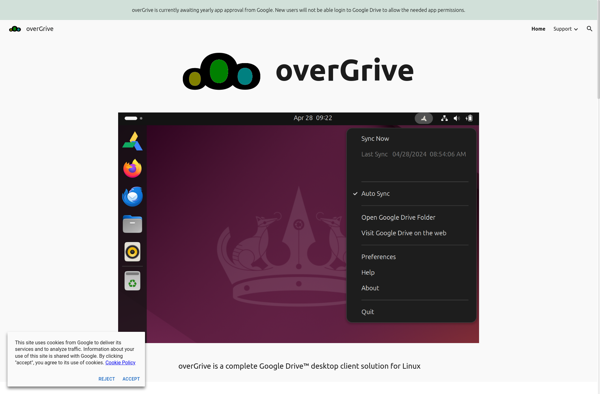
MSP360 Drive
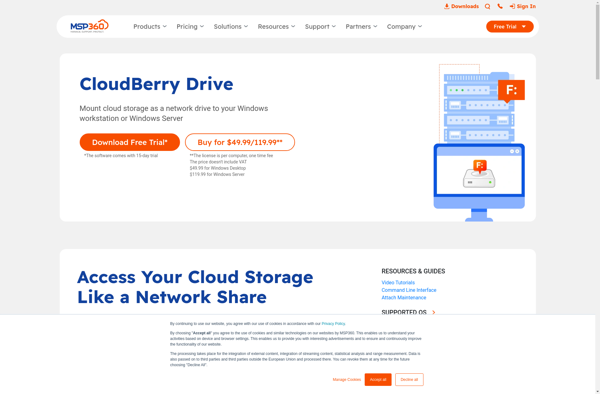
Drive File Stream by Google
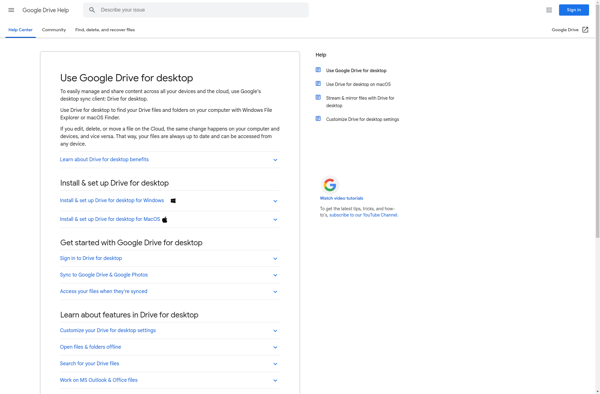
Grive Tools
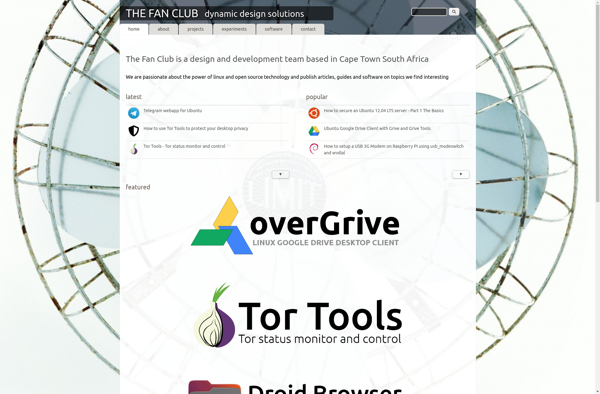
Drive-cli
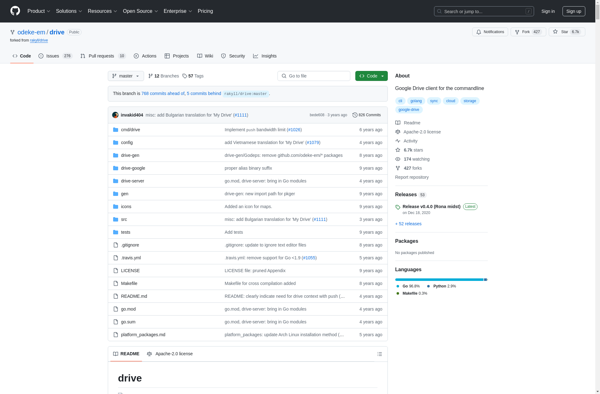
Gdrive.net