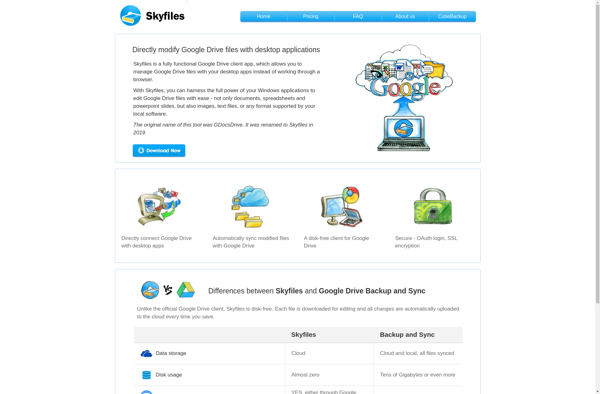MSP360 Drive
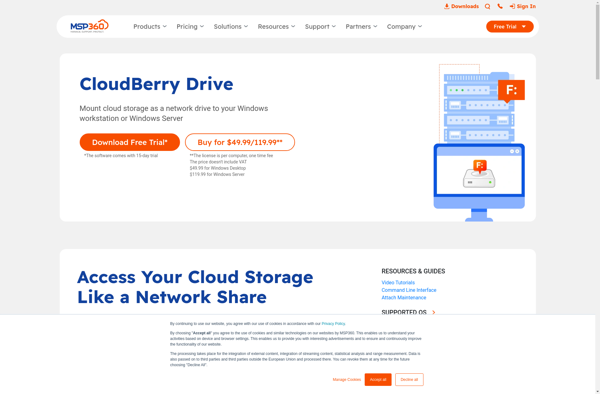
MSP360 Drive: Cloud File Storage and Backup Service
MSP360 Drive is a cloud file storage and backup service designed for managed service providers. It allows easy and secure file sharing, syncing, backup and restore capabilities for individuals and businesses.
What is MSP360 Drive?
MSP360 Drive is a cloud-based file backup, sync and sharing service tailored for managed service providers (MSPs). It offers secure and scalable file storage capabilities along with a robust set of features to protect and manage data for small businesses.
With MSP360 Drive, users can easily backup important files and folders from their computers, smartphones and tablets. The files are stored and protected within the secure MSP360 cloud infrastructure and can be accessed from anywhere on any device. Key features include:
- File backup and sync - Automatic or scheduled backup of files and folders from multiple devices with easy syncing across all platforms.
- File sharing and collaboration - Securely share files and folders internally or externally with fine-grained access controls.
- File versioning and recovery - Maintain previous file versions and revert back from any accidental edits or deletions.
- MSP admin console - MSPs get a unified dashboard to monitor and manage storage usage, policies, access and security for all their customers.
- Robust security - Enterprise-grade security protections like AES-256 encryption, SOC-2 compliance and global data centers.
Overall, MSP360 Drive combines robust backup capabilities with enterprise-level file sync/share functionalities in a solution tailored for MSPs and their SMB customers.
MSP360 Drive Features
Features
- Cloud storage
- File sync
- File sharing
- File backup & restore
- Mobile apps
- Encryption
- Access controls
- Version history
- Remote wipe
- Activity log
- White label
- MSP admin console
- Multi-tenant management
- Automated backups
- Backup scheduling
- Incremental backups
- File retention rules
- Storage limits
- Bandwidth throttling
- API/CLI access
Pricing
- Freemium
- Subscription-based
Pros
Cons
Official Links
Reviews & Ratings
Login to ReviewThe Best MSP360 Drive Alternatives
Top Backup & Sync and Cloud Storage and other similar apps like MSP360 Drive
Here are some alternatives to MSP360 Drive:
Suggest an alternative ❐TntDrive

Bucket Explorer
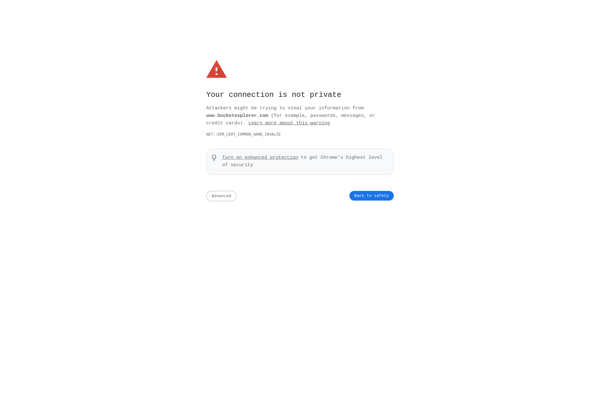
Yarkon S3

Disk-O:
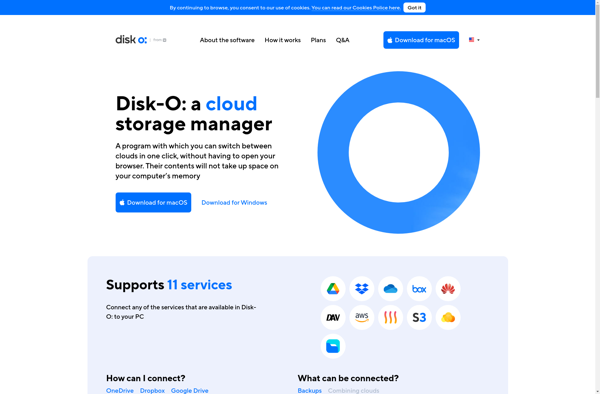
Jdrivesync
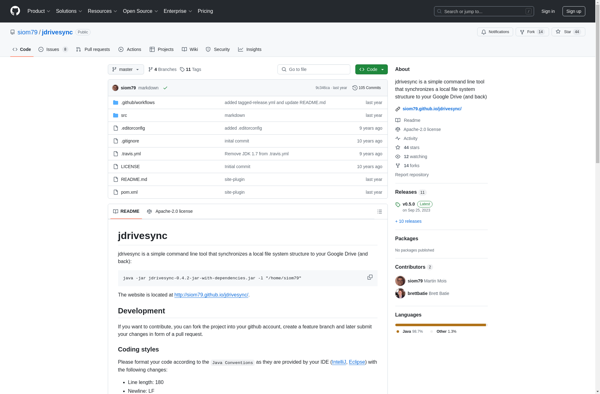
P2S3

Gdocsdrive