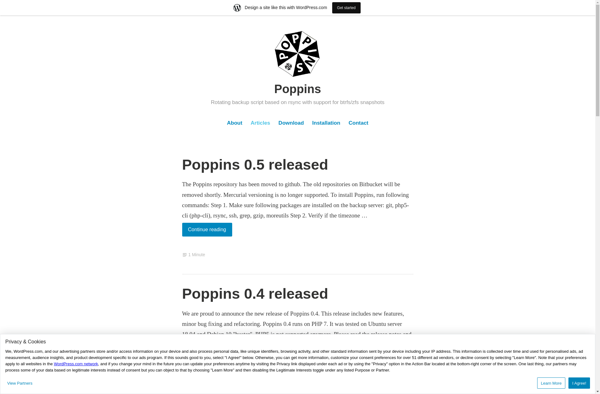Duplicity
Duplicity is an open source backup software that supports encrypted, incremental backups. It works by producing encrypted tar volumes and uploading them to a remote or local file server.

Duplicity: Open Source Backup Software
Duplicity is an open source backup software that supports encrypted, incremental backups. It works by producing encrypted tar volumes and uploading them to a remote or local file server.
What is Duplicity?
Duplicity is an open source backup application designed for encrypted, incremental backup. Some key features of Duplicity include:
- Supports a variety of backends for storage including local, remote, cloud servers, etc.
- Incremental backups for efficiency - only changed data is backed up after the initial backup
- Strong encryption using GnuPG ensures backup files are secure and private
- Scheduling features allow automatic regular backups
- Deduplication avoids backing up duplicate data
- Open source Python implementation with good community support
Duplicity is a good option for Linux and Unix-like operating system users who require encrypted offsite backups on a budget. It integrates well into scripts and cron jobs allowing easy automation of backups. The open source nature provides transparency for security audits. Overall, Duplicity is a mature, secure, and flexible backup application.
Duplicity Features
Features
- Incremental backups to minimize bandwidth usage
- Encryption using GnuPG to secure backups
- Support for a variety of backends like FTP, SSH, WebDAV, cloud storage
- Scheduling and automation capabilities
- Open source and free
Pricing
- Open Source
Pros
Secure encrypted backups
Bandwidth efficient incremental backups
Flexible backend support
Automation features
Free and open source
Cons
Initial full backup can be slow
Complex command line interface
Limited reporting capabilities
No native support for Windows
Official Links
Reviews & Ratings
Login to ReviewThe Best Duplicity Alternatives
Top Backup & Sync and Backup Software and other similar apps like Duplicity
Here are some alternatives to Duplicity:
Suggest an alternative ❐Rsync
rsync is an open source software application for Unix-like systems that synchronizes files and directories from one location to another while minimizing data transfer using delta encoding when appropriate. It is typically used for copying and synchronizing files across systems or network locations.Some key features of rsync include:Fast incremental file...

Time Machine
Time Machine is a backup software application included with macOS, developed by Apple Inc. It provides hourly, daily, and weekly full-system backups onto a secondary internal or external storage device, such as an external hard drive or network-attached storage.Time Machine creates incremental backups, meaning it only backs up files that...

Acronis Cyber Protect Home Office
Acronis Cyber Protect Home Office is a comprehensive personal data protection and cybersecurity solution designed for home users. It combines backup, antimalware protection, remote access tools, and disaster recovery capabilities into a single integrated product.Key features include:Full image and file backups for entire PC systems, including operating systems, installed programs,...

Duplicati
Duplicati is a free, open source backup software that securely stores encrypted, incremental, compressed backups on cloud storage services and remote file servers. It supports standard protocols like FTP, SSH, WebDAV and various backends like Microsoft OneDrive, Amazon S3, Google Drive, Dropbox, Tahoe-LAFS and many others.Some key features of Duplicati...

BorgBackup
BorgBackup is an open source deduplicating backup program suited for daily backups. It provides encrypted online backups that are compressed and deduplicate similar data across multiple backup runs. This makes BorgBackup efficient with storage space while still allowing users easy access to multiple backup versions.Some key features of BorgBackup include:Client-server...

Déjà Dup
Déjà Dup is a backup software included by default in GNOME desktop environments. It provides an easy way for users to backup their personal files and folders.Some key features of Déjà Dup include:User-friendly graphical interface to setup and restore backupsSupport for both local and cloud (e.g. Amazon S3, Rackspace) backup...

Back In Time
Back In Time is an easy to use backup software designed for Linux operating systems. It allows users to take snapshots of their file system and save them locally or to remote disks, facilitating smooth restores of previous versions when needed.Some key features of Back In Time include:Flexible backup scheduling...

CrashPlan
CrashPlan is a cross-platform online backup software application originally created by Code42 Software. It allows users to securely back up their files to Code42's cloud storage or onto a friend's computer over the internet for free. CrashPlan also offers paid plans with unlimited backup space and file versioning.Some key features...

Time Machine for Linux
Time Machine for Linux is a backup application designed to provide Linux users with functionality similar to the Time Machine feature in Mac OS. Like Time Machine, it enables users to easily perform incremental backups of their data to an external hard drive or NAS.Some key features of Time Machine...

Duplicacy
Duplicacy is an open-source command-line backup tool designed for efficient incremental backups. It supports a variety of storage backends including major cloud providers like Amazon S3, Google Cloud Storage, Microsoft OneDrive, and Dropbox.Some key features of Duplicacy include:Strong encryption using AES-256 to secure backup dataData compression and deduplication to minimize...

Rdiff-backup
rdiff-backup is an open source backup software used to create incremental backups. It works by calculating the difference between the source directory and the directory from the previous backup. Only changes are transferred and stored, instead of full file copies, which saves storage space on the backup destination.Some key features...
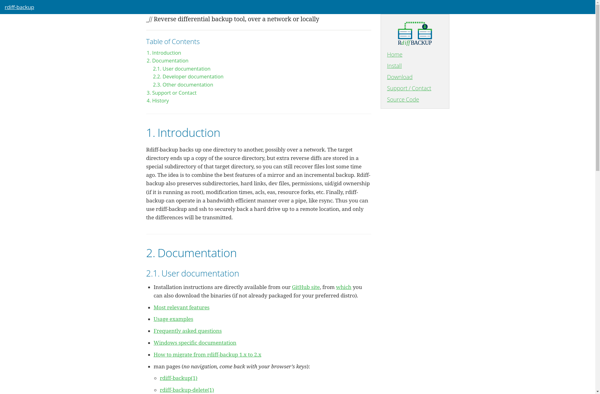
Bareos
Bareos (Backup Archiving Recovery Open Sourced) is a widely used open source backup solution that provides efficient and reliable backup, recovery and verification of computer data across a network of computers of different kinds.Main features of Bareos include:Automatic and unattended backupsPoint-in-time restores of single files or entire hard disksClient-server architecture,...

MultiCloudBackup
MultiCloudBackup is a comprehensive cloud-based backup solution designed to provide robust protection for user data and systems. It stands out with its ability to back up to multiple cloud services simultaneously, adding an extra layer of data security and redundancy.With MultiCloudBackup, users can schedule automatic backups to occur continuously, daily,...
Obnam
Obnam is an open-source backup program that supports incremental backups. It can back up data to local storage, remote servers via SSH/SFTP, or various cloud storage services.Some key features of Obnam include:Supports incremental backups to save space and timeClient-side encryption for securityDeduplication across backup generationsCommand line interface for scripting and...

Stellar Insta Backup
Stellar Insta Backup is an easy-to-use Windows backup software designed to protect personal data by regularly creating backups. It works by allowing users to set up scheduled backup jobs to external hard drives, NAS devices, SSDs, and cloud storage services.Key features of Stellar Insta Backup include:Flexible backup scheduling with options...

Bup
Bup is an open-source backup software developed originally by Avery Pennarun. It uses a rolling checksum algorithm and hardlinking similar to Rsync to save on storage space when backing up multiple versions of files.Some key features and capabilities of bup include:Space efficient storage using hardlinking and global compression across backup...
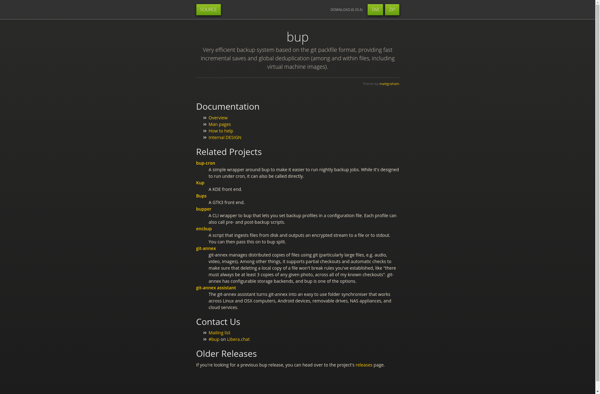
Poppins
Poppins is a user-friendly website builder designed to help small business owners, entrepreneurs, bloggers, and anyone else create custom website without needing to code. It features an intuitive drag-and-drop interface that allows you to easily add and style content blocks like text, images, galleries, buttons, and more.With a library of...