Rsync

Rsync: Open Source File Synchronization Utilitys
Rsync is an open source utility that provides fast incremental file transfer and synchronization. It can efficiently sync files and folders between locations while minimizing data transfer using delta encoding when appropriate.
What is Rsync?
rsync is an open source software application for Unix-like systems that synchronizes files and directories from one location to another while minimizing data transfer using delta encoding when appropriate. It is typically used for copying and synchronizing files across systems or network locations.
Some key features of rsync include:
- Fast incremental file transfer through delta encoding - only the differences between the source and destination files are transferred after the initial copy
- Supports synchronization across devices, servers, network locations
- Can sync directories partially or fully
- Can handle copies between different filesystem types
- Includes algorithms to minimize network usage
- Supports compression and decompression during transfer
- Widely used for backups, mirroring data, replicating changes across systems
rsync is useful for syncing source code trees, web sites, backup mirrors, and more. It helps reduce the time and bandwidth required for frequent file transfers over a network. Common uses include regular backups, disk cloning, and updating live production systems while minimizing downtime.
Rsync Features
Features
- Fast incremental file transfer
- Data compression and encryption
- Preserves symbolic links, devices, permissions, modification times, group, and special files
- Bandwidth throttling
- Daemon mode for remote syncing
- Exclude files/directories from transfer
- Verify content after transfer
- Resume interrupted transfers
- Hard link support
- IPv6 support
Pricing
- Open Source
Pros
Cons
Official Links
Reviews & Ratings
Login to ReviewThe Best Rsync Alternatives
Top File Management and Backup & Sync and other similar apps like Rsync
Here are some alternatives to Rsync:
Suggest an alternative ❐Syncthing
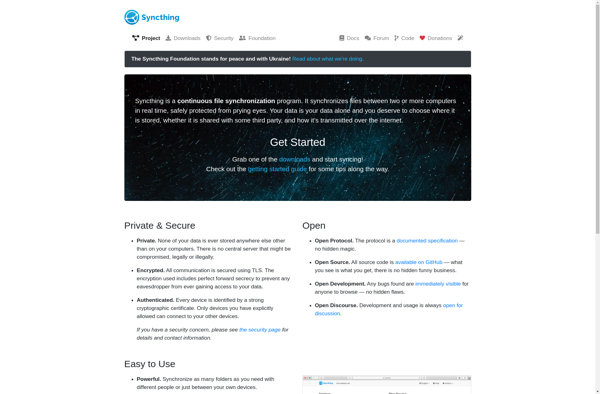
Acronis Cyber Protect Home Office

FreeFileSync

Robocopy

Duplicati

SyncBack

SyncToy

GoodSync

Rclone

XCOPY

Allway Sync

Bacula

Déjà Dup

ChronoSync

Duplicity

Dropsync
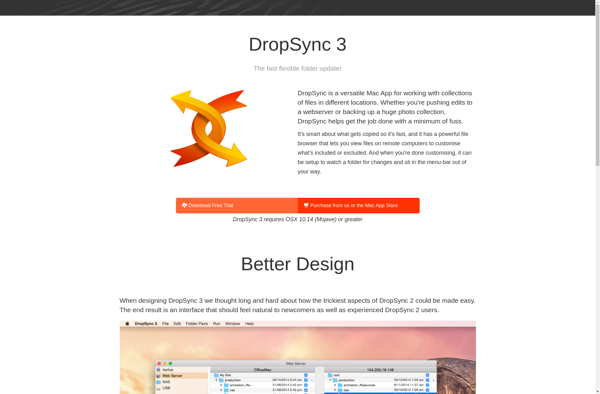
Lsyncd
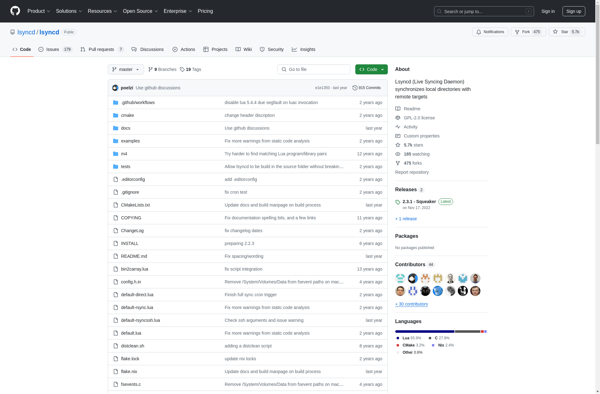
Back In Time

DirSync Pro

Foldermatch

PureSync
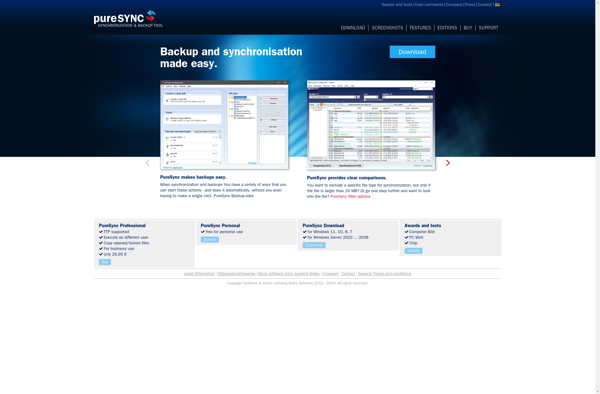
Rsnapshot

Backup Maker
Grsync
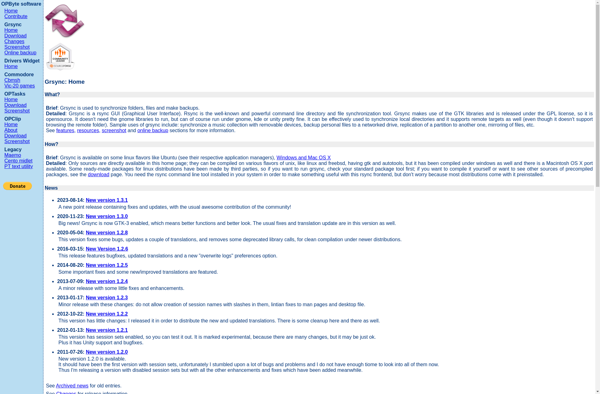
Qtd Sync
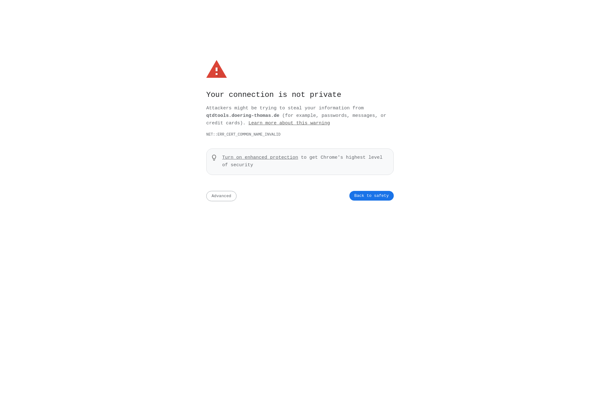
Unison File Synchronizer
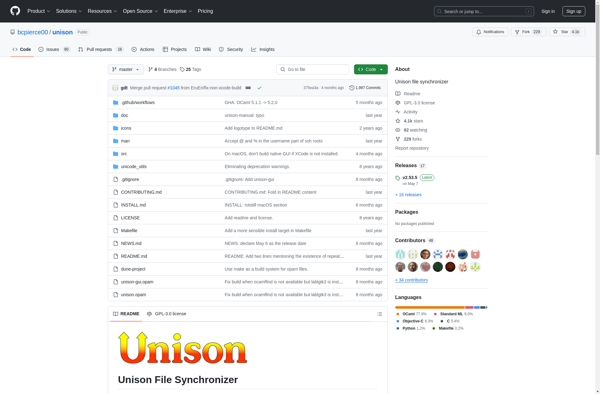
Toucan
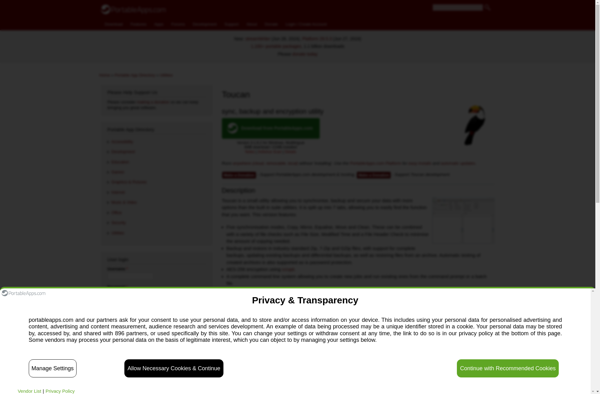
XXCopy

Restic

DeltaCopy

FullSync
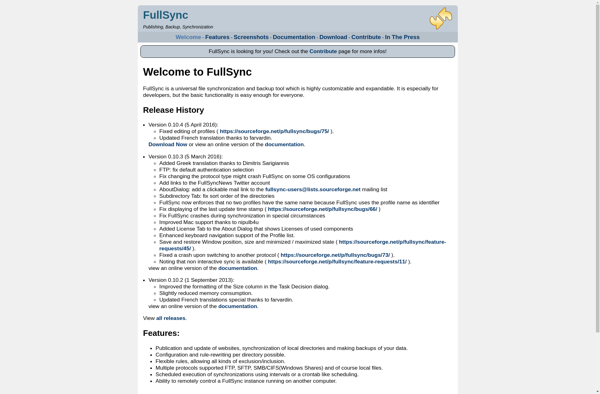
MacDropAny
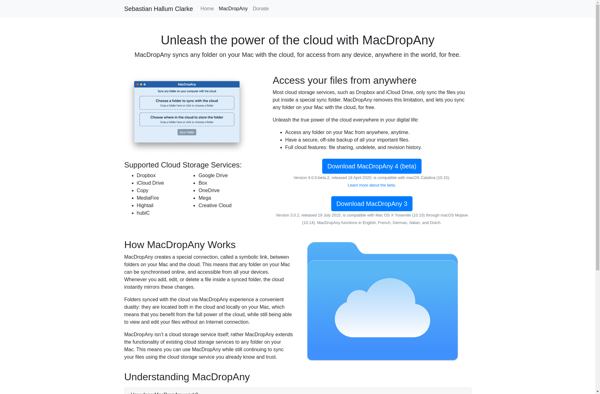
FBackup
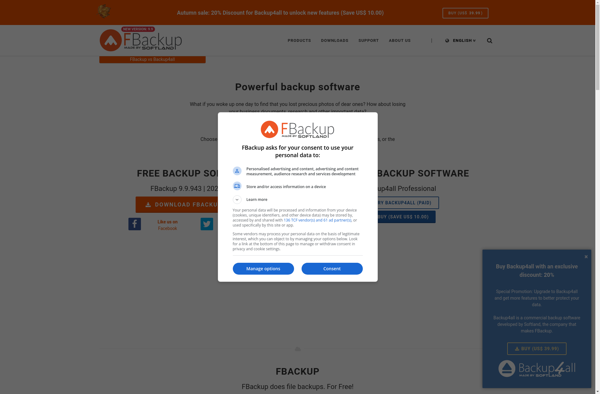
Backer

Bvckup 2
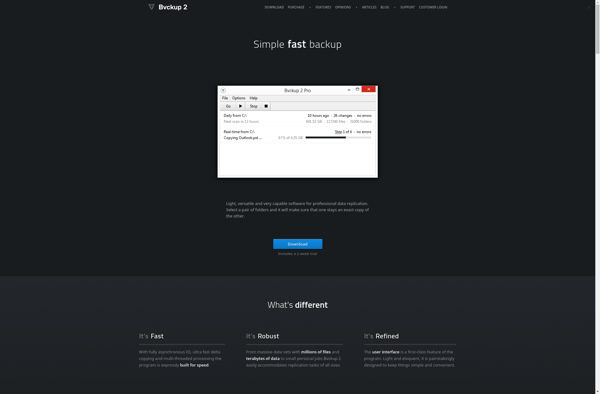
GS RichCopy 360

Back4Sure
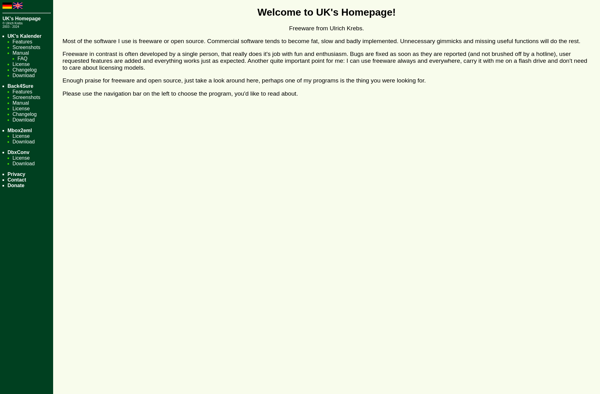
BFileSync
Order66

Rdiff-backup
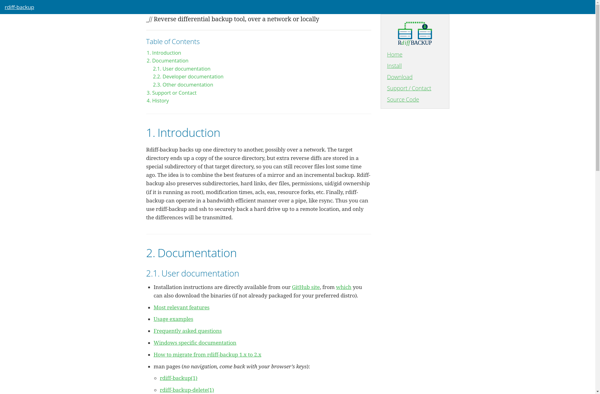
MirrorFolder
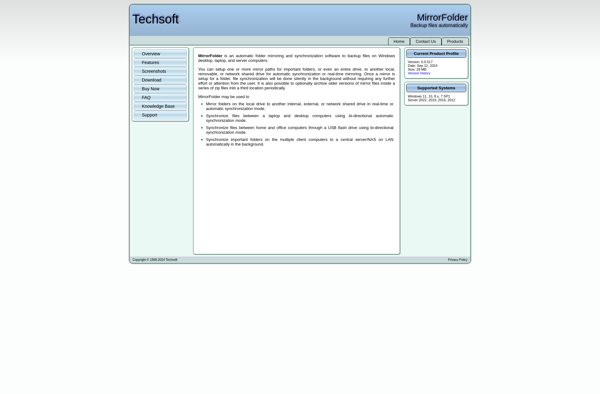
KLS Backup
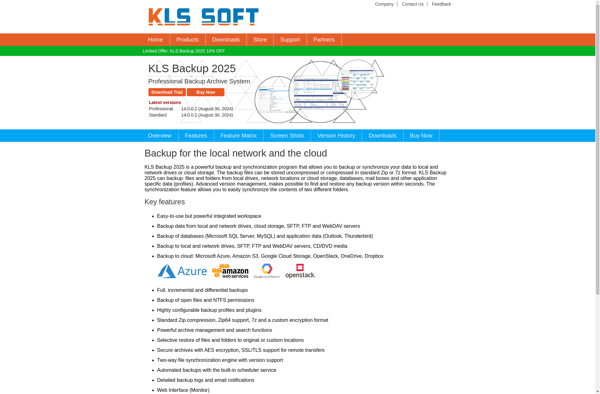
Csync

Synkron
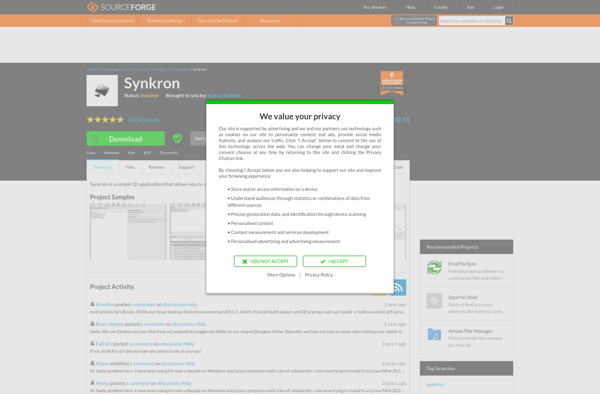
ArRsync

AutoVer
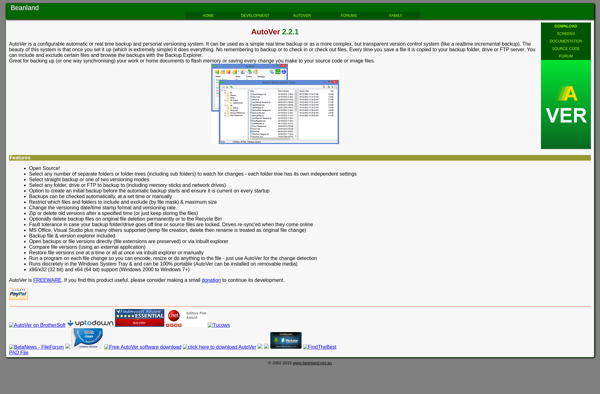
Areca Backup

RsyncOSX

Directory Compare
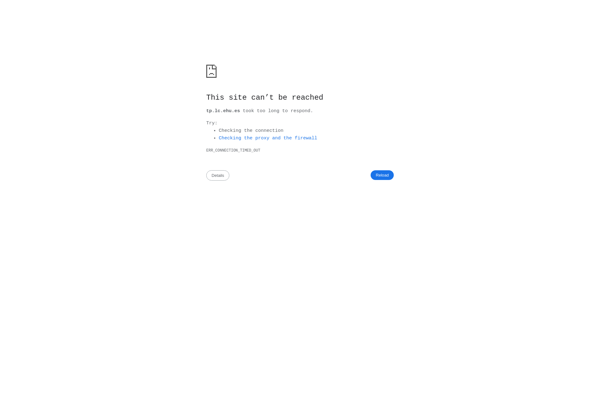
Create Synchronicity
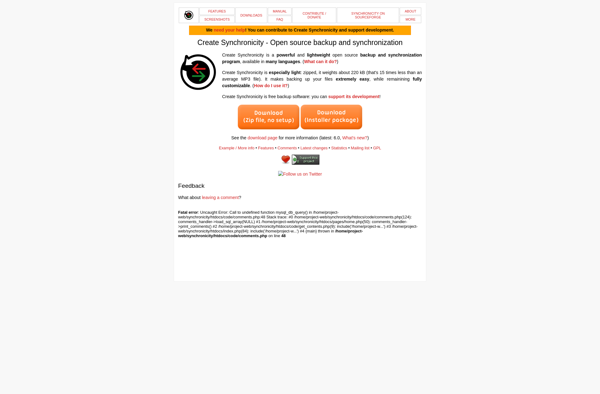
Parachute
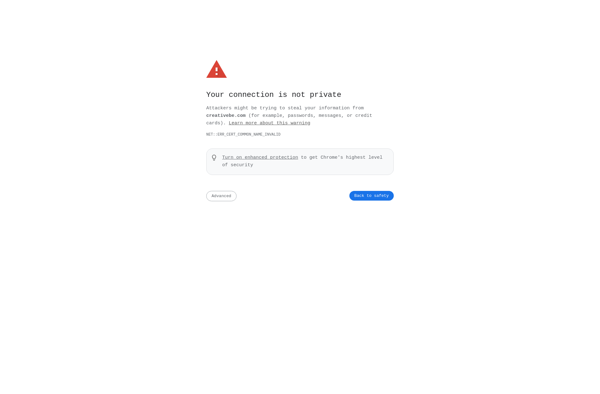
Backup4all
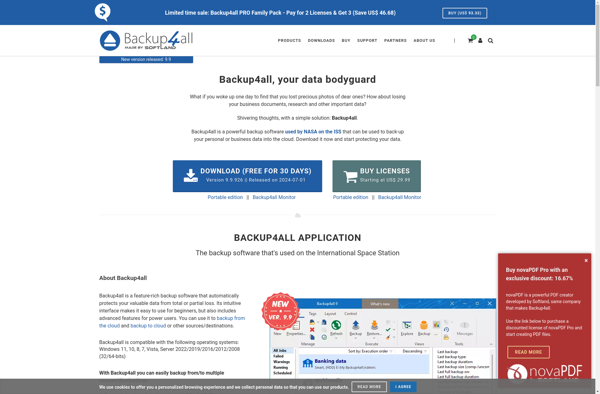
Cronopete

SyncFolders
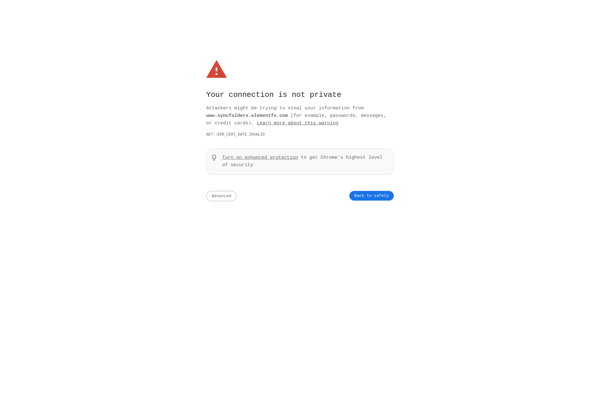
Personal Backup

FlyBack
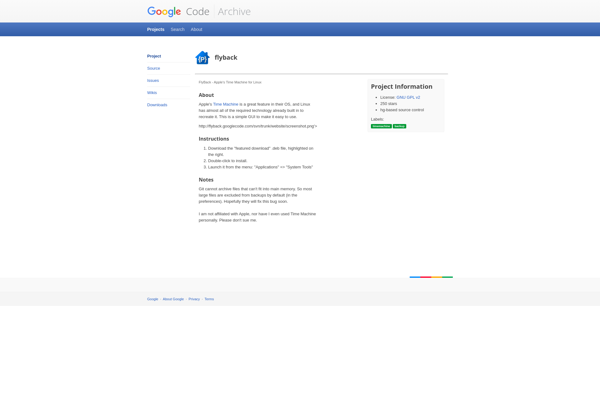
Cwrsync
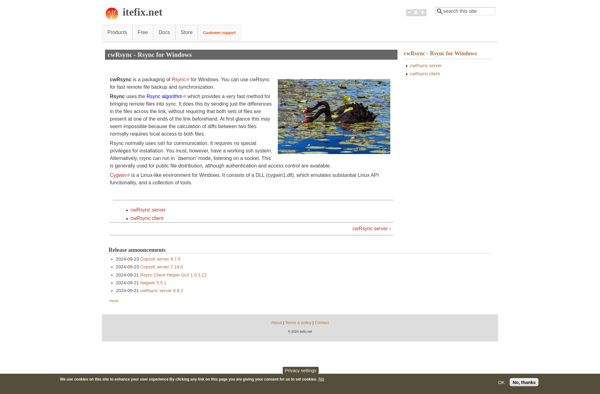
Syncrify
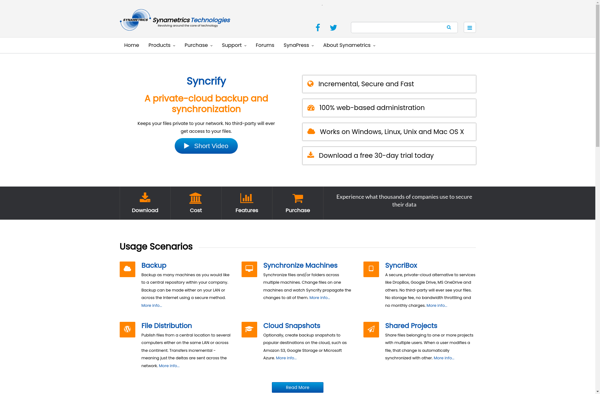
JaBuT
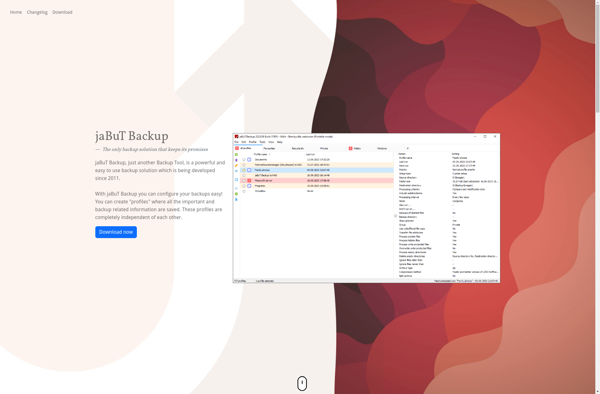
Alternate File Move

Yintersync
Acrosync

@MAX SyncUp

Rsync Wrapper
BestSync

Bonkey
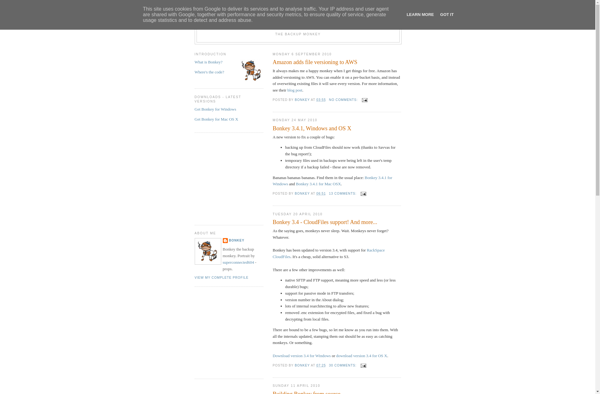
Rsync backup for Android
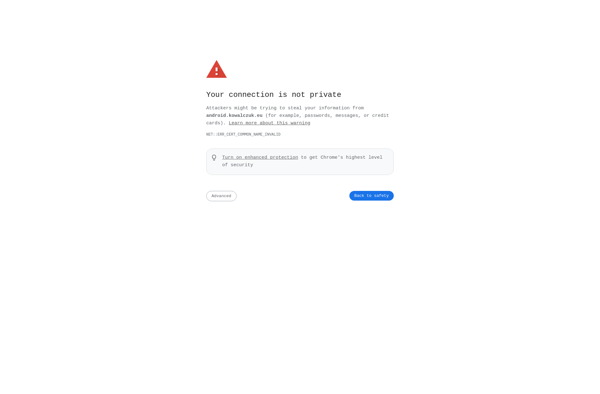
Zaloha.sh

GFI Backup

Rebel Backup
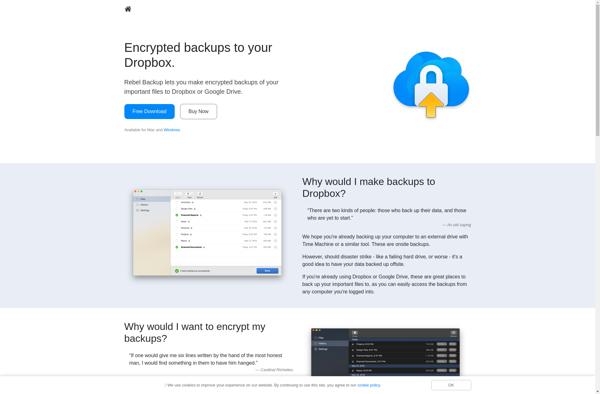
SSuite File Backup Master

OneWaySynchronize
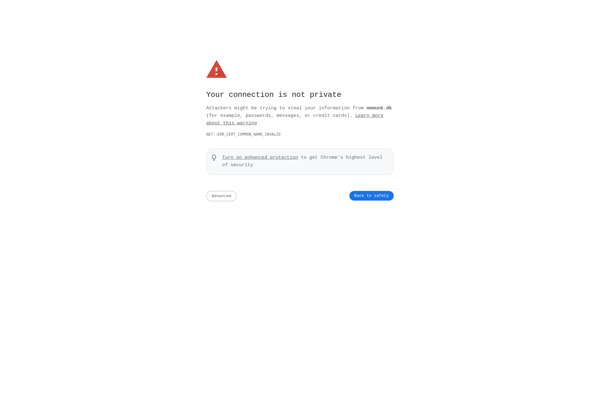
Acebackup
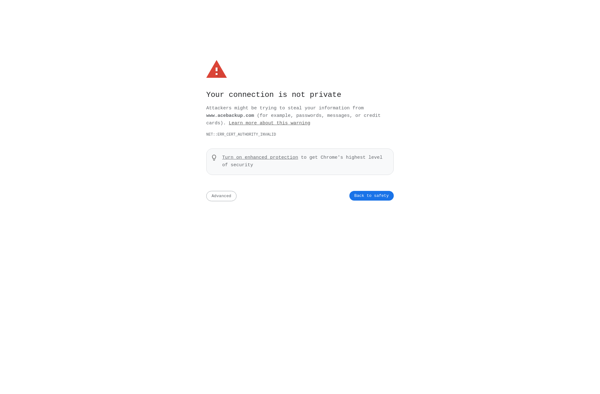
Dmailer Backup
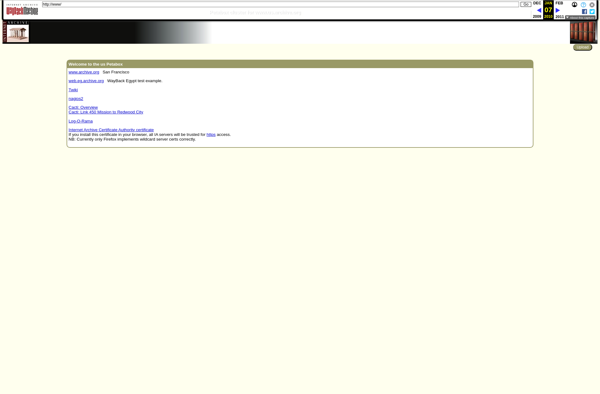
MKSBackup
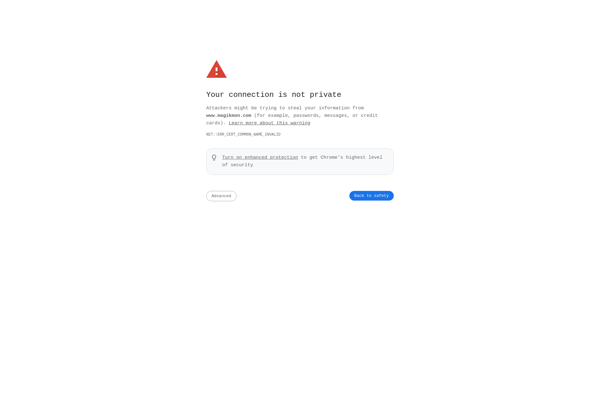
SyncTime

Lazy Mirror

CopyInOrder
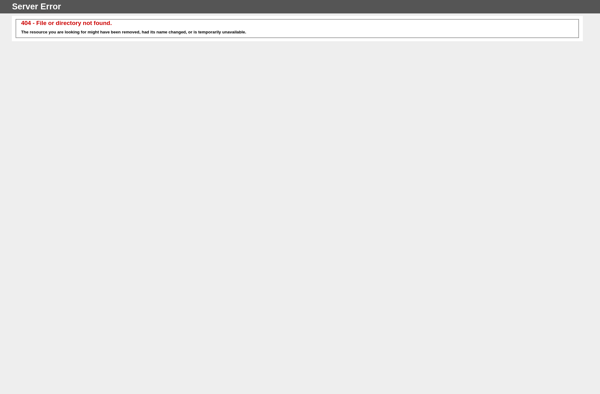
Obnam

Get Backup

Dmailer Sync
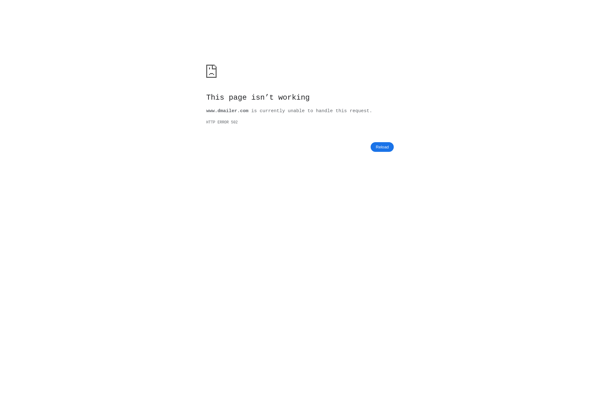
FileFort Backup Software

SSuite Kronoz Sync-Master
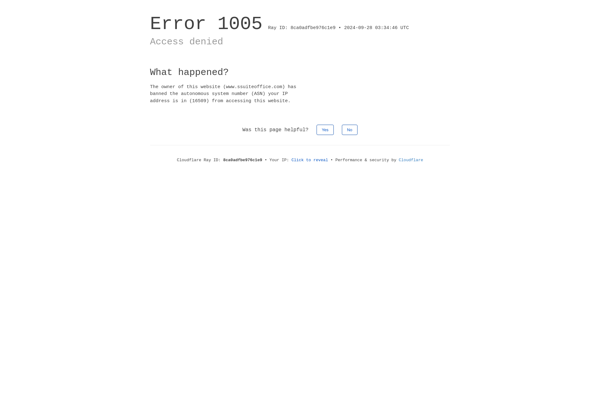
GSCopyPro

Backuplist

Crypt Sync Files

TrayBackup
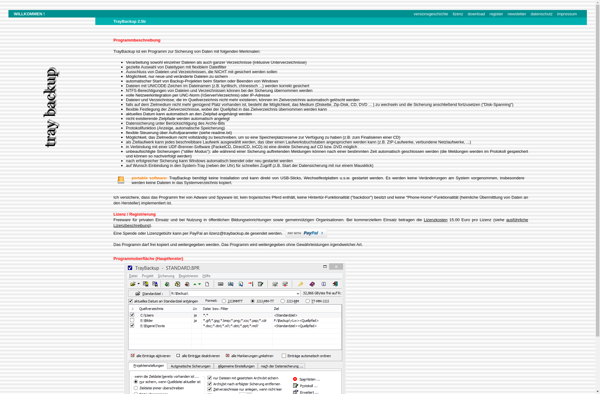
Immortal Files
Folder Snapshot Utility

Kup Backup System
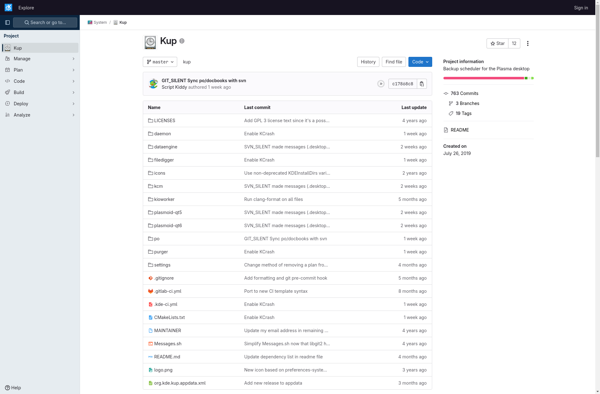
Snapper-io

Clsync

7zbackup
IGoUSB
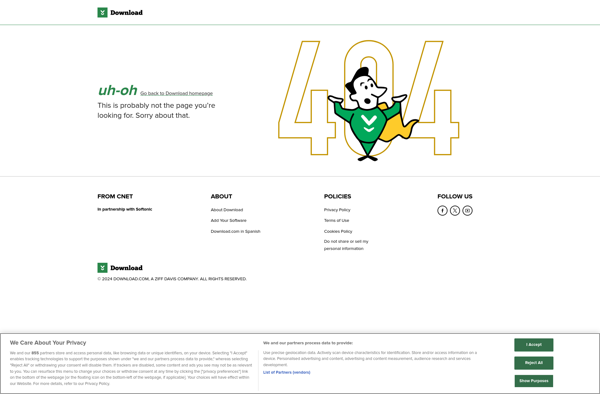
CleanSync

Backazon
Ferro Backup System
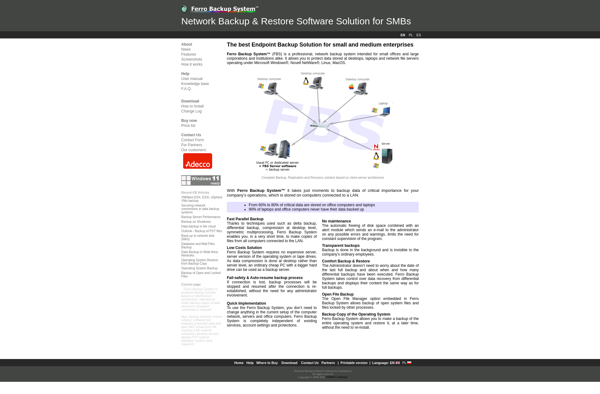
Auslogics BitReplica

Z-DBackup
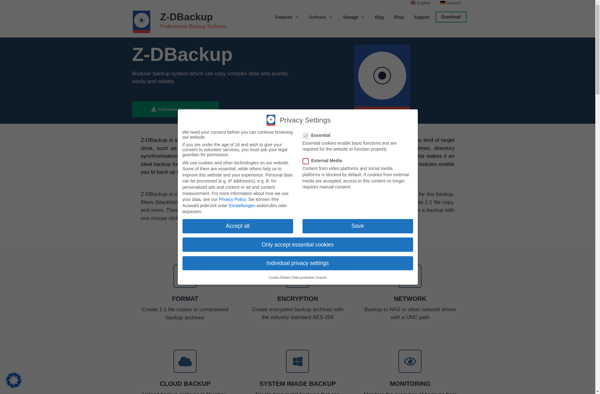
Digionica SyncTool
WinDataReflector
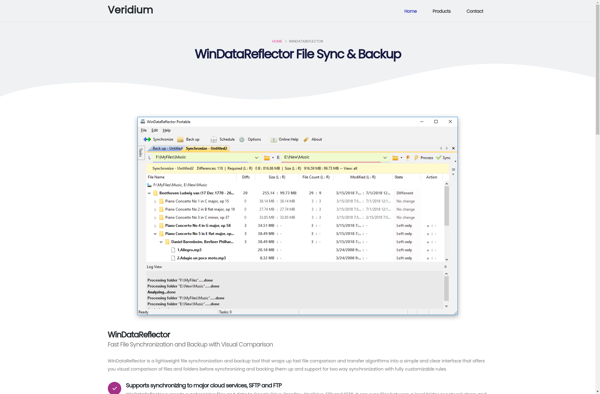
Syncless
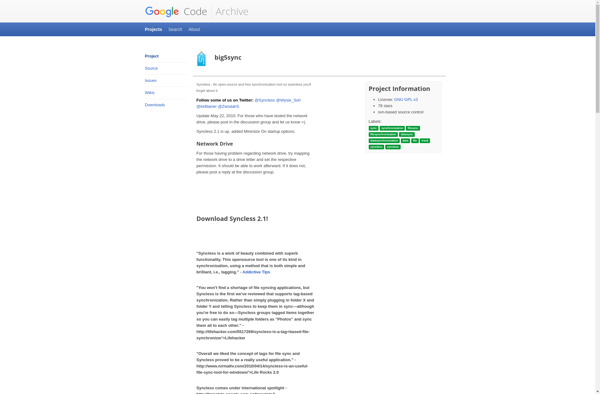
Horodruin
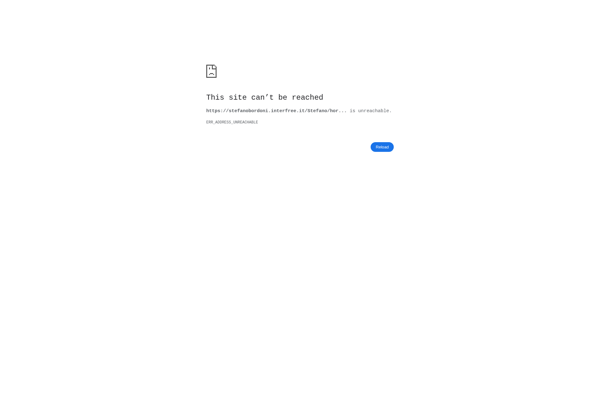
Retriev.er

IdleBackup
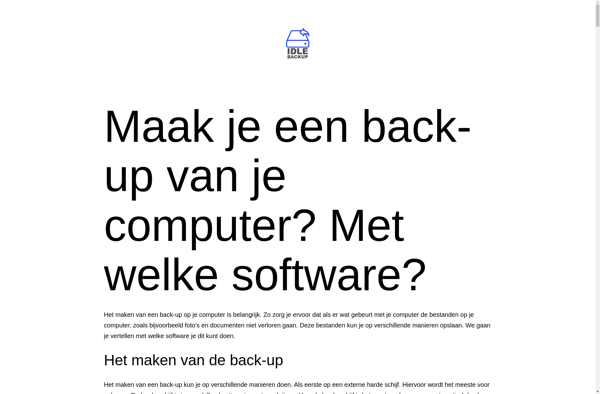
EvaCopy
