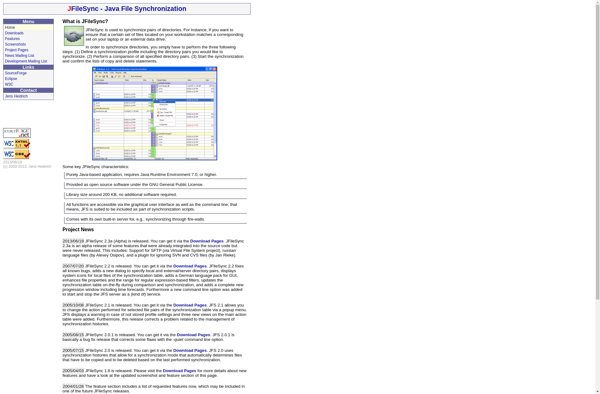Immortal Files
Immortal Files: Secure File Sync and Share Software
An open-source file sync and share software that allows secure access, sharing, and collaboration on files across devices with client-side encryption for security.
What is Immortal Files?
Immortal Files is an open-source, self-hosted file sync and share application that puts you in control of your data. It allows individuals and teams to easily collaborate by providing a secure and centralized place to store, access, share, and work on files from any device.
Some key features of Immortal Files include:
- File versioning - Track changes and restore previous versions
- Powerful search - Quickly find files by name, content, tags, etc.
- Mobile apps - Access files on the go from iOS, Android devices
- Fine-grained permissions - Precisely control who can access or edit each file
- Client-side encryption - Files are encrypted on devices before syncing for security
- On-premises hosting - Install on your own servers to keep data under your control
- Open source - Community driven development for transparency and security
With robust capabilities like these, Immortal Files provides a great self-hosted alternative to mainstream cloud services. The open-source model and focus on privacy make it appealing for personal as well as business use.
Immortal Files Features
Features
- Client-side encryption
- File versioning
- File sharing and collaboration
- Cross-platform sync
- Open source codebase
Pricing
- Open Source
Pros
Cons
Official Links
Reviews & Ratings
Login to ReviewThe Best Immortal Files Alternatives
Top File Sharing and File Sync and other similar apps like Immortal Files
Here are some alternatives to Immortal Files:
Suggest an alternative ❐Rsync

FreeFileSync

SyncBack

Carbon Copy Cloner

Bacula

Lsyncd
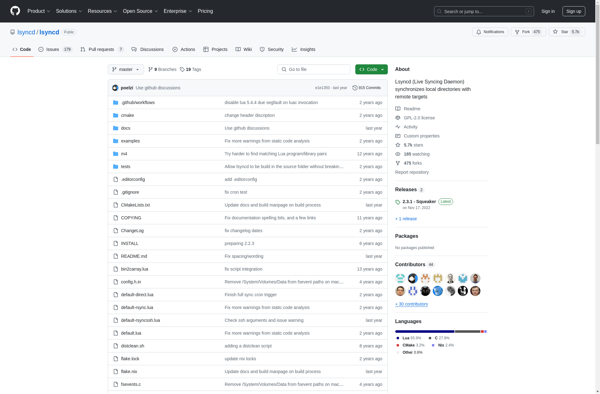
DirSync Pro

Qtd Sync
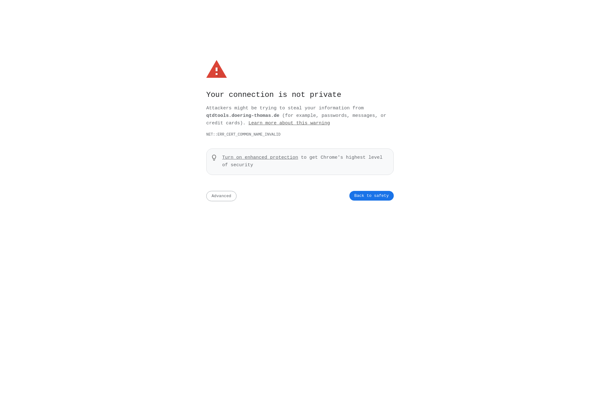
RsyncOSX

Truck - Rsync Client
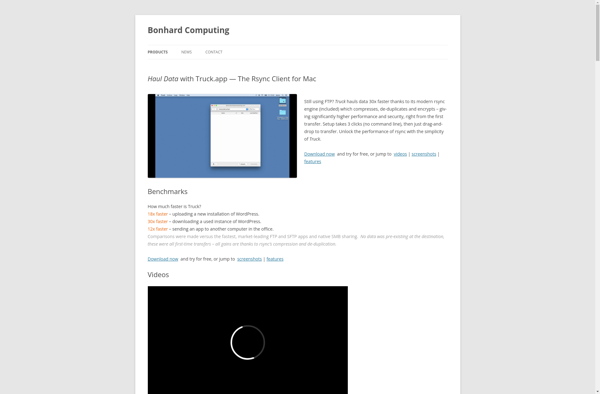
JFileSync