Qtd Sync
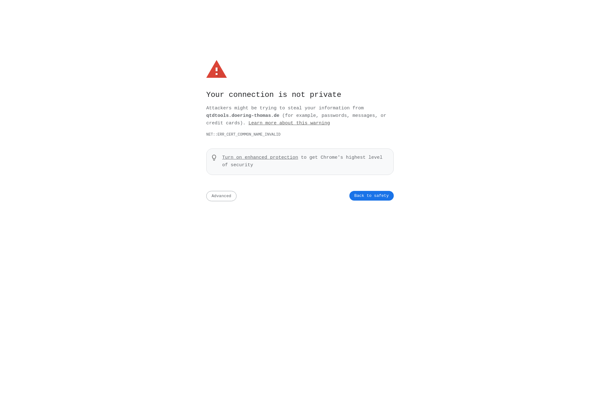
Qtd Sync: Open-Source File Synchronization and Backup
Qtd Sync allows easy syncing of files between computers and external drives for backup purposes, useful for individuals and small businesses to manage files across multiple devices.
What is Qtd Sync?
Qtd Sync is an open source, cross-platform file synchronization and backup software. It provides an easy way to sync files between computers, external hard drives, NAS devices and cloud storage for backup and accessibility purposes.
Some key features of Qtd Sync include:
- Intuitive graphical interface for setting up one-way or two-way file syncs
- Support for syncing between Windows, Mac and Linux computers
- Secure SSH and SSL encrypted connections for private file transfers
- Scheduling options for automatic, periodic syncs
- File versioning to prevent accidental overwrites
- Easy backup to external USB drives and network storage
Qtd Sync aims to provide an easy file synchronization and backup solution for individual users and small businesses. Its open source nature allows advanced customization and integration options as well. The software is actively developed by a community of developers and is available for free.
Qtd Sync Features
Features
- Real-time sync
- Versioning
- Conflict resolution
- Encryption
- Bandwidth limiting
- Portable
- Cross-platform
- Open source
Pricing
- Open Source
Pros
Cons
Official Links
Reviews & Ratings
Login to ReviewThe Best Qtd Sync Alternatives
Top Backup & Sync and File Synchronization and other similar apps like Qtd Sync
Here are some alternatives to Qtd Sync:
Suggest an alternative ❐Dropbox

Microsoft OneDrive

Rsync

Acronis Cyber Protect Home Office

FreeFileSync

Duplicati

SyncBack

GoodSync

Spideroak One Backup

BackBlaze

Dropsync
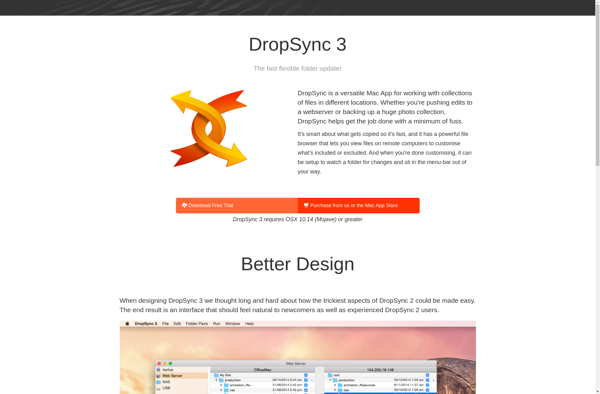
Second Copy
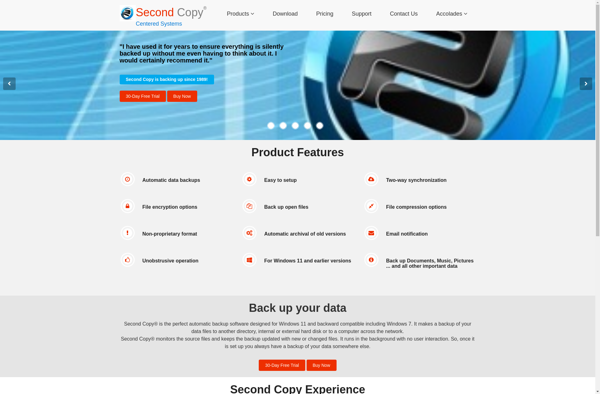
Unison File Synchronizer
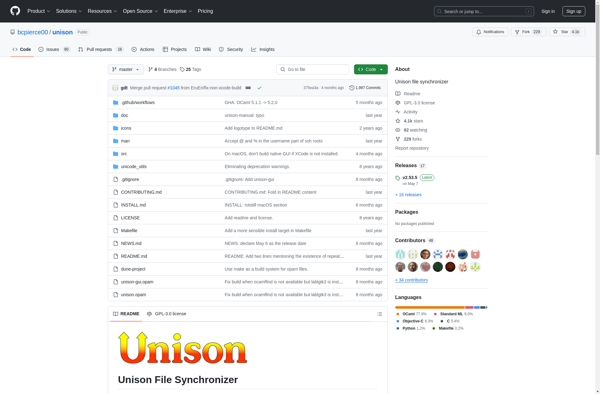
Yandex Disk

Directory Compare
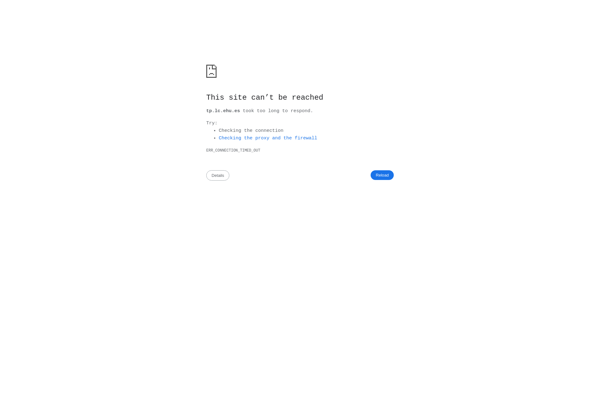
OzSync

Rsync Wrapper
Rsync backup for Android
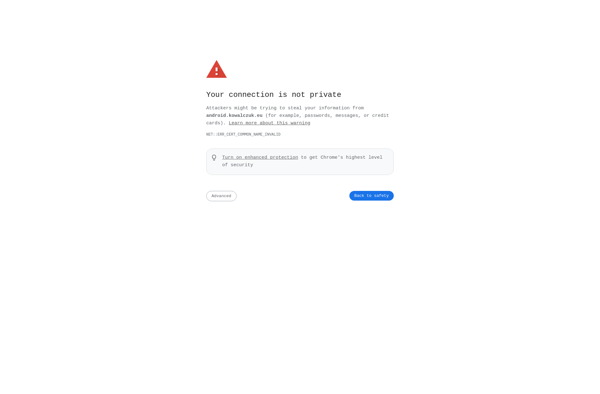
Backuplist

Immortal Files
7zbackup
JFileSync
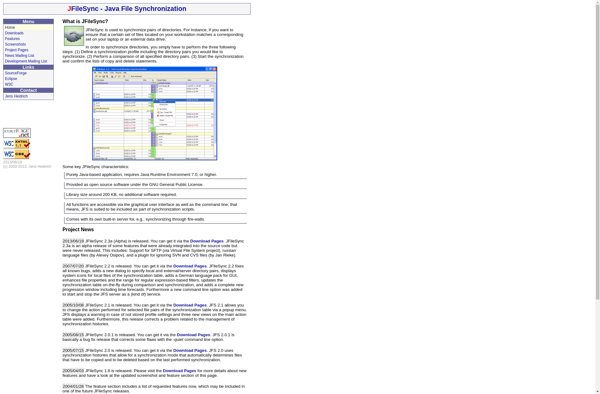
SynchroHajzel
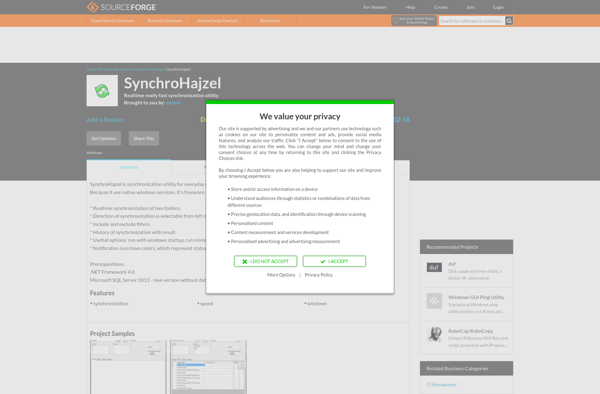
Gmail Drive
