Second Copy
Second Copy is a file synchronization and backup software for Windows. It allows automatic syncing of files and folders to multiple destinations, including external drives, network folders, and cloud storage services. Useful for keeping data backups up-to-date across multiple dev
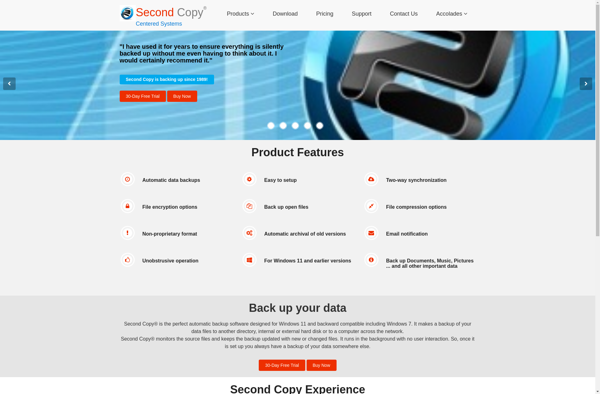
Second Copy: Automatic File Synchronization & Backup for Windows
Automatic file synchronization and backup software for Windows, syncing files and folders to external drives, network folders, or cloud storage services.
What is Second Copy?
Second Copy is a file synchronization and backup software application designed for the Windows operating system. It provides an easy way to automatically sync, back up, and restore your important files and folders.
Some key features of Second Copy include:
- Real-time and scheduled file syncing - Set up one-way or two-way sync jobs to keep specified files and folders matched on multiple devices, including USB drives, servers, network shares, and cloud services like Google Drive or Dropbox.
- Backup and restore - Back up important data to external drives for redundancy and disaster recovery. Restore previous versions of files if needed.
- Encryption and compression - Secure and optimize your backup data by adding AES encryption and data compression.
- Open file backup - Back up open and locked files that are usually skipped by other backup software.
- Detailed logging and notifications - Get progress reports and alerts to monitor backup operations.
- Portable drive tracking - Second Copy can detect when portable backup drives are attached and start scheduled tasks automatically.
Overall, Second Copy is a reliable, low-maintenance backup and sync utility for Windows users looking to protect their data. Its set-and-forget schedule capabilities make it easy to maintain an up-to-date redundant copy of important files across multiple locations.
Second Copy Features
Features
- Real-time file syncing
- Scheduled and automatic backups
- Backup file versioning
- Encryption and compression of backup data
- Backup to local, network and cloud destinations
- File filtering for selective backup
- Easy setup with wizard-based interface
Pricing
- One-time Purchase
Pros
Reliable and fast file syncing
Flexible backup options and scheduling
Good value for money
Intuitive and easy to use
Encrypts and compresses backup data
Cons
Lacks cloud storage integration
No mobile app
Less features than competitors
Only available for Windows
Official Links
Reviews & Ratings
Login to ReviewThe Best Second Copy Alternatives
Top Backup & Sync and File Synchronization and other similar apps like Second Copy
Here are some alternatives to Second Copy:
Suggest an alternative ❐SyncBack
SyncBack is a versatile file backup and synchronization program designed for the Windows operating system. First released in 2003 by 2BrightSparks, SyncBack has developed an enthusiastic following among users looking for more advanced functionality than what is built into Windows.At its core, SyncBack creates an exact copy of selected files...

GoodSync
GoodSync is a powerful yet easy-to-use file synchronization and backup software used by millions of people worldwide. It allows you to synchronize files between folders, disks, remote servers, and various cloud storage services like Google Drive, OneDrive, Dropbox, Backblaze B2, Amazon S3, and more.Key features of GoodSync include:Bi-directional sync -...

DirSync Pro
DirSync Pro is a powerful yet easy-to-use file and folder synchronization and backup software for Windows. It enables automatic one-way or two-way sync of files and folders between computers, external drives, network locations, FTP servers, and popular cloud storage services like Google Drive, Dropbox, Microsoft OneDrive, Amazon S3, Backblaze B2,...

PureSync
PureSync is a versatile file synchronization and backup software solution that makes it easy to keep your files consistent across multiple devices. It works across Windows, macOS, and Linux operating systems, giving you flexibility to set up seamless file syncing between desktops, laptops, network storage, external drives, and more.Some key...
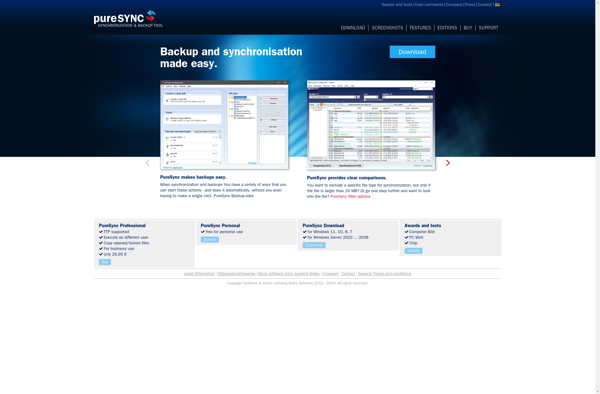
Qtd Sync
Qtd Sync is an open source, cross-platform file synchronization and backup software. It provides an easy way to sync files between computers, external hard drives, NAS devices and cloud storage for backup and accessibility purposes.Some key features of Qtd Sync include:Intuitive graphical interface for setting up one-way or two-way file...
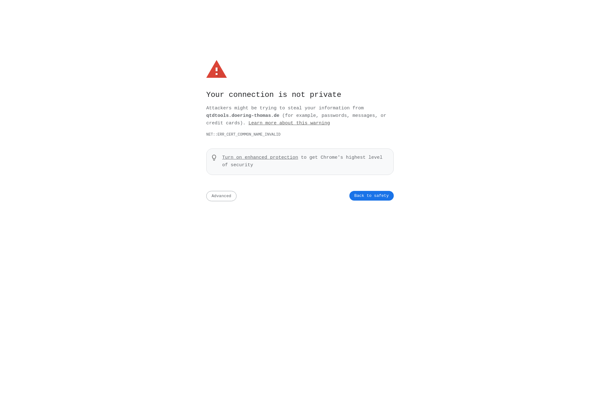
DSynchronize
DSynchronize is a versatile file synchronization and backup software for Windows. It allows you to set up synchronized pairs of folders locally or with remote locations over FTP, SFTP, WebDAV, etc. Some key features include:Intuitive interface for creating and managing sync pairsSupports two-way syncing to keep both folders up-to-dateFile versioning...
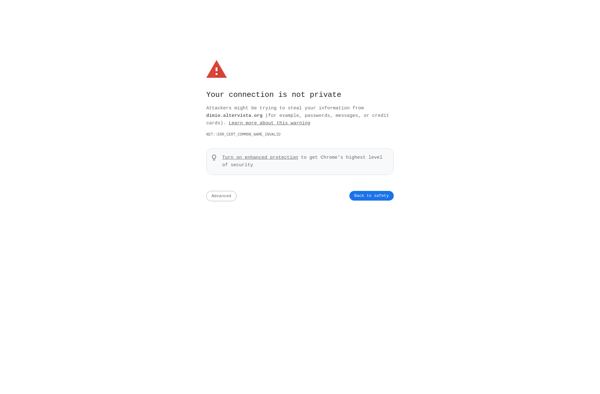
@MAX SyncUp
@MAX SyncUp is a file sync and share solution designed for simplicity and security. It lets users easily sync files across desktop and mobile devices, access them remotely, and collaborate with others - all while keeping data safe.Some key features of @MAX SyncUp:Intuitive sync client that runs in the background...

SynchroHajzel
SynchroHajzel is a comprehensive data synchronization and replication solution designed to help organizations keep their data in sync across multiple database systems and servers. It provides automatic bidirectional synchronization between a wide range of popular database platforms including:SQL ServerOracleMySQLPostgreSQLIBM DB2FirebirdSome key features and benefits of SynchroHajzel include:Intuitive graphical user interface...
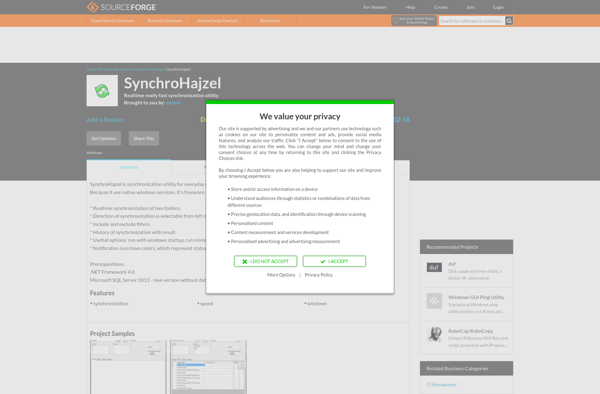
WinDataReflector
WinDataReflector is a powerful yet easy-to-use data backup and synchronization solution designed specifically for Windows. It enables automatic scheduled backups of files, folders, or entire disk drives to a wide range of storage destinations including external hard drives, NAS devices, FTP, SFTP, etc.Key features include:Flexible backup scheduling with multiple configuration...
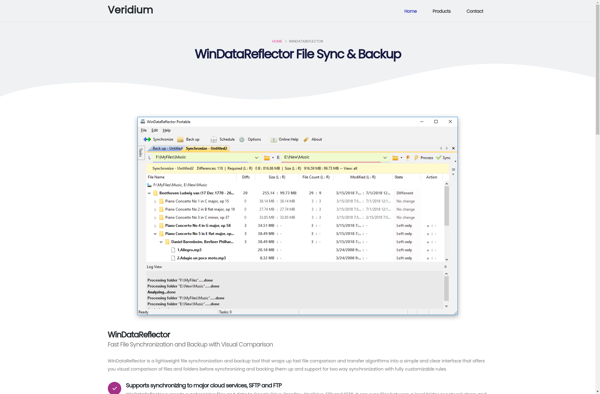
Organyze SYNC
Organyze SYNC is a SaaS platform designed to measure and improve employee experience in organizations. It combines multiple tools and features into an integrated system to gather data, analyze relations and dynamics between employees, and provide actionable insights to foster a positive workplace culture.Some key capabilities of Organyze SYNC include:Organizational...
