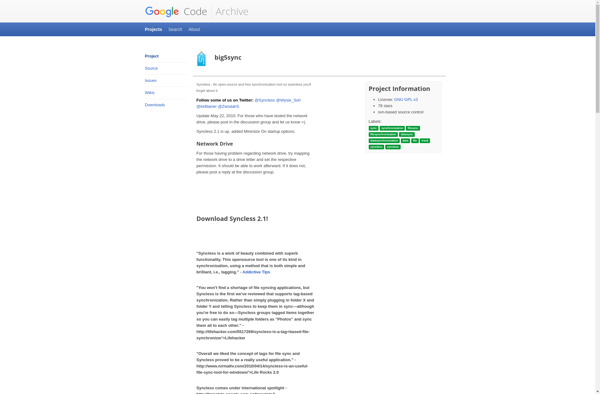SynchroHajzel
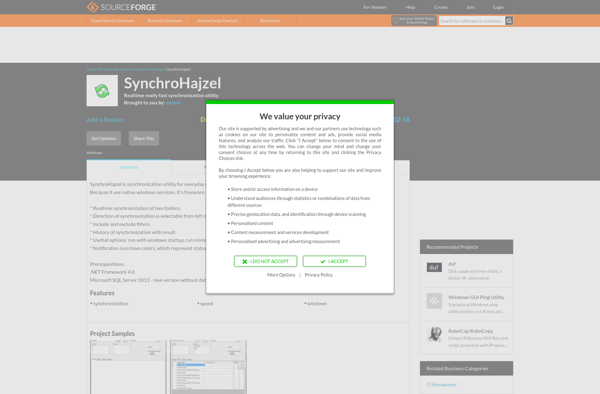
SynchroHajzel: Database Synchronization Software
Synchronizes data across various database systems like SQL Server, Oracle, MySQL, PostgreSQL, IBM DB2, Firebird with automatic bidirectional synchronization for seamless data management.
What is SynchroHajzel?
SynchroHajzel is a comprehensive data synchronization and replication solution designed to help organizations keep their data in sync across multiple database systems and servers. It provides automatic bidirectional synchronization between a wide range of popular database platforms including:
- SQL Server
- Oracle
- MySQL
- PostgreSQL
- IBM DB2
- Firebird
Some key features and benefits of SynchroHajzel include:
- Intuitive graphical user interface for easy configuration of synchronization jobs.
- Supports one-way or two-way sync between source and target databases
- Flexible scheduling options for defining automated sync frequency
- Advanced conflict detection and resolution mechanisms
- Detailed logging and reporting on sync activity and status
- Secure network communication protocols for data transfer
- Agentless architecture for low resource usage
SynchroHajzel provides organizations an efficient way to integrate heterogeneous database environments by keeping multi-platform databases in sync. Its reliability, security, and ease of use makes it a valuable tool for modern IT infrastructure relying on multiple database types and versions.
SynchroHajzel Features
Features
- Bidirectional data synchronization
- Support for synchronizing between SQL Server, Oracle, MySQL, PostgreSQL, IBM DB2, Firebird databases
- Scheduling and automation of synchronization jobs
- Conflict resolution and data integrity preservation
- Web-based user interface for managing synchronizations
- Monitoring and logging of synchronization activity
Pricing
- Subscription-Based
Pros
Cons
Reviews & Ratings
Login to ReviewThe Best SynchroHajzel Alternatives
Top Business & Commerce and Data Integration and other similar apps like SynchroHajzel
Here are some alternatives to SynchroHajzel:
Suggest an alternative ❐SyncBack

GoodSync

DirSync Pro

Second Copy
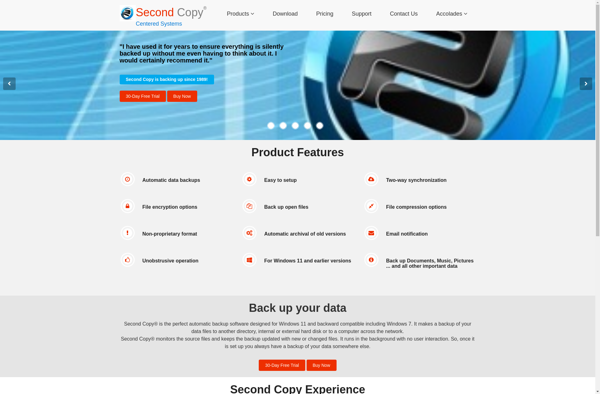
PureSync
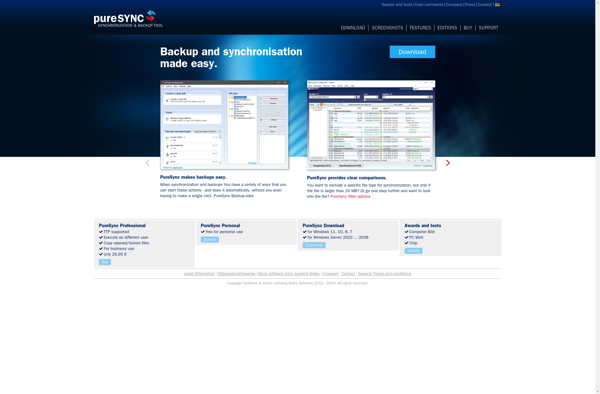
Qtd Sync
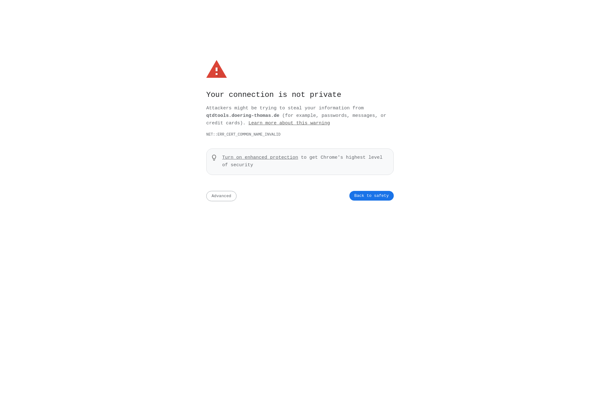
Toucan
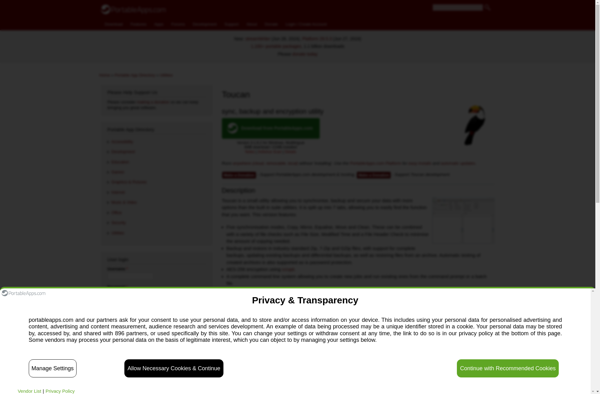
DSynchronize
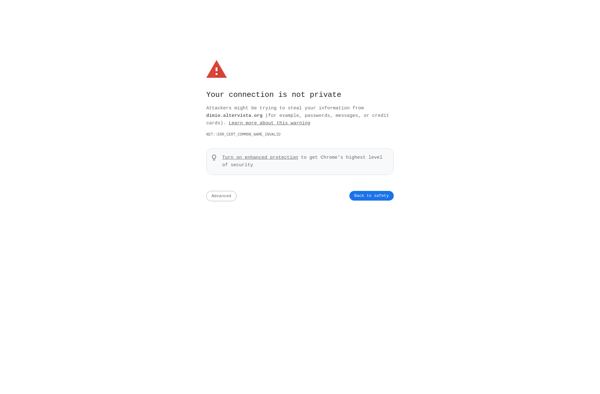
Synkron
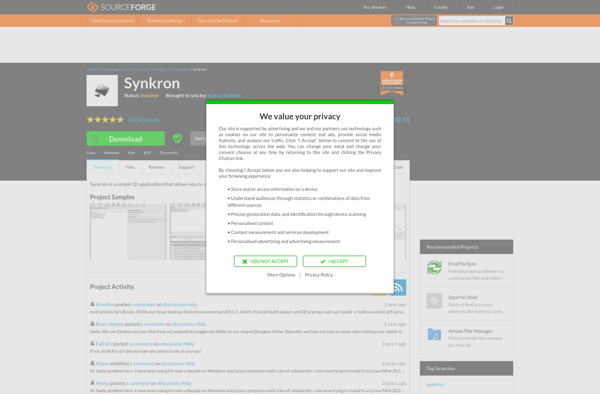
Create Synchronicity
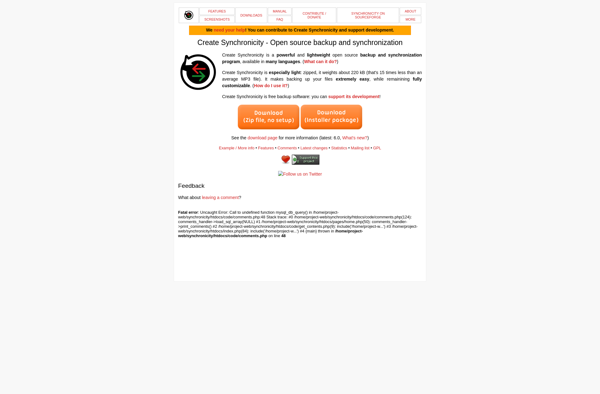
JaBuT
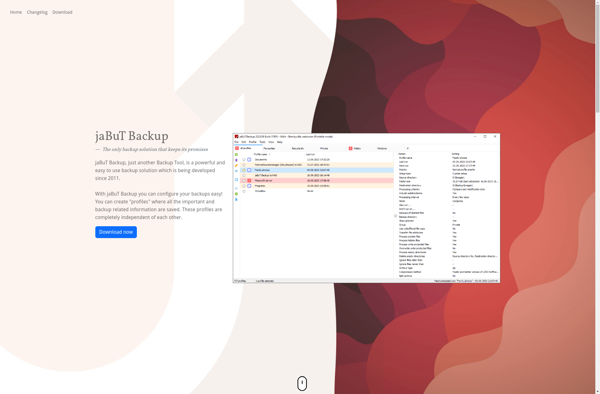
@MAX SyncUp

Syncless