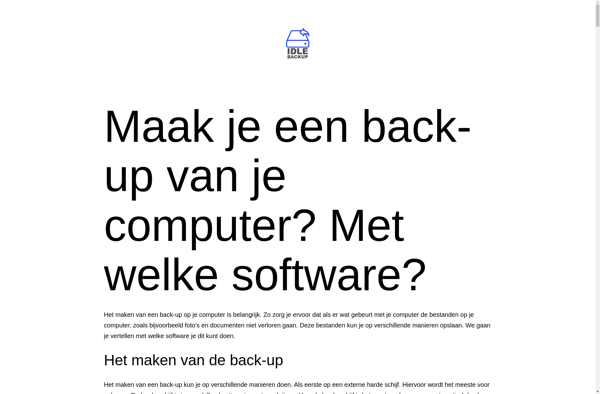Create Synchronicity
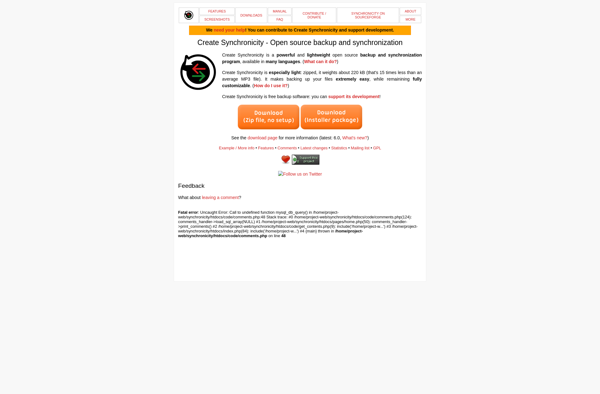
Create Synchronicity: Free Open-Source Sync Software
Free open-source alternative to paid sync software, synchronizing files and folders between locations like desktop & external hard drive, keeping files up-to-date on all devices.
What is Create Synchronicity?
Create Synchronicity is a lightweight, open-source file synchronization tool for Windows. It allows you to easily synchronize files, folders, and drives between different locations to keep data regularly backed up and up-to-date across multiple devices.
Some key features of Create Synchronicity include:
- Synchronizing files between folders, drives, computers on a local network, and with external drives
- Detecting changed files to avoid copying unchanged data
- Customizable filters to control what gets synchronized
- Real-time sync or scheduling sync jobs for later
- Easy setup wizard for creating sync pairs
- Portable app requiring no installation
Create Synchronicity aims to provide an easy alternative to commercial sync tools for personal use. It keeps files up-to-date through one-way or two-way syncing without requiring a continuous connection. It can handle syncing large numbers of files efficiently while allowing extensive control over exactly what gets copied. Overall, Create Synchronicity delivers a simple yet powerful open-source solution for all file synchronization needs.
Create Synchronicity Features
Features
- File and folder sync
- Real-time sync
- Detects moved and renamed files
- Conflict resolution
- Schedule syncs
- Portable app
- Open source
Pricing
- Free
- Open Source
Pros
Cons
Official Links
Reviews & Ratings
Login to ReviewThe Best Create Synchronicity Alternatives
Top Backup & Sync and File Synchronization and other similar apps like Create Synchronicity
Here are some alternatives to Create Synchronicity:
Suggest an alternative ❐Rsync

Acronis Cyber Protect Home Office

FreeFileSync

Duplicati

SyncToy

GoodSync

DirSync Pro

Syncovery
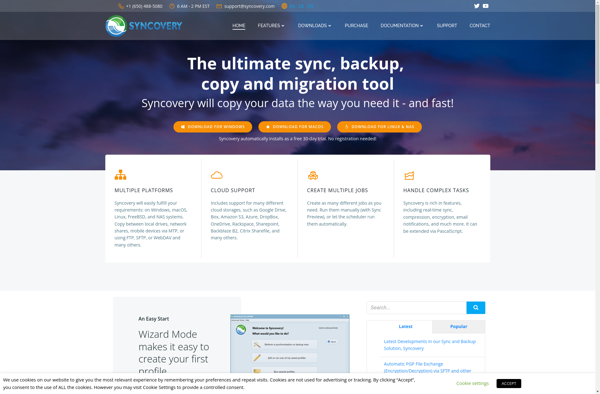
LuckyBackup

MirrorFolder
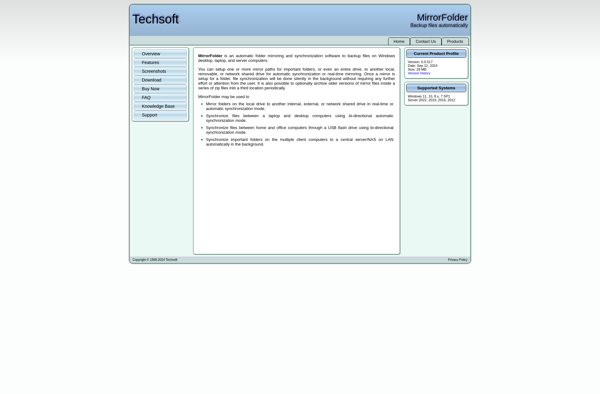
DSynchronize
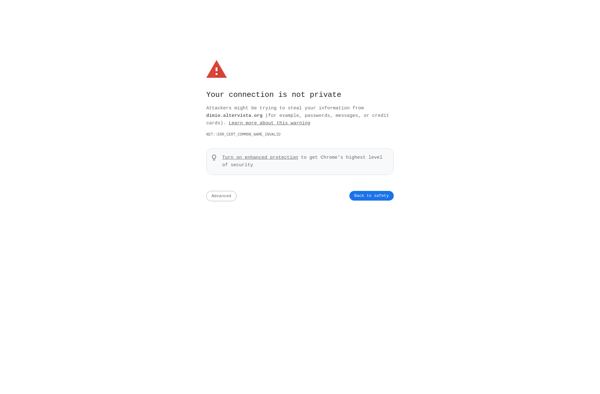
Compare Advance
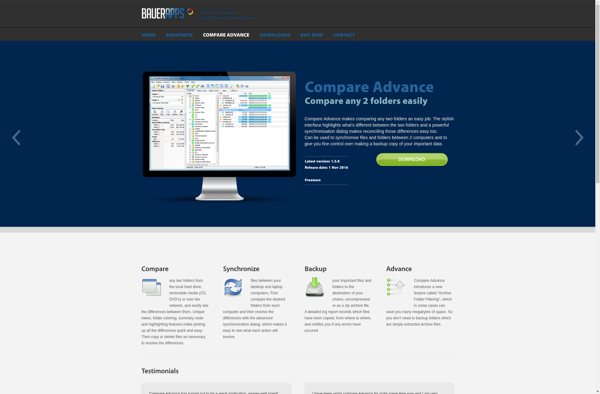
Syncrify
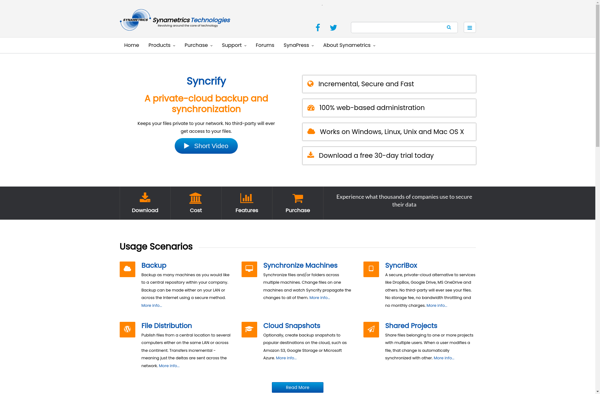
BestSync

GFI Backup

SynchroHajzel
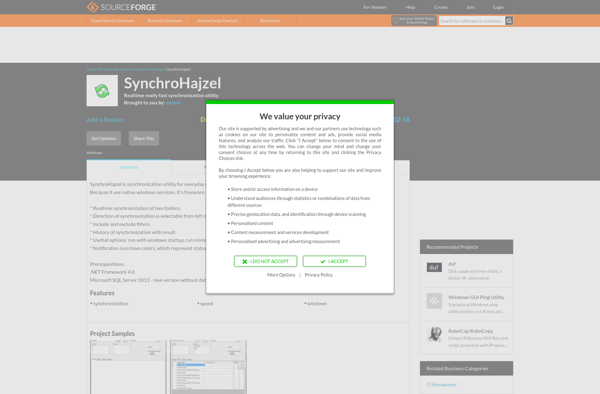
Abakt
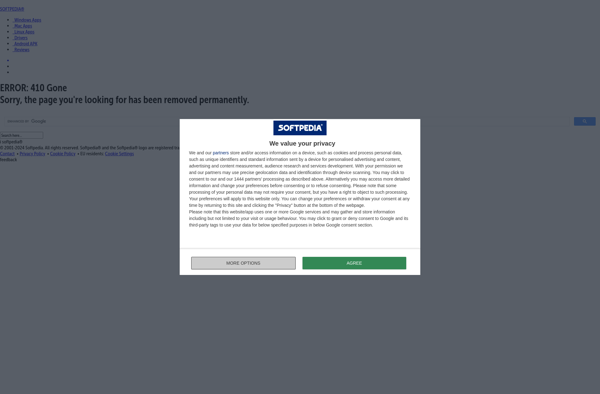
Z-DBackup
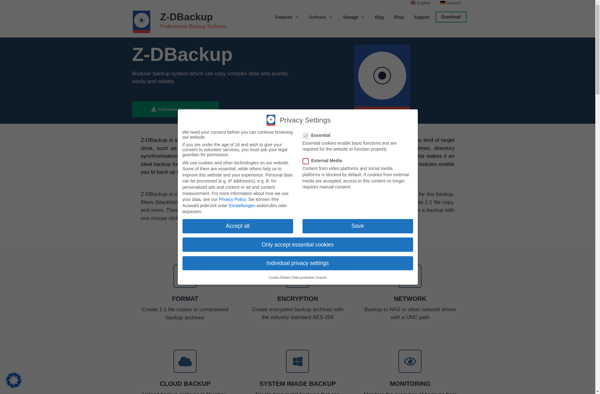
IdleBackup