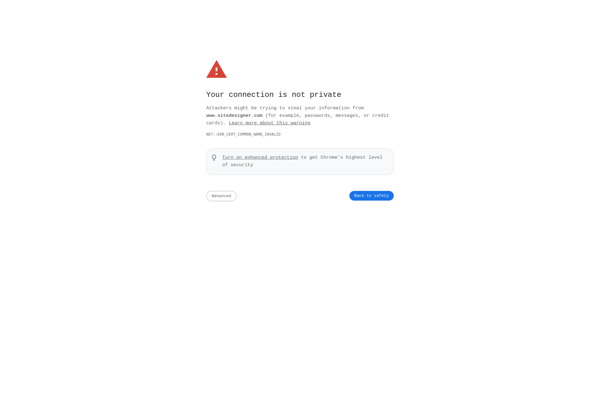BestSync

BestSync: File Synchronization and Backup Software
BestSync is a file synchronization and backup software for Windows. It allows you to easily sync files between computers and external drives, schedule automatic backups, and restore previous versions of files.
What is BestSync?
BestSync is a file synchronization and backup software designed specifically for the Windows operating system. It provides an easy way to sync, backup, and restore your files across multiple computers and devices.
With BestSync you can:
- Set up one-way or two-way sync between folders on your local computer, network drives, and external USB drives
- Schedule automatic syncs and backups to run daily, weekly or when files change
- Sync files between desktop and laptop computers to have the same files everywhere
- Backup important files to external drives as an extra safety measure against data loss
- Restore previous versions of files and folders from earlier backups
- Sync files securely over the internet to other computers
- Manage sync and backups for multiple file types including documents, photos, videos and music
BestSync has an easy to use interface that allows you to set up sync and backup jobs with just a few clicks. Advanced filtering and control options are also available for power users. With reliable sync, unlimited file versioning history, and industry-standard encryption, BestSync is one of the best file synchronization and backup tools available for Windows.
BestSync Features
Features
- Automatic file synchronization between computers and external drives
- Scheduled backups
- Restore previous versions of files
- Supports multiple cloud storage services (Dropbox, Google Drive, OneDrive, etc.)
- Incremental backups to save storage space
- Real-time monitoring of file changes
- Compression and encryption options for backups
Pricing
- Free
- Subscription-Based
Pros
Cons
Official Links
Reviews & Ratings
Login to ReviewThe Best BestSync Alternatives
Top Backup & Sync and File Synchronization and other similar apps like BestSync
Here are some alternatives to BestSync:
Suggest an alternative ❐Rsync

FreeFileSync

Duplicati

SyncBack

GoodSync

FTP Synchronizer

DirSync Pro

Azure Web Storage Explorer
Back4Sure
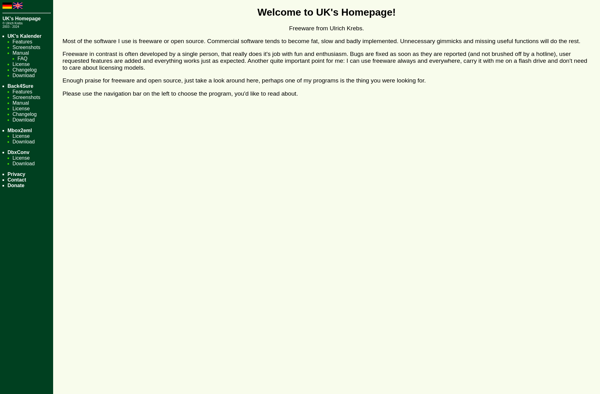
DSynchronize
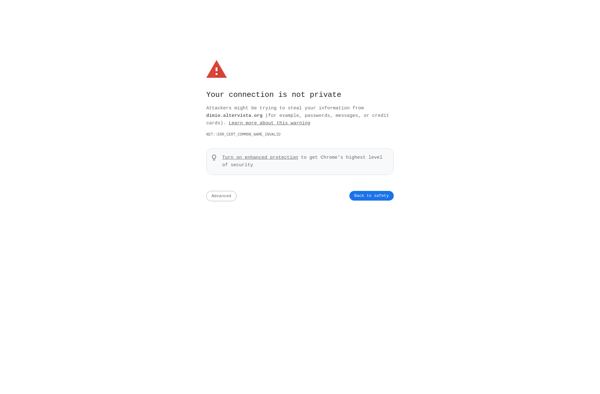
RsyncOSX

Create Synchronicity
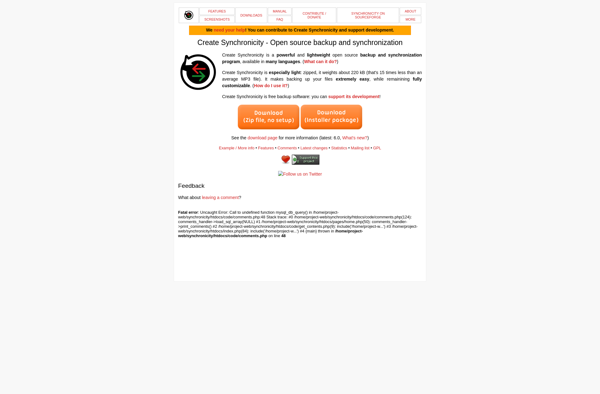
CloudXplorer
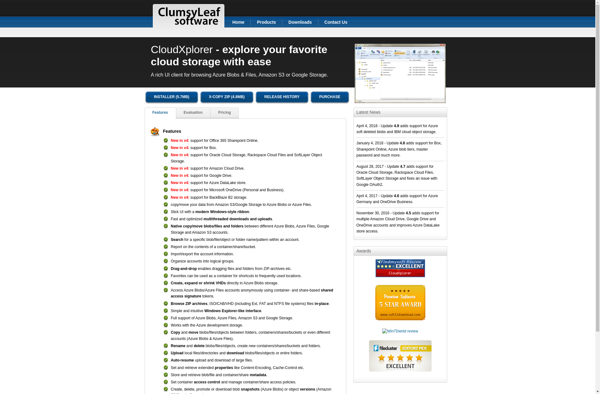
WinExt Free

Cloud Workbench
BatchSync Secure