BatchSync Secure
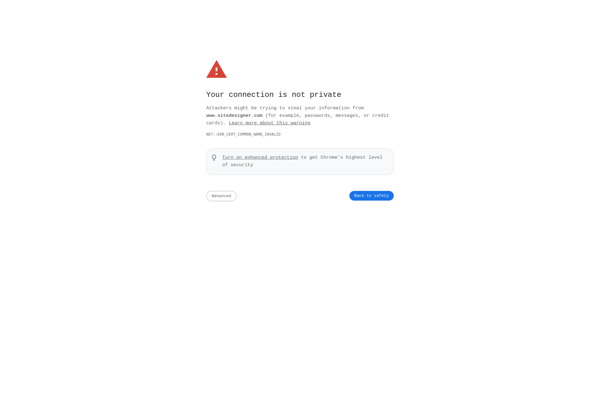
BatchSync Secure: Advanced File Synchronization & Backup Softwares
BatchSync Secure is a file synchronization and backup software designed for securely transferring files between computers, servers, and external drives. It features 256-bit AES encryption, incremental backups, file versioning, and scheduling options.
What is BatchSync Secure?
BatchSync Secure is a versatile file backup and synchronization solution designed to help users securely transfer files between devices and locations. It utilitizes 256-bit AES encryption to protect data during transfers and storage. Some key features include:
- Two-way sync - Files are mirrored across specified folders, keeping versions in sync on all devices.
- Incremental backups - Only changed files and parts are transferred after the initial backup, improving speed.
- File versioning - Older versions of files are retained for easy restoration from any point in time.
- Customized scheduling - Automated backups can be set to run periodically in the background.
- Encryption - Files are encrypted locally before transfer and remain encrypted on destination with user-controlled keys.
- Multi-device and destination support - Sync or back up files to other computers, external drives, FTP servers, network shares, etc.
BatchSync Secure helps provide a layer of protection for important files and takes the complexity out of keeping copies up-to-date across multiple devices. It is a secure and efficient solution for file management.
BatchSync Secure Features
Features
- 256-bit AES encryption
- Incremental backups
- File versioning
- Scheduling options
- Real-time sync
- Network drive support
- Portable app
- Command line interface
Pricing
- One-time Purchase
Pros
Cons
Reviews & Ratings
Login to ReviewThe Best BatchSync Secure Alternatives
Top Backup & Sync and File Synchronization and other similar apps like BatchSync Secure
Here are some alternatives to BatchSync Secure:
Suggest an alternative ❐FreeFileSync

GoodSync

FTP Synchronizer

BestSync
